 PHP Framework
PHP Framework YII
YII Identity authentication and authorization mechanism in Yii framework: ensuring application security
Identity authentication and authorization mechanism in Yii framework: ensuring application securityIdentity authentication and authorization mechanism in Yii framework: ensuring application security
As a popular PHP development framework, the Yii framework has high requirements for the security performance of web applications. Among them, identity authentication and authorization mechanisms are one of the key technologies to achieve the basic security requirements of applications. This article will focus on the identity authentication and authorization mechanism in the Yii framework, aiming to help readers better understand and use the framework to achieve application security.
1. What is identity authentication and authorization?
Before introducing the identity authentication and authorization mechanism of Yii framework, we need to clarify two concepts: identity authentication and authorization.
1. Identity authentication
Identity authentication usually refers to verifying whether the user is a legitimate user registered within the system. Common identity authentication methods include: username and password authentication, social network authentication, certificate authentication, etc. The role of identity authentication in web applications is to restrict user access rights and protect sensitive information from illegal operations and theft.
2. Authorization
Similar to identity authentication, authorization is to verify whether the user has the permission to access a certain resource. In web applications, authorization ensures security by granting users specific permissions in an explicit manner. Common authorization methods include: Role-Based Access Control (RBAC), access token, OAuth, etc.
2. Identity authentication in Yii framework
1. How to implement identity authentication
The Yii framework supports multiple identity authentication implementation methods. These include:
- Http Basic Identity Authentication
- Username and Password Authentication
- Social Network Authentication (Weibo, QQ, etc.)
- OAuth Authentication
- Authenticator chain
2. Configuration and implementation of identity authentication
(1) Configure identity authentication
In the Yii framework, identity authentication The configuration is done through application configuration files. For example, when we open the config/main.php file, we will see the following code:
'components' => [
'user' => [
‘identityClass’ => ‘appmodelsUser’,//认证模型
‘enableAutoLogin’ => true,//启用自动登录
],],
Modify 'user in the file ' Set up, you can configure the identity authentication.
(2) Implement identity authentication
In addition to setting relevant parameters in the configuration file, we also need to implement identity authentication in the program. In the Yii framework, identity authentication is generally completed through an authenticator. For example, the code for authenticating through username and password is as follows:
$identity = new UserIdentity('username', 'password');
if ($identity->authenticate()) {
Yii::$app->user->login($identity); //认证成功,用户数据保存到session中
}
3. Authorization mechanism in Yii framework
- Role authentication
The role authentication in Yii framework passes RBAC ( role-based access control). In Yii framework, we can use all classes under yiibac to build RBAC system.
First, you need to implement interfaces such as yiibacRole, yiibacPermission and yiibacRule, and provide corresponding rules for specifying permissions. Then define the operation permissions corresponding to different roles, as shown in the following code:
$auth = Yii::$app->authManager;
$createPost = $auth->createPermission ('createPost');
$createPost->description = 'Create a post';
$auth->add($createPost);
$author = $auth-> createRole('author');
$auth->add($author);
$auth->addChild($author, $createPost);
In the above code , we created a permission named "createPost" and a role named "author", indicating that this role can create articles.
2. Access control
To use access control in the Yii framework, you need to use the yii iltersAccessControl filter in the controller to implement it, as shown below:
public function behaviors ()
{
return [
'access' => [
'class' => AccessControl::className(),
'rules' => [
[
'actions' => ['signup'],
'allow' => true,
'roles' => ['?'],
],
[
'actions' => ['index', 'view'],
'allow' => true,
'roles' => ['@'],
],
],
],
];}
In the above code, we set up two rules to control access permissions. The first rule allows unauthenticated users to access the "signup" operation, and the second rule requires users to be authenticated before they can access the "index" and "view" operations.
4. Summary
This article introduces the identity authentication and authorization mechanism in the Yii framework. In the process of developing Web applications, ensuring the security of the program is a very critical part. Therefore, the application of identity authentication and authorization technology is very important. The identity authentication and authorization mechanism of the Yii framework is highly flexible and practical in realizing the security of web applications, and can better meet the security requirements of applications.
The above is the detailed content of Identity authentication and authorization mechanism in Yii framework: ensuring application security. For more information, please follow other related articles on the PHP Chinese website!
 Yii: Is It Still Relevant in Modern Web Development?May 01, 2025 am 12:27 AM
Yii: Is It Still Relevant in Modern Web Development?May 01, 2025 am 12:27 AMYiiremainsrelevantinmodernwebdevelopmentforprojectsneedingspeedandflexibility.1)Itoffershighperformance,idealforapplicationswherespeediscritical.2)Itsflexibilityallowsfortailoredapplicationstructures.However,ithasasmallercommunityandsteeperlearningcu
 The Longevity of Yii: Reasons for Its EnduranceApr 30, 2025 am 12:22 AM
The Longevity of Yii: Reasons for Its EnduranceApr 30, 2025 am 12:22 AMYii frameworks remain strong in many PHP frameworks because of their efficient, simplicity and scalable design concepts. 1) Yii improves development efficiency through "conventional optimization over configuration"; 2) Component-based architecture and powerful ORM system Gii enhances flexibility and development speed; 3) Performance optimization and continuous updates and iterations ensure its sustained competitiveness.
 Yii: Exploring Its Current UsageApr 29, 2025 am 12:52 AM
Yii: Exploring Its Current UsageApr 29, 2025 am 12:52 AMYii is still suitable for projects that require high performance and flexibility in modern web development. 1) Yii is a high-performance framework based on PHP, following the MVC architecture. 2) Its advantages lie in its efficient, simplified and component-based design. 3) Performance optimization is mainly achieved through cache and ORM. 4) With the emergence of the new framework, the use of Yii has changed.
 Yii and PHP: Developing Dynamic WebsitesApr 28, 2025 am 12:09 AM
Yii and PHP: Developing Dynamic WebsitesApr 28, 2025 am 12:09 AMYii and PHP can create dynamic websites. 1) Yii is a high-performance PHP framework that simplifies web application development. 2) Yii provides MVC architecture, ORM, cache and other functions, which are suitable for large-scale application development. 3) Use Yii's basic and advanced features to quickly build a website. 4) Pay attention to configuration, namespace and database connection issues, and use logs and debugging tools for debugging. 5) Improve performance through caching and optimization queries, and follow best practices to improve code quality.
 Yii's Features: Examining Its AdvantagesApr 27, 2025 am 12:03 AM
Yii's Features: Examining Its AdvantagesApr 27, 2025 am 12:03 AMThe Yii framework stands out in the PHP framework, and its advantages include: 1. MVC architecture and component design to improve code organization and reusability; 2. Gii code generator and ActiveRecord to improve development efficiency; 3. Multiple caching mechanisms to optimize performance; 4. Flexible RBAC system to simplify permission management.
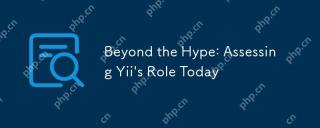 Beyond the Hype: Assessing Yii's Role TodayApr 25, 2025 am 12:27 AM
Beyond the Hype: Assessing Yii's Role TodayApr 25, 2025 am 12:27 AMYii remains a powerful choice for developers. 1) Yii is a high-performance PHP framework based on the MVC architecture and provides tools such as ActiveRecord, Gii and cache systems. 2) Its advantages include efficiency and flexibility, but the learning curve is steep and community support is relatively limited. 3) Suitable for projects that require high performance and flexibility, but consider the team technology stack and learning costs.
 Yii in Action: Current Applications and ProjectsApr 24, 2025 am 12:03 AM
Yii in Action: Current Applications and ProjectsApr 24, 2025 am 12:03 AMYii framework is suitable for enterprise-level applications, small and medium-sized projects and individual projects. 1) In enterprise-level applications, Yii's high performance and scalability make it outstanding in large-scale projects such as e-commerce platforms. 2) In small and medium-sized projects, Yii's Gii tool helps quickly build prototypes and MVPs. 3) In personal and open source projects, Yii's lightweight features make it suitable for small websites and blogs.
 Using Yii: Creating Robust and Scalable Web SolutionsApr 23, 2025 am 12:16 AM
Using Yii: Creating Robust and Scalable Web SolutionsApr 23, 2025 am 12:16 AMThe Yii framework is suitable for building efficient, secure and scalable web applications. 1) Yii is based on the MVC architecture and provides component design and security features. 2) It supports basic CRUD operations and advanced RESTfulAPI development. 3) Provide debugging skills such as logging and debugging toolbar. 4) It is recommended to use cache and lazy loading for performance optimization.


Hot AI Tools

Undresser.AI Undress
AI-powered app for creating realistic nude photos

AI Clothes Remover
Online AI tool for removing clothes from photos.

Undress AI Tool
Undress images for free

Clothoff.io
AI clothes remover

Video Face Swap
Swap faces in any video effortlessly with our completely free AI face swap tool!

Hot Article

Hot Tools

Zend Studio 13.0.1
Powerful PHP integrated development environment

SecLists
SecLists is the ultimate security tester's companion. It is a collection of various types of lists that are frequently used during security assessments, all in one place. SecLists helps make security testing more efficient and productive by conveniently providing all the lists a security tester might need. List types include usernames, passwords, URLs, fuzzing payloads, sensitive data patterns, web shells, and more. The tester can simply pull this repository onto a new test machine and he will have access to every type of list he needs.

Dreamweaver CS6
Visual web development tools

Atom editor mac version download
The most popular open source editor

SublimeText3 Mac version
God-level code editing software (SublimeText3)





