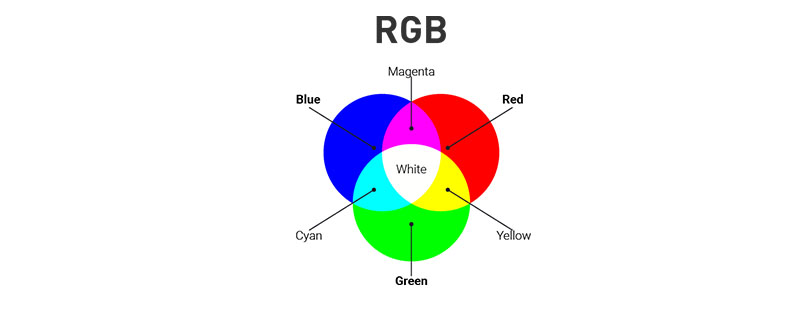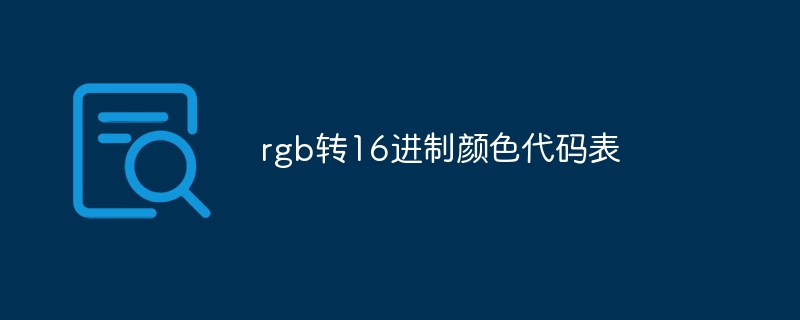The three primary colors of RGB color are very likely to be used in interface programming. In most cases, it is necessary to convert the decimal number of the color into a hexadecimal value. For those developers with low digital sensitivity, manual conversion is required. It is often error-prone and puts a huge burden on them. This article introduces how to use the calculator tool that comes with Windows to convert decimal and hexadecimal RGB.
Press the Windows R shortcut key on the Windows system to open the Run Program dialog box, enter the calc command in the text box, and click the confirmation button

At this time Open the calculator tool that comes with the Windows system. Click the three horizontal lines button on the toolbar of the calculator window

After clicking the three-body horizontal lines button, you will see In the menu that opens, there is a calculator entry at the top and a programmer entry at the bottom. Click on the entry

. After clicking on the programmer mode entry, you will find that the appearance of the entire calculator has changed. You can There are four English HEXs above the calculator: hexadecimal, DEC: decimal, OCT: octal, BIN: binary. Hexadecimal and decimal are commonly used on RGB

At this time, enter for example 255 and check the numbers in hexadecimal and decimal positions. They happen to be hexadecimal FF and decimal 255. The conversion of other numbers is similar and will not be repeated.

The above is the detailed content of rgb to hexadecimal rgb tutorial. For more information, please follow other related articles on the PHP Chinese website!
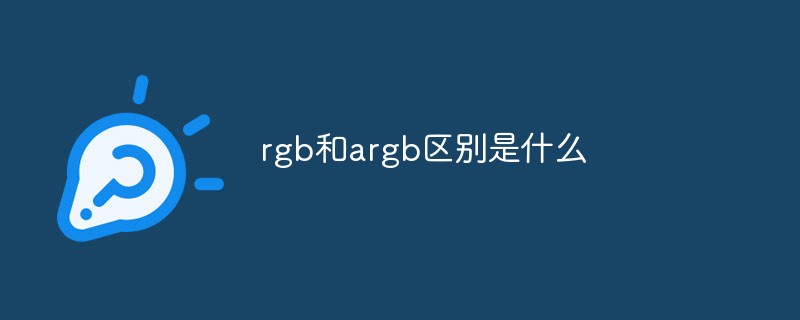 rgb和argb区别是什么May 05, 2023 am 11:56 AM
rgb和argb区别是什么May 05, 2023 am 11:56 AMrgb和argb区别是:1、RGB是工业界的一种颜色标准,通过R、G、B三个颜色通道的变化以及相互之间的叠加来得到各式各样的颜色,灯光效果比较单一,而ARGB在单个RGB灯上内置了控制芯片,可以通过编程实现实现流水灯、拼接显示文字图案等效果,实现流水般动态变换;2、ARGB采用5V3针,可以控制单个灯珠,而RGB是12V4针,只能实现单色的变换;3、ARGB灯效主板比RGB贵。
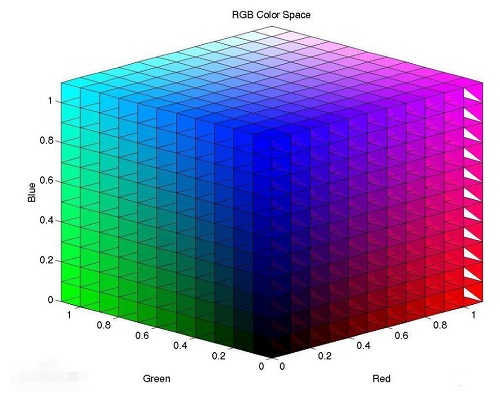 显示器rgb什么意思Feb 14, 2024 pm 09:00 PM
显示器rgb什么意思Feb 14, 2024 pm 09:00 PM很多人对于显示器说明的RGB数值表示不了解,不知道什么意思其实这是告诉你显示器的色彩模式等级,最高有256级能够通过组合达到1600万种的颜色。显示器rgb什么意思答:色彩模式1、RGB是指红、绿、蓝三种颜色的变化以及它们的组合叠加能够得到各种各样的颜色。2、一般电脑中的RGB代表就是显示器颜色表示方式,RGB一共有256种级别。3、256级能够组合出一共1678万种色彩也就是常说的1600万色也叫24位色(2的24次方)4、如果是看到有百分比的RGB数值,比如99%RGB,这是代表显示器的色域
 RGB颜色模式是一种什么模式Feb 28, 2023 pm 04:01 PM
RGB颜色模式是一种什么模式Feb 28, 2023 pm 04:01 PMRGB颜色模式是一种屏幕显示模式;在显示器上,RGB颜色模式是通过电子枪打在屏幕的红、绿、蓝三色发光极上来产生色彩的,电脑一般都能显示32位颜色,约有一百万种以上的颜色。RGB颜色模式是一种颜色标准化模式,通过红蓝绿三个基础颜色,通过对它们进行不同的叠加混合产生其它的颜色,这三种颜色也是产生其它颜色的三基色,能够组成所有见过的颜色。
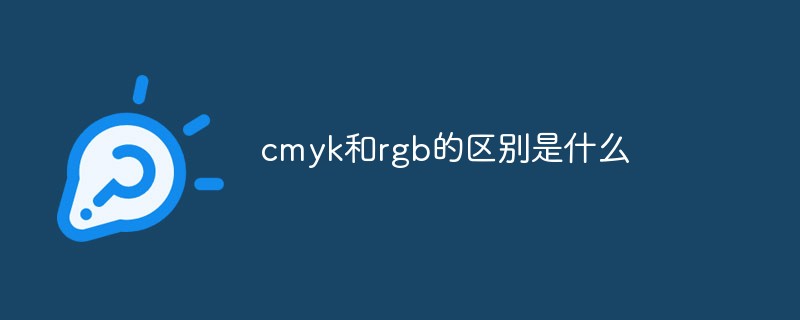 cmyk和rgb的区别是什么Feb 03, 2023 pm 02:26 PM
cmyk和rgb的区别是什么Feb 03, 2023 pm 02:26 PM区别:1、CMYK由四色构成,青色Cyan、品红色Magenta、黄色Yellow;RGB由色光三原色构成,红色red、绿色green、蓝色blue。2、CMYK是一种依靠反光的色彩模式,需要有外界光源的情况下才可以看到的;RGB是一种发光的色彩模式,在一间黑暗的房间内仍然可以看见萤幕上的内容。3、屏幕上显示的图像,采用RGB模式表现;印刷品上看到的图像,采用CMYK模式表现。
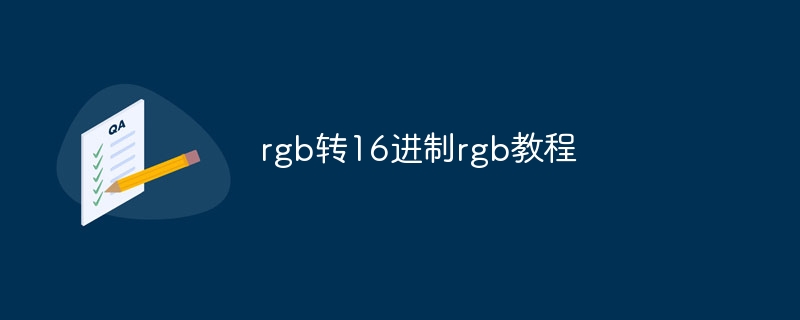 rgb转16进制rgb教程Jun 21, 2023 pm 05:50 PM
rgb转16进制rgb教程Jun 21, 2023 pm 05:50 PMRGB色彩三原色在界面编程中用到的概率非常高,大部分情况下会需要将色彩颜色的十进制数字转换成十六进制值,对于那些数字敏感度比较低的开发者,手工转换经常容易出错,给他们带来了巨大的负担,本文就介绍如何使用Windows自带的计算器工具转换十进制和十六进制RGB。
 电脑rgb什么意思Jan 30, 2023 pm 02:37 PM
电脑rgb什么意思Jan 30, 2023 pm 02:37 PM电脑rgb是指RGB色彩模式,是工业界的一种颜色标准,是通过对红(R)、绿(G)、蓝(B)三个颜色通道的变化以及它们相互之间的叠加来得到各式各样的颜色的;RGB即是代表红、绿、蓝三个通道的颜色,这个标准几乎包括了人类视力所能感知的所有颜色,是运用最广的颜色系统之一。

Hot AI Tools

Undresser.AI Undress
AI-powered app for creating realistic nude photos

AI Clothes Remover
Online AI tool for removing clothes from photos.

Undress AI Tool
Undress images for free

Clothoff.io
AI clothes remover

AI Hentai Generator
Generate AI Hentai for free.

Hot Article

Hot Tools

Dreamweaver Mac version
Visual web development tools

MantisBT
Mantis is an easy-to-deploy web-based defect tracking tool designed to aid in product defect tracking. It requires PHP, MySQL and a web server. Check out our demo and hosting services.

PhpStorm Mac version
The latest (2018.2.1) professional PHP integrated development tool

SublimeText3 Chinese version
Chinese version, very easy to use

mPDF
mPDF is a PHP library that can generate PDF files from UTF-8 encoded HTML. The original author, Ian Back, wrote mPDF to output PDF files "on the fly" from his website and handle different languages. It is slower than original scripts like HTML2FPDF and produces larger files when using Unicode fonts, but supports CSS styles etc. and has a lot of enhancements. Supports almost all languages, including RTL (Arabic and Hebrew) and CJK (Chinese, Japanese and Korean). Supports nested block-level elements (such as P, DIV),