Logging system in Yii framework: recording application events
In the Yii framework, there is a complete logging system that can record application events so that developers can conduct debugging and performance analysis. This article will introduce the basic use of the logging system in the Yii framework and some practical techniques.
- Configuring the log component
The Yii framework uses files as the log storage method by default, and you can configure the log component in the configuration file. The following is a simple configuration example:
'log' => [
'traceLevel' => YII_DEBUG ? 3 : 0,
'targets' => [
[
'class' => 'yiilogFileTarget',
'levels' => ['error', 'warning'],
'logFile' => '@runtime/logs/app.log',
],
],
], Among them, traceLevel refers to the log level recorded by the Yii framework in debug mode. The higher the level, the more information is recorded. detailed. targets is an array that can configure multiple log targets. In this example, there is only one target, which is to write error and warning level logs@ runtime/logs/app.log file.
- Record log information
It is very simple to record log information in the code. You can use the shortcut function provided by the Yii framework, for example:
Yii::info('This is an info message.');
Yii::warning('This is a warning message.');
Yii::error('This is an error message.');Shortcut function , info, warning and error respectively correspond to the three levels of the log. You can choose to use it according to the situation.
When recording logs, in addition to directly recording strings, you can also use replaceable data, represented by the placeholder {}. For example:
Yii::info('User {username} registered successfully.', ['username' => 'John']);At this time, {username} will be replaced with 'John'. The advantage of this is that the log information is more detailed and easier to troubleshoot problems.
- Using context information
The logging system of the Yii framework supports using context information to record more detailed log information. Context information includes some additional data, such as current user information, request parameters, etc. When recording logs, you can add contextual information by setting the $context parameter, for example:
Yii::warning('Invalid user input', ['category' => 'appcontrollersMyController', 'action' => 'create', 'params' => $_POST]);In the above code, we use 3 contextual information, which are the controllers to which they belong. Class, requested method and request parameters. This will provide a clearer understanding of where the logs occur and the specific request information.
- Filtering and classification
In actual applications, we may not want to record all log information. The logging system of the Yii framework provides a filtering and classification mechanism that can filter and classify log messages based on conditions.
In the configuration, you can set the categories attribute to classify log messages, for example:
'log' => [
'targets' => [
[
'class' => 'yiilogFileTarget',
'categories' => ['appcontrollersMyController'],
'logFile' => '@runtime/logs/mycontroller.log',
],
],
],In the above configuration, we only log messages from appcontrollersMyController Controller's log information and write them to the @runtime/logs/mycontroller.log file.
In addition to classification, we can also use functions to filter log messages, for example:
'log' => [
'targets' => [
[
'class' => 'yiilogFileTarget',
'levels' => ['error'],
'logFile' => '@runtime/logs/app.log',
'logVars' => [],
'except' => [
'yiiwebHttpException:404',
],
],
],
],In the above configuration, we only record error level log information, and at the same time All contextual information is ignored. We use the except attribute to specify log messages to ignore. In this example, we ignore all 404 error messages.
- Customized log target
The logging system of the Yii framework allows us to customize the log target, such as sending log messages to email, databases or third-party log services, etc. . When we need to customize the log target, we need to inherit the yiilogTarget class and implement the export method. For example:
class EmailTarget extends yiilogTarget
{
public $to;
public function export()
{
foreach ($this->messages as $message) {
mail($this->to, $message[0], $message[1]);
}
}
}In the above code, we define a custom email target and implement the export method. In the export method, we use the mail function to send the log message to the specified mailbox.
In practical applications, we can write different log targets as needed to meet different log storage requirements.
Summary
The logging system of the Yii framework is a very practical component that can help developers track application events for better debugging and performance analysis. When using the logging system, we need to understand the basic configuration and usage, as well as some practical tips, such as using contextual information, classification and filtering, customizing log targets, and so on. Only by in-depth understanding and flexible use of the log system can we better solve log problems and improve the quality and performance of applications.
The above is the detailed content of Logging system in Yii framework: recording application events. For more information, please follow other related articles on the PHP Chinese website!
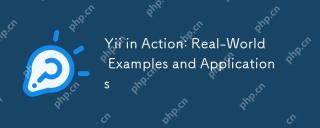 Yii in Action: Real-World Examples and ApplicationsApr 19, 2025 am 12:03 AM
Yii in Action: Real-World Examples and ApplicationsApr 19, 2025 am 12:03 AMThe Yii framework is suitable for developing web applications of all sizes, and its advantages lie in its high performance and rich feature set. 1) Yii adopts an MVC architecture, and its core components include ActiveRecord, Widget and Gii tools. 2) Through the request processing process, Yii efficiently handles HTTP requests. 3) Basic usage shows a simple example of creating controllers and views. 4) Advanced usage demonstrates the flexibility of database operations through ActiveRecord. 5) Debugging skills include using the debug toolbar and logging system. 6) Performance optimization It is recommended to use cache and database query optimization, follow coding specifications and dependency injection to improve code quality.
 How to display error prompts in yii2Apr 18, 2025 pm 11:09 PM
How to display error prompts in yii2Apr 18, 2025 pm 11:09 PMIn Yii2, there are two main ways to display error prompts. One is to use Yii::$app->errorHandler->exception() to automatically catch and display errors when an exception occurs. The other is to use $this->addError(), which displays an error when model validation fails and can be accessed in the view through $model->getErrors(). In the view, you can use if ($errors = $model->getErrors())
 What are the differences between yi2 and tp5Apr 18, 2025 pm 11:06 PM
What are the differences between yi2 and tp5Apr 18, 2025 pm 11:06 PMWith the continuous development of PHP framework technology, Yi2 and TP5 have attracted much attention as the two mainstream frameworks. They are all known for their outstanding performance, rich functionality and robustness, but they have some differences and advantages and disadvantages. Understanding these differences is crucial for developers to choose frameworks.
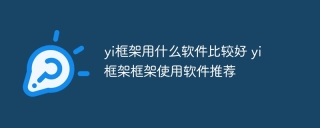 What software is better for yi framework? Recommended software for yi frameworkApr 18, 2025 pm 11:03 PM
What software is better for yi framework? Recommended software for yi frameworkApr 18, 2025 pm 11:03 PMAbstract of the first paragraph of the article: When choosing software to develop Yi framework applications, multiple factors need to be considered. While native mobile application development tools such as XCode and Android Studio can provide strong control and flexibility, cross-platform frameworks such as React Native and Flutter are becoming increasingly popular with the benefits of being able to deploy to multiple platforms at once. For developers new to mobile development, low-code or no-code platforms such as AppSheet and Glide can quickly and easily build applications. Additionally, cloud service providers such as AWS Amplify and Firebase provide comprehensive tools
 How to limit the rate of Yi2Apr 18, 2025 pm 11:00 PM
How to limit the rate of Yi2Apr 18, 2025 pm 11:00 PMThe Yi2 Rate Limiting Guide provides users with a comprehensive guide to how to control the data transfer rate in Yi2 applications. By implementing rate limits, users can optimize application performance, prevent excessive bandwidth consumption and ensure stable and reliable connections. This guide will introduce step-by-step how to configure the rate limit settings of Yi2, covering a variety of platforms and scenarios to meet the different needs of users.
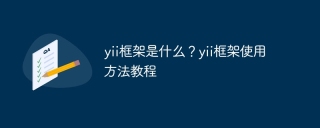 What is the yii framework? Tutorial on how to use yii frameworkApr 18, 2025 pm 10:57 PM
What is the yii framework? Tutorial on how to use yii frameworkApr 18, 2025 pm 10:57 PMArticle Summary: Yii Framework is an efficient and flexible PHP framework for creating dynamic and scalable web applications. It is known for its high performance, lightweight and easy to use features. This article will provide a comprehensive tutorial on the Yii framework, covering everything from installation to configuration to development of applications. This guide is designed to help beginners and experienced developers take advantage of the power of Yii to build reliable and maintainable web solutions.
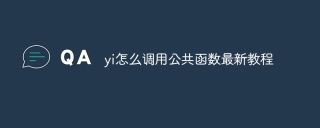 The latest tutorial on how to call public functionsApr 18, 2025 pm 10:54 PM
The latest tutorial on how to call public functionsApr 18, 2025 pm 10:54 PMThis article introduces the latest tutorial on calling public functions, which is implemented in Easy Language (Yi) language. For beginners, easy-to-language programming languages are easy to learn, and this article provides a detailed step-by-step guide to help users master how to call public functions in Yi applications. By following this tutorial, users will learn how to define, load, and call common functions, thereby enhancing their code reusability and flexibility.
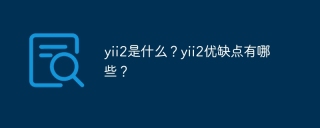 What is yii2? What are the advantages and disadvantages of yii2?Apr 18, 2025 pm 10:51 PM
What is yii2? What are the advantages and disadvantages of yii2?Apr 18, 2025 pm 10:51 PMYii2 is a powerful PHP framework that has been widely praised by developers. With its high performance, scalability and user-friendly interface, it becomes ideal for building large, complex web applications. However, like any framework, Yii2 has some advantages and disadvantages to consider.


Hot AI Tools

Undresser.AI Undress
AI-powered app for creating realistic nude photos

AI Clothes Remover
Online AI tool for removing clothes from photos.

Undress AI Tool
Undress images for free

Clothoff.io
AI clothes remover

AI Hentai Generator
Generate AI Hentai for free.

Hot Article

Hot Tools

SublimeText3 English version
Recommended: Win version, supports code prompts!

Dreamweaver Mac version
Visual web development tools

Zend Studio 13.0.1
Powerful PHP integrated development environment

SublimeText3 Mac version
God-level code editing software (SublimeText3)

EditPlus Chinese cracked version
Small size, syntax highlighting, does not support code prompt function





