 Operation and Maintenance
Operation and Maintenance Linux Operation and Maintenance
Linux Operation and Maintenance Introduction to PHP management functions of Pagoda Panel
Introduction to PHP management functions of Pagoda PanelIntroduction to PHP management functions of Pagoda Panel
Pagoda Panel is a powerful server management software that provides a wealth of management tools and functions. Among them, the PHP management function is extremely important. In order to better manage and use the PHP environment on the server, this article will introduce the PHP management function of the Pagoda Panel.
1. PHP version management
In the Pagoda panel, users can easily manage multiple PHP versions installed on the server. In the PHP management page, you can clearly see the multiple installed PHP versions, including PHP 5.2, PHP 5.3, PHP 5.4, PHP 5.5, PHP 5.6, PHP 7.0, PHP 7.1 and other versions.
Users can simply switch and manage these PHP versions, adding or removing unwanted versions. In addition, Pagoda Panel also supports the installation of customized PHP versions. Users only need to provide the corresponding source code, which is very convenient.
2. PHP extension management
In the PHP environment, different applications or websites may require different PHP extension support, such as GD graphics processing library, MySQL extension, etc. In the pagoda panel, users can select the PHP extensions they need to install, and can also clearly view the information about the installed PHP extensions.
Similarly, the Pagoda panel also supports the installation of customized PHP extensions. Users only need to set the corresponding extension name and source code address.
3. PHP configuration management
PHP configuration management is an important function in the Pagoda panel. Users can easily set and modify PHP-related configurations. In the PHP management page, users can see all configuration information under the current PHP version, including php.ini configuration and other extended configurations.
For some configuration items that need to be modified, the Pagoda panel also provides a visual modification interface, and users can modify the configuration items directly on the web page. These configuration items include upload file size limits, memory limits, timeouts, etc., which can be easily managed and set through the Pagoda panel.
4. PHP-FPM management
PHP-FPM is an efficient PHP processing method that can improve the operating efficiency of PHP applications. In the Pagoda panel, users can easily manage and configure PHP-FPM, and directly set relevant parameters of PHP-FPM on the web page, such as the number of processes, the maximum number of child processes, the number of idle processes, etc.
5. PHP process management
In the Pagoda panel, users can view and manage PHP processes, including running processes, idle processes, timeout processes, etc., and can easily restart the process , close, clean and other operations.
6. PHP error logs and access logs
During the development and operation of PHP applications, error logs and access logs are very useful recording information. In the Pagoda panel, users can easily view the error logs and access logs of PHP applications, and can export and download these log files.
In short, the PHP management function of Pagoda Panel is very powerful, providing users with an extremely convenient PHP environment management method. Users can easily manage and set up PHP versions, PHP extensions, PHP configurations, PHP-FPM, PHP processes, and PHP application error and access logs, etc., making the server's PHP environment more secure and stable.
The above is the detailed content of Introduction to PHP management functions of Pagoda Panel. For more information, please follow other related articles on the PHP Chinese website!
 Mastering Linux Operations: A Practical GuideApr 12, 2025 am 12:10 AM
Mastering Linux Operations: A Practical GuideApr 12, 2025 am 12:10 AMThe reason for mastering Linux operations is its wide range of application scenarios and powerful functions. 1) Linux is suitable for developers, system administrators and technology enthusiasts, and is used in server management, embedded systems and containerization technologies. 2) Learning Linux can start with file system structure, shell usage, user permission management and process management. 3) The Linux command line is its core tool, which executes commands through the shell, such as ls, mkdir, cd, etc., and supports redirection and pipeline operations. 4) Advanced usage includes writing automated scripts, such as backup scripts, using tar commands and conditional judgments. 5) Common errors include permissions, paths and syntax issues, which can be debugged through echo, set-x and $?. 6) Performance optimization suggestions
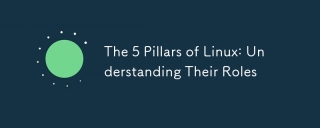 The 5 Pillars of Linux: Understanding Their RolesApr 11, 2025 am 12:07 AM
The 5 Pillars of Linux: Understanding Their RolesApr 11, 2025 am 12:07 AMThe five pillars of the Linux system are: 1. Kernel, 2. System library, 3. Shell, 4. File system, 5. System tools. The kernel manages hardware resources and provides basic services; the system library provides precompiled functions for applications; the shell is the interface for users to interact with the system; the file system organizes and stores data; and system tools are used for system management and maintenance.
 Linux Maintenance Mode: Tools and TechniquesApr 10, 2025 am 09:42 AM
Linux Maintenance Mode: Tools and TechniquesApr 10, 2025 am 09:42 AMIn Linux systems, maintenance mode can be entered by pressing a specific key at startup or using a command such as "sudosystemctlrescue". Maintenance mode allows administrators to perform system maintenance and troubleshooting without interference, such as repairing file systems, resetting passwords, patching security vulnerabilities, etc.
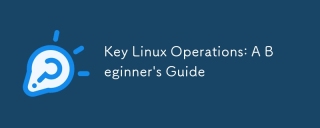 Key Linux Operations: A Beginner's GuideApr 09, 2025 pm 04:09 PM
Key Linux Operations: A Beginner's GuideApr 09, 2025 pm 04:09 PMLinux beginners should master basic operations such as file management, user management and network configuration. 1) File management: Use mkdir, touch, ls, rm, mv, and CP commands. 2) User management: Use useradd, passwd, userdel, and usermod commands. 3) Network configuration: Use ifconfig, echo, and ufw commands. These operations are the basis of Linux system management, and mastering them can effectively manage the system.
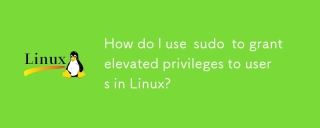 How do I use sudo to grant elevated privileges to users in Linux?Mar 17, 2025 pm 05:32 PM
How do I use sudo to grant elevated privileges to users in Linux?Mar 17, 2025 pm 05:32 PMThe article explains how to manage sudo privileges in Linux, including granting, revoking, and best practices for security. Key focus is on editing /etc/sudoers safely and limiting access.Character count: 159
 How do I implement two-factor authentication (2FA) for SSH in Linux?Mar 17, 2025 pm 05:31 PM
How do I implement two-factor authentication (2FA) for SSH in Linux?Mar 17, 2025 pm 05:31 PMThe article provides a guide on setting up two-factor authentication (2FA) for SSH on Linux using Google Authenticator, detailing installation, configuration, and troubleshooting steps. It highlights the security benefits of 2FA, such as enhanced sec
 How do I monitor system performance in Linux using tools like top, htop, and vmstat?Mar 17, 2025 pm 05:28 PM
How do I monitor system performance in Linux using tools like top, htop, and vmstat?Mar 17, 2025 pm 05:28 PMThe article discusses using top, htop, and vmstat for monitoring Linux system performance, detailing their unique features and customization options for effective system management.
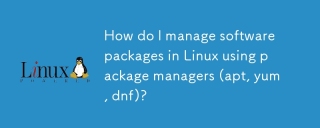 How do I manage software packages in Linux using package managers (apt, yum, dnf)?Mar 17, 2025 pm 05:26 PM
How do I manage software packages in Linux using package managers (apt, yum, dnf)?Mar 17, 2025 pm 05:26 PMArticle discusses managing software packages in Linux using apt, yum, and dnf, covering installation, updates, and removals. It compares their functionalities and suitability for different distributions.


Hot AI Tools

Undresser.AI Undress
AI-powered app for creating realistic nude photos

AI Clothes Remover
Online AI tool for removing clothes from photos.

Undress AI Tool
Undress images for free

Clothoff.io
AI clothes remover

AI Hentai Generator
Generate AI Hentai for free.

Hot Article

Hot Tools

MantisBT
Mantis is an easy-to-deploy web-based defect tracking tool designed to aid in product defect tracking. It requires PHP, MySQL and a web server. Check out our demo and hosting services.

Dreamweaver Mac version
Visual web development tools

ZendStudio 13.5.1 Mac
Powerful PHP integrated development environment

MinGW - Minimalist GNU for Windows
This project is in the process of being migrated to osdn.net/projects/mingw, you can continue to follow us there. MinGW: A native Windows port of the GNU Compiler Collection (GCC), freely distributable import libraries and header files for building native Windows applications; includes extensions to the MSVC runtime to support C99 functionality. All MinGW software can run on 64-bit Windows platforms.

SublimeText3 Chinese version
Chinese version, very easy to use




