PHP is a widely used server-side programming language. It has powerful file operation capabilities, and the final modification time of a file is also a common requirement for file operations. Therefore, in this article, we will explore an example of PHP file operation function-how to get the last modification time of a file.
- Using the filemtime() function
PHP provides a built-in function called filemtime(), which is used to return the last modification timestamp of a file. The timestamp is the number of seconds since 00:00:00, January 1, 1970, UNIX epoch time, so it is an integer value.
The following is a sample code that uses the filemtime() function to obtain the last modification time of a file:
$filename = 'example.txt';
if (file_exists($filename)) {
echo "文件最后修改时间:" . date("Y-m-d H:i:s.", filemtime($filename));
} else {
echo "文件不存在";
}In the above code, first determine whether the specified file exists. If it exists, use the filemtime() function to obtain the last modification time of the file, and use the date() function to format the output time. In the output string, use dot notation to remove the decimal part of the timestamp so that it becomes an integer.
- Use the stat() function
Another way to get the last modification time of a file is to use the stat() function. The function returns an array containing details about the file, including file type, modification time, access time, etc.
The following is an example code for using the stat() function to obtain the last modification time of a file:
$filename = 'example.txt';
if (file_exists($filename)) {
$stat = stat($filename);
echo "文件最后修改时间:" . date("Y-m-d H:i:s", $stat['mtime']);
} else {
echo "文件不存在";
}In the above code, first determine whether the specified file exists. If it exists, use the stat() function to obtain the file information array and obtain the last modification time from the array. Finally, use the date() function to format the output time.
- Conclusion
Through the introduction of this article, I believe you already understand how to get the last modification time of a file in PHP. This function can be implemented very conveniently using the built-in function filemtime() or stat(). It should be noted that before using these functions, you should first determine whether the corresponding file exists. If the file does not exist, the file information cannot be obtained and an exception will be thrown at runtime.
The above is the detailed content of PHP file operation function example: file last modification time. For more information, please follow other related articles on the PHP Chinese website!
 水印相机怎么修改时间和日期Mar 06, 2024 pm 12:40 PM
水印相机怎么修改时间和日期Mar 06, 2024 pm 12:40 PM时间和日期是水印相机中可以自由修改的,有些用户还不太清楚水印相机怎么修改时间和日期,可以在拍摄界面点击水印来修改,接下来就是小编为用户带来的修改时间和日期方法的介绍,感兴趣的用户快来一起看看吧!扫描全能王使用教程水印相机怎么修改时间和日期答:可以在拍摄界面点击水印来修改详情介绍:1、打开【水印相机】软件。2、点击画面中的时间水印。3、自由编辑时间后,点击后方的【√】即可。4、再点击日期水印进行修改。5、完成修改后即可拍照。
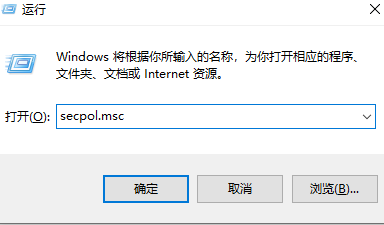 限制修改时间在win10家庭版的方式Jan 08, 2024 pm 08:34 PM
限制修改时间在win10家庭版的方式Jan 08, 2024 pm 08:34 PM在特定情境之下,严格限制用户对时间进行任意调整可以确保整个系统运行时生成的各种资料均保持准确无误以及内在稳固一致。然而,虽然有许多用户对如何在Windows10家庭版电脑上实施这种时间限制并不明了,但您依然可以参照以下详细步骤来实现这一规范要求win10家庭版禁止修改时间方法1、按下win+R然后选择“运行”2、输入“secpol.msc”3、点击“本地策略”—“用户权限分配”4、右侧双击打开“更改系统时间”5、选中用户名,点击删除,点击应用并确定即可完成设置
 使用PHP函数 "filemtime" 返回文件的修改时间Jul 24, 2023 am 10:01 AM
使用PHP函数 "filemtime" 返回文件的修改时间Jul 24, 2023 am 10:01 AMPHP函数"filemtime"可以用来获取文件的最后修改时间。它的使用非常简单,只需传入文件路径作为参数,函数将返回一个时间戳,表示文件的最后修改时间。接下来,我将为大家介绍如何使用这个函数以及一些代码示例。在PHP中,我们可以通过以下方式使用"filemtime"函数:$file_path='path/to/file.txt';//文件路
 PHP文件操作函数实例:文件最后修改时间Jun 21, 2023 am 11:43 AM
PHP文件操作函数实例:文件最后修改时间Jun 21, 2023 am 11:43 AMPHP是一种广泛应用的服务器端编程语言,它具有强大的文件操作能力,而文件最终修改时间也是适用于文件操作的一种常见需求。因此,在本文中,我们将探讨PHP文件操作函数的实例——如何获取文件最后修改时间。使用filemtime()函数PHP提供了一个内置函数叫做filemtime(),用于返回一个文件的最后修改时间戳。时间戳是一个距离UNIX纪元时间1970年1月
 使用Golang修改系统时间的技巧Feb 28, 2024 pm 01:45 PM
使用Golang修改系统时间的技巧Feb 28, 2024 pm 01:45 PM标题:利用Golang修改系统时间的技巧在日常开发过程中,有时候我们需要修改系统时间来进行一些测试或者调试,而使用Golang编程语言可以很方便地实现这一功能。本文将介绍如何在Golang中修改系统时间,并提供具体的代码示例。首先,我们需要导入time包,这是Golang中用于处理时间的标准库。然后,我们可以使用time.Now()函数获取当前时间,通过ti
 腾讯会议怎么修改会议时间_腾讯会议修改会议时间具体步骤Apr 02, 2024 pm 02:20 PM
腾讯会议怎么修改会议时间_腾讯会议修改会议时间具体步骤Apr 02, 2024 pm 02:20 PM1、首先打开腾讯会议app,点击预定的会议。2、然后点击右上角三点,再点击修改会议信息。3、接着点击修改时间,再选择需要设置的时间,点击确定即可。
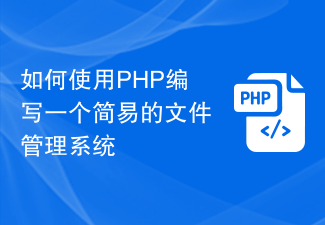 如何使用PHP编写一个简易的文件管理系统Sep 24, 2023 pm 02:04 PM
如何使用PHP编写一个简易的文件管理系统Sep 24, 2023 pm 02:04 PM如何使用PHP编写一个简易的文件管理系统序言:随着互联网的飞速发展,我们日常生活中接触到的各种文件越来越多,想要有效地管理这些文件变得尤为重要。PHP作为一种常用的服务器端脚本语言,可以帮助我们构建一个简易而高效的文件管理系统。本文将详细介绍如何使用PHP编写一个具备基本功能的文件管理系统,并提供具体代码示例。一、搭建基础环境在开始编写文件管理系统之前,我们
 PHP文件操作函数实例:文件删除Jun 20, 2023 am 09:13 AM
PHP文件操作函数实例:文件删除Jun 20, 2023 am 09:13 AMPHP是一种广泛使用的开源编程语言,它在Web开发中的应用十分广泛。在PHP中,文件操作是非常常见的操作之一。PHP提供了丰富的文件操作函数,可用于读写、创建和删除文件等操作。本文将介绍PHP文件操作函数的一种实例:文件删除。在PHP中,要删除一个文件,可以使用unlink()函数。此函数接受一个字符串参数,表示要删除的文件路径。例如,以下代码将删除一个名为


Hot AI Tools

Undresser.AI Undress
AI-powered app for creating realistic nude photos

AI Clothes Remover
Online AI tool for removing clothes from photos.

Undress AI Tool
Undress images for free

Clothoff.io
AI clothes remover

AI Hentai Generator
Generate AI Hentai for free.

Hot Article

Hot Tools

EditPlus Chinese cracked version
Small size, syntax highlighting, does not support code prompt function

SublimeText3 Chinese version
Chinese version, very easy to use

DVWA
Damn Vulnerable Web App (DVWA) is a PHP/MySQL web application that is very vulnerable. Its main goals are to be an aid for security professionals to test their skills and tools in a legal environment, to help web developers better understand the process of securing web applications, and to help teachers/students teach/learn in a classroom environment Web application security. The goal of DVWA is to practice some of the most common web vulnerabilities through a simple and straightforward interface, with varying degrees of difficulty. Please note that this software

PhpStorm Mac version
The latest (2018.2.1) professional PHP integrated development tool

Dreamweaver CS6
Visual web development tools






