 Operation and Maintenance
Operation and Maintenance Linux Operation and Maintenance
Linux Operation and Maintenance How Pagoda Panel performs website access log analysis
How Pagoda Panel performs website access log analysisPagoda Panel is a powerful server management tool that can easily manage servers, websites, databases and other services. Among them, website access logs are an indicator of great concern to website managers. By analyzing access logs, we can understand website traffic, user behavior and other information, which plays an important role in optimizing and improving the website.
How to analyze website access logs in the Pagoda panel? Let’s introduce it step by step below.
Step one: Confirm the log access directory
In the Pagoda panel, each website has an access log directory. We need to confirm the location of the directory first. Select the specified website in the Pagoda panel, click the "Settings" button, and select the "Log" tab in the pop-up window. Here you can see the location of the access log directory.
Normally, the location of the access log directory should be /var/log/nginx/access.log. If the directory location is different, you need to make corresponding adjustments in subsequent operations.
Step 2: Select log analysis tools
Pagoda panel supports a variety of log analysis tools, such as AWStats, Webalizer, GoAccess, etc. Users can choose the appropriate tool according to their own needs. Here we take GoAccess as an example to explain.
GoAccess is a command line-based log analysis tool that can directly view access log files and generate analysis reports. In addition, it supports output in multiple formats such as HTML, JSON, and CSV.
Step 3: Install GoAccess
Installing GoAccess on the Pagoda panel is very simple, just follow the following steps to complete the installation.
1. Log in to your server and execute the following command as the root user:
apt-get update apt-get install goaccess
2. After the installation is complete, execute the following command to check whether GoAccess has been installed correctly:
goaccess --version
If the GoAccess version information is returned, it means that GoAccess has been installed successfully.
Step 4: Generate analysis report
After the installation is completed, we can enter the access log directory and execute the following command:
goaccess access.log -a -o /usr/share/nginx/html/report.html
Among them, access.log is the access log The file name, the -a option indicates generating a report containing all information, and the -o option specifies the output path and file name of the report.
After executing this command, the program will start to analyze the log file and save the generated report to the specified file path. Open /report.html in your browser to view the report.
Step 5: Optimize analysis report
GoAccess’s analysis report is very detailed and you can view a lot of useful information. However, under the default settings, the report may display some unnecessary information. At this time Optimization can be done by modifying the configuration file.
Enter the following command on the command line to open the GoAccess configuration file:
nano /etc/goaccess.conf
You can set many parameters in this file, such as time format, log format, reverse proxy, virtual host and other information . Make corresponding modifications according to your own needs, save and restart GoAccess to take effect.
Summary:
The above is the entire process of how Pagoda Panel analyzes website access logs. This method can easily obtain and analyze website access data. For webmasters, it is very important to master the method of website access log analysis, which can help them better understand the situation of the website and make corresponding optimization and improvement.
The above is the detailed content of How Pagoda Panel performs website access log analysis. For more information, please follow other related articles on the PHP Chinese website!
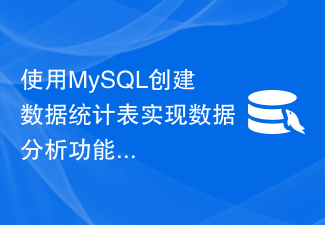 使用MySQL创建数据统计表实现数据分析功能Jul 01, 2023 pm 05:36 PM
使用MySQL创建数据统计表实现数据分析功能Jul 01, 2023 pm 05:36 PM使用MySQL创建数据统计表实现数据分析功能在大数据时代,数据分析成为了决策的重要依据。而MySQL作为一款常用的关系型数据库,也可以通过创建数据统计表来实现数据分析的功能。本文将介绍如何利用MySQL的特性创建数据统计表,并通过代码示例演示其使用方法。首先,我们需要定义数据统计表的结构。一般来说,数据统计表包含两部分:维度和度量。维度是描述数据的属性,如时
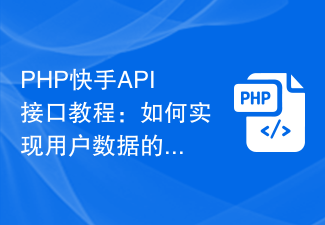 PHP快手API接口教程:如何实现用户数据的分析和统计Jul 21, 2023 pm 04:53 PM
PHP快手API接口教程:如何实现用户数据的分析和统计Jul 21, 2023 pm 04:53 PMPHP快手API接口教程:如何实现用户数据的分析和统计随着社交媒体的兴起,快手成为了许多人分享和观看短视频的热门平台之一。作为一个开发者,我们可以利用快手的API接口来进行用户数据的分析和统计。本教程将介绍如何使用PHP编程语言通过快手API接口实现用户数据的获取、分析和统计。步骤1:获取API接口密钥首先,我们需要在快手开放平台申请一个API接口密钥。在申
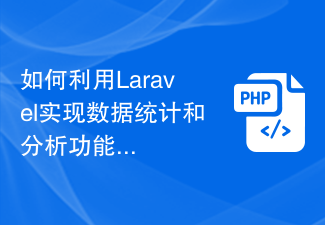 如何利用Laravel实现数据统计和分析功能Nov 04, 2023 pm 12:09 PM
如何利用Laravel实现数据统计和分析功能Nov 04, 2023 pm 12:09 PM如何利用Laravel实现数据统计和分析功能Laravel是一款流行的PHP框架,提供了丰富的功能和工具,方便开发者构建高效的Web应用程序。其中,数据统计和分析是许多应用程序中不可或缺的一部分。本文将介绍如何利用Laravel框架实现数据统计和分析功能,并提供一些具体的代码示例。一、安装和配置Laravel首先,我们需要安装和配置Laravel框架。可以通
 学习JavaScript中的用户行为分析和数据统计Nov 03, 2023 am 09:39 AM
学习JavaScript中的用户行为分析和数据统计Nov 03, 2023 am 09:39 AM学习JavaScript中的用户行为分析和数据统计,需要具体代码示例随着互联网技术的发展,用户体验和数据统计对于网站和应用程序的开发变得越来越重要。用户行为分析和数据统计能够帮助开发者了解用户在网站或应用程序中的行为模式,进而优化产品的设计和功能。在用户行为分析和数据统计中,JavaScript是一种常用的编程语言。它可以通过在网页中插入一些JavaScr
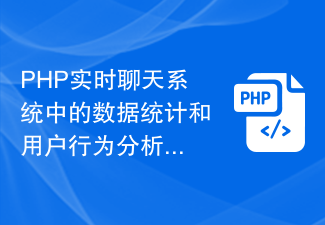 PHP实时聊天系统中的数据统计和用户行为分析Aug 13, 2023 am 10:16 AM
PHP实时聊天系统中的数据统计和用户行为分析Aug 13, 2023 am 10:16 AMPHP实时聊天系统中的数据统计和用户行为分析概述:随着互联网的发展和智能手机的普及,实时聊天系统成为了人们日常生活中必不可少的一部分。无论是在社交媒体平台上还是在企业内部通信中,实时聊天系统都扮演着重要的角色。本文将针对PHP实时聊天系统中的数据统计和用户行为分析方面进行探讨,并提供相关的代码示例。数据统计:实时聊天系统中的数据统计可以帮助我们了解用户的活跃
 快速入门:使用Go语言函数实现简单的数据统计功能Jul 31, 2023 pm 03:45 PM
快速入门:使用Go语言函数实现简单的数据统计功能Jul 31, 2023 pm 03:45 PM快速入门:使用Go语言函数实现简单的数据统计功能引言:Go语言作为一种简单、高效、可靠的编程语言,广泛应用于软件开发领域。其中,函数作为Go语言的核心特性之一,为程序员提供了强大的工具来解决问题。本文将介绍如何使用Go语言的函数来实现简单的数据统计功能,帮助读者更好地理解和应用Go语言的函数。一、需求分析在开始编写代码之前,我们首先需要分析清楚我们的需求,即
 如何使用Vue实现地图数据的统计图表Aug 18, 2023 pm 04:46 PM
如何使用Vue实现地图数据的统计图表Aug 18, 2023 pm 04:46 PM如何使用Vue实现地图数据的统计图表随着数据分析的需求越来越多,数据可视化成为了一种强大的工具。而地图数据的统计图表能够直观地展示数据分布情况,帮助用户更好地理解和分析数据。本文将介绍如何使用Vue框架实现地图数据的统计图表,并附上代码示例。首先,我们需要引入Vue.js和相关插件,比如Vue-echarts和Echarts。Vue-echarts是Vue.
 如何正确使用rowcount函数进行数据统计Dec 29, 2023 pm 06:07 PM
如何正确使用rowcount函数进行数据统计Dec 29, 2023 pm 06:07 PM如何正确使用rowcount函数进行数据统计,需要具体代码示例在进行数据统计时,我们经常会使用到SQL语句来对数据库中的数据进行查询和分析。而在某些情况下,我们需要统计查询结果的行数,以便进行进一步的数据处理和分析。这时,就可以借助数据库提供的rowcount函数来方便地获取查询结果的行数。rowcount函数是一种用于获取查询结果行数的函数,可以在多种数据


Hot AI Tools

Undresser.AI Undress
AI-powered app for creating realistic nude photos

AI Clothes Remover
Online AI tool for removing clothes from photos.

Undress AI Tool
Undress images for free

Clothoff.io
AI clothes remover

AI Hentai Generator
Generate AI Hentai for free.

Hot Article

Hot Tools

SecLists
SecLists is the ultimate security tester's companion. It is a collection of various types of lists that are frequently used during security assessments, all in one place. SecLists helps make security testing more efficient and productive by conveniently providing all the lists a security tester might need. List types include usernames, passwords, URLs, fuzzing payloads, sensitive data patterns, web shells, and more. The tester can simply pull this repository onto a new test machine and he will have access to every type of list he needs.

MinGW - Minimalist GNU for Windows
This project is in the process of being migrated to osdn.net/projects/mingw, you can continue to follow us there. MinGW: A native Windows port of the GNU Compiler Collection (GCC), freely distributable import libraries and header files for building native Windows applications; includes extensions to the MSVC runtime to support C99 functionality. All MinGW software can run on 64-bit Windows platforms.

SublimeText3 Mac version
God-level code editing software (SublimeText3)

SAP NetWeaver Server Adapter for Eclipse
Integrate Eclipse with SAP NetWeaver application server.

Zend Studio 13.0.1
Powerful PHP integrated development environment





