The Yii framework is a development framework based on the PHP language. It provides developers with many practical tools and functions, such as data table operations, request processing, page rendering, etc. The controller is a very important part of the Yii framework. This article will introduce the controller in the Yii framework.
What is a controller?
In the Yii framework, a controller is a class used to handle requests. It is mainly responsible for forwarding requests sent by users to corresponding processing methods (Action), and generating corresponding response information through these methods. The controller plays the role of "controller" in the MVC (Model-View-Controller) design pattern and is used to control the behavior of the program.
How to create a controller?
In the Yii framework, we can create controllers through Gii tools or manual creation. The manual creation method refers to creating a new PHP class file inherited from the Yii framework base class in the controller directory, and defining some processing methods in the class, which correspond to the operations that need to be performed after the user requests.
The following is a simple example:
Create a controller file named SiteController and save it in the controllers directory. The SiteController class inherits from the base class Controller, which contains two Action processing methods: actionIndex and actionAbout.
<?php
namespace appcontrollers;
use yiiwebController;
class SiteController extends Controller
{
public function actionIndex()
{
return $this->render('index');
}
public function actionAbout()
{
return $this->render('about');
}
}In the above code, we defined two action methods in SiteController, which handle access requests for /index and /about respectively.
How to call the controller?
In the Yii framework, we can access the Action method in the controller through the URL. For example, if we want to access the actionIndex method in SiteController, we can enter the following URL in the browser:
http://localhost/index.php?r=site/index
Among them, the r parameter represents the route, and site/index corresponds to the actionIndex method in SiteController. In this way, we can call methods in the controller.
Commonly used methods in controllers
In controllers, we can use many methods predefined in the Yii framework to achieve various functions. Here are some commonly used controller methods:
-
render($view, $params = [])- Renders a view file and returns the result to the user. The $view parameter represents the view file name to be rendered. The $params parameter is an optional array that stores the data that needs to be used in the view; -
redirect($url, $statusCode = 302)- Redirect user requests. The $url parameter specifies the redirected URL, and the $statusCode parameter is the HTTP status code; -
goBack($defaultUrl = null)- Return to the previous page. The $defaultUrl parameter specifies the default returned URL; -
createUrl($route, $params = [], $ampersand = '&')- Create a complete URL. The $route parameter specifies the Action method to be accessed. The $params parameter is an optional array that stores the data required for the request. The $ampersand parameter specifies the connector in the URL; -
redirect($ url, $statusCode = 302)- Redirect user request. The $url parameter specifies the redirected URL, and the $statusCode parameter is the HTTP status code; -
isAjax- determines whether it is an Ajax request.
Conclusion
The controller is a very important part of the Yii framework and is often used in actual development work. This article introduces the controller in the Yii framework, and explains the creation, calling and common methods of the controller. I hope this article can help readers better understand and apply controllers in the Yii framework.
The above is the detailed content of Controllers in Yii framework: handling requests. For more information, please follow other related articles on the PHP Chinese website!
 Windows 11 上正确校准 Xbox One 控制器的方法Sep 21, 2023 pm 09:09 PM
Windows 11 上正确校准 Xbox One 控制器的方法Sep 21, 2023 pm 09:09 PM由于Windows已成为首选的游戏平台,因此确定其面向游戏的功能就显得尤为重要。其中之一是能够在Windows11上校准XboxOne控制器。借助内置的手动校准,您可以摆脱漂移、随机移动或性能问题,并有效地对齐X、Y和Z轴。如果可用选项不起作用,您可以随时使用第三方XboxOne控制器校准工具。让我们来了解一下!如何在Windows11上校准我的Xbox控制器?在继续操作之前,请确保将控制器连接到电脑并更新XboxOne控制器的驱动程序。当您使用它时,还要安装任何可用的固件更新。1.使用Wind
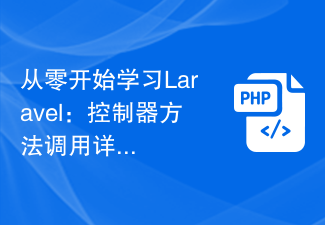 从零开始学习Laravel:控制器方法调用详解Mar 10, 2024 pm 05:03 PM
从零开始学习Laravel:控制器方法调用详解Mar 10, 2024 pm 05:03 PM从零开始学习Laravel:控制器方法调用详解在Laravel的开发中,控制器是一个非常重要的概念。控制器起到了连接模型和视图的桥梁作用,负责处理来自路由的请求,并返回相应的数据给视图展示。控制器中的方法可以被路由调用,这篇文章将详细介绍如何编写并调用控制器中的方法,同时会提供具体的代码示例。首先,我们需要创建一个控制器。可以使用Artisan命令行工具来生
 什么叫laravel控制器Jan 14, 2023 am 11:16 AM
什么叫laravel控制器Jan 14, 2023 am 11:16 AM在laravel中,控制器(Controller)是一个类,用于实现一定的功能;控制器能将相关的请求处理逻辑组成一个单独的类。控制器中存放中一些方法,实现一定的功能,通过路由调用控制器,不再使用回调函数;控制器被存放在“app/Http/Controllers”目录中。
 php如何使用CodeIgniter4框架?May 31, 2023 pm 02:51 PM
php如何使用CodeIgniter4框架?May 31, 2023 pm 02:51 PMPHP是一种非常流行的编程语言,而CodeIgniter4是一种常用的PHP框架。在开发Web应用程序时,使用框架是非常有帮助的,它可以加速开发过程、提高代码质量、降低维护成本。本文将介绍如何使用CodeIgniter4框架。安装CodeIgniter4框架CodeIgniter4框架可以从官方网站(https://codeigniter.com/)下载。下
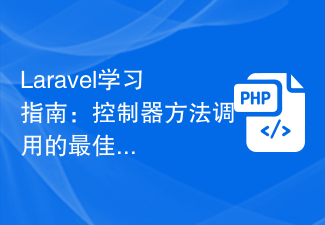 Laravel学习指南:控制器方法调用的最佳实践Mar 11, 2024 am 08:27 AM
Laravel学习指南:控制器方法调用的最佳实践Mar 11, 2024 am 08:27 AM在Laravel学习指南中,控制器方法的调用是一个非常重要的主题。控制器扮演着连接路由和模型的桥梁的角色,在应用程序中起着至关重要的作用。本文将介绍控制器方法调用的最佳实践,并提供具体的代码示例帮助读者更好地理解。首先,让我们来了解控制器方法的基本结构。在Laravel中,控制器类通常存放在app/Http/Controllers目录下,每个控制器类包含多个
 在Yii框架中使用控制器(Controllers)处理Ajax请求的方法Jul 28, 2023 pm 07:37 PM
在Yii框架中使用控制器(Controllers)处理Ajax请求的方法Jul 28, 2023 pm 07:37 PM在Yii框架中,控制器(Controllers)扮演着处理请求的重要角色。除了处理常规的页面请求之外,控制器还可以用于处理Ajax请求。本文将介绍在Yii框架中处理Ajax请求的方法,并提供代码示例。在Yii框架中,处理Ajax请求可以通过以下步骤进行:第一步,创建一个控制器(Controller)类。可以通过继承Yii框架提供的基础控制器类yiiwebCo
 解决win10以太网控制器感叹号导致无法上网的方案Dec 23, 2023 pm 04:04 PM
解决win10以太网控制器感叹号导致无法上网的方案Dec 23, 2023 pm 04:04 PM很多网友在使用win10系统的过程中会发现,以太网控制器会出现感叹号的情况,这说明协处理器和以太网控制器驱动未正确安装,更新下驱动就可以了,可以在设备管理器中进行更新,接下来小编教你怎么操作。win10以太网控制器感叹号无法上网:1、首先右击桌面的“此电脑”,然后打开属性。2、然后去点击“设备管理器”,打开“控制器窗口”。3、之后去点击“网络适配器”,找到以下程序,右击“属性”。4、最后去选择“更新驱动程序”,下载安装最新版本,重启电脑即可。
 在Yii框架中使用控制器(Controllers)处理文件上传和下载的方法Jul 30, 2023 pm 12:25 PM
在Yii框架中使用控制器(Controllers)处理文件上传和下载的方法Jul 30, 2023 pm 12:25 PM在Yii框架中使用控制器(Controllers)处理文件上传和下载的方法在许多Web应用程序中,文件上传和下载是非常常见的功能。在Yii框架中,我们可以通过控制器(Controllers)来处理文件的上传和下载操作。本文将介绍如何在Yii框架中使用控制器来实现文件的上传和下载,并提供相应的代码示例。一、文件上传文件上传是指将本地计算机上的文件传输到服务器上


Hot AI Tools

Undresser.AI Undress
AI-powered app for creating realistic nude photos

AI Clothes Remover
Online AI tool for removing clothes from photos.

Undress AI Tool
Undress images for free

Clothoff.io
AI clothes remover

AI Hentai Generator
Generate AI Hentai for free.

Hot Article

Hot Tools

PhpStorm Mac version
The latest (2018.2.1) professional PHP integrated development tool

Atom editor mac version download
The most popular open source editor

SublimeText3 Linux new version
SublimeText3 Linux latest version

ZendStudio 13.5.1 Mac
Powerful PHP integrated development environment

mPDF
mPDF is a PHP library that can generate PDF files from UTF-8 encoded HTML. The original author, Ian Back, wrote mPDF to output PDF files "on the fly" from his website and handle different languages. It is slower than original scripts like HTML2FPDF and produces larger files when using Unicode fonts, but supports CSS styles etc. and has a lot of enhancements. Supports almost all languages, including RTL (Arabic and Hebrew) and CJK (Chinese, Japanese and Korean). Supports nested block-level elements (such as P, DIV),






