In current Internet applications, the demand for file storage and transmission is getting higher and higher. Cloud storage has become an increasingly popular solution. This article will introduce how to use the ThinkPHP6 framework to implement cloud storage.
1. What is cloud storage
Cloud storage is a way to store data on a cloud computing platform, which can share and transmit data between different devices. Compared with traditional local storage methods, cloud storage has the following advantages:
- High reliability: Cloud storage providers usually adopt multiple backup technologies to ensure higher data security.
- Elastic and scalable: Cloud storage can expand storage capacity on demand, and can flexibly adjust storage space according to demand.
- High convenience: Users can access stored data anytime and anywhere via the Internet without being in the same physical location.
2. Introduction to ThinkPHP6 framework
ThinkPHP is a PHP framework based on the MVC design pattern. It has the following characteristics:
- Excellent performance : Uses an efficient class automatic loading mechanism to improve system performance.
- Modular and plug-in design: It is convenient for developers to expand and customize components.
- Low learning cost: It has a fast, simple and flexible development method, suitable for PHP beginners.
3. How to implement cloud storage
- Get the API of the cloud storage service provider
First, we need to choose a cloud storage service Provider, obtains the API of this service provider. In this article, we chose Alibaba Cloud’s object storage service OSS.
- Install OSS SDK
Before using OSS services, you need to install the OSS PHP SDK first. You can use composer to install the SDK. The installation command is:
composer require aliyuncs/oss-sdk-php
- Create OSS instance
Create an OSS instance during application initialization and specify the access domain name and AccessKeyId of the OSS service , AccessKeySecret, Bucket and other information.
use OSSOssClient;
use OSSCoreOssException;
public function __construct()
{
$accessKeyId = 'yourAccessKeyId';
$accessKeySecret = 'yourAccessKeySecret';
$endpoint = 'oss-cn-hangzhou.aliyuncs.com';
$bucket = 'yourBucketName';
try {
$this->client = new OssClient($accessKeyId, $accessKeySecret, $endpoint);
} catch (OssException $e) {
print $e->getMessage();
}
}- Upload files
When uploading files, you need to specify the uploaded file name, file path, file type and other information. The upload method is as follows:
public function uploadFile($object, $path)
{
try {
$this->client->uploadFile($this->bucket, $object, $path);
return true;
} catch (OssException $e) {
return false;
}
}- Download file
When downloading a file, you only need to specify the file name to be downloaded and the path to save the file. The download method is as follows:
public function downloadFile($object, $savePath)
{
try {
$this->client->downloadFile($this->bucket, $object, $savePath);
return true;
} catch (OssException $e) {
return false;
}
}- Delete file
When deleting a file, you only need to specify the file name to be deleted. The deletion method is as follows:
public function deleteFile($object)
{
try {
$this->client->deleteObject($this->bucket, $object);
return true;
} catch (OssException $e) {
return false;
}
}4. Application scenarios
Through the above steps, we have implemented the cloud storage function based on the ThinkPHP6 framework. In practical applications, cloud storage can be widely used in the following scenarios:
- File sharing: File sharing and transmission can be achieved through cloud storage within the enterprise and in team collaboration.
- Mini program image storage: By calling the cloud storage API, images are stored and obtained in the mini program.
- Data backup: Data backup is an important task for enterprises. Using cloud storage can better ensure data security and backup reliability.
5. Summary
This article introduces how to use the ThinkPHP6 framework to implement cloud storage, and conducts actual operations through Alibaba Cloud's object storage service OSS. Cloud storage has become an important part of information construction. It has the advantages of high reliability, high security, high elasticity and high convenience, and will be widely used in all walks of life in the future.
The above is the detailed content of Implement cloud storage using ThinkPHP6. For more information, please follow other related articles on the PHP Chinese website!
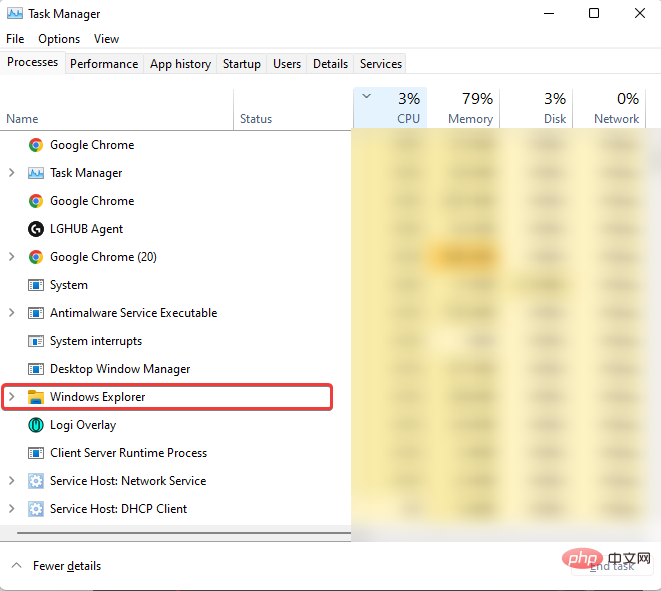 如何修复 Explorer.exe 高 CPU 使用率 Windows 11May 02, 2023 am 09:40 AM
如何修复 Explorer.exe 高 CPU 使用率 Windows 11May 02, 2023 am 09:40 AM与Windows11中Explorer.exe高CPU使用率的问题不同,一台计算机可能会遇到高CPU使用率。这是完全正常的,只要它很少发生并且不会显着影响PC的性能。然而,当它反复出现时,这会成为一个问题。它可能会使系统升温,延迟加载时间,并可能在您处理重要任务时冻结。为什么我的电脑会遇到Explorer.exe高CPU使用率?通常,由于以下原因之一,计算机可能会遇到高CPU使用率:运行需要更高CPU要求的程序:视频编辑和游戏软件会触发高CPU使用率。如果在与发布
 一起聊聊thinkphp6使用think-queue实现普通队列和延迟队列Apr 20, 2022 pm 01:07 PM
一起聊聊thinkphp6使用think-queue实现普通队列和延迟队列Apr 20, 2022 pm 01:07 PM本篇文章给大家带来了关于thinkphp的相关知识,其中主要介绍了关于使用think-queue来实现普通队列和延迟队列的相关内容,think-queue是thinkphp官方提供的一个消息队列服务,下面一起来看一下,希望对大家有帮助。
 Windows 11 预览版更新支持更深入的 OneDrive 集成May 01, 2023 pm 07:07 PM
Windows 11 预览版更新支持更深入的 OneDrive 集成May 01, 2023 pm 07:07 PMWindows11Build25145现在可供开发频道中的用户使用,其中包含一些小的新功能。例如,Build25145可以在OneDrive和设置之间实现更紧密的集成。同样,它还改进了讲述人盲文驱动程序支持并添加了新的本地管理员密码解决方案。这些改进仅适用于开发频道的成员。根据发行说明,Windows11Build25145添加了盲文驱动程序解决方案。该公司表示,盲文设备现在可以更好地工作,因为它们可以在讲述人和第三方屏幕阅读器之间顺畅切换,因为讲述人会自动更改盲文驱动程序。要开始
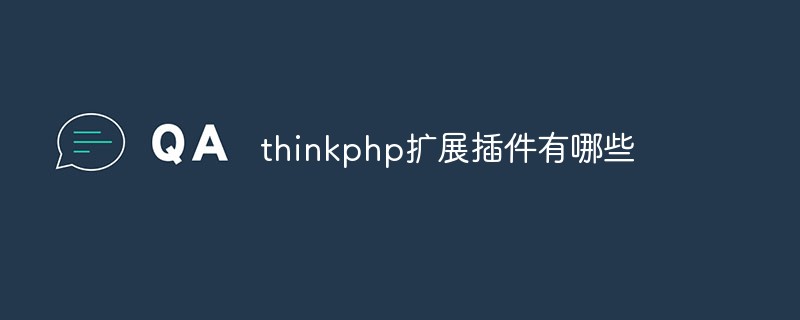 thinkphp扩展插件有哪些Jun 13, 2022 pm 05:45 PM
thinkphp扩展插件有哪些Jun 13, 2022 pm 05:45 PMthinkphp扩展有:1、think-migration,是一种数据库迁移工具;2、think-orm,是一种ORM类库扩展;3、think-oracle,是一种Oracle驱动扩展;4、think-mongo,一种MongoDb扩展;5、think-soar,一种SQL语句优化扩展;6、porter,一种数据库管理工具;7、tp-jwt-auth,一个jwt身份验证扩展包。
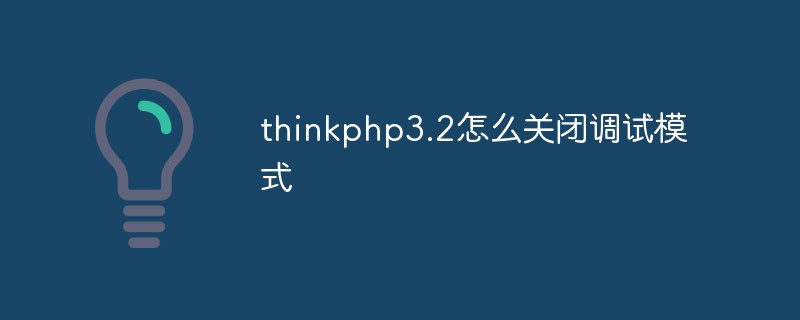 thinkphp3.2怎么关闭调试模式Apr 25, 2022 am 10:13 AM
thinkphp3.2怎么关闭调试模式Apr 25, 2022 am 10:13 AM在thinkphp3.2中,可以利用define关闭调试模式,该标签用于变量和常量的定义,将入口文件中定义调试模式设为FALSE即可,语法为“define('APP_DEBUG', false);”;开启调试模式将参数值设置为true即可。
 thinkphp6教程笔记(总结分享)May 06, 2022 pm 12:12 PM
thinkphp6教程笔记(总结分享)May 06, 2022 pm 12:12 PM本篇文章给大家带来了关于thinkphp的相关知识,其中主要总结了一些笔记知识点,包括了模型、系统服务、laket-admin项目等内容,下面一起来看一下,希望对大家有帮助。
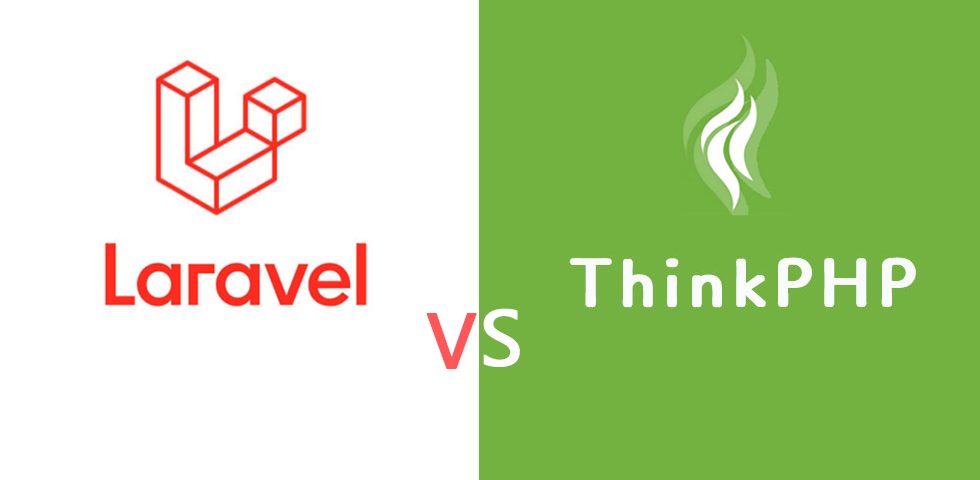 laravel VS thinkphp, 如何决择?Jun 01, 2022 am 10:11 AM
laravel VS thinkphp, 如何决择?Jun 01, 2022 am 10:11 AMThinkPHP vs Laravel 当下国内最流行的两款PHP框架,孰好孰坏,争议最多!做为初学者,也很纠结,到底学哪个好呢?本文PHP中文网来认真盘点一下,不吹不黑,更不便偏颇哪一方。
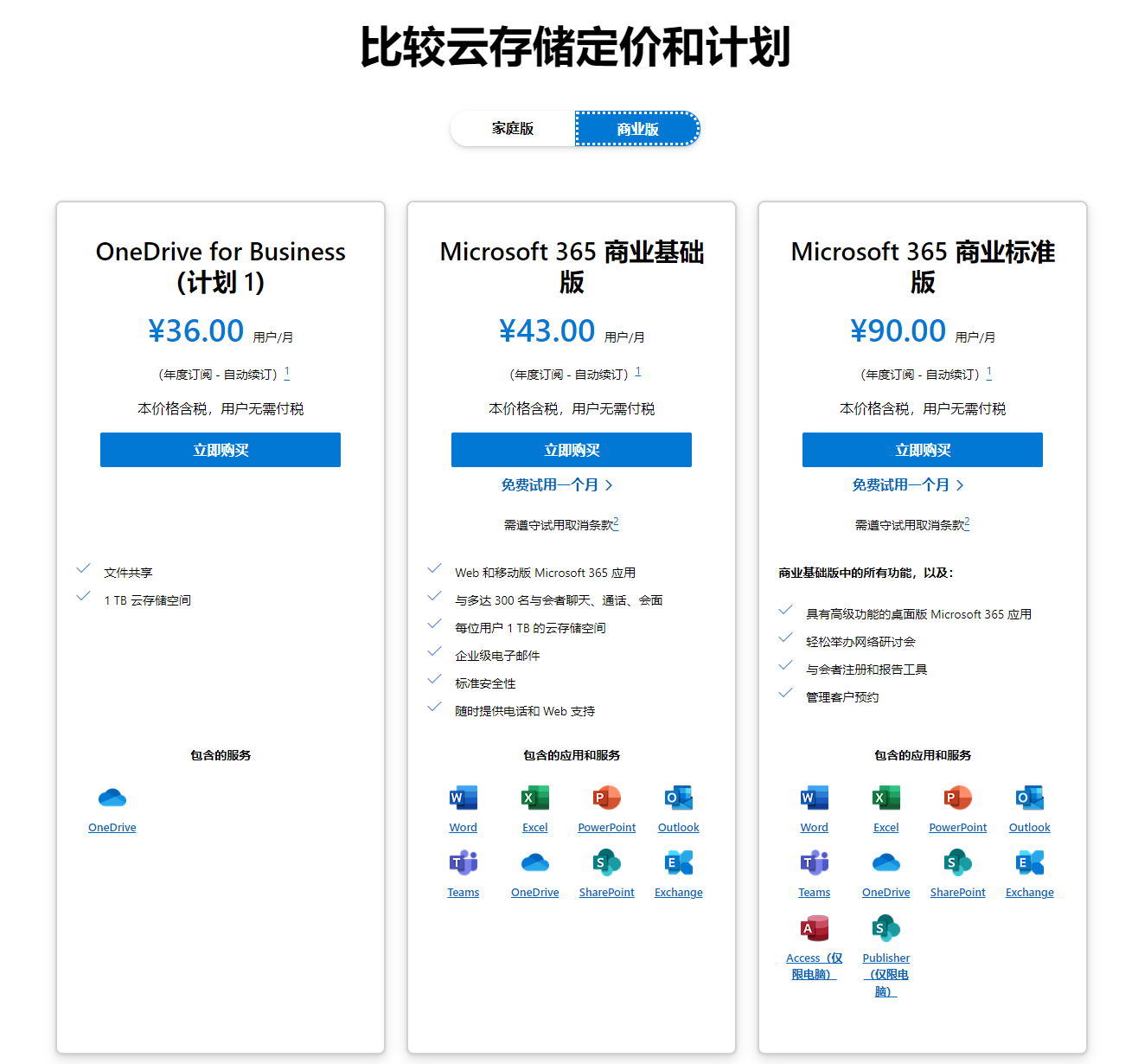 微软取消了OneDrive商业计划中的无限存储选项Aug 31, 2023 pm 08:17 PM
微软取消了OneDrive商业计划中的无限存储选项Aug 31, 2023 pm 08:17 PM本站消息显示,微软将不再为新客户提供OneDriveforBusiness计划的“无限存储”选项,这对企业用户的云存储优惠产生了影响TechRadar发现,微软已经下架了每个用户每月10美元的OneDriveforBusiness(计划2)。目前,微软的商业云存储计划只剩下OneDriveforBusiness(计划1)本站注意到,中国的OneDriveforBusiness(计划1)每个用户的价格为每月36元,提供最多1TB的云存储空间,根据用户数量可选择增加到5TB。此外,微软还为其两个Mi


Hot AI Tools

Undresser.AI Undress
AI-powered app for creating realistic nude photos

AI Clothes Remover
Online AI tool for removing clothes from photos.

Undress AI Tool
Undress images for free

Clothoff.io
AI clothes remover

AI Hentai Generator
Generate AI Hentai for free.

Hot Article

Hot Tools

PhpStorm Mac version
The latest (2018.2.1) professional PHP integrated development tool

Safe Exam Browser
Safe Exam Browser is a secure browser environment for taking online exams securely. This software turns any computer into a secure workstation. It controls access to any utility and prevents students from using unauthorized resources.

SublimeText3 English version
Recommended: Win version, supports code prompts!

Dreamweaver CS6
Visual web development tools

SublimeText3 Mac version
God-level code editing software (SublimeText3)






