 Backend Development
Backend Development PHP Tutorial
PHP Tutorial How to use Cache_Lite library to store large amounts of data in PHP applications?
How to use Cache_Lite library to store large amounts of data in PHP applications?With the development of Web applications, data storage and access have become an important topic. In PHP applications, the Cache_Lite library is an effective way to store data. It can cache large amounts of data on the server side and provide fast and efficient access. This article will introduce how to use the Cache_Lite library to store large amounts of data.
1. What is the Cache_Lite library?
The Cache_Lite library is a lightweight extension library for caching data in PHP applications. It has the following characteristics:
- Simple and easy to use: The API of the Cache_Lite library is very simple and can easily implement data caching operations.
- Easy to extend: The Cache_Lite library can be extended according to the needs of the application, such as adding custom cache namespaces.
- High performance: The Cache_Lite library adopts a variety of optimization strategies to provide high-speed cache access.
- Reliability: The Cache_Lite library is highly reliable and stable and can effectively store large amounts of data.
2. How to use the Cache_Lite library in PHP applications?
To use the Cache_Lite library in a PHP application, you need to follow the following steps:
- Install the Cache_Lite library: You can install the Cache_Lite library by entering "pear install Cache_Lite" in the terminal.
- Introduce the Cache_Lite library file: You can use the require_once function to introduce the Cache_Lite class file in the PHP code.
- Create Cache_Lite object: You can create a Cache_Lite object through the new keyword, and use parameters to set cache options, such as cache time, cache directory, cache ID, etc.
- Storing data: You can use the save method of the Cache_Lite object to store data in the cache.
- Get data: You can use the get method of the Cache_Lite object to get the data in the cache.
The following code shows how to store and obtain data through the Cache_Lite library:
<?php
// 引入Cache_Lite库文件
require_once 'Cache/Lite.php';
// 创建Cache_Lite对象并设置缓存选项
$options = array(
'cacheDir' => '/tmp/',
'lifeTime' => 3600,
);
$cache = new Cache_Lite($options);
// 存储数据到缓存中
$data = array('name' => 'Tom', 'age' => 18);
$cache->save($data, 'cache_id');
// 获取缓存中的数据
$result = $cache->get('cache_id');
// 打印结果
print_r($result);
?>3. How to store large amounts of data?
When a large amount of data needs to be stored, the Cache_Lite library can provide a variety of caching strategies to improve caching efficiency, as shown below:
- Choose an appropriate cache directory: spread the cache to In multiple directories, you can avoid one directory being overcrowded and causing slow cache access.
- Use the namespace of the cache ID: Dividing the cache ID into multiple namespaces based on business logic can improve the efficiency of cache search.
- Set the cache expiration time: According to the frequency of data use and change, reasonably set the cache expiration time to avoid useless caches occupying server resources.
- Compress cache data: Cache data compression can reduce storage space and thus improve performance.
The following code shows how to use the Cache_Lite library to store large amounts of data:
<?php
// 引入Cache_Lite库文件
require_once 'Cache/Lite.php';
// 创建Cache_Lite对象并设置缓存选项
$options = array(
'cacheDir' => '/tmp/',
'lifeTime' => 3600,
'hashedDirectoryLevel' => 2,
'hashedDirectoryUmask' => 0755,
'automaticSerialization' => true,
'automaticCleaningFactor' => 100,
);
$cache = new Cache_Lite($options);
// 存储大量数据到缓存中
for ($i = 0; $i < 100000; $i++) {
$data = array('name' => 'Tom', 'age' => 18 + $i);
$cache->save($data, 'cache_id_' . $i, 'namespace_' . ($i % 10));
}
// 获取缓存中的数据
$result = $cache->get('cache_id_9999', 'namespace_9');
// 打印结果
print_r($result);
?>4. Summary
The Cache_Lite library is a very effective tool for PHP applications A way to cache large amounts of data. By optimizing cache options and setting reasonable cache expiration times and namespaces, cache efficiency and stability can be improved. In actual applications, an appropriate caching strategy can be selected based on business needs and a balance between performance and reliability can be achieved.
The above is the detailed content of How to use Cache_Lite library to store large amounts of data in PHP applications?. For more information, please follow other related articles on the PHP Chinese website!
 华为明年将推创新 MED 存储产品:机架容量超过 10 PB,功耗低于 2 kWMar 07, 2024 pm 10:43 PM
华为明年将推创新 MED 存储产品:机架容量超过 10 PB,功耗低于 2 kWMar 07, 2024 pm 10:43 PM本站3月7日消息,华为数据存储产品线总裁周跃峰博士日前出席MWC2024大会,专门展示了为温数据(WarmData)和冷数据(ColdData)设计的新一代OceanStorArctic磁电存储解决方案。华为数据存储产品线总裁周跃峰发布系列创新解决方案图源:华为本站附上华为官方新闻稿内容如下:该方案的成本比磁带低20%,功耗比硬盘低90%。根据国外科技媒体blocksandfiles报道,华为发言人还透露了关于该磁电存储解决方案的信息:华为的磁电磁盘(MED)是对磁存储介质的重大创新。第一代ME
 Vue3+TS+Vite开发技巧:如何进行数据加密和存储Sep 10, 2023 pm 04:51 PM
Vue3+TS+Vite开发技巧:如何进行数据加密和存储Sep 10, 2023 pm 04:51 PMVue3+TS+Vite开发技巧:如何进行数据加密和存储随着互联网技术的快速发展,数据的安全性和隐私保护变得越来越重要。在Vue3+TS+Vite开发环境下,如何进行数据加密和存储,是每个开发人员都需要面对的问题。本文将介绍一些常用的数据加密和存储的技巧,帮助开发人员提升应用的安全性和用户体验。一、数据加密前端数据加密前端加密是保护数据安全性的重要一环。常用
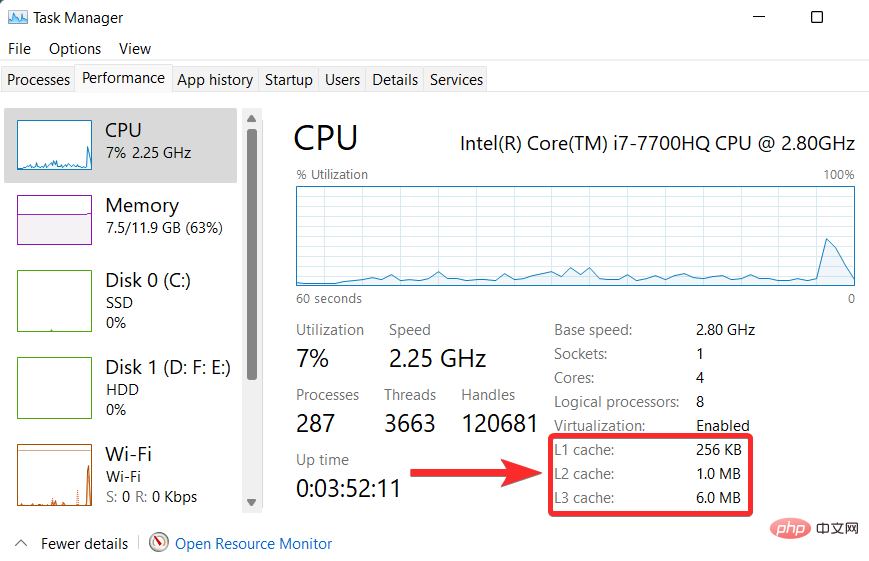 如何在 Windows 11 上清理缓存:详细的带图片教程Apr 24, 2023 pm 09:37 PM
如何在 Windows 11 上清理缓存:详细的带图片教程Apr 24, 2023 pm 09:37 PM什么是缓存?缓存(发音为ka·shay)是一种专门的高速硬件或软件组件,用于存储经常请求的数据和指令,这些数据和指令又可用于更快地加载网站、应用程序、服务和系统的其他部分。缓存使最常访问的数据随时可用。缓存文件与缓存内存不同。缓存文件是指经常需要的文件,如PNG、图标、徽标、着色器等,多个程序可能需要这些文件。这些文件存储在您的物理驱动器空间中,通常是隐藏的。另一方面,高速缓存内存是一种比主内存和/或RAM更快的内存类型。它极大地减少了数据访问时间,因为与RAM相比,它更靠近CPU并且速度
 正确利用sessionStorage保护敏感数据的方法Jan 13, 2024 am 11:54 AM
正确利用sessionStorage保护敏感数据的方法Jan 13, 2024 am 11:54 AM如何正确使用sessionStorage存储敏感信息,需要具体代码示例无论是在Web开发还是移动应用开发中,我们常常需要存储和处理敏感信息,如用户登录凭证、身份证号码等。在前端开发中,使用sessionStorage是一种常见的存储方案。然而,由于sessionStorage是基于浏览器的存储,需要注意一些安全性的问题,以确保存储的敏感信息不被恶意访问和利用
 Java集合框架全解析:解剖数据结构,揭秘高效存储之道Feb 23, 2024 am 10:49 AM
Java集合框架全解析:解剖数据结构,揭秘高效存储之道Feb 23, 2024 am 10:49 AMJava集合框架概述Java集合框架是Java编程语言的重要组成部分,它提供了一系列可以存储和管理数据的容器类库。这些容器类库具有不同的数据结构,可以满足不同场景下的数据存储和处理需求。集合框架的优势在于它提供了统一的接口,使得开发人员可以使用相同的方式来操作不同的容器类库,从而降低了开发难度。Java集合框架的数据结构Java集合框架中包含多种数据结构,每种数据结构都有其独特的特性和适用场景。下面是几种常见的Java集合框架数据结构:1.List:List是一个有序的集合,它允许元素重复。Li
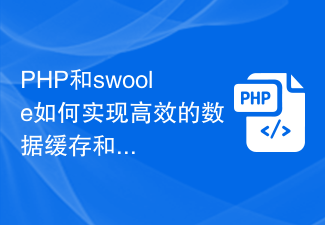 PHP和swoole如何实现高效的数据缓存和存储?Jul 23, 2023 pm 04:03 PM
PHP和swoole如何实现高效的数据缓存和存储?Jul 23, 2023 pm 04:03 PMPHP和swoole如何实现高效的数据缓存和存储?概述:在Web应用开发中,数据的缓存和存储是非常重要的一部分。而PHP和swoole提供了一种高效的方法来实现数据的缓存与存储。本文将介绍如何使用PHP和swoole来实现高效的数据缓存和存储,并给出相应的代码示例。一、swoole简介:swoole是一个针对PHP语言开发的,高性能的异步网络通信引擎,它可以
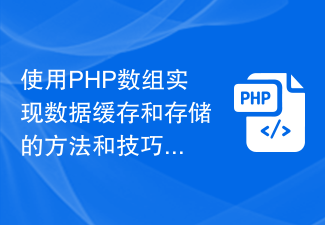 使用PHP数组实现数据缓存和存储的方法和技巧Jul 16, 2023 pm 02:33 PM
使用PHP数组实现数据缓存和存储的方法和技巧Jul 16, 2023 pm 02:33 PM使用PHP数组实现数据缓存和存储的方法和技巧随着互联网的发展和数据量的急剧增长,数据缓存和存储成为了我们在开发过程中必须要考虑的问题之一。PHP作为一门广泛应用的编程语言,也提供了丰富的方法和技巧来实现数据缓存和存储。其中,使用PHP数组进行数据缓存和存储是一种简单而高效的方法。一、数据缓存数据缓存的目的是为了减少对数据库或其他外部数据源的访问次数,从而提高
 一文读懂人工智能表:从MindsDB说起Apr 12, 2023 pm 12:04 PM
一文读懂人工智能表:从MindsDB说起Apr 12, 2023 pm 12:04 PM本文转载自微信公众号「活在信息时代」,作者活在信息时代。转载本文请联系活在信息时代公众号。对于熟悉数据库操作的同学来说,编写优美的SQL语句,从数据库中想方设法找出自己需要的数据,是常规操作了。而对于熟悉机器学习的同学来说,获取数据,对数据进行预处理,建立模型,确定训练集和测试集,用训练好的模型对未来进行一系列的预测,也是一种常规操作了。那么,我们能否将两种技术结合起来呢?我们看到数据库里存储了数据,而进行预测需要基于以往的数据。如果我们通过数据库里现有的数据,对于未来的数据进行查询的话,那么是


Hot AI Tools

Undresser.AI Undress
AI-powered app for creating realistic nude photos

AI Clothes Remover
Online AI tool for removing clothes from photos.

Undress AI Tool
Undress images for free

Clothoff.io
AI clothes remover

AI Hentai Generator
Generate AI Hentai for free.

Hot Article

Hot Tools

SublimeText3 Mac version
God-level code editing software (SublimeText3)

SublimeText3 Linux new version
SublimeText3 Linux latest version

SecLists
SecLists is the ultimate security tester's companion. It is a collection of various types of lists that are frequently used during security assessments, all in one place. SecLists helps make security testing more efficient and productive by conveniently providing all the lists a security tester might need. List types include usernames, passwords, URLs, fuzzing payloads, sensitive data patterns, web shells, and more. The tester can simply pull this repository onto a new test machine and he will have access to every type of list he needs.

WebStorm Mac version
Useful JavaScript development tools

SublimeText3 English version
Recommended: Win version, supports code prompts!





