 Backend Development
Backend Development PHP Tutorial
PHP Tutorial A complete list of essential file processing functions for PHP development
A complete list of essential file processing functions for PHP developmentPHP is a high-level programming language widely used in website development and back-end services. As developers, we need to handle a large number of files, such as reading and writing files, creating directories, deleting files, etc. In this article, we will introduce you to some common operations and techniques of PHP file processing functions to help developers better process files.
1. File processing function
- fopen(): Open the file and return a file pointer, which can be used to read or write the file.
- fclose(): Close an open file pointer.
- fread(): Read data from the open file and return the content.
- fwrite(): Write data to the open file.
- fgets(): Read one line of data from the open file each time and return the content.
- fgetcsv(): Read data from the open file and parse it into an array in CSV format.
- file_get_contents(): Try to read the entire file and return the contents.
- file_put_contents(): Write the given data to the file.
- rename(): Rename the file or move the file to a new location.
- unlink(): Delete the specified file.
- copy(): Copy the file.
- filesize(): Returns the size of the file.
- is_file(): Check whether the given path is a file.
- is_dir(): Check whether the given path is a directory.
2. File reading and writing
In PHP, file reading and writing are very common operations. We can use the fopen() function to open a file pointer, then use fread() to read the content from the file, and use fwrite() to write the content to the file.
- Read the contents of the file
$file = fopen("test.txt", "r") or die("Unable to open file!");
echo fread($file, filesize("test.txt"));
fclose($file);
?>
Here, We opened a file named test.txt and read the contents of the file using the fread() function. Finally, we close the file using the fclose() function.
- Write data to the file
$file = fopen("test.txt", "w") or die(" Unable to open file!");
$txt = "Hello world
";
fwrite($file, $txt);
$txt = "How are you today?
" ;
fwrite($file, $txt);
fclose($file);
?>
Here, we use the fopen() function to create a file named test .txt file, and use the fwrite() function to write the content to the file. Finally we close the file via fclose().
3. File upload
File upload is also a very common PHP operation. We can use the $_FILES array to get the data from the uploaded file and use the move_uploaded_file() function to move the file to the target directory on the server.
- Get uploaded files
print_r($_FILES);
?>
Here, We can use the print_r() function to print the contents of the uploaded file.
- Move the file to the target directory
$target_dir = "uploads/";
$target_file = $target_dir . basename( $_FILES"fileToUpload");
if (move_uploaded_file($_FILES["fileToUpload"]["tmp_name"], $target_file)) {
echo "The file ". htmlspecialchars( basename( $_FILES"fileToUpload" )). " has been uploaded.";
} else {
echo "Sorry, there was an error uploading your file.";
}
?>
在Here, we first set the target directory for uploading files and generate a target path $target_file. We then use the move_uploaded_file() function to move the uploaded file into the target directory.
4. Directory processing
In PHP, you can also handle operations such as creating, opening, moving and deleting directories.
- Create directory
if (!file_exists('directory_name')) {
mkdir('directory_name', 0777, true);}
? >
Here, we use the mkdir() function to create a directory named directory_name. If the directory does not exist, create it.
- Open a directory
$dir = "/folder/";
// Open a directory, and read its contents
if (is_dir($dir)){
if ($dh = opendir($dir)){
while (($file = readdir($dh)) !== false){
echo "filename:" . $file . "<br>";
}
closedir($dh);}
}
?>
Here, we have opened a directory using the function opendir(), traversed its contents using the function readdir(), and closed a directory using the function closedir().
- Delete the directory and its contents
function deleteDirectory($dir) {
if (!file_exists($dir)) {
return true;
}
if (!is_dir($dir)) {
return unlink($dir);
}
foreach (scandir($dir) as $item) {
if ($item == '.' || $item == '..') {
continue;
}
if (!deleteDirectory($dir . DIRECTORY_SEPARATOR . $item)) {
return false;
}
}
return rmdir($dir);}
?>
Here, we define a function deleteDirectory(), which uses recursion to delete all subdirectories and files including directories.
Summary
In this article, we introduced some basic operations of PHP file processing functions, including file reading and writing, file uploading and directory processing. Of course, these functions are not only part of PHP's file processing work, they also cover many other aspects of PHP programming. When you use these functions, make sure you understand and master how to manipulate files and directories.
The above is the detailed content of A complete list of essential file processing functions for PHP development. For more information, please follow other related articles on the PHP Chinese website!
 如何在PHP中创建CSV文件Jun 11, 2023 pm 02:51 PM
如何在PHP中创建CSV文件Jun 11, 2023 pm 02:51 PMCSV(Comma-SeparatedValues)文件格式广泛用于数据交换和导入/导出作业。在PHP中,可以使用内置的文件操作函数和CSV函数轻松创建CSV文件。在本文中,我们将学习如何使用PHP创建CSV文件。步骤一:创建CSV文件想要创建CSV文件,首先需要打开一个文件句柄,并设置文件的打开模式。在这个例子中,我们将文件打开为写模式,如果文件不存在,
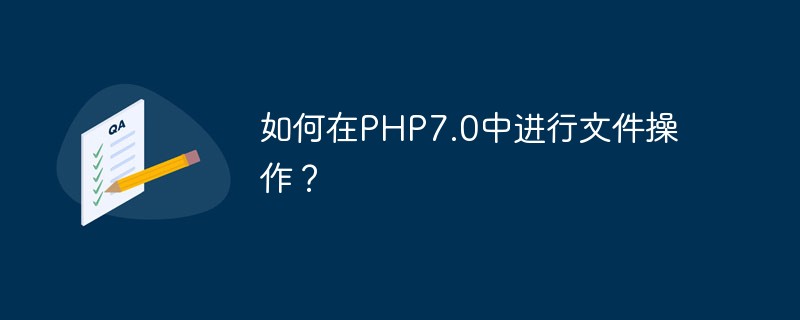 如何在PHP7.0中进行文件操作?May 26, 2023 pm 03:51 PM
如何在PHP7.0中进行文件操作?May 26, 2023 pm 03:51 PM在互联网时代,文件操作成为了程序员最为常见的操作之一。PHP作为一种流行的服务器端脚本语言,也有着强大的文件操作功能。本文将介绍如何在PHP7.0中进行文件操作,包括打开、读取、写入、关闭、删除文件等操作。同时,我们还将介绍一些常见的文件处理函数,以帮助读者更好地使用PHP进行文件操作。打开文件在PHP中,我们常用的文件打开函数是fopen()。该函数需要两
 PHP文件处理入门:深入理解读取和写入的基本步骤Sep 06, 2023 am 08:43 AM
PHP文件处理入门:深入理解读取和写入的基本步骤Sep 06, 2023 am 08:43 AMPHP文件处理入门:深入理解读取和写入的基本步骤在PHP开发中,文件处理是一项非常常见且重要的任务。无论是读取文件的内容,还是将数据写入文件中,都可以通过PHP提供的内置函数来实现。本文将介绍PHP文件处理的基本步骤,并提供一些代码示例供参考。一、读取文件的基本步骤读取文件是我们在处理文件时经常需要进行的操作。下面是一个基本的读取文件的步骤:使用fopen(
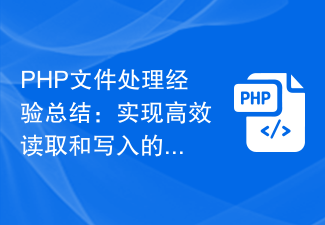 PHP文件处理经验总结:实现高效读取和写入的技巧与经验Sep 06, 2023 pm 12:24 PM
PHP文件处理经验总结:实现高效读取和写入的技巧与经验Sep 06, 2023 pm 12:24 PMPHP文件处理经验总结:实现高效读取和写入的技巧与经验在Web开发中,文件处理是一项常见的任务。无论是读取配置文件,还是写入用户上传的文件,对于PHP程序员来说,处理文件是一项必备的技能。本文将分享一些实现高效读取和写入的技巧与经验,并通过代码示例来加深理解。文件的读取读取文件是常见的操作之一,下面是几个读取文件的常用方法:1.1file_get_con
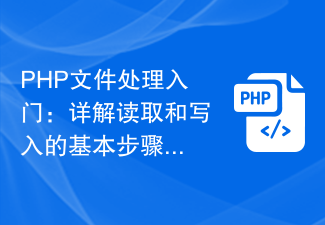 PHP文件处理入门:详解读取和写入的基本步骤Sep 06, 2023 am 11:16 AM
PHP文件处理入门:详解读取和写入的基本步骤Sep 06, 2023 am 11:16 AMPHP文件处理入门:详解读取和写入的基本步骤概述:在Web开发中,处理文件是一项非常常见的任务。PHP作为一种功能强大的服务器端脚本语言,提供了丰富的文件处理函数和方法,可以方便地读取和写入文件内容。本文将介绍使用PHP进行文件读取和写入的基本步骤,并提供相应的代码示例。读取文件内容:读取文件内容是常见的文件处理任务之一。PHP提供了多个函数和方法来实现这一
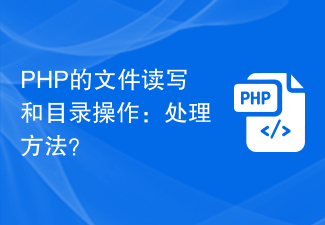 PHP的文件读写和目录操作:处理方法?Jun 30, 2023 am 10:16 AM
PHP的文件读写和目录操作:处理方法?Jun 30, 2023 am 10:16 AM如何处理PHP的文件读写和目录操作?PHP作为一种广泛应用的服务器端脚本语言,在web开发中发挥着重要的作用。在很多项目中,我们需要对文件进行读写和目录操作,以便实现数据的存储和管理。本文将介绍如何在PHP中处理文件读写和目录操作的常用方法和技巧。一、文件读写操作文件的打开和关闭要对文件进行读写操作,首先需要使用fopen函数打开文件,该函数需要接收两个参数
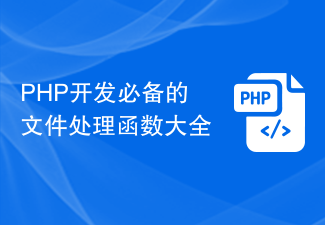 PHP开发必备的文件处理函数大全Jun 20, 2023 am 09:00 AM
PHP开发必备的文件处理函数大全Jun 20, 2023 am 09:00 AMPHP是一门广泛应用于网站开发和后端服务的高级编程语言。作为开发人员,我们需要处理大量的文件,例如读写文件,创建目录,删除文件等。在本文中,我们将为大家介绍PHP文件处理函数的一些常用操作和技巧,帮助开发人员更好地处理文件。一、文件处理函数fopen():打开文件并返回一个文件指针,可以用于读取或写入文件。fclose():关闭一个打开的文件指针。fread
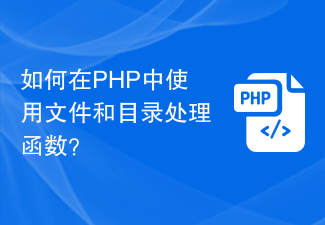 如何在PHP中使用文件和目录处理函数?Jul 25, 2023 am 09:58 AM
如何在PHP中使用文件和目录处理函数?Jul 25, 2023 am 09:58 AM如何在PHP中使用文件和目录处理函数?在Web开发中,文件和目录的处理是常见的任务。PHP提供了一系列的文件和目录处理函数,使得开发者能够轻松地操作文件和目录。首先,让我们来看一下如何创建、删除和写入文件。创建文件使用PHP的file_put_contents函数可以将内容写入文件并创建一个新文件。以下是一个示例代码:$file='test.txt';


Hot AI Tools

Undresser.AI Undress
AI-powered app for creating realistic nude photos

AI Clothes Remover
Online AI tool for removing clothes from photos.

Undress AI Tool
Undress images for free

Clothoff.io
AI clothes remover

AI Hentai Generator
Generate AI Hentai for free.

Hot Article

Hot Tools

Dreamweaver CS6
Visual web development tools

ZendStudio 13.5.1 Mac
Powerful PHP integrated development environment

MinGW - Minimalist GNU for Windows
This project is in the process of being migrated to osdn.net/projects/mingw, you can continue to follow us there. MinGW: A native Windows port of the GNU Compiler Collection (GCC), freely distributable import libraries and header files for building native Windows applications; includes extensions to the MSVC runtime to support C99 functionality. All MinGW software can run on 64-bit Windows platforms.

VSCode Windows 64-bit Download
A free and powerful IDE editor launched by Microsoft

Dreamweaver Mac version
Visual web development tools





