ECache is a Java caching framework that provides a simple yet powerful way to reduce the response time of computer applications. It enables applications to respond to client requests faster and improves system throughput by storing data in memory. In this article, we will introduce some basic knowledge of ECache caching technology, including its advantages, how to install and use it.
1. Advantages of ECache
- Improve system performance: ECache stores cache data in memory, which means that applications do not need to read data from disk or database. This reduces application response time and improves overall system performance.
- High flexibility: ECache provides a variety of different caching strategies, and you can choose the most suitable strategy according to actual needs. For example, you can set the cache life cycle, the maximum amount of data stored, the priority of cached data, etc.
- Easy to use: ECache can be set up and managed through a simple configuration file, which makes using it very easy.
2. Installation and use of ECache
ECache installation is very simple and can be installed through the Maven central repository. First, you need to add the following dependencies to the Maven project:
<dependency> <groupId>com.googlecode.ehcache</groupId> <artifactId>ehcache-core</artifactId> <version>2.6.11</version> </dependency>
Second, create an ehcache.xml configuration file under the project's classpath. In this configuration file, you can set cache properties, such as cache name, life cycle, maximum capacity, etc. The following is an example of a simple ehcache.xml configuration file:
<?xml version="1.0" encoding="UTF-8"?>
<ehcache>
<defaultCache
maxElementsInMemory="10000"
eternal="false"
timeToIdleSeconds="120"
timeToLiveSeconds="120"
overflowToDisk="false"
/>
</ehcache>In the above example, we define a default cache policy, its maximum memory capacity is 10000, and the longest data can survive in the cache 120 seconds.
ECache’s API is very simple and easy to use. You can use the following code to store an object into the cache:
import net.sf.ehcache.Cache;
import net.sf.ehcache.CacheManager;
import net.sf.ehcache.Element;
public class ECacheDemo {
public static void main(String[] args) {
// 创建缓存管理器
CacheManager cacheManager = CacheManager.getInstance();
// 获取一个名为"demoCache"的缓存对象
Cache cache = cacheManager.getCache("demoCache");
// 将数据存入缓存
Element element = new Element("key", "value");
cache.put(element);
// 从缓存中获取数据
Element cacheElement = cache.get("key");
System.out.println(cacheElement.getObjectValue());
}
}In the above example, we first created a cache manager and then obtained a cache object named "demoCache". Next, we store a key-value pair in the cache and get the data for this key from the cache. Run this code and the output will be "value".
3. Applicable Scenarios of ECache
ECache is widely used and is especially suitable for scenarios that require high performance and high concurrency. The following are several examples that are suitable for using ECache caching technology:
- Website caching: You can use ECache to cache commonly used web pages, which can reduce the load on the server and speed up the response time.
- Database cache: ECache can cache database query results into memory. In this way, when multiple users execute the same query, they can obtain the results directly from the cache without repeatedly querying the database, reducing query time.
- User login information cache: You can use ECache to cache the user's login information to reduce the time of reading user information from the disk or database.
4. Summary
ECache provides an efficient method to accelerate the response time of computer applications and improve system performance and scalability. We introduced some of the advantages of ECache, how to install and use it, and applicable scenarios. If you need to cache data to speed up your application, ECache is an ideal choice.
The above is the detailed content of Learn about ECache caching technology. For more information, please follow other related articles on the PHP Chinese website!
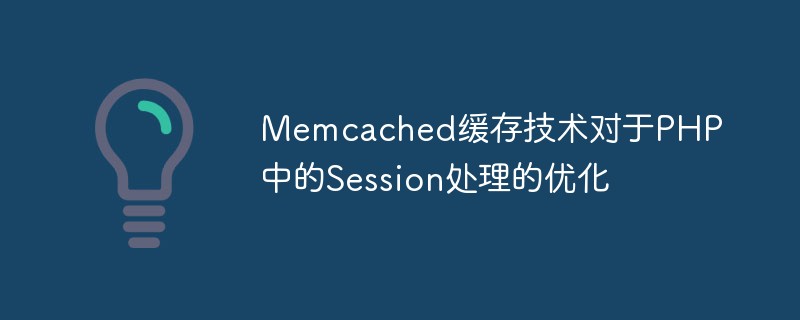 Memcached缓存技术对于PHP中的Session处理的优化May 16, 2023 am 08:41 AM
Memcached缓存技术对于PHP中的Session处理的优化May 16, 2023 am 08:41 AMMemcached是一种常用的缓存技术,它可以使Web应用程序的性能得到很大的提升。在PHP中,常用的Session处理方式是将Session文件存放在服务器的硬盘上。但是,这种方式并不是最优的,因为服务器的硬盘会成为性能瓶颈之一。而使用Memcached缓存技术可以对PHP中的Session处理进行优化,提高Web应用程序的性能。PHP中的Session处
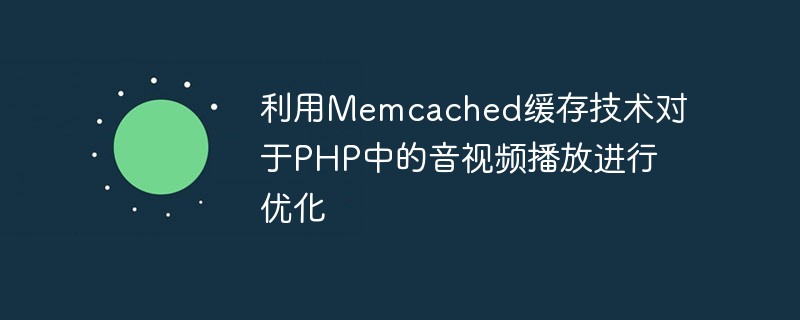 利用Memcached缓存技术对于PHP中的音视频播放进行优化May 17, 2023 pm 04:01 PM
利用Memcached缓存技术对于PHP中的音视频播放进行优化May 17, 2023 pm 04:01 PM随着互联网技术的不断发展,音视频资源已经成为了互联网上非常重要的一种内容形式,而PHP作为网络开发中使用最广泛的语言之一,也在不断地应用于视频和音频播放领域。然而,随着音视频网站的用户日益增加,许多网站已经发现了一个问题:在高并发的情况下,PHP对于音视频的处理速度明显变缓,会导致无法及时播放或者播放卡顿等问题。为了解决这个问题,Memcached缓存技术应
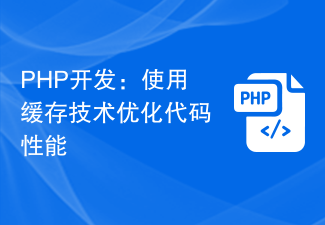 PHP开发:使用缓存技术优化代码性能Jun 15, 2023 pm 02:39 PM
PHP开发:使用缓存技术优化代码性能Jun 15, 2023 pm 02:39 PMPHP是一种脚本语言,常用于Web应用程序开发。随着互联网的迅速发展,Web应用程序的开发也变得越来越复杂,代码量越来越大。因此,优化代码性能变得尤为重要,在这方面,使用缓存技术是一种行之有效的方式。在本文中,我们将探讨PHP开发中使用缓存技术优化代码性能的方法和技巧。什么是缓存技术?首先,让我们了解一下什么是缓存技术。在计算机中,缓存是一种临时存储数据的技
 Memcache缓存技术在PHP项目中的应用和实践May 17, 2023 pm 02:10 PM
Memcache缓存技术在PHP项目中的应用和实践May 17, 2023 pm 02:10 PMMemcache是一种开源的、分布式的缓存技术。它通过将数据存储在内存中,极大地提高了数据的访问速度,从而提升了网站的性能和响应速度。在PHP项目中,Memcache缓存技术也被广泛应用,并且取得了很好的效果。本篇文章将深入探讨Memcache缓存技术在PHP项目中的应用和实践。一、Memcache的原理和优势Memcache是一种内存缓存技术,它可以将数据
 PHP中为什么需要使用Memcached缓存技术May 15, 2023 pm 10:33 PM
PHP中为什么需要使用Memcached缓存技术May 15, 2023 pm 10:33 PM在现代Web应用中,数据的高效访问对于应用的性能至关重要。PHP作为一种流行的Web开发语言,其在应用中的数据读写性能也成为了十分关注的话题。为了提升PHP应用的性能,很多开发者就开始使用各种各样的缓存技术,其中最为常用的就是Memcached(分布式内存缓存系统)。那么,为什么在PHP应用中使用Memcached缓存技术呢?首先,我
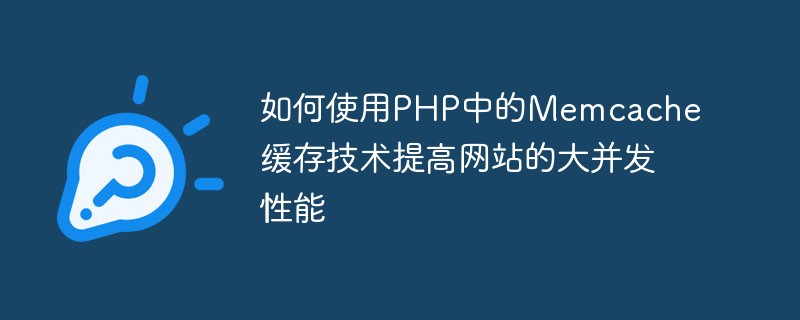 如何使用PHP中的Memcache缓存技术提高网站的大并发性能May 17, 2023 pm 05:00 PM
如何使用PHP中的Memcache缓存技术提高网站的大并发性能May 17, 2023 pm 05:00 PM随着互联网技术的不断发展,网站的用户访问量越来越大,带来的并发访问量也越来越高。为了应对这种高并发访问,常用的手段是使用缓存技术。而在PHP语言中,Memcache缓存技术是一种非常有效的解决方案。Memcache是一种分布式缓存系统,能够将大量的数据缓存在内存中,并能够从内存中快速读取,从而提高网站的响应速度和并发能力。在本文中,我们将介绍如何使用PHP中
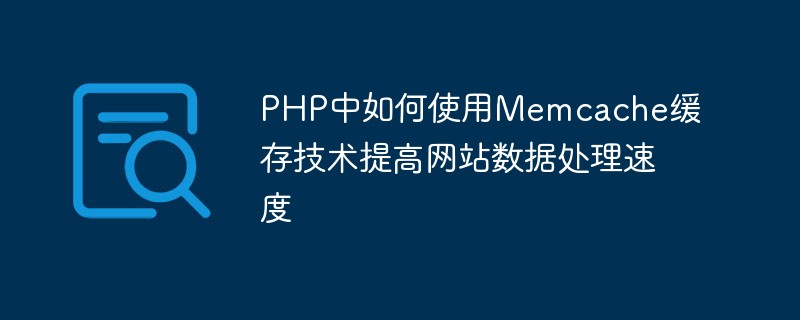 PHP中如何使用Memcache缓存技术提高网站数据处理速度May 15, 2023 pm 10:21 PM
PHP中如何使用Memcache缓存技术提高网站数据处理速度May 15, 2023 pm 10:21 PM随着互联网用户数量的快速增长,网站数据处理速度愈发成为了一个核心问题。Memcache以其高性能和低延迟的优点成为了网站缓存技术中的佼佼者。今天本文就会带你一步一步了解PHP中如何使用Memcache缓存技术来提高网站数据处理速度。Memcache基础知识Memcache是一个高性能的分布式内存对象缓存系统。它可以减少数据库在处理高并发访问时的压力,提高网站
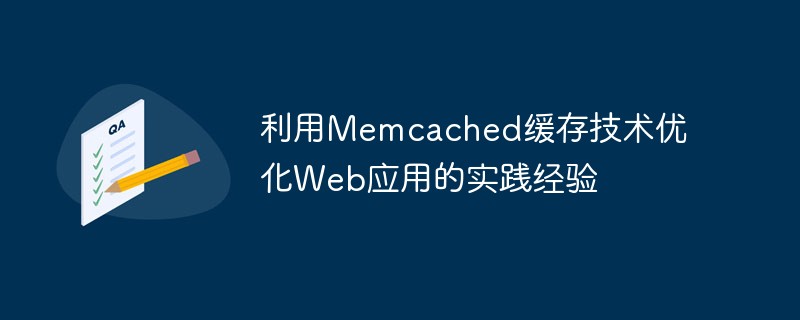 利用Memcached缓存技术优化Web应用的实践经验May 15, 2023 pm 03:52 PM
利用Memcached缓存技术优化Web应用的实践经验May 15, 2023 pm 03:52 PM随着互联网行业的快速发展,Web应用的用户访问量也在不断增加。对于Web应用开发人员来说,如何提高Web应用的访问速度成为了一个重要的问题。目前,缓存技术被广泛应用于Web应用的开发中,Memcached作为一种轻量级的缓存技术,也逐渐受到了越来越多的关注。本文将介绍如何利用Memcached缓存技术来优化Web应用,并分享实践经验。一、Memcached介


Hot AI Tools

Undresser.AI Undress
AI-powered app for creating realistic nude photos

AI Clothes Remover
Online AI tool for removing clothes from photos.

Undress AI Tool
Undress images for free

Clothoff.io
AI clothes remover

AI Hentai Generator
Generate AI Hentai for free.

Hot Article

Hot Tools

WebStorm Mac version
Useful JavaScript development tools

SublimeText3 Mac version
God-level code editing software (SublimeText3)

SublimeText3 Chinese version
Chinese version, very easy to use

Safe Exam Browser
Safe Exam Browser is a secure browser environment for taking online exams securely. This software turns any computer into a secure workstation. It controls access to any utility and prevents students from using unauthorized resources.

Dreamweaver Mac version
Visual web development tools






