How to control cache expiration time in PHP?
With the popularity of Internet applications, website response speed has become more and more of a focus for users. In order to quickly respond to user requests, websites often use caching technology to cache data, thereby reducing the number of database queries. However, cache expiration time has an important impact on response speed. This article will discuss methods of controlling cache expiration time to help PHP developers better apply caching technology.
1. What is cache expiration time?
The cache expiration time refers to the time when the data in the cache is considered to have expired. It determines when the data in the cache needs to be updated. In most cases, the data in the cache should expire after a certain period of time to ensure that the data in the cache remains in sync with the source data.
2. Why should we control the cache expiration time?
The purpose of controlling the cache expiration time is to ensure that the data in the cache does not become outdated, thereby ensuring the website response speed. Expired cached data may cause a decrease in cache hit rate and increase the load on the server.
3. Methods to control cache expiration time
1. Set expiration time
When using memcache cache, you can control the cache expiration time by setting the expiration time. For example:
$key = 'user:1';
$val = $memcache->get($key);
if ($val === false) {
$val = db_query('SELECT * FROM user WHERE id = ?', $id);
$memcache->set($key, $val, MEMCACHE_COMPRESSED, 3600); //设置过期时间为3600秒
}In this code, the fourth parameter of the memcache->set() function indicates the validity period of the cached data, in seconds.
2. Use automatic expiration cache
Automatic expiration cache means that when the cached data expires, the cache is automatically updated from the source data. This method requires setting a cache automatic expiration time when using cache. When the cache time expires, the cache will be automatically updated from the source data at the next cache request. For example:
$key = 'user:1';
$val = apc_fetch($key, $success);
if (!$success) {
$val = db_query('SELECT * FROM user WHERE id = ?', $id);
apc_add($key, $val, 3600); //设置过期时间为3600秒
}In this code, after the apc_add() function sets the cache time, after the cache expires, if the cache no longer exists, the cache will be automatically updated from the source data.
3. Use OPcache
OPcache is an extension of PHP that can cache compiled PHP scripts. After OPcache is enabled, PHP scripts will only be compiled and interpreted once, and the compiled results are cached in memory, thus improving the execution efficiency of PHP code. The cache expiration time of OPcache is determined by the parameters in the OPcache configuration file. For example:
[opcache] opcache.enable=1 opcache.enable_cli=0 opcache.memory_consumption=128 opcache.interned_strings_buffer=8 opcache.max_accelerated_files=4000 opcache.revalidate_freq=60 opcache.fast_shutdown=1 opcache.enable_file_override=0
The opcache.revalidate_freq parameter in this configuration file indicates how long the cached data needs to be re-validated, and determines the cache expiration time of OPcache.
4. Summary
Controlling cache expiration time is one of the skills that PHP developers must master. In actual applications, developers need to choose appropriate caching technology and select an appropriate cache expiration time based on application scenarios and requirements. At the same time, it is also necessary to clean and update the cached data of the application regularly. By rationally using caching technology and controlling cache expiration time, we can improve the response speed of the website and improve the user experience.
The above is the detailed content of How to control cache expiration time in PHP?. For more information, please follow other related articles on the PHP Chinese website!
 How to calculate the total number of elements in a PHP multidimensional array?May 15, 2025 pm 09:00 PM
How to calculate the total number of elements in a PHP multidimensional array?May 15, 2025 pm 09:00 PMCalculating the total number of elements in a PHP multidimensional array can be done using recursive or iterative methods. 1. The recursive method counts by traversing the array and recursively processing nested arrays. 2. The iterative method uses the stack to simulate recursion to avoid depth problems. 3. The array_walk_recursive function can also be implemented, but it requires manual counting.
 What are the characteristics of do-while loops in PHP?May 15, 2025 pm 08:57 PM
What are the characteristics of do-while loops in PHP?May 15, 2025 pm 08:57 PMIn PHP, the characteristic of a do-while loop is to ensure that the loop body is executed at least once, and then decide whether to continue the loop based on the conditions. 1) It executes the loop body before conditional checking, suitable for scenarios where operations need to be performed at least once, such as user input verification and menu systems. 2) However, the syntax of the do-while loop can cause confusion among newbies and may add unnecessary performance overhead.
 How to hash strings in PHP?May 15, 2025 pm 08:54 PM
How to hash strings in PHP?May 15, 2025 pm 08:54 PMEfficient hashing strings in PHP can use the following methods: 1. Use the md5 function for fast hashing, but is not suitable for password storage. 2. Use the sha256 function to improve security. 3. Use the password_hash function to process passwords to provide the highest security and convenience.
 How to implement array sliding window in PHP?May 15, 2025 pm 08:51 PM
How to implement array sliding window in PHP?May 15, 2025 pm 08:51 PMImplementing an array sliding window in PHP can be done by functions slideWindow and slideWindowAverage. 1. Use the slideWindow function to split an array into a fixed-size subarray. 2. Use the slideWindowAverage function to calculate the average value in each window. 3. For real-time data streams, asynchronous processing and outlier detection can be used using ReactPHP.
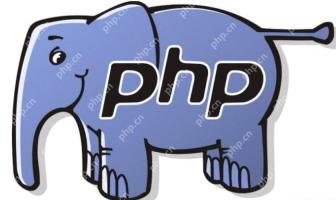 How to use the __clone method in PHP?May 15, 2025 pm 08:48 PM
How to use the __clone method in PHP?May 15, 2025 pm 08:48 PMThe __clone method in PHP is used to perform custom operations when object cloning. When cloning an object using the clone keyword, if the object has a __clone method, the method will be automatically called, allowing customized processing during the cloning process, such as resetting the reference type attribute to ensure the independence of the cloned object.
 How to use goto statements in PHP?May 15, 2025 pm 08:45 PM
How to use goto statements in PHP?May 15, 2025 pm 08:45 PMIn PHP, goto statements are used to unconditionally jump to specific tags in the program. 1) It can simplify the processing of complex nested loops or conditional statements, but 2) Using goto may make the code difficult to understand and maintain, and 3) It is recommended to give priority to the use of structured control statements. Overall, goto should be used with caution and best practices are followed to ensure the readability and maintainability of the code.
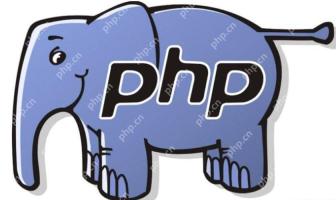 How to implement data statistics in PHP?May 15, 2025 pm 08:42 PM
How to implement data statistics in PHP?May 15, 2025 pm 08:42 PMIn PHP, data statistics can be achieved by using built-in functions, custom functions, and third-party libraries. 1) Use built-in functions such as array_sum() and count() to perform basic statistics. 2) Write custom functions to calculate complex statistics such as medians. 3) Use the PHP-ML library to perform advanced statistical analysis. Through these methods, data statistics can be performed efficiently.
 How to use anonymous functions in PHP?May 15, 2025 pm 08:39 PM
How to use anonymous functions in PHP?May 15, 2025 pm 08:39 PMYes, anonymous functions in PHP refer to functions without names. They can be passed as parameters to other functions and as return values of functions, making the code more flexible and efficient. When using anonymous functions, you need to pay attention to scope and performance issues.


Hot AI Tools

Undresser.AI Undress
AI-powered app for creating realistic nude photos

AI Clothes Remover
Online AI tool for removing clothes from photos.

Undress AI Tool
Undress images for free

Clothoff.io
AI clothes remover

Video Face Swap
Swap faces in any video effortlessly with our completely free AI face swap tool!

Hot Article

Hot Tools

DVWA
Damn Vulnerable Web App (DVWA) is a PHP/MySQL web application that is very vulnerable. Its main goals are to be an aid for security professionals to test their skills and tools in a legal environment, to help web developers better understand the process of securing web applications, and to help teachers/students teach/learn in a classroom environment Web application security. The goal of DVWA is to practice some of the most common web vulnerabilities through a simple and straightforward interface, with varying degrees of difficulty. Please note that this software

mPDF
mPDF is a PHP library that can generate PDF files from UTF-8 encoded HTML. The original author, Ian Back, wrote mPDF to output PDF files "on the fly" from his website and handle different languages. It is slower than original scripts like HTML2FPDF and produces larger files when using Unicode fonts, but supports CSS styles etc. and has a lot of enhancements. Supports almost all languages, including RTL (Arabic and Hebrew) and CJK (Chinese, Japanese and Korean). Supports nested block-level elements (such as P, DIV),

Atom editor mac version download
The most popular open source editor

MantisBT
Mantis is an easy-to-deploy web-based defect tracking tool designed to aid in product defect tracking. It requires PHP, MySQL and a web server. Check out our demo and hosting services.

ZendStudio 13.5.1 Mac
Powerful PHP integrated development environment






