 Backend Development
Backend Development PHP Tutorial
PHP Tutorial Learn to use PHP and the Watson API for natural language processing
Learn to use PHP and the Watson API for natural language processingWith the rapid development of artificial intelligence, natural language processing has gradually become an important research field. For PHP developers, learning to use Watson API for natural language processing not only has important theoretical significance, but also adds a lot of convenience to actual development.
This article will mainly introduce how to use PHP and Watson API for natural language processing.
1. What is Watson API?
As a cloud artificial intelligence platform service developed by IBM, Watson API is divided into three parts: natural language understanding, visual recognition, and speech to text. Among them, the most commonly used natural language understanding part provides fast and accurate A service for analyzing text. Through the Watson API, you can quickly analyze a piece of text to understand the entities, emotions, relationships and other information contained in it, thereby helping developers better perform natural language processing.
2. How to connect PHP to Watson API?
To use the Watson API, we need to first register an account on IBM's official website and create an application. During the process of creating an application, you can choose which APIs you need to use and obtain the corresponding API key. This key is an important certificate for us to connect to the Watson API. After creating the application, we can obtain a RESTful web service endpoint through which we can access the Watson API through the HTTP protocol.
In PHP, you can easily connect to the Watson API using the curl library. The following is a code example connected to the natural language understanding part:
function call_watson_api($text) {
$apikey = 'YOUR_API_KEY';
$url = 'https://gateway.watsonplatform.net/natural-language-understanding/api/v1/analyze?version=2017-02-27';
$data = array(
'text' => $text,
'features' => array(
'entities' => array(
'sentiment' => true,
'limit' => 5
)
)
);
$ch = curl_init();
curl_setopt($ch, CURLOPT_URL, $url);
curl_setopt($ch, CURLOPT_RETURNTRANSFER, true);
curl_setopt($ch, CURLOPT_POST, true);
curl_setopt($ch, CURLOPT_POSTFIELDS, json_encode($data));
curl_setopt($ch, CURLOPT_USERPWD, "apikey:$apikey");
$headers = array();
$headers[] = 'Content-Type: application/json';
curl_setopt($ch, CURLOPT_HTTPHEADER, $headers);
$result = curl_exec($ch);
curl_close($ch);
return $result;
}In the above code, we first define a function named call_watson_api, which contains relevant information about the Watson API. Among them, $apikey is the API key we obtained from the IBM official website, and $url is the RESTful web service endpoint of the API we apply. In $data we define the text that needs to be analyzed and the type of information that needs to be obtained. Here, we request entity information and simultaneously obtain the sentiment information of these entities. In the curl library, we use the POST method to connect to the Watson API and pass the required parameters. In the HTTP header, we specify the Content-Type to tell the Watson API that the data we are passing is in JSON format.
3. How to use Watson API for natural language analysis?
When we successfully connect to the Watson API, we can start natural language analysis. The following code shows how to obtain the entity and emotional information in the text:
$text = "PHP是一种开源的通用服务器端脚本语言。";
$result = call_watson_api($text);
$data = json_decode($result, true);
$entities = $data['entities'];
foreach ($entities as $entity) {
$type = $entity['type'];
$text = $entity['text'];
$relevance = $entity['relevance'];
$sentiment_score = $entity['sentiment']['score'];
$sentiment_label = $entity['sentiment']['label'];
print("$type: $text (重要性: $relevance, 情感值: $sentiment_score, 情感标签: $sentiment_label)
");
}In the above code, we first define a test text $text, and then call the call_watson_api function to obtain the analysis results of the text entity and emotional information. Among them, the $entities array contains all entity information in the analysis results. We need to traverse this array and output the relevant information of each entity one by one.
4. Conclusion
In the ever-changing technical environment, learning to use PHP and Watson API for natural language processing has become essential knowledge for developers. This article introduces the connection method of Watson API and provides a simple usage example. In fact, the Watson API provides numerous services that can be used. We only need to apply these services flexibly to achieve more and more complex natural language processing functions in actual development.
The above is the detailed content of Learn to use PHP and the Watson API for natural language processing. For more information, please follow other related articles on the PHP Chinese website!
 PHP中的自然语言处理入门指南Jun 11, 2023 pm 06:30 PM
PHP中的自然语言处理入门指南Jun 11, 2023 pm 06:30 PM随着人工智能技术的发展,自然语言处理(NaturalLanguageProcessing,NLP)已经成为了一项非常重要的技术。NLP可以帮助我们更好地理解和分析人类语言,从而实现一些自动化的任务,比如智能客服、情感分析、机器翻译等。在本文中,我们将介绍使用PHP进行自然语言处理的基本知识和工具。什么是自然语言处理自然语言处理是一种利用人工智能技术来处
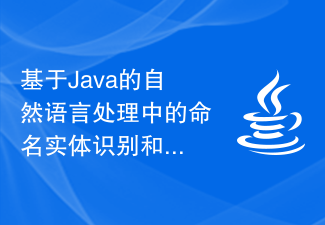 基于Java的自然语言处理中的命名实体识别和关系抽取技术和应用Jun 18, 2023 am 09:43 AM
基于Java的自然语言处理中的命名实体识别和关系抽取技术和应用Jun 18, 2023 am 09:43 AM随着互联网时代的到来,大量的文本信息涌入我们的视野,随之而来的是人们对于信息的处理和分析需求的不断增长。同时,互联网时代也带来了自然语言处理技术的快速发展,使得人们能够更好地从文本中获取有价值的信息。其中,命名实体识别和关系抽取技术是自然语言处理应用领域的重要研究方向之一。一、命名实体识别技术命名实体指的是人、地点、组织、时间、货币、百科知识、计量术语、专业
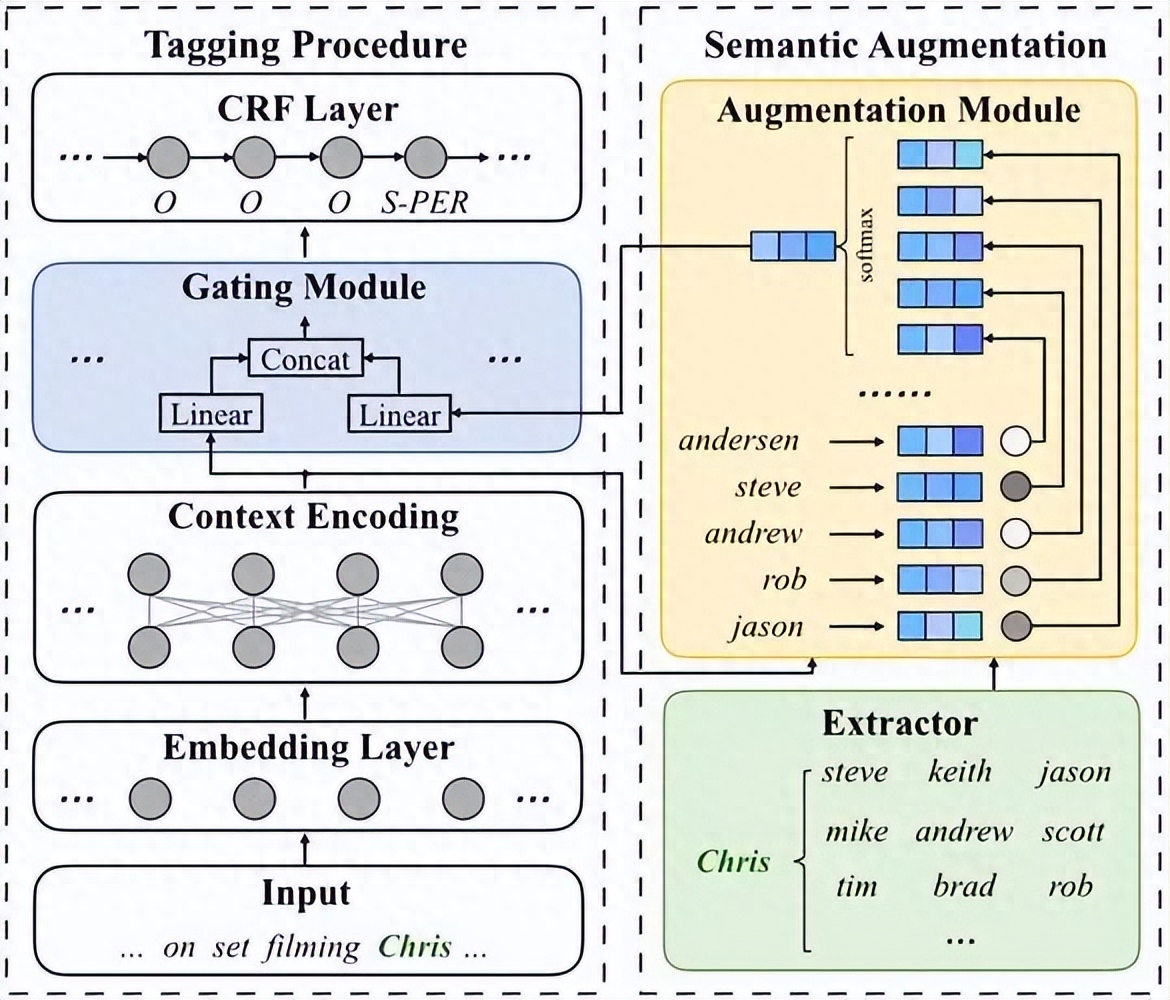 自然语言处理:使计算机理解和处理人类语言Sep 21, 2023 pm 03:53 PM
自然语言处理:使计算机理解和处理人类语言Sep 21, 2023 pm 03:53 PM自然语言处理(NaturalLanguageProcessing,NLP)是人工智能领域中一项重要而令人兴奋的技术,其目标是使计算机能够理解、解析和生成人类语言。NLP的发展已经取得了巨大的进步,使得计算机能够更好地与人类交互,实现更广泛的应用。本文将探讨自然语言处理的概念、技术、应用以及未来展望自然语言处理的概念自然语言处理是一门研究如何使计算机能够理解和处理人类语言的学科。人类语言的复杂性和多义性使得计算机在理解和处理上面临巨大挑战。NLP的目标是开发算法和模型,使计算机能够从文本中提取信息
 在Linux系统上使用IntelliJ IDEA进行自然语言处理的配置方法Jul 05, 2023 pm 10:45 PM
在Linux系统上使用IntelliJ IDEA进行自然语言处理的配置方法Jul 05, 2023 pm 10:45 PM在Linux系统上使用IntelliJIDEA进行自然语言处理的配置方法IntelliJIDEA是一款功能强大的集成开发环境(IDE),适用于多种编程语言。本文将介绍如何在Linux系统上配置IntelliJIDEA,以便于进行自然语言处理(NLP)的开发。步骤一:下载和安装IntelliJIDEA首先,我们需要前往官方网站https://www.
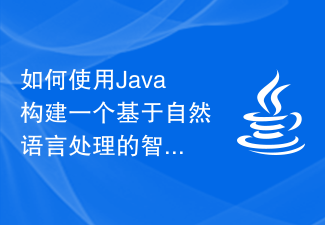 如何使用Java构建一个基于自然语言处理的智能文本生成应用程序Jun 27, 2023 am 11:43 AM
如何使用Java构建一个基于自然语言处理的智能文本生成应用程序Jun 27, 2023 am 11:43 AM随着人工智能技术的飞速发展,自然语言处理(NaturalLanguageProcessing)在各个领域得到了广泛的应用。在文本生成领域,自然语言处理技术可以用来自动化创建高质量的文本内容,从而提升工作效率和文本质量。本文将介绍如何使用Java构建一个基于自然语言处理的智能文本生成应用程序。一、理解自然语言处理技术自然语言处理技术是指让计算机能够识别、理
 Python中的自然语言处理库nltk详解Jun 10, 2023 pm 12:25 PM
Python中的自然语言处理库nltk详解Jun 10, 2023 pm 12:25 PMPython是一种非常强大的编程语言,支持各种应用程序和领域,包括自然语言处理(NLP)。Python的自然语言处理库nltk(NaturalLanguageToolkit)是一种支持自然语言处理的Python库,它提供了许多功能和算法来分析、操作和生成人类语言的文本数据。nltk库包含了各种预处理工具、语法分析器、语义分析器、词汇资源等功能,并采用P
 如何使用C++进行高效的自然语言处理?Aug 26, 2023 pm 02:03 PM
如何使用C++进行高效的自然语言处理?Aug 26, 2023 pm 02:03 PM如何使用C++进行高效的自然语言处理?自然语言处理(NaturalLanguageProcessing,NLP)是人工智能领域中的重要研究方向,涉及到处理和理解人类自然语言的能力。在NLP中,C++是一种常用的编程语言,因为它具有高效和强大的计算能力。本文将介绍如何使用C++进行高效的自然语言处理,并提供一些示例代码。准备工作在开始之前,首先需要准备一些
 基于Langchain、ChromaDB和GPT 3.5实现检索增强生成Sep 14, 2023 pm 02:21 PM
基于Langchain、ChromaDB和GPT 3.5实现检索增强生成Sep 14, 2023 pm 02:21 PM译者|朱先忠重楼|审校摘要:在本博客中,我们将了解一种名为检索增强生成(retrievalaugmentedgeneration)的提示工程技术,并将基于Langchain、ChromaDB和GPT3.5的组合来实现这种技术。动机随着GPT-3等基于转换器的大数据模型的出现,自然语言处理(NLP)领域取得了重大突破。这些语言模型能够生成类似人类的文本,并已有各种各样的应用程序,如聊天机器人、内容生成和翻译等。然而,当涉及到专业化和特定于客户的信息的企业应用场景时,传统的语言模型可能满足不了要求。


Hot AI Tools

Undresser.AI Undress
AI-powered app for creating realistic nude photos

AI Clothes Remover
Online AI tool for removing clothes from photos.

Undress AI Tool
Undress images for free

Clothoff.io
AI clothes remover

AI Hentai Generator
Generate AI Hentai for free.

Hot Article

Hot Tools

MantisBT
Mantis is an easy-to-deploy web-based defect tracking tool designed to aid in product defect tracking. It requires PHP, MySQL and a web server. Check out our demo and hosting services.

mPDF
mPDF is a PHP library that can generate PDF files from UTF-8 encoded HTML. The original author, Ian Back, wrote mPDF to output PDF files "on the fly" from his website and handle different languages. It is slower than original scripts like HTML2FPDF and produces larger files when using Unicode fonts, but supports CSS styles etc. and has a lot of enhancements. Supports almost all languages, including RTL (Arabic and Hebrew) and CJK (Chinese, Japanese and Korean). Supports nested block-level elements (such as P, DIV),

Zend Studio 13.0.1
Powerful PHP integrated development environment

Dreamweaver CS6
Visual web development tools

Safe Exam Browser
Safe Exam Browser is a secure browser environment for taking online exams securely. This software turns any computer into a secure workstation. It controls access to any utility and prevents students from using unauthorized resources.





