 Web Front-end
Web Front-end Vue.js
Vue.js Detailed explanation of watchEffect function in Vue3: In-depth use of Vue3 responsiveness
Detailed explanation of watchEffect function in Vue3: In-depth use of Vue3 responsivenessVue3 is one of the most popular frameworks in the front-end industry. Its latest version has made some important changes in responsiveness. Among them, the watchEffect function is one of the important changes in Vue3. This article will explain the watchEffect function in detail to facilitate the in-depth use of Vue3 responsiveness.
First of all, we need to understand what responsiveness is. Generally speaking, responsiveness refers to a mechanism that automatically updates related views when data changes. Responsiveness in Vue3 is implemented through Proxy. Proxy is a new API in ES6. It can intercept object operations and verify the proxied object, thereby realizing responsive functionality.
In Vue3, the watchEffect function is one of the keys to achieving responsiveness. The watchEffect function is a simple yet powerful API for automatically running functions when dependencies change. It observes all reactive data used in the function and automatically reruns the function when this data changes.
The following is a basic example:
import {reactive, watchEffect} from 'vue'
const state = reactive({count: 0})
watchEffect(() => {
console.log(state.count)
})In the above example, we created a basic reactive object state and monitored changes in the count property through the watchEffect function. When the count attribute changes, the new value will be output to the console.
It should be noted that the watchEffect function can not only monitor the property changes of the object, but also monitor the changes of the array. When the elements in an array change, the watchEffect function will also automatically rerun.
The following is an example of an array:
import {reactive, watchEffect} from 'vue'
const state = reactive({list: ['a', 'b', 'c']})
watchEffect(() => {
console.log(state.list.join(','))
})
state.list.push('d')In the above example, we also monitored changes in the responsive object. When a new element is added to the array, the watchEffect function is re-run and the new array is printed to the console.
In addition, the watchEffect function can also receive a configuration object as its second parameter. This object can specify the characteristics of the watchEffect function, such as whether to execute the function immediately, etc. In the code example below, we create a Vue component with a timer that updates the page and updates the timer every second.
<template>
<div> {{ time }} </div>
</template>
<script>
import {reactive, watchEffect} from 'vue'
export default {
setup() {
const state = reactive({time: 0})
const setTime = () => {
setTimeout(() => {
state.time++
}, 1000)
}
watchEffect(setTime, { flush: 'sync' })
return {time: state.time}
}
}
</script>In the above code, we create a timer and update its seconds into a reactive object using the watchEffect function. We also set the flush attribute of the watchEffect function to "sync" to ensure that the watcher has run before updating the component.
In short, the watchEffect function is a very important function in the Vue3 responsive system. It can automatically monitor changes in responsive data and automatically run specified functions when the data changes. When developing Vue3 applications, we should have a deep understanding of the watchEffect function in order to use Vue3 reactivity in depth.
The above is the detailed content of Detailed explanation of watchEffect function in Vue3: In-depth use of Vue3 responsiveness. For more information, please follow other related articles on the PHP Chinese website!
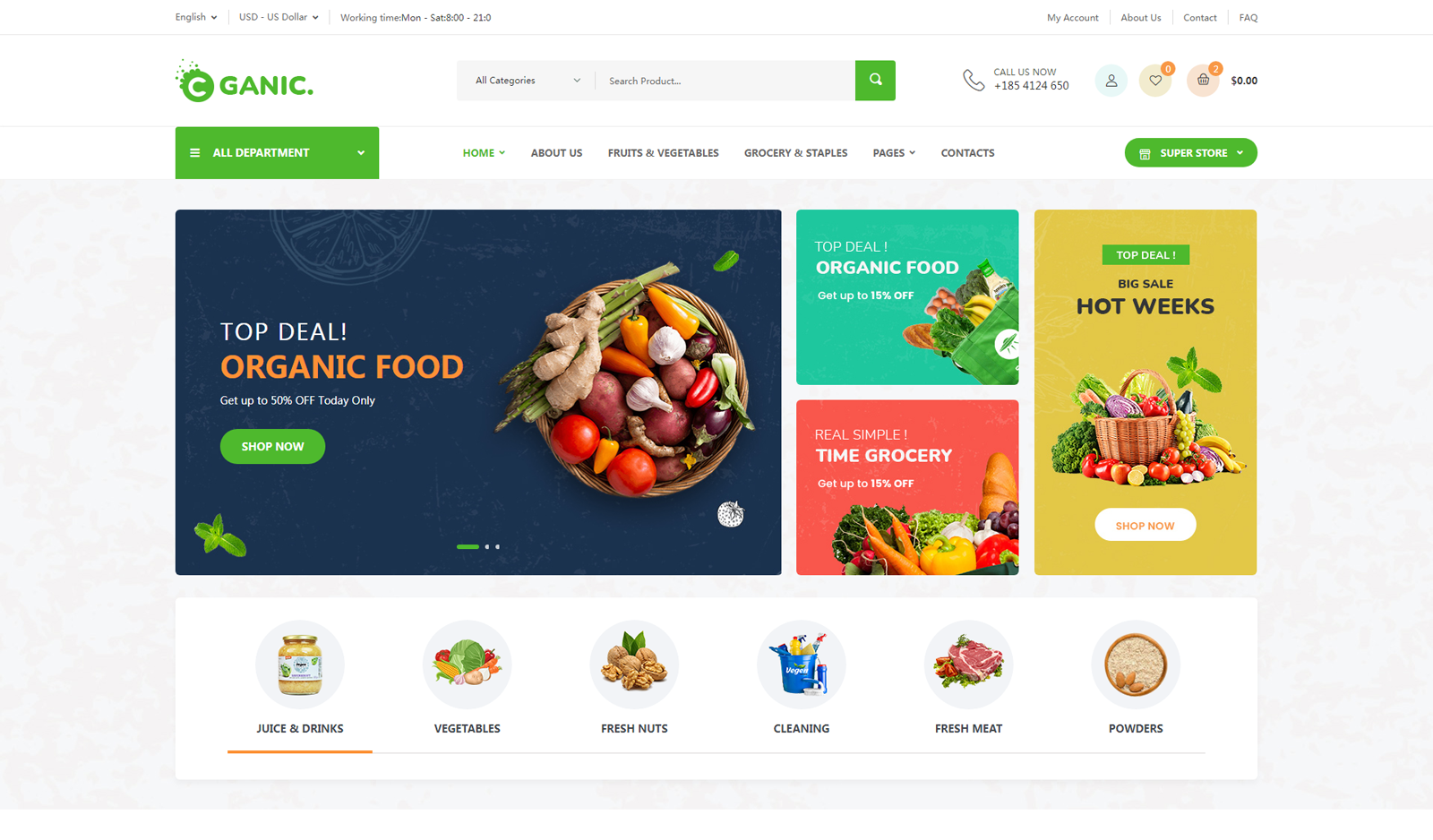 7款实用响应式Bootstrap电商源码模板(快来下载)Aug 31, 2021 pm 02:13 PM
7款实用响应式Bootstrap电商源码模板(快来下载)Aug 31, 2021 pm 02:13 PM好看又实用的Bootstrap电商源码模板可以提高建站效率,下面本文给大家分享7款实用响应式Bootstrap电商源码,均可免费下载,欢迎大家使用!更多电商源码模板,请关注php中文网电商源码栏目!
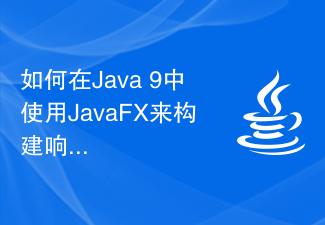 如何在Java 9中使用JavaFX来构建响应式UI界面Jul 30, 2023 pm 06:36 PM
如何在Java 9中使用JavaFX来构建响应式UI界面Jul 30, 2023 pm 06:36 PM如何在Java9中使用JavaFX来构建响应式UI界面引言:在计算机应用程序的开发过程中,用户界面(UI)是非常重要的一部分。一个好的UI能够提升用户体验,使应用程序更具吸引力。JavaFX是Java平台上的一个图形用户界面(GUI)框架,它提供了一套丰富的工具和API来快速构建富有交互性的UI界面。在Java9中,JavaFX已经成为了JavaSE的
 如何使用HTML和CSS创建一个响应式轮播图布局Oct 20, 2023 pm 04:24 PM
如何使用HTML和CSS创建一个响应式轮播图布局Oct 20, 2023 pm 04:24 PM如何使用HTML和CSS创建一个响应式轮播图布局在现代的网页设计中,轮播图是一个常见的元素。它能够吸引用户的注意力,展示多个内容或图片,并且能够自动切换。在本文中,我们将介绍如何使用HTML和CSS创建一个响应式的轮播图布局。首先,我们需要创建一个基本的HTML结构,并添加所需的CSS样式。以下是一个简单的HTML结构:<!DOCTYPEhtml&g
 手把手带你了解VUE响应式原理Aug 26, 2022 pm 08:41 PM
手把手带你了解VUE响应式原理Aug 26, 2022 pm 08:41 PM本篇文章我们来了解 Vue2.X 响应式原理,然后我们来实现一个 vue 响应式原理(写的内容简单)实现步骤和注释写的很清晰,大家有兴趣可以耐心观看,希望对大家有所帮助!
 使用Webman进行响应式网站开发的秘诀Aug 14, 2023 pm 12:27 PM
使用Webman进行响应式网站开发的秘诀Aug 14, 2023 pm 12:27 PM使用Webman进行响应式网站开发的秘诀在当今数字化时代,人们越来越依赖于移动设备来访问互联网。为了提供更好的用户体验和适配不同尺寸的屏幕,响应式网站开发已经成为了一个重要的趋势。而Webman作为一个功能强大的框架,为我们提供了许多工具和技术来实现响应式网站的开发。在这篇文章中,我们将分享一些使用Webman进行响应式网站开发的秘诀,包括如何设置媒体查询、
 如何用Vue实现响应式UI设计?Jun 27, 2023 pm 02:35 PM
如何用Vue实现响应式UI设计?Jun 27, 2023 pm 02:35 PM随着当今Web前端开发技术的快速发展,许多前端框架也随之迅速崛起。而Vue.js作为其中的一员,因其轻量、易上手、灵活、高效、响应式等特点,越来越被广大前端开发者所青睐。在Vue的帮助下,我们可以很方便地实现响应式UI设计,提升用户交互体验,下面我们来详细介绍一下。一、什么是响应式UI设计?响应式UI设计是一种页面设计方法,其主要目的是根据不同设备的屏幕大小
 如何使用Vue和Element-UI实现移动端响应式设计Jul 21, 2023 am 10:49 AM
如何使用Vue和Element-UI实现移动端响应式设计Jul 21, 2023 am 10:49 AM如何使用Vue和Element-UI实现移动端响应式设计随着移动设备的普及,移动端响应式设计变得越来越重要。Vue和Element-UI是两个非常流行的前端开发工具,可以帮助我们快速实现移动端响应式设计。本文将带领大家学习如何使用Vue和Element-UI来开发移动端响应式设计,并提供代码示例。一、搭建项目环境在开始之前,我们需要先搭建一个使用Vue和El
 详解Vue3响应式的两大利器:ref与reactiveJan 09, 2023 pm 06:32 PM
详解Vue3响应式的两大利器:ref与reactiveJan 09, 2023 pm 06:32 PM相对于Vue2的defineProperty实现的数据响应式,Vue3对数据响应的处理分工更加明确,通过组合式api中ref与reactive两个暴露给开发者的函数对数据进行包装,从而实现了数据响应式


Hot AI Tools

Undresser.AI Undress
AI-powered app for creating realistic nude photos

AI Clothes Remover
Online AI tool for removing clothes from photos.

Undress AI Tool
Undress images for free

Clothoff.io
AI clothes remover

AI Hentai Generator
Generate AI Hentai for free.

Hot Article

Hot Tools

Safe Exam Browser
Safe Exam Browser is a secure browser environment for taking online exams securely. This software turns any computer into a secure workstation. It controls access to any utility and prevents students from using unauthorized resources.

ZendStudio 13.5.1 Mac
Powerful PHP integrated development environment

SublimeText3 English version
Recommended: Win version, supports code prompts!

Zend Studio 13.0.1
Powerful PHP integrated development environment

Dreamweaver CS6
Visual web development tools





