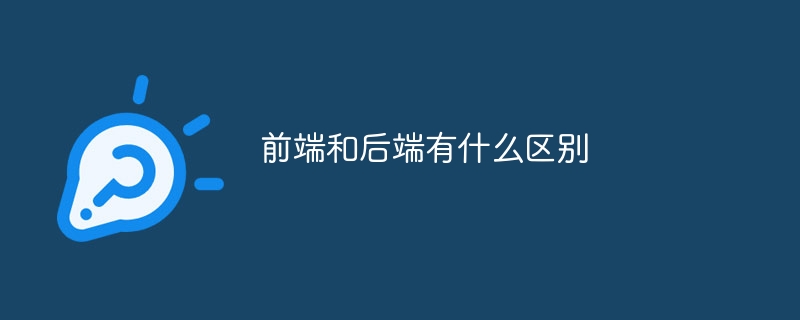Operation and Maintenance
Operation and Maintenance Linux Operation and Maintenance
Linux Operation and Maintenance Security settings and user rights management in Linux systems
Security settings and user rights management in Linux systemsWith the continuous development of computer technology, the Linux operating system has become one of the most widely used operating systems by enterprises and individuals. Linux not only has the characteristics of efficiency and stability, but also has open source code to achieve better freedom and flexibility. However, in the process of using the Linux operating system on the network, an important issue is the security of the system. This article will focus on the security settings and user rights management in Linux systems to help Linux users better master system management skills.
- Password settings
A secure password is the basis for system security. Therefore, in Linux systems, special attention needs to be paid to password settings. First, administrators are advised to ensure that each user has a strong password that includes a combination of letters, numbers, and symbols. Second, before assigning passwords to users, make sure all default passwords have been changed and set password expiration times so users can change their passwords regularly.
In addition, in order to strengthen security and improve the ability to resist brute force cracking, it is recommended to increase the security of passwords by limiting the number of login attempts. You can use modules in the PAM library to set account lockout policies or use the fail2ban tool to block brute force attacks.
- Firewall settings
The built-in firewall tool iptables in the Linux system can well protect the system from network attacks. iptables filters inbound and outbound network traffic based on preset rules. To better protect your system, you need to know exactly which ports are necessary and which ones can be closed.
For example, generally speaking, only ssh (port 22), web server (port 80 and 443) or load balancer (port 8080) need to be open to the outside world. Therefore, you can use iptables to set up a firewall that only allows inbound data flow on these ports. This will effectively reduce the risk of malicious attacks on the system.
- SELinux settings
SELinux is a mandatory access control mechanism that protects the operating system from various network attacks. The tool restricts access to files and processes by setting various policies, and restricts operations by checking the security context of the process source. For highly sensitive environments, SELinux is required.
In many Linux distributions, SELinux is turned off by default. After SELinux is enabled, various operations in the system will be forced to comply with the rules of the policy package. To better manage SELinux policies, you can use semanage or other tools to manage custom policy modules.
- User rights management
A good user rights management strategy is an important means to protect system security. The so-called user rights management actually means assigning different rights to different users. For example, administrators can grant root privileges to users with administrator accounts so that they can better manage the system.
In order to achieve fine-grained user rights management, you can use two main concepts in Linux: user (user) and group (group). A user is an individual, while a group is a collection used to aggregate multiple users together. You can use production management tools such as sudo to control user access and limit the privileges of ordinary users.
Also, although getting rid of root operations is a good idea, the necessary task is also psychological. The manually entered command may be correct, but it is not registered to the same license server and may cause irreversible damage to the target system in some cases. Therefore, using the root user in the operating system should be avoided and should Limit the use of the root user to a minimum. In addition, you can also use the command chroot and root tracking functions to restrict the root user's access rights.
In short, the security settings and user rights management of Linux systems are the basis for protecting your system from malicious attacks. To better protect your system, you need to adopt security measures and strategies, such as setting strong passwords, limiting the number of login attempts, setting up firewalls, and enabling SELinux. In addition, you can grant different permissions to different users and groups through user rights management to achieve fine management. This will protect your system and improve system security.
The above is the detailed content of Security settings and user rights management in Linux systems. For more information, please follow other related articles on the PHP Chinese website!
 Oracle和DB2数据库技术对比解析Mar 11, 2024 am 09:54 AM
Oracle和DB2数据库技术对比解析Mar 11, 2024 am 09:54 AMOracle和DB2是两个知名的关系型数据库管理系统(RDBMS),在企业级应用中被广泛使用。在本文中,我们将对Oracle和DB2这两种数据库技术进行比较并进行详细解析,包括其特点、性能、功能和使用示例等方面的分析。一、Oracle数据库技术概述Oracle是由美国甲骨文公司开发的一种关系型数据库管理系统。它被广泛应用于企业级应用中,具有强大的性能、稳定性
 使用Vue开发中遇到的登录验证和用户权限管理问题Oct 09, 2023 am 10:12 AM
使用Vue开发中遇到的登录验证和用户权限管理问题Oct 09, 2023 am 10:12 AM使用Vue开发中遇到的登录验证和用户权限管理问题,需要具体代码示例在Vue的开发过程中,登录验证和用户权限管理是一个非常重要的问题。当用户登录系统时,需要对其进行验证,并根据不同的权限级别,决定用户能够访问的页面和功能。下面将结合具体的代码示例,介绍如何在Vue中实现登录验证和用户权限管理。登录验证登录验证是保证系统安全性的重要环节。在前端开发中,我们通常会
 Discuz是什么?功能及特点介绍Mar 03, 2024 am 10:18 AM
Discuz是什么?功能及特点介绍Mar 03, 2024 am 10:18 AM首先我们来解释一下什么是Discuz。Discuz(原名Discuz!)是一款由中国开发者开发的开源论坛软件,适用于建立在线社区或论坛。它提供了丰富的功能和灵活的定制选项,让网站管理员能够轻松创建一个功能强大的社区平台。Discuz的流行度主要得益于其易用性、稳定性以及强大的社交功能,适用于不同规模和需求的网站。接下来我们一起来深入了解Discuz的功能及特
 如何利用Laravel实现用户权限管理功能Nov 02, 2023 pm 02:09 PM
如何利用Laravel实现用户权限管理功能Nov 02, 2023 pm 02:09 PM如何利用Laravel实现用户权限管理功能随着Web应用程序的发展,用户权限管理在许多项目中变得越来越重要。Laravel作为流行的PHP框架,为处理用户权限管理提供了许多强大的工具和功能。本文将介绍如何使用Laravel实现用户权限管理功能,并提供具体的代码示例。数据库设计首先,我们需要设计一个数据库模型来存储用户、角色和权限的关系。为了简化操作,我们将使
 如何利用PHP开发一个简单的用户权限管理功能Sep 25, 2023 pm 12:30 PM
如何利用PHP开发一个简单的用户权限管理功能Sep 25, 2023 pm 12:30 PM如何利用PHP开发一个简单的用户权限管理功能引言:随着互联网的发展,用户权限管理功能变得越来越重要。PHP作为一种流行的服务器端脚本语言,被广泛应用于开发动态网站。利用PHP开发一个简单的用户权限管理功能,可以帮助网站管理员灵活地控制用户的访问权限,保护网站的安全性。本文将介绍如何使用PHP来实现这样的功能,并提供具体的代码示例。一、数据库设计首先,我们需要
 dedecms怎么用Apr 16, 2024 pm 12:15 PM
dedecms怎么用Apr 16, 2024 pm 12:15 PMDedecms 是一款开源中文 CMS 系统,提供内容管理、模板系统和安全保护等功能。具体使用方法包含以下步骤:1. 安装 Dedecms。2. 配置数据库。3. 登录管理界面。4. 创建内容。5. 设置模板。6. 管理用户。7. 维护系统。
 了解安卓系统与Linux内核的联系与区别Mar 15, 2024 am 08:21 AM
了解安卓系统与Linux内核的联系与区别Mar 15, 2024 am 08:21 AM标题:深入探讨安卓系统与Linux内核的联系与区别安卓系统作为目前全球用户数量最多的移动操作系统之一,其底层核心采用了Linux内核。在安卓系统中,Linux内核扮演着重要的角色,负责管理硬件资源、提供系统稳定性和安全性支持等功能。本文将深入探讨安卓系统与Linux内核的联系与区别,并通过具体代码示例来解释二者之间的关系。一、联系:1.1共同基础:安卓系统


Hot AI Tools

Undresser.AI Undress
AI-powered app for creating realistic nude photos

AI Clothes Remover
Online AI tool for removing clothes from photos.

Undress AI Tool
Undress images for free

Clothoff.io
AI clothes remover

AI Hentai Generator
Generate AI Hentai for free.

Hot Article

Hot Tools

SAP NetWeaver Server Adapter for Eclipse
Integrate Eclipse with SAP NetWeaver application server.

Dreamweaver Mac version
Visual web development tools

ZendStudio 13.5.1 Mac
Powerful PHP integrated development environment

Atom editor mac version download
The most popular open source editor

SublimeText3 Linux new version
SublimeText3 Linux latest version