Using NetBeans for IDE development in Java API development
With the continuous development and application of Java technology, more and more people are paying attention to the development and application of Java API. In Java API development, choosing a good IDE tool can help us complete development tasks more efficiently and improve the quality of the code. NetBeans is a popular Java IDE tool that supports multiple development languages and has powerful code editing, debugging, testing and deployment capabilities. This article describes how to use NetBeans for Java API development.
1. Install NetBeans
First, we need to download and install NetBeans. You can download the version that suits you from the official website https://netbeans.apache.org/download/. NetBeans supports multiple operating systems, such as Windows, Linux and Mac OS. After the download is complete, follow the prompts to install NetBeans.
2. Create a new Java project
To open NetBeans, you first need to create a Java project. Select "File"-> "New Project", select "Java" in the pop-up dialog box, and then select "Java Application". Fill in the project name and project path, and click "Finish" to create a new Java project.
3. Create a new Java class
In the new project, we need to create a new Java class. In the project view, select "Source Packages", right-click the directory, and select "New" and "Java Class". Fill in the class name and the package name to which the class belongs, and click "Finish" to create a new Java class.
4. Write code
After creating the Java class, we can start writing code. In NetBeans, you can use functions such as auto-completion, syntax highlighting, and code refactoring to improve the efficiency of code writing. The following is a simple Java class code example:
package com.example;
public class HelloNetBeans {
public static void main(String[] args) {
System.out.println("Hello NetBeans!");
}
}5. Build and run the project
After completing the writing of the Java class, we need to build and run the project. In NetBeans, building and running a project is as simple as clicking the "Build Project" or "Run Project" button on the toolbar. If there are no errors, the project will build successfully and print "Hello NetBeans!" to the command line.
6. Debugging Project
During the development process, it is often necessary to debug the code. In NetBeans, you can use powerful debugging features to help us find problems in our code. After starting the project, set breakpoints in the editor, and then click the "Debug Project" button on the toolbar to enter debugging mode.
7. Deploy the project
After the project development is completed, we need to deploy the project to the production environment. In NetBeans, you can use the built-in deployment tools to deploy projects. Select "Run" -> "Deploy", then select the server and directory to be deployed and other information, and finally click "Deploy" to complete the deployment of the project.
Summary:
This article introduces how to use NetBeans for Java API development. Using NetBeans can help us complete code development, debugging, testing and deployment more efficiently. Although this article only introduces a few of the most basic functions, NetBeans also provides more powerful functions, such as Git integration, Maven integration, and so on. I believe that by studying this article, readers have a certain understanding of how to use NetBeans for Java API development, and can complete tasks more efficiently in future work.
The above is the detailed content of Using NetBeans for IDE development in Java API development. For more information, please follow other related articles on the PHP Chinese website!
 How to add complex borders to Excel cells using GrapeCity Documents for Java library in Java?Apr 19, 2025 pm 08:39 PM
How to add complex borders to Excel cells using GrapeCity Documents for Java library in Java?Apr 19, 2025 pm 08:39 PMUsing POI library in Java to add borders to Excel files Many Java developers are using Apache...
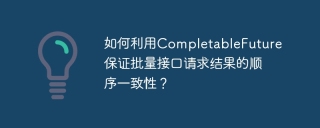 How to use CompletableFuture to ensure the order consistency of batch interface request results?Apr 19, 2025 pm 08:36 PM
How to use CompletableFuture to ensure the order consistency of batch interface request results?Apr 19, 2025 pm 08:36 PMEfficient processing of batch interface requests: Using CompletableFuture to ensure that concurrent calls to third-party interfaces can significantly improve efficiency when processing large amounts of data. �...
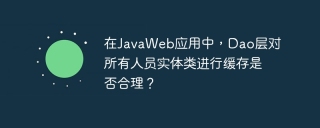 In JavaWeb applications, is it reasonable for Dao layer to cache all personnel entity classes?Apr 19, 2025 pm 08:33 PM
In JavaWeb applications, is it reasonable for Dao layer to cache all personnel entity classes?Apr 19, 2025 pm 08:33 PMIn JavaWeb applications, the feasibility of implementing entity-class caching in Dao layer When developing JavaWeb applications, performance optimization has always been the focus of developers. Either...
 Which motorcycle and motorcycle system is better? Comparison of advantages and disadvantages between open Android system and closed self-developed systemApr 19, 2025 pm 08:30 PM
Which motorcycle and motorcycle system is better? Comparison of advantages and disadvantages between open Android system and closed self-developed systemApr 19, 2025 pm 08:30 PMThe current status of motorcycle and motorcycle systems and ecological development of motorcycle systems, as an important bridge connecting knights and vehicles, has developed rapidly in recent years. Many car friends...
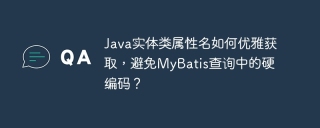 How to get Java entity class attribute names elegantly to avoid hard-coded in MyBatis queries?Apr 19, 2025 pm 08:27 PM
How to get Java entity class attribute names elegantly to avoid hard-coded in MyBatis queries?Apr 19, 2025 pm 08:27 PMWhen using MyBatis-Plus or tk.mybatis...
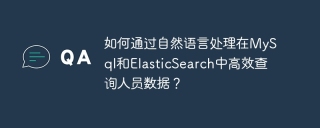 How to efficiently query personnel data in MySql and ElasticSearch through natural language processing?Apr 19, 2025 pm 08:24 PM
How to efficiently query personnel data in MySql and ElasticSearch through natural language processing?Apr 19, 2025 pm 08:24 PMHow to query personnel data through natural language processing? In modern data processing, how to efficiently query personnel data is a common and important requirement. ...
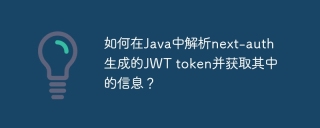 How to parse next-auth generated JWT token in Java and get information in it?Apr 19, 2025 pm 08:21 PM
How to parse next-auth generated JWT token in Java and get information in it?Apr 19, 2025 pm 08:21 PMIn processing next-auth generated JWT...
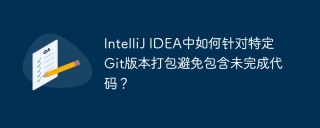 How to package in IntelliJ IDEA for specific Git versions to avoid including unfinished code?Apr 19, 2025 pm 08:18 PM
How to package in IntelliJ IDEA for specific Git versions to avoid including unfinished code?Apr 19, 2025 pm 08:18 PMIn IntelliJ...


Hot AI Tools

Undresser.AI Undress
AI-powered app for creating realistic nude photos

AI Clothes Remover
Online AI tool for removing clothes from photos.

Undress AI Tool
Undress images for free

Clothoff.io
AI clothes remover

Video Face Swap
Swap faces in any video effortlessly with our completely free AI face swap tool!

Hot Article

Hot Tools

SublimeText3 Linux new version
SublimeText3 Linux latest version

Dreamweaver Mac version
Visual web development tools

ZendStudio 13.5.1 Mac
Powerful PHP integrated development environment

SecLists
SecLists is the ultimate security tester's companion. It is a collection of various types of lists that are frequently used during security assessments, all in one place. SecLists helps make security testing more efficient and productive by conveniently providing all the lists a security tester might need. List types include usernames, passwords, URLs, fuzzing payloads, sensitive data patterns, web shells, and more. The tester can simply pull this repository onto a new test machine and he will have access to every type of list he needs.

SublimeText3 Mac version
God-level code editing software (SublimeText3)





