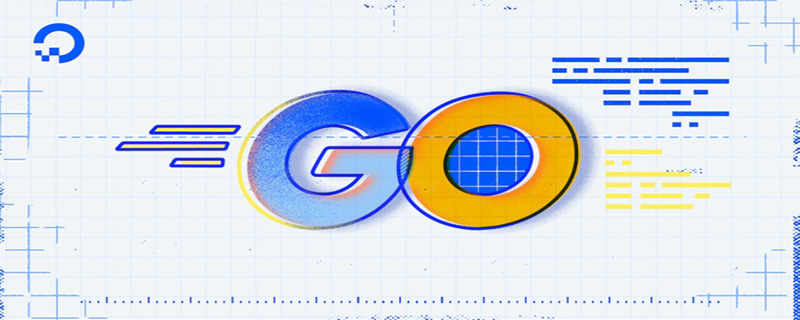Backend Development
Backend Development Golang
Golang Go language server programming practice: building a simple web chat room
Go language server programming practice: building a simple web chat roomGo language is used more and more widely in the field of server programming. Its fast, efficient and concurrency features have become the reasons why many people choose it. This article will introduce you to how to build a simple Web chat room in Go language, including real-time message transmission, multi-user online interaction and other related knowledge points.
1. Go language Web framework selection
In the Go language, there are many web frameworks to choose from, among which the more popular ones are Beego, Gin, Echo, etc. This article chooses to use the Echo framework because it is lightweight, high-performance, and easy to use, and is suitable for quickly building Web applications. Before using the Echo framework, please open a terminal and execute the following command to obtain the dependency package:
go get -u github.com/labstack/echo
2. Functional design
Before building this web chat room, we need to design its required functions Modules and processes:
- Register and log in to the account to achieve user authentication.
- The home page of the chat room can display the list of online users, historical chat records, etc.
- Real-time message transmission, supporting multi-user online interaction.
- When the browser is closed, the WebSocket connection to the server is disconnected and the user is marked offline.
3. Implementation steps
Below we will implement the above functional modules and processes step by step:
- Register and log in account:
In the Go language, you can use the third-party package bcrypt to implement password encryption. We need to create the user structure User first, and then use the gorm library to create the database table.
type User struct {
gorm.Model
Username string `gorm:"unique;not null"`
Password string `gorm:"not null"`
}The processing function code for user registration and login is as follows:
// 用户注册
func Register(c echo.Context) error {
username := c.FormValue("username")
password := c.FormValue("password")
confirmPwd := c.FormValue("confirm_pwd")
u := &models.User{
Username: username,
Password: util.HashPwd(password),
}
if password != confirmPwd {
return c.JSON(http.StatusOK, map[string]interface{}{
"success": false,
"message": "Passwords do not match",
})
}
err := db.Create(&u).Error
if err != nil {
return c.JSON(http.StatusOK, map[string]interface{}{
"success": false,
"message": "Username already exists",
})
}
return c.JSON(http.StatusOK, map[string]interface{}{
"success": true,
"message": "Register success",
})
}
// 用户登录
func Login(c echo.Context) error {
username := c.FormValue("username")
password := c.FormValue("password")
user := &models.User{}
err := db.Where("username = ?", username).First(&user).Error
if err != nil {
return c.JSON(http.StatusOK, map[string]interface{}{
"success": false,
"message": "Username or password is incorrect",
})
}
if util.CheckPwd(password, user.Password) {
return c.JSON(http.StatusOK, map[string]interface{}{
"success": true,
"message": "Login success",
})
}
return c.JSON(http.StatusOK, map[string]interface{}{
"success": false,
"message": "Username or password is incorrect",
})
}- Chat room homepage:
In the chat room homepage, online users need to be displayed List and chat history. The online user list can be saved in a Map, where the key is the user name and the value is information related to the WebSocket connection, such as connection ID, connection time, etc.
// 在线用户列表 var clients = make(map[string]*Client)
Historical chat records can be stored using arrays or Redis-like data structures. The following is the code of the home page processing function:
// 聊天室首页
func Room(c echo.Context) error {
return c.Render(http.StatusOK, "room.html", map[string]interface{}{
"clients": clients,
"msgs": msgs,
})
}Among them, room.html is the template file, clients and msgs are the online user list and historical chat records respectively.
- Real-time message transmission:
In the Echo framework, real-time message transmission can be achieved very simply using WebSockets. We need to define a WebSocket processing function. After the client successfully connects to the server, its information will be added to the online user list; when the client sends a message, the message will be sent to all connected clients.
// WebSocket处理函数
func wsHandler(c echo.Context) error {
// 建立WebSocket连接
ws, err := upgrader.Upgrade(c.Response(), c.Request(), nil)
if err != nil {
return err
}
defer ws.Close()
// 获取用户名
username, ok := c.QueryParams()["username"]
if !ok {
return errors.New("username is required")
}
// 添加用户
client := &Client{
WS: ws,
Username: username[0],
ConnTime: time.Now(),
}
clients[client.Username] = client
// 遍历用户列表,发送欢迎消息
for _, c := range clients {
msg := &Message{
Type: WelcomeMsg,
Data: fmt.Sprintf("User '%s' joined the chat room", client.Username),
}
err = c.Send(msg)
if err != nil {
log.Println(err)
continue
}
}
// 接收消息,广播给所有用户
for {
msg := &Message{}
err = client.Receive(msg)
if err != nil {
if err == io.EOF {
delete(clients, client.Username)
for _, c := range clients {
msg = &Message{
Type: LeaveMsg,
Data: fmt.Sprintf("User '%s' left the chat room", client.Username),
}
err = c.Send(msg)
if err != nil {
log.Println(err)
continue
}
}
break
}
log.Println(err)
continue
}
for _, c := range clients {
if c.Username == client.Username {
continue
}
err = c.Send(msg)
if err != nil {
log.Println(err)
continue
}
}
msgs = append(msgs, *msg)
}
return nil
}- When closing a WebSocket connection, disconnect from the server and mark the user offline. We can use the defer statement in the WebSocket processing function to delete the user information in the online user list at the end of the function.
defer func() {
delete(clients, client.Username)
}()4. Summary
This article implements a simple Web chat room by using the Echo framework and WebSockets, including user authentication, online user list, historical chat records, and real-time messages transmission and other functions. At the same time, we also use the gorm library and bcrypt package to implement user management and password encryption functions.
In practice, we also need to consider security issues such as message filtering and sensitive word filtering. I hope readers can learn through this article how to use Go language to build web applications, as well as commonly used libraries and frameworks.
The above is the detailed content of Go language server programming practice: building a simple web chat room. For more information, please follow other related articles on the PHP Chinese website!
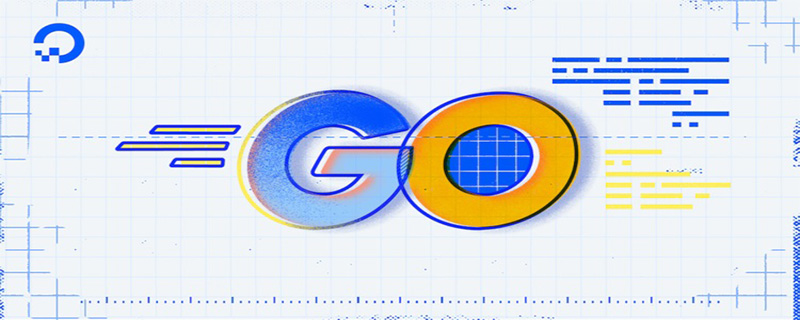 go语言有没有缩进Dec 01, 2022 pm 06:54 PM
go语言有没有缩进Dec 01, 2022 pm 06:54 PMgo语言有缩进。在go语言中,缩进直接使用gofmt工具格式化即可(gofmt使用tab进行缩进);gofmt工具会以标准样式的缩进和垂直对齐方式对源代码进行格式化,甚至必要情况下注释也会重新格式化。
 go语言为什么叫goNov 28, 2022 pm 06:19 PM
go语言为什么叫goNov 28, 2022 pm 06:19 PMgo语言叫go的原因:想表达这门语言的运行速度、开发速度、学习速度(develop)都像gopher一样快。gopher是一种生活在加拿大的小动物,go的吉祥物就是这个小动物,它的中文名叫做囊地鼠,它们最大的特点就是挖洞速度特别快,当然可能不止是挖洞啦。
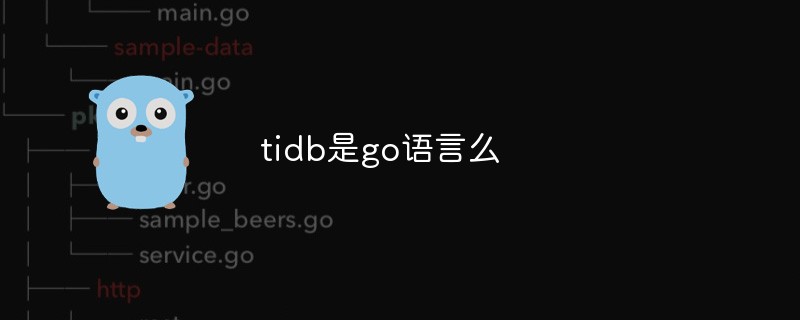 tidb是go语言么Dec 02, 2022 pm 06:24 PM
tidb是go语言么Dec 02, 2022 pm 06:24 PM是,TiDB采用go语言编写。TiDB是一个分布式NewSQL数据库;它支持水平弹性扩展、ACID事务、标准SQL、MySQL语法和MySQL协议,具有数据强一致的高可用特性。TiDB架构中的PD储存了集群的元信息,如key在哪个TiKV节点;PD还负责集群的负载均衡以及数据分片等。PD通过内嵌etcd来支持数据分布和容错;PD采用go语言编写。
 go语言能不能编译Dec 09, 2022 pm 06:20 PM
go语言能不能编译Dec 09, 2022 pm 06:20 PMgo语言能编译。Go语言是编译型的静态语言,是一门需要编译才能运行的编程语言。对Go语言程序进行编译的命令有两种:1、“go build”命令,可以将Go语言程序代码编译成二进制的可执行文件,但该二进制文件需要手动运行;2、“go run”命令,会在编译后直接运行Go语言程序,编译过程中会产生一个临时文件,但不会生成可执行文件。
 go语言是否需要编译Dec 01, 2022 pm 07:06 PM
go语言是否需要编译Dec 01, 2022 pm 07:06 PMgo语言需要编译。Go语言是编译型的静态语言,是一门需要编译才能运行的编程语言,也就说Go语言程序在运行之前需要通过编译器生成二进制机器码(二进制的可执行文件),随后二进制文件才能在目标机器上运行。
 golang map怎么删除元素Dec 08, 2022 pm 06:26 PM
golang map怎么删除元素Dec 08, 2022 pm 06:26 PM删除map元素的两种方法:1、使用delete()函数从map中删除指定键值对,语法“delete(map, 键名)”;2、重新创建一个新的map对象,可以清空map中的所有元素,语法“var mapname map[keytype]valuetype”。


Hot AI Tools

Undresser.AI Undress
AI-powered app for creating realistic nude photos

AI Clothes Remover
Online AI tool for removing clothes from photos.

Undress AI Tool
Undress images for free

Clothoff.io
AI clothes remover

AI Hentai Generator
Generate AI Hentai for free.

Hot Article

Hot Tools

SublimeText3 English version
Recommended: Win version, supports code prompts!

Safe Exam Browser
Safe Exam Browser is a secure browser environment for taking online exams securely. This software turns any computer into a secure workstation. It controls access to any utility and prevents students from using unauthorized resources.

Zend Studio 13.0.1
Powerful PHP integrated development environment

DVWA
Damn Vulnerable Web App (DVWA) is a PHP/MySQL web application that is very vulnerable. Its main goals are to be an aid for security professionals to test their skills and tools in a legal environment, to help web developers better understand the process of securing web applications, and to help teachers/students teach/learn in a classroom environment Web application security. The goal of DVWA is to practice some of the most common web vulnerabilities through a simple and straightforward interface, with varying degrees of difficulty. Please note that this software

mPDF
mPDF is a PHP library that can generate PDF files from UTF-8 encoded HTML. The original author, Ian Back, wrote mPDF to output PDF files "on the fly" from his website and handle different languages. It is slower than original scripts like HTML2FPDF and produces larger files when using Unicode fonts, but supports CSS styles etc. and has a lot of enhancements. Supports almost all languages, including RTL (Arabic and Hebrew) and CJK (Chinese, Japanese and Korean). Supports nested block-level elements (such as P, DIV),