 Web Front-end
Web Front-end Vue.js
Vue.js Detailed explanation of the provide/inject function in Vue3: Application of advanced component communication methods
Detailed explanation of the provide/inject function in Vue3: Application of advanced component communication methodsDetailed explanation of the provide/inject function in Vue3: Application of advanced component communication methods
Vue3 is the latest version of the Vue framework, with more efficient, faster updates and more advanced component communication methods. Among them, the provide/inject function is an advanced component communication method that can transfer non-props data in the component. It is very suitable for data transfer such as state management and theme styles that need to be shared across components.
This article will provide a detailed explanation of the provide/inject functions in Vue3, including their usage, implementation principles and practical application scenarios for developers' reference.
Basic concept and usage of provide/inject function
1. Basic concept
The provide/inject function is a new component communication method in Vue3, which allows sub- Components achieve cross-level data sharing by injecting data provided by parent components. Their specific applications include:
- State management: The provide/inject function can be used to pass global state information, similar to Vuex.
- Configurable theme style: The provide/inject function can also pass the configured theme style to realize the transformation of different theme styles.
2. How to use
The use of the provide/inject function is very simple. You only need to provide data in the parent component and inject the inject function. The sample code is as follows:
// Parent Component
const app = {
data() {
return {
globalState: 'Hello World'
}
},
provide() {
return {
globalState: this.globalState
}
}
}
// Child Component
const ChildComponent = {
inject: ['globalState'],
mounted() {
console.log(this.globalState); // Output 'Hello World'
}
}In the above sample code, we first define a parent component app, and then provide a The global state object, the sub-component ChildComponent injects the state object through the inject attribute, so that the state data can be obtained and used. Implementation principle of provide/inject function
The implementation of provide and inject functions in Vue3 is mainly completed through three API functions, namely:
inject, provide and watchEffect. Among them, the
function is used to inject the data provided by the parent component. The provide function is used to provide data in the "provided object" of the parent component, and track the object as a watchEffect observation object for injection in the child component. The watchEffect function is used to monitor data changes in the provide method, and update the reference to the relevant data in the subcomponent when the data changes. Application scenarios of the provide/inject function
Below, we will introduce the application scenarios of the provide/inject function in actual development.
1. State management
In Vue3, state management can be easily carried out using the provide/inject function. This method is similar to the use of the Vuex state management library.
// Store
const store = {
data() {
return {
count: 0
}
},
methods: {
increment() {
this.count++
}
},
provide() {
return {
increment: this.increment,
count: this.count
}
}
}
// Component
const Component1 = {
inject: ['count', 'increment'],
mounted() {
console.log(this.count); // Output 0
this.increment()
console.log(this.count); // Output 1
}
}In the above example code, we define a state object
store, in which we provide two methods count and increment, and provide them to child components through the provide attribute. In the child component, we achieve data sharing by using
to inject the count and increment properties. When some state changes occur, we can change the value in the counter by calling the increment method to achieve the state change. 2. Configure theme style
We can also use the provide/inject function to configure theme style, such as font color, background color, font size, etc. The sample code is as follows:
// Theme
const darkTheme = {
textColor: 'white',
backgroundColor: 'black',
fontSize: '16px'
}
const lightTheme = {
textColor: 'black',
backgroundColor: 'white',
fontSize: '14px'
}
// Parent Component
const ThemeProvider = {
data() {
return {
theme: darkTheme
}
},
provide() {
return {
theme: this.theme,
toggleTheme: () => {
this.theme = (this.theme === darkTheme) ? lightTheme : darkTheme
}
}
}
}
// Child Component
const ChildComponent = {
inject: ['theme', 'toggleTheme'],
mounted() {
console.log(this.theme.backgroundColor); // Output 'black'
console.log(this.theme.textColor); // Output 'white'
console.log(this.theme.fontSize)
this.toggleTheme();
console.log(this.theme.backgroundColor); // Output 'white'
console.log(this.theme.textColor); // Output 'black'
console.log(this.theme.fontSize)
}
}We first define a theme style
darkTheme and lightTheme, and then provide in the parent component ThemeProvider theme and toggleTheme data, the data type is theme object and theme switching method. In the child component, we inject the theme object through inject, so that we can get the current theme style. When certain events are triggered in
, we switch the theme by calling the toggleTheme method to achieve the effect of changing the theme. Summary
As we can see, using the provide/inject function in Vue3 is a very convenient way to achieve cross-component, non-props data transfer. In actual application scenarios, they can be used to implement global state management, implement multi-theme style configuration, etc. I hope this article can provide readers with a detailed understanding of Vue3's improved communication capabilities for advanced components, so that it can be better applied in Vue3 development.
The above is the detailed content of Detailed explanation of the provide/inject function in Vue3: Application of advanced component communication methods. For more information, please follow other related articles on the PHP Chinese website!
 Vue.js in the Frontend: Real-World Applications and ExamplesApr 11, 2025 am 12:12 AM
Vue.js in the Frontend: Real-World Applications and ExamplesApr 11, 2025 am 12:12 AMVue.js is a progressive JavaScript framework suitable for building complex user interfaces. 1) Its core concepts include responsive data, componentization and virtual DOM. 2) In practical applications, it can be demonstrated by building Todo applications and integrating VueRouter. 3) When debugging, it is recommended to use VueDevtools and console.log. 4) Performance optimization can be achieved through v-if/v-show, list rendering optimization, asynchronous loading of components, etc.
 Vue.js and React: Understanding the Key DifferencesApr 10, 2025 am 09:26 AM
Vue.js and React: Understanding the Key DifferencesApr 10, 2025 am 09:26 AMVue.js is suitable for small to medium-sized projects, while React is more suitable for large and complex applications. 1. Vue.js' responsive system automatically updates the DOM through dependency tracking, making it easy to manage data changes. 2.React adopts a one-way data flow, and data flows from the parent component to the child component, providing a clear data flow and an easy-to-debug structure.
 Vue.js vs. React: Project-Specific ConsiderationsApr 09, 2025 am 12:01 AM
Vue.js vs. React: Project-Specific ConsiderationsApr 09, 2025 am 12:01 AMVue.js is suitable for small and medium-sized projects and fast iterations, while React is suitable for large and complex applications. 1) Vue.js is easy to use and is suitable for situations where the team is insufficient or the project scale is small. 2) React has a richer ecosystem and is suitable for projects with high performance and complex functional needs.
 How to jump a tag to vueApr 08, 2025 am 09:24 AM
How to jump a tag to vueApr 08, 2025 am 09:24 AMThe methods to implement the jump of a tag in Vue include: using the a tag in the HTML template to specify the href attribute. Use the router-link component of Vue routing. Use this.$router.push() method in JavaScript. Parameters can be passed through the query parameter and routes are configured in the router options for dynamic jumps.
 How to implement component jump for vueApr 08, 2025 am 09:21 AM
How to implement component jump for vueApr 08, 2025 am 09:21 AMThere are the following methods to implement component jump in Vue: use router-link and <router-view> components to perform hyperlink jump, and specify the :to attribute as the target path. Use the <router-view> component directly to display the currently routed rendered components. Use the router.push() and router.replace() methods for programmatic navigation. The former saves history and the latter replaces the current route without leaving records.
 How to jump to the div of vueApr 08, 2025 am 09:18 AM
How to jump to the div of vueApr 08, 2025 am 09:18 AMThere are two ways to jump div elements in Vue: use Vue Router and add router-link component. Add the @click event listener and call this.$router.push() method to jump.
 How to transfer value by jumping vueApr 08, 2025 am 09:15 AM
How to transfer value by jumping vueApr 08, 2025 am 09:15 AMThere are two main ways to pass data in Vue: props: one-way data binding, passing data from the parent component to the child component. Events: Pass data between components using events and custom events.
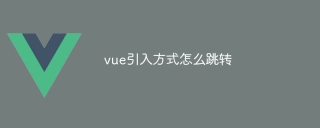 How to jump to the introduction method of vueApr 08, 2025 am 09:12 AM
How to jump to the introduction method of vueApr 08, 2025 am 09:12 AMVue.js provides three ways to jump: native JavaScript API: use window.location.href to jump. Vue Router: Use the <router-link> tag or this.$router.push() method to jump. VueX: Trigger route jump through dispatch action or commit mutation.


Hot AI Tools

Undresser.AI Undress
AI-powered app for creating realistic nude photos

AI Clothes Remover
Online AI tool for removing clothes from photos.

Undress AI Tool
Undress images for free

Clothoff.io
AI clothes remover

AI Hentai Generator
Generate AI Hentai for free.

Hot Article

Hot Tools

PhpStorm Mac version
The latest (2018.2.1) professional PHP integrated development tool

ZendStudio 13.5.1 Mac
Powerful PHP integrated development environment

Atom editor mac version download
The most popular open source editor

SecLists
SecLists is the ultimate security tester's companion. It is a collection of various types of lists that are frequently used during security assessments, all in one place. SecLists helps make security testing more efficient and productive by conveniently providing all the lists a security tester might need. List types include usernames, passwords, URLs, fuzzing payloads, sensitive data patterns, web shells, and more. The tester can simply pull this repository onto a new test machine and he will have access to every type of list he needs.

WebStorm Mac version
Useful JavaScript development tools





