 Backend Development
Backend Development PHP Tutorial
PHP Tutorial How to handle WebSocket and AMQP message queues in PHP backend API development
How to handle WebSocket and AMQP message queues in PHP backend API developmentWith the popularity of the Internet and mobile devices, modern web applications are no longer just static pages displaying content, but more complex and interactive dynamic applications. This change requires that the technical implementation of the back-end API also needs to be upgraded to meet user needs and be able to respond quickly. Among them, processing WebSocket and AMQP message queues have become two very critical and common technical means in back-end API development.
WebSocket is a full-duplex communication protocol that can help achieve real-time communication and push, allowing Web applications to achieve more efficient data interaction and a better user experience. Unlike the traditional HTTP request-response model, WebSocket allows continuous messages to be sent and received over an open connection. This long connection mechanism maintains stable communication with the server while also avoiding frequent connections and disconnections.
In the back-end API that handles WebSocket, we usually need to implement the following steps:
- Establish a WebSocket connection and set relevant parameters, such as continuous connection time and message format.
- Listen to WebSocket message events and wait for the client to send messages.
- Respond to client messages and perform business processing.
- Push messages to the client as needed.
For the implementation of WebSocket, we can use PHP's WebSocket library, such as Ratchet and PHP-Websockets. These libraries provide convenient and easy-to-use APIs and events to help us quickly build WebSocket servers, while also supporting data exchange and communication between applications. We only need to simply write PHP scripts to complete the interaction with the client. For specific implementation, please refer to the following sample code:
require 'vendor/autoload.php';
use RatchetMessageComponentInterface;
use RatchetConnectionInterface;
class WebSocketServer implements MessageComponentInterface
{
protected $clients;
public function __construct()
{
$this->clients = new SplObjectStorage;
}
public function onOpen(ConnectionInterface $conn)
{
$this->clients->attach($conn);
echo "New client connected {$conn->resourceId}
";
}
public function onMessage(ConnectionInterface $from, $msg)
{
foreach ($this->clients as $client) {
if ($from === $client) {
continue;
}
$client->send($msg);
}
}
public function onClose(ConnectionInterface $conn)
{
$this->clients->detach($conn);
echo "Client {$conn->resourceId} disconnected
";
}
public function onError(ConnectionInterface $conn, Exception $e)
{
echo "WebSocket Error: {$e->getMessage()}
";
$conn->close();
}
}
$loop = ReactEventLoopFactory::create();
$webSocketServer = new RatchetServerIoServer(
new RatchetHttpHttpServer(
new RatchetWebSocketWsServer(
new WebSocketServer()
)
),
$loop
);
echo "WebSocket server started
";
$webSocketServer->run();In addition to WebSocket, AMQP (Advanced Message Queuing Protocol) message queue is also an important part of the PHP back-end API. Message queue is an asynchronous messaging pattern that can be used to decouple and concurrently process various types of services. In web applications, message queues can be used to handle heavy workloads such as a large number of interactive operations, high-load tasks, and data processing. In an asynchronous manner, message queues can optimize the performance and response speed of web applications and avoid long waits and blocking.
In the back-end API that handles AMQP message queues, we usually need to complete the following steps:
- Create an AMQP connection and set connection parameters, such as address, account, and password.
- Declare an AMQP queue or switch.
- Publish or consume AMQP messages.
- Process messages and perform subsequent operations, such as generating new messages or updating data.
Common AMQP implementations in PHP include libraries such as php-amqplib and pecl-amqp. Through these libraries, we can easily use AMQP message queues in PHP and quickly publish and consume messages. The following is an AMQP example code implemented using php-amqplib:
require_once __DIR__ . '/vendor/autoload.php';
use PhpAmqpLibConnectionAMQPStreamConnection;
use PhpAmqpLibMessageAMQPMessage;
$connection = new AMQPStreamConnection('localhost', 5672, 'guest', 'guest');
$channel = $connection->channel();
$channel->queue_declare('hello', false, false, false, false);
$callback = function ($msg) {
echo 'Received: ', $msg->body, PHP_EOL;
};
$channel->basic_consume('hello', '', false, true, false, false, $callback);
echo "Waiting for messages. To exit press CTRL+C
";
while (count($channel->callbacks)) {
$channel->wait();
}Through the above example code, we can easily process WebSocket and AMQP message queues, and improve the performance and response speed of web applications.
The above is the detailed content of How to handle WebSocket and AMQP message queues in PHP backend API development. For more information, please follow other related articles on the PHP Chinese website!
 PHP后端API开发中的如何处理并行和异步请求Jun 17, 2023 pm 04:22 PM
PHP后端API开发中的如何处理并行和异步请求Jun 17, 2023 pm 04:22 PM随着网络应用的不断发展和变化,处理并行和异步请求已经成为PHP后端API开发中的一个重要主题。在传统的PHP应用中,请求是同步进行的,即一个请求在收到响应之前会一直等待,这会影响应用的响应速度和性能。但是,PHP现在已经拥有了并行和异步请求处理的能力,这些功能让我们可以更好地处理大量并发请求,提高应用的响应速度和性能。本文将讨论PHP后端API开发中的如何处
 如何在PHP后端功能开发中合理应用设计模式?Aug 07, 2023 am 10:34 AM
如何在PHP后端功能开发中合理应用设计模式?Aug 07, 2023 am 10:34 AM如何在PHP后端功能开发中合理应用设计模式?设计模式是一种经过实践证明的解决特定问题的方案模板,可以用于构建可复用的代码,在开发过程中提高可维护性和可扩展性。在PHP后端功能开发中,合理应用设计模式可以帮助我们更好地组织和管理代码,提高代码质量和开发效率。本文将介绍常用的设计模式,并给出相应的PHP代码示例。单例模式(Singleton)单例模式适用于需要保
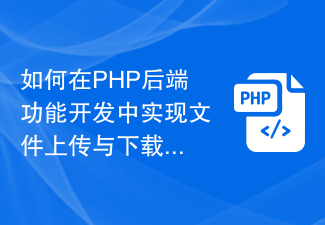 如何在PHP后端功能开发中实现文件上传与下载?Aug 05, 2023 pm 07:25 PM
如何在PHP后端功能开发中实现文件上传与下载?Aug 05, 2023 pm 07:25 PM如何在PHP后端功能开发中实现文件上传与下载?在Web开发中,文件上传和下载是非常常见的功能。无论是用户上传图片、文档还是下载文件,都需要后端代码来处理。本文将介绍如何在PHP后端实现文件上传和下载功能,并附上具体的代码示例。一、文件上传文件上传是指将本地电脑中的文件传输到服务器上。PHP提供了丰富的函数和类来实现文件上传功能。创建HTML表单首先,在HTM
 PHP后端API开发中的性能调优技巧Jun 17, 2023 am 09:16 AM
PHP后端API开发中的性能调优技巧Jun 17, 2023 am 09:16 AM随着互联网的快速发展,越来越多的应用程序采用了Web架构,而PHP作为一种广泛应用于Web开发中的脚本语言,也日益受到了广泛的关注与应用。随着业务的不断发展与扩展,PHPWeb应用程序的性能问题也逐渐暴露出来,如何进行性能调优已成为PHPWeb开发人员不得不面临的一项重要挑战。接下来,本文将介绍PHP后端API开发中的性能调优技巧,帮助PHP开发人员更好
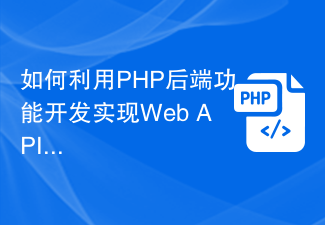 如何利用PHP后端功能开发实现Web API?Aug 04, 2023 pm 03:09 PM
如何利用PHP后端功能开发实现Web API?Aug 04, 2023 pm 03:09 PM如何利用PHP后端功能开发实现WebAPI?随着互联网的发展,WebAPI的重要性越来越被人们所认识和重视。WebAPI是一种应用程序编程接口,用于允许不同的软件应用之间进行信息交换和互操作。PHP作为一种广泛应用于Web开发的后端语言,也可以很好地用于开发和实现WebAPI。本文将介绍如何使用PHP后端功能来实现一个简单的WebAPI,并给出相关
 PHP后端API开发中的可扩展性设计Jun 17, 2023 am 11:28 AM
PHP后端API开发中的可扩展性设计Jun 17, 2023 am 11:28 AM随着互联网的快速发展,越来越多的业务需求需要通过网络进行数据交换,其中API作为数据传输的中介,扮演着至关重要的角色。在PHP后端API开发中,可扩展性设计是一个非常重要的方面,它可以使系统拥有更强大的适应能力和延展性,提高系统的健壮性和稳定性。一、什么是可扩展性设计可扩展性是指系统的某项功能可以在不影响系统原有性能的前提下,添加额外的功能以满足业务需求。在
 PHP后端API开发中的如何处理多节点和负载均衡Jun 17, 2023 pm 05:30 PM
PHP后端API开发中的如何处理多节点和负载均衡Jun 17, 2023 pm 05:30 PM随着互联网应用的不断发展,WebAPI的重要性也日益流行。PHP作为一种流行的后端语言,可以用于构建WebAPI。然而,在高流量和高并发访问时,当一个服务器无法承受压力时,负载均衡可以作为一种有效的解决方案。负载均衡是一种将请求分散到多个服务器的技术,从而提高了应用程序的扩展性、可靠性和性能。在本文中,我们将介绍一些关于如何处理多节点和负载均衡的
 PHP后端API开发中的如何处理视频和音频流Jun 17, 2023 am 08:50 AM
PHP后端API开发中的如何处理视频和音频流Jun 17, 2023 am 08:50 AM随着互联网技术的发展和普及,视频和音频流的处理在各大网站和APP中越来越受到关注。在PHP后端API开发中,如何处理视频和音频流是一个极为重要的问题,需要开发人员有一定的专业知识和技能。在PHP后端API开发中,处理视频和音频流的方法有很多种,下面将介绍其中一些常用的方法:1.使用FFmpeg处理视频和音频流FFmpeg是一个强大的开源的音视频处理工具,支持


Hot AI Tools

Undresser.AI Undress
AI-powered app for creating realistic nude photos

AI Clothes Remover
Online AI tool for removing clothes from photos.

Undress AI Tool
Undress images for free

Clothoff.io
AI clothes remover

AI Hentai Generator
Generate AI Hentai for free.

Hot Article

Hot Tools

mPDF
mPDF is a PHP library that can generate PDF files from UTF-8 encoded HTML. The original author, Ian Back, wrote mPDF to output PDF files "on the fly" from his website and handle different languages. It is slower than original scripts like HTML2FPDF and produces larger files when using Unicode fonts, but supports CSS styles etc. and has a lot of enhancements. Supports almost all languages, including RTL (Arabic and Hebrew) and CJK (Chinese, Japanese and Korean). Supports nested block-level elements (such as P, DIV),

SublimeText3 Linux new version
SublimeText3 Linux latest version

Notepad++7.3.1
Easy-to-use and free code editor

PhpStorm Mac version
The latest (2018.2.1) professional PHP integrated development tool

Dreamweaver CS6
Visual web development tools





