 Backend Development
Backend Development PHP Tutorial
PHP Tutorial Java backend development: using FindBugs for static analysis of API code
Java backend development: using FindBugs for static analysis of API codeIn Java back-end development, static analysis of API code can effectively help developers discover and fix potential defects in the early stages of code writing, improving the stability and robustness of applications. In this article, we will introduce how to use FindBugs to perform static analysis of API code to find and fix potential code defects.
What is FindBugs?
FindBugs is a static analysis tool based on Java programs, which can help developers find and fix potential code defects when writing code. FindBugs can analyze Java bytecode and check the correctness and readability of Java code according to a series of rules, thereby discovering and fixing potential problems early in the code writing.
Advantages of FindBugs
- High accuracy: FindBugs analysis is based on Java bytecode, so it can not only catch defects in the source code, but also find more after compilation potential problems.
- Easy to use: FindBugs provides rich guides and documentation, so even developers without static analysis experience can get started quickly.
- Fast processing speed: FindBugs can quickly analyze large code bases and issue timely alerts when problems are encountered.
Steps to use FindBugs for static analysis of API code
Step 1: Install the FindBugs plugin
First, we need to install it for our IDE (Integrated Development Environment) FindBugs plugin. FindBugs is an open source tool that supports IDEs including Eclipse and IntelliJ IDEA. We can go to the FindBugs official website (https://findbugs.sourceforge.io/downloads.html) to download and install the plug-in file, and then install it according to the corresponding IDE version.
Step 2: Create a FindBugs project
After the installation is complete, we need to create a FindBugs project. In Eclipse, you can create a new project through "New → Other → FindBugs" and specify the path of the code library or project to be analyzed. In IntelliJ IDEA, you can create a new project by selecting "FindBugs" under "Analyze → Run Inspection by Name".
Step 3: Run FindBugs analysis
After the creation is completed, we need to run the FindBugs analysis process. The run analysis process checks all code for potential issues and generates a report showing which rules are not compliant and the priority of the various issues.
Step 4: Process the FindBugs Report
Once the FindBugs report is generated, we can browse the report to see if there are any potential issues and start fixing them. Fixing the problem may include refactoring the code, modifying the method, adding comments, etc. When dealing with issues, we can always follow priorities so that the most important issues are fixed first.
Conclusion
Static analysis tools can help developers discover and fix potential defects early in code writing, thereby improving the stability and robustness of applications. This article introduces the steps and advantages of using FindBugs to perform static analysis of API code, hoping to help Java back-end developers better apply this tool to improve code quality.
The above is the detailed content of Java backend development: using FindBugs for static analysis of API code. For more information, please follow other related articles on the PHP Chinese website!
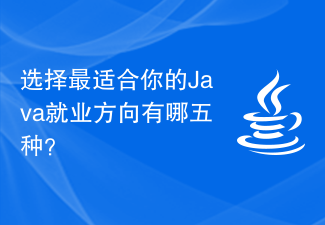 选择最适合你的Java就业方向有哪五种?Jan 30, 2024 am 10:35 AM
选择最适合你的Java就业方向有哪五种?Jan 30, 2024 am 10:35 AM从事Java行业的五个就业方向,你适合哪一个?Java作为一种广泛应用于软件开发领域的编程语言,一直以来都备受青睐。由于其强大的跨平台性和丰富的开发框架,Java开发人员在各行各业中都有着广泛的就业机会。在Java行业中,有五个主要的就业方向,包括JavaWeb开发、移动应用开发、大数据开发、嵌入式开发和云计算开发。每个方向都有其特点和优势,下面将对这五个方
 Java后端开发:使用Akka HTTP构建反应式APIJun 17, 2023 am 11:09 AM
Java后端开发:使用Akka HTTP构建反应式APIJun 17, 2023 am 11:09 AM在当今Web开发中,反应式编程正变得越来越重要。AkkaHTTP是一种基于Akka的高性能HTTP框架,适用于构建反应式的REST风格的API。本文将介绍如何使用AkkaHTTP构建反应式API,同时提供一些实用的示例。下面就让我们开始吧!为什么选择AkkaHTTP在开发反应式API时,选择合适的框架非常重要。AkkaHTTP是一个非常好的选择,因为
 如何解决Java后端功能开发中的数据库事务问题?Aug 04, 2023 pm 07:45 PM
如何解决Java后端功能开发中的数据库事务问题?Aug 04, 2023 pm 07:45 PM如何解决Java后端功能开发中的数据库事务问题?在Java后端功能开发中,涉及到数据库操作的功能很常见。而在数据库操作中,事务是一项非常重要的概念。事务是指由一系列数据库操作组成的逻辑单元,它要么完全执行,要么完全不执行。在实际应用中,我们经常需要确保一组相关的数据库操作要么全部成功执行,要么全部回滚,以保持数据的一致性和可靠性。那么,如何在Java后端开发
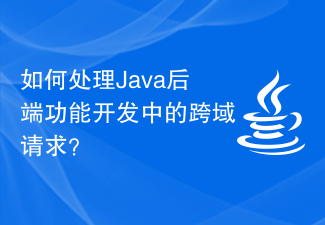 如何处理Java后端功能开发中的跨域请求?Aug 05, 2023 am 09:40 AM
如何处理Java后端功能开发中的跨域请求?Aug 05, 2023 am 09:40 AM如何处理Java后端功能开发中的跨域请求?在前后端分离的开发模式下,前端通过JavaScript发送请求到后端API接口获取数据是非常常见的场景。然而,由于浏览器的同源策略,存在着跨域请求的限制。跨域请求是指前端页面通过AJAX等方式请求不同域名、不同端口或不同协议的服务器。本文将介绍一种处理Java后端功能开发中跨域请求的常用方法,并附带代码示例。解决跨域
 Java后端开发:构建安全的RESTful APIJun 17, 2023 am 08:31 AM
Java后端开发:构建安全的RESTful APIJun 17, 2023 am 08:31 AM随着互联网技术的不断发展,开发和设计RESTfulAPI已成为一项至关重要的工作。RESTfulAPI提供了一种简单、轻便、灵活且可靠的机制用于不同服务之间的交互。与此同时,构建安全的RESTfulAPI也变得越来越重要。在本文中,我们将探讨Java后端开发中如何构建安全的RESTfulAPI。一、认识RESTfulAPIRESTfulAPI是一
 如何在Java后端功能开发中实现数据持久化?Aug 07, 2023 am 10:21 AM
如何在Java后端功能开发中实现数据持久化?Aug 07, 2023 am 10:21 AM如何在Java后端功能开发中实现数据持久化?随着互联网的快速发展,数据成为了一个组织和企业不可忽视的核心资产。在Java后端开发中,实现数据持久化是一项重要的任务。本文将介绍几种常见的数据持久化方式,并使用代码示例来展示如何在Java中实现数据持久化。一、关系型数据库关系型数据库是最常见的数据持久化方式之一。在Java中,我们可以使用JDBC(JavaDa
 findbugs怎么用Dec 14, 2023 am 10:40 AM
findbugs怎么用Dec 14, 2023 am 10:40 AMfindbugs可以配置项目和源代码、运行FindBugs、查看分析结果、处理分析结果、配置FindBugs的规则和过滤器、将FindBugs集成到 CI/CD 环境。FindBugs还可以与一些集成开发环境(IDE)如 Eclipse、IntelliJ IDEA 等进行集成,以便在开发过程中及时发现问题。通过 IDE 集成,开发人员可以在编写代码的同时得到实时的静态分析结果。
 如何在Java后端功能开发中实现搜索功能?Aug 05, 2023 am 11:09 AM
如何在Java后端功能开发中实现搜索功能?Aug 05, 2023 am 11:09 AM如何在Java后端功能开发中实现搜索功能?搜索功能是现代应用程序中必不可少的一个重要功能。无论是在电商平台中搜索商品,还是在社交媒体中搜索朋友,搜索功能都为用户提供了便捷和高效的信息获取方式。在Java后端开发中,我们可以利用各种技术和库来实现搜索功能。本文将介绍一种常用的实现搜索功能的方法,并以Java语言为例给出代码示例。在Java后端开发中,我们通常会


Hot AI Tools

Undresser.AI Undress
AI-powered app for creating realistic nude photos

AI Clothes Remover
Online AI tool for removing clothes from photos.

Undress AI Tool
Undress images for free

Clothoff.io
AI clothes remover

AI Hentai Generator
Generate AI Hentai for free.

Hot Article

Hot Tools

EditPlus Chinese cracked version
Small size, syntax highlighting, does not support code prompt function

ZendStudio 13.5.1 Mac
Powerful PHP integrated development environment

Safe Exam Browser
Safe Exam Browser is a secure browser environment for taking online exams securely. This software turns any computer into a secure workstation. It controls access to any utility and prevents students from using unauthorized resources.

Dreamweaver Mac version
Visual web development tools

VSCode Windows 64-bit Download
A free and powerful IDE editor launched by Microsoft





