Error handling skills in Python web development (Part 2)
Error handling skills in Python web development (Part 2)
In Python web development, error handling is a crucial part. When your application encounters an error, without proper error handling, it can cause the application to crash or the page to become unresponsive. In this article, we will continue to introduce some error handling tips for Python web development to ensure that your application still runs normally when encountering errors.
- Use the try-except statement to handle exceptions
In Python, the try-except statement is used to handle exceptions. When your application encounters an error, it throws an exception and stops execution. However, using a try-except statement allows your application to catch exceptions and execute alternate code when an error is encountered.
For example, the following code block shows how to use a try-except statement to handle exceptions in a Python Flask application:
try:
# Some code that might raise an exception
except:
# Code to be executed if an exception is raisedIn the above code example, the try statement contains an exception that may be thrown code. If an exception occurs, the except statement will catch the exception and execute the specified fallback code.
- Logging errors using the logging module
In Python, the logging module is a powerful tool for recording application events. In Python web development, a common use of the logging module is to log errors. When your application encounters an error, it logs the information in a log file so that you can review the logs to understand the cause of the error.
The following is a sample code for logging errors using Python Flask and the logging module:
import logging
from flask import Flask
app = Flask(__name__)
app.logger.setLevel(logging.ERROR)
@app.route('/')
def index():
try:
# Some code that might raise an exception
except Exception as e:
app.logger.error('Error occurred: %s', e)
return 'An error occurred. Please try again later.', 500In the above code example, the app.logger.setLevel(logging.ERROR) statement will log the application The level is set to ERROR level. This means that if your application encounters any errors, it will be recorded in the log file.
In the try statement, you can insert the exception you wish to catch and log. In this case, we have used Exception class to catch all possible exceptions.
Finally, if an exception occurs in the try statement, the except statement will be inserted into the application's log and an error message will be displayed to the user.
- Display error messages using Flask-Bootstrap and Flask-WTF
Flask-Bootstrap and Flask-WTF are two popular Python Flask extensions that simplify web development . Among them, Flask-Bootstrap provides you with a basic set of CSS frameworks to make it easier for you to design the UI of your application. Flask-WTF provides you with an easy-to-use form processing tool.
In Python web development, a common use of these two libraries is to display error messages. When your application encounters an error, it can use these libraries to display an error message so that the user understands the cause of the error and takes appropriate action.
The following is a sample code that shows how to display an error message using Flask-Bootstrap and Flask-WTF in a Python Flask application:
from flask import Flask, render_template, redirect, url_for
from flask_bootstrap import Bootstrap
from flask_wtf import FlaskForm
from wtforms import StringField, PasswordField, SubmitField
from wtforms.validators import DataRequired, Email
app = Flask(__name__)
app.config['SECRET_KEY'] = 'secret'
bootstrap = Bootstrap(app)
class LoginForm(FlaskForm):
email = StringField('Email', validators=[DataRequired(), Email()])
password = PasswordField('Password', validators=[DataRequired()])
submit = SubmitField('Submit')
@app.route('/login', methods=['GET', 'POST'])
def login():
form = LoginForm()
if form.validate_on_submit():
# Login logic here
return redirect(url_for('profile', username=form.email.data))
return render_template('login.html', form=form)
@app.errorhandler(404)
def page_not_found(e):
return render_template('404.html'), 404
@app.errorhandler(500)
def internal_server_error(e):
return render_template('500.html'), 500In the above code sample, we defined a A form named LoginForm and style the form using Flask-Bootstrap. In the /login route, we use LoginForm to validate the form data. If the form validation is successful, we redirect the user to their profile page.
In the page_not_found and internal_server_error routes, we use Flask's error handler to handle 404 and 500 errors. In these routes, we use Flask-Bootstrap to display a simple error message to tell the user that an error occurred.
Summary
Error handling is a crucial part of Python web development. In this article, we introduced several common Python web development error handling techniques, including using try-except statements to handle exceptions, using the logging module to log errors, and using Flask-Bootstrap and Flask-WTF to display error messages. By learning these techniques, you can better handle exceptions in your applications and ensure that your applications continue to execute when errors are encountered.
The above is the detailed content of Error handling skills in Python web development (Part 2). For more information, please follow other related articles on the PHP Chinese website!
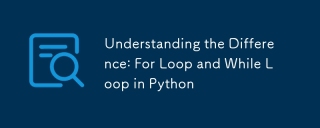 Understanding the Difference: For Loop and While Loop in PythonMay 16, 2025 am 12:17 AM
Understanding the Difference: For Loop and While Loop in PythonMay 16, 2025 am 12:17 AMThedifferencebetweenaforloopandawhileloopinPythonisthataforloopisusedwhenthenumberofiterationsisknowninadvance,whileawhileloopisusedwhenaconditionneedstobecheckedrepeatedlywithoutknowingthenumberofiterations.1)Forloopsareidealforiteratingoversequence
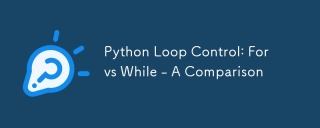 Python Loop Control: For vs While - A ComparisonMay 16, 2025 am 12:16 AM
Python Loop Control: For vs While - A ComparisonMay 16, 2025 am 12:16 AMIn Python, for loops are suitable for cases where the number of iterations is known, while loops are suitable for cases where the number of iterations is unknown and more control is required. 1) For loops are suitable for traversing sequences, such as lists, strings, etc., with concise and Pythonic code. 2) While loops are more appropriate when you need to control the loop according to conditions or wait for user input, but you need to pay attention to avoid infinite loops. 3) In terms of performance, the for loop is slightly faster, but the difference is usually not large. Choosing the right loop type can improve the efficiency and readability of your code.
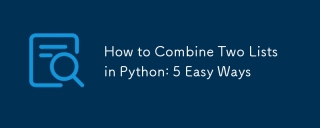 How to Combine Two Lists in Python: 5 Easy WaysMay 16, 2025 am 12:16 AM
How to Combine Two Lists in Python: 5 Easy WaysMay 16, 2025 am 12:16 AMIn Python, lists can be merged through five methods: 1) Use operators, which are simple and intuitive, suitable for small lists; 2) Use extend() method to directly modify the original list, suitable for lists that need to be updated frequently; 3) Use list analytical formulas, concise and operational on elements; 4) Use itertools.chain() function to efficient memory and suitable for large data sets; 5) Use * operators and zip() function to be suitable for scenes where elements need to be paired. Each method has its specific uses and advantages and disadvantages, and the project requirements and performance should be taken into account when choosing.
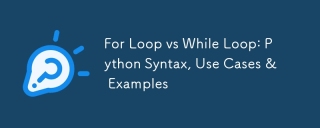 For Loop vs While Loop: Python Syntax, Use Cases & ExamplesMay 16, 2025 am 12:14 AM
For Loop vs While Loop: Python Syntax, Use Cases & ExamplesMay 16, 2025 am 12:14 AMForloopsareusedwhenthenumberofiterationsisknown,whilewhileloopsareuseduntilaconditionismet.1)Forloopsareidealforsequenceslikelists,usingsyntaxlike'forfruitinfruits:print(fruit)'.2)Whileloopsaresuitableforunknowniterationcounts,e.g.,'whilecountdown>
 Python concatenate list of listsMay 16, 2025 am 12:08 AM
Python concatenate list of listsMay 16, 2025 am 12:08 AMToconcatenatealistoflistsinPython,useextend,listcomprehensions,itertools.chain,orrecursivefunctions.1)Extendmethodisstraightforwardbutverbose.2)Listcomprehensionsareconciseandefficientforlargerdatasets.3)Itertools.chainismemory-efficientforlargedatas
 Merging Lists in Python: Choosing the Right MethodMay 14, 2025 am 12:11 AM
Merging Lists in Python: Choosing the Right MethodMay 14, 2025 am 12:11 AMTomergelistsinPython,youcanusethe operator,extendmethod,listcomprehension,oritertools.chain,eachwithspecificadvantages:1)The operatorissimplebutlessefficientforlargelists;2)extendismemory-efficientbutmodifiestheoriginallist;3)listcomprehensionoffersf
 How to concatenate two lists in python 3?May 14, 2025 am 12:09 AM
How to concatenate two lists in python 3?May 14, 2025 am 12:09 AMIn Python 3, two lists can be connected through a variety of methods: 1) Use operator, which is suitable for small lists, but is inefficient for large lists; 2) Use extend method, which is suitable for large lists, with high memory efficiency, but will modify the original list; 3) Use * operator, which is suitable for merging multiple lists, without modifying the original list; 4) Use itertools.chain, which is suitable for large data sets, with high memory efficiency.
 Python concatenate list stringsMay 14, 2025 am 12:08 AM
Python concatenate list stringsMay 14, 2025 am 12:08 AMUsing the join() method is the most efficient way to connect strings from lists in Python. 1) Use the join() method to be efficient and easy to read. 2) The cycle uses operators inefficiently for large lists. 3) The combination of list comprehension and join() is suitable for scenarios that require conversion. 4) The reduce() method is suitable for other types of reductions, but is inefficient for string concatenation. The complete sentence ends.


Hot AI Tools

Undresser.AI Undress
AI-powered app for creating realistic nude photos

AI Clothes Remover
Online AI tool for removing clothes from photos.

Undress AI Tool
Undress images for free

Clothoff.io
AI clothes remover

Video Face Swap
Swap faces in any video effortlessly with our completely free AI face swap tool!

Hot Article

Hot Tools

EditPlus Chinese cracked version
Small size, syntax highlighting, does not support code prompt function

SublimeText3 Mac version
God-level code editing software (SublimeText3)

SublimeText3 English version
Recommended: Win version, supports code prompts!

Zend Studio 13.0.1
Powerful PHP integrated development environment

SublimeText3 Chinese version
Chinese version, very easy to use






