JavaScript is a programming language widely used in web development. Its flexibility and ease of mastering make it very useful for developers. However, during the development process, errors in JavaScript may cause abnormal behavior of the code, affecting the user experience and application stability. Therefore, this article will introduce error handling techniques in JavaScript to help developers solve these problems.
- Try-Catch statement
Try-Catch statement is a commonly used JavaScript error handling technique. It can be used to detect errors in your code and catch them to avoid application crashes. Code that may cause errors is placed in the Try statement block, while the Catch statement block handles errors caused by the Try statement block. In the Catch statement block, you can perform appropriate exception handling, such as logging the error, displaying an error message to the user, or retrying the code.
The following is an example of a simple Try-Catch statement:
try {
// 可能引发错误的代码
} catch (error) {
// 错误处理代码
}- Throws an exception
Sometimes, when JavaScript code finds an error or exception , you may need to pass it to higher-level code. In JavaScript, you can use the throw statement to implement an exception throwing operation. Here is a simple example of throwing an exception:
throw new Error("发生了一个错误!");This code will throw an error and include a string as the error message. When this code is encountered, the program will stop execution and pass the error to the upper code.
- Detecting Undefined and Null
In JavaScript, an Undefined error may result when trying to access a variable or property that does not exist. Also, a similar error occurs when trying to pass a Null value to a function. To avoid these errors, you can use the typeof operator for detection.
The following is a simple code to detect Undefined:
if (typeof myVariable === "undefined") {
// 处理我的变量未定义的情况
}The following is a simple code to detect Null:
if (myVariable === null) {
// 处理我的变量为null的情况
}- Handling asynchronous errors
JavaScript’s asynchronous programming model often requires processing the results of asynchronous operations. In this case, you may need to handle asynchronous errors that may occur. To achieve this, you can use callback functions or Promises.
The following is an example of using a callback function to handle asynchronous errors:
function myFunction(callback) {
setTimeout(function() {
try {
// 异步错误可能发生的代码
} catch (error) {
// 处理异步错误
callback(error);
}
}, 1000);
}
myFunction(function(error) {
if (error) {
// 处理异步错误
} else {
// 异步操作成功
}
});- Using ES6's Promise to handle asynchronous errors
ES6 introduced Promise, which Is a technology for handling asynchronous operations. A Promise is an object that represents the result of an asynchronous operation and provides methods for handling success or error. The following is a simple example of using Promise to handle asynchronous errors:
function myFunction() {
return new Promise(function(resolve, reject) {
setTimeout(function() {
try {
// 异步错误可能发生的代码
resolve();
} catch (error) {
// 处理异步错误
reject(error);
}
}, 1000);
});
}
myFunction().then(function() {
// 异步操作成功
}).catch(function(error) {
// 处理异步错误
});Summary
Error handling in JavaScript is an integral part of the application development process. This article introduces several commonly used JavaScript error handling techniques, including Try-Catch statements, throwing exceptions, detecting Undefined and Null, handling asynchronous errors, and using Promise. By properly applying these technologies, developers can more easily solve problems and improve application reliability and stability.
The above is the detailed content of Error handling techniques in JavaScript. For more information, please follow other related articles on the PHP Chinese website!
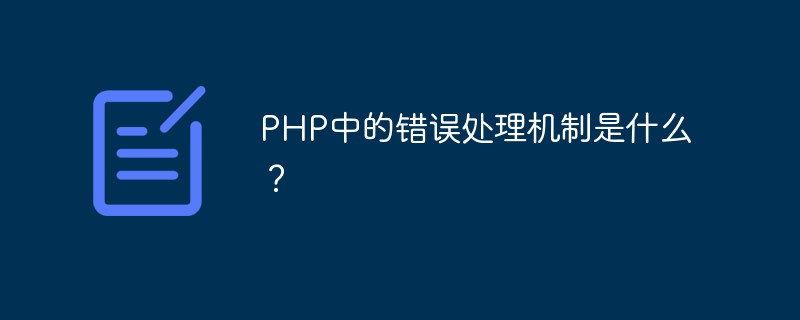 PHP中的错误处理机制是什么?May 12, 2023 pm 07:31 PM
PHP中的错误处理机制是什么?May 12, 2023 pm 07:31 PMPHP是一种流行而强大的服务器端编程语言,可以用来开发各种Web应用程序。就像其他编程语言一样,PHP也有可能会出现错误和异常。这些错误和异常可能由各种原因引起,如程序错误、服务器错误、用户输入错误等等。为了确保程序的运行稳定性和可靠性,PHP提供了一套完整的错误处理机制。PHP错误处理机制的基本思想是:当发生错误时,程序会停止执行并输出一条错误消息。我们可
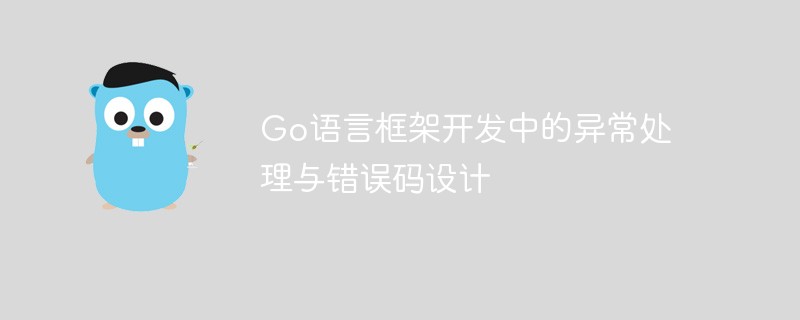 Go语言框架开发中的异常处理与错误码设计Jun 05, 2023 pm 09:21 PM
Go语言框架开发中的异常处理与错误码设计Jun 05, 2023 pm 09:21 PM随着互联网技术的不断发展,越来越多的企业开始使用Go语言进行开发。Go语言以其高效、稳定、易用的特点备受开发者的青睐。在企业级开发中,框架是不可或缺的一部分。因此,本文将介绍在Go语言框架开发中,如何进行异常处理与错误码设计。一、什么是异常处理在计算机编程中,异常处理指的是当程序运行过程中出现异常情况时,程序必须采取的措施。这些异常情况包括硬件故障、软件缺陷
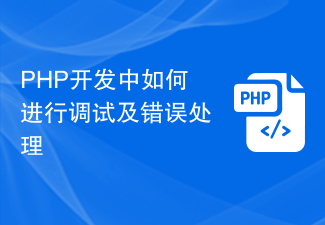 PHP开发中如何进行调试及错误处理Jun 27, 2023 pm 02:30 PM
PHP开发中如何进行调试及错误处理Jun 27, 2023 pm 02:30 PMPHP是流行的服务器端语言,用于开发Web应用程序。作为一个程序员,调试和错误处理是无法避免的。在此文章中,我将带您了解PHP开发中如何进行调试及错误处理。开启错误报告在PHP中,默认情况下,错误报告是关闭的。如果我们想要看到PHP代码中的错误,我们需要手动打开错误报告。我们可以使用错误报告函数error_reporting()来开启或关闭PHP错误报告。例
 解决Linux系统死机问题的方法Jul 01, 2023 am 10:01 AM
解决Linux系统死机问题的方法Jul 01, 2023 am 10:01 AM如何解决Linux系统中出现的系统死机问题随着技术的发展,Linux操作系统已经成为很多企业和个人用户的首选。然而,就像其他操作系统一样,Linux系统也可能会遇到系统死机的问题。系统死机不仅会导致数据的丢失,还会影响工作的进行和用户的体验。因此,解决Linux系统中出现的系统死机问题是非常重要的。在本文中,我们将探讨一些解决这个问题的方法和步骤。一、检查硬
 通过php-fpm的调试工具发现性能瓶颈Jul 07, 2023 am 10:50 AM
通过php-fpm的调试工具发现性能瓶颈Jul 07, 2023 am 10:50 AM通过php-fpm的调试工具发现性能瓶颈近年来,PHP作为一门广泛使用的编程语言,越来越受到开发者的青睐。然而,随着项目规模的增大和服务流量的增加,我们很容易遇到性能瓶颈的问题。在这种情况下,我们需要通过一些调试工具来发现和解决这些问题。本文将重点介绍php-fpm的调试工具,帮助我们定位性能瓶颈,并通过实际的代码示例来说明。一、php-fpm简介php-f
 Vue3中的调试工具函数:让你更方便的调试Vue3代码Jun 18, 2023 pm 10:40 PM
Vue3中的调试工具函数:让你更方便的调试Vue3代码Jun 18, 2023 pm 10:40 PMVue3是一款流行的JavaScript框架,它由于其易用性和灵活性而受到了众多开发人员的欢迎。而对于开发者来说,调试代码是一项不可或缺的工作,好的调试工具可以帮助我们事半功倍。在Vue3中,我们可以使用一些实用的调试工具函数来更方便地调试代码。本文将介绍Vue3中的一些调试工具函数,帮助你更好地调试你的Vue3代码。$refs在Vue3中,我们可以使用$r
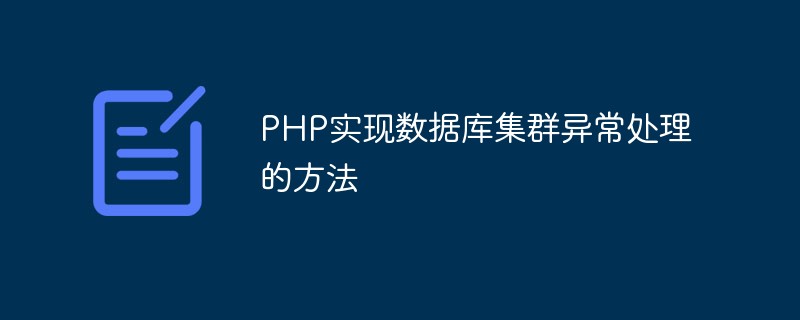 PHP实现数据库集群异常处理的方法May 15, 2023 pm 02:40 PM
PHP实现数据库集群异常处理的方法May 15, 2023 pm 02:40 PM随着互联网的不断发展,越来越多的企业和组织开始规划数据库集群来满足其数据处理需求。数据库集群可能包含数百甚至数千个节点,因此在节点之间确保数据同步和协调非常重要。在该环境下,存在着很多的异常情况,如单节点故障,网络分区,数据同步错误等,并且需要实现实时检测和处理。本文将介绍如何使用PHP实现数据库集群异常处理。数据库集群的概述在数据库集群中,一个单独的
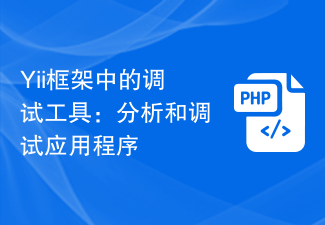 Yii框架中的调试工具:分析和调试应用程序Jun 21, 2023 pm 06:18 PM
Yii框架中的调试工具:分析和调试应用程序Jun 21, 2023 pm 06:18 PM在现代的Web应用程序开发中,调试工具是不可或缺的。它们可以帮助开发者查找和解决应用程序的各种问题。Yii框架作为一款流行的Web应用程序框架,自然也提供了一些调试工具。本文将重点介绍Yii框架中的调试工具,并讨论它们如何帮助我们分析和调试应用程序。GiiGii是Yii框架的代码生成器。它可以自动生成Yii应用程序的代码,如模型、控制器和视图等。使用Gii,


Hot AI Tools

Undresser.AI Undress
AI-powered app for creating realistic nude photos

AI Clothes Remover
Online AI tool for removing clothes from photos.

Undress AI Tool
Undress images for free

Clothoff.io
AI clothes remover

AI Hentai Generator
Generate AI Hentai for free.

Hot Article

Hot Tools

Dreamweaver Mac version
Visual web development tools

VSCode Windows 64-bit Download
A free and powerful IDE editor launched by Microsoft

MinGW - Minimalist GNU for Windows
This project is in the process of being migrated to osdn.net/projects/mingw, you can continue to follow us there. MinGW: A native Windows port of the GNU Compiler Collection (GCC), freely distributable import libraries and header files for building native Windows applications; includes extensions to the MSVC runtime to support C99 functionality. All MinGW software can run on 64-bit Windows platforms.

PhpStorm Mac version
The latest (2018.2.1) professional PHP integrated development tool

SAP NetWeaver Server Adapter for Eclipse
Integrate Eclipse with SAP NetWeaver application server.






