 Backend Development
Backend Development PHP Tutorial
PHP Tutorial Manageable and maintainable automated testing using PHP WebDriver
Manageable and maintainable automated testing using PHP WebDriverIn the process of software development, automated testing has gradually become a standard feature of the development team. It can help the development team find and fix bugs faster, ensuring software quality and reliability. However, writing and maintaining automated tests is often a tedious and complex task. This article will introduce how to use PHP WebDriver to implement manageable and maintainable automated testing.
PHP WebDriver is a PHP library. It is an implementation of the WebDriver protocol and can be used to control the browser. The WebDriver protocol is a standard used to control browsers and can interact between different languages and platforms.
PHP WebDriver can handle multiple browser types, provides a stable platform for testing, and provides an easy-to-use API. Here is an example written using PHP WebDriver:
use FacebookWebDriverRemoteRemoteWebDriver;
use FacebookWebDriverWebDriverBy;
$host = 'http://localhost:4444/wd/hub'; // Selenium server 的地址
$driver = RemoteWebDriver::create($host, DesiredCapabilities::chrome());
// 访问页面
$driver->get("https://www.baidu.com/");
// 输入搜索词
$input = $driver->findElement(WebDriverBy::id('kw'));
$input->sendKeys('php webDriver');
// 点击搜索按钮
$button = $driver->findElement(WebDriverBy::id('su'));
$button->click();
// 等待页面加载完毕
$driver->wait()->until(
WebDriverExpectedCondition::titleContains('php webDriver')
);
// 获取搜索结果
$results = $driver->findElements(WebDriverBy::cssSelector('.result h3'));
// 打印搜索结果
foreach ($results as $result) {
echo $result->getText() . "
";
}
// 关闭浏览器
$driver->quit();In the above code, we first create a RemoteWebDriver object and specify the URL of the Selenium service. Then we visited the Baidu homepage, entered "php WebDriver" in the search box, and clicked the search button. Next we wait for the page to load, obtain the search results, and output the search results. Finally, we closed the browser.
You can see that it is easy to write test scripts using PHP WebDriver. Let's explore how to use PHP WebDriver to write a manageable and maintainable automated test.
- Using Page Object pattern
Page Object pattern is a design pattern that abstracts the browser page into an object. By encapsulating the page's elements and behavior into this object, you make test code easier to write and maintain. We can create a BasePage class to implement some basic operations for all pages.
<?php
namespace AppPage;
use FacebookWebDriverRemoteRemoteWebDriver;
class BasePage
{
protected $driver;
public function __construct(RemoteWebDriver $driver)
{
$this->driver = $driver;
}
public function open($url)
{
$this->driver->get($url);
}
public function close()
{
$this->driver->quit();
}
}The above example demonstrates the basic structure of a BasePage class, which contains some basic operations, such as opening a website and closing the browser.
Next we create a SearchPage class, which is used to search Baidu pages. In this class, we define a search method that can search for specified keywords and return search results.
<?php
namespace AppPage;
use FacebookWebDriverRemoteRemoteWebDriver;
use FacebookWebDriverWebDriverBy;
use FacebookWebDriverWebDriverExpectedCondition;
class SearchPage extends BasePage
{
private $url = 'https://www.baidu.com/';
public function __construct(RemoteWebDriver $driver)
{
parent::__construct($driver);
}
public function search($keyword)
{
$this->open($this->url);
$input = $this->driver->findElement(WebDriverBy::id('kw'));
$input->clear();
$input->sendKeys($keyword);
$input->submit();
$this->driver->wait()->until(
WebDriverExpectedCondition::titleContains($keyword)
);
return $this->getResults();
}
private function getResults()
{
$elements = $this->driver->findElements(WebDriverBy::cssSelector('.result h3'));
$results = [];
foreach ($elements as $element) {
$results[] = $element->getText();
}
return $results;
}
}As mentioned above, the SearchPage class encapsulates the search operation and provides a search method that will pass in keywords and perform the search. It uses WebDriver's API to locate page elements and manipulate actions. The getResults method is used to obtain search results.
- Data-driven testing
Data-driven testing is a testing technique that uses different input data to check multiple aspects of the same feature. In our example, we can use data-driven testing to check the search results for different inputs.
<?php
namespace AppTest;
use AppPageSearchPage;
use FacebookWebDriverRemoteRemoteWebDriver;
class SearchTest extends BaseTest
{
/**
* @dataProvider keywordProvider
*/
public function testSearch($keyword)
{
$searchPage = new SearchPage($this->driver);
$results = $searchPage->search($keyword);
$this->assertGreaterThan(0, count($results), "Search for '$keyword' returned no results");
$this->assertContains($keyword, implode('', $results), "Search for '$keyword' did not return relevant results");
}
public function keywordProvider()
{
return [
['php WebDriver'],
['facebook WebDriver'],
['selenium WebDriver'],
];
}
}As you can see, we use PHPUnit's dataProvider annotation to generate the data provider for the test method. In our example, we passed in three test data: 'php WebDriver', 'facebook WebDriver' and 'selenium WebDriver'. In the testSearch method, we instantiate a SearchPage object and run the search method with each test data. We then assert the correctness of the search results.
- Running Tests
Running tests using PHPUnit is very simple. We only need to execute the following command:
phpunit SearchTest.php
Then PHPUnit will use the test classes and methods we provided and report the results of the test.
Summary
In this article, we learned how to use PHP WebDriver to achieve manageable and maintainable automated testing. We introduced the basic concepts of Page Object pattern and data-driven testing, and demonstrated through sample code how to use PHP WebDriver to implement these methods. I hope this article can help you better understand the principles and practices of automated testing.
The above is the detailed content of Manageable and maintainable automated testing using PHP WebDriver. For more information, please follow other related articles on the PHP Chinese website!
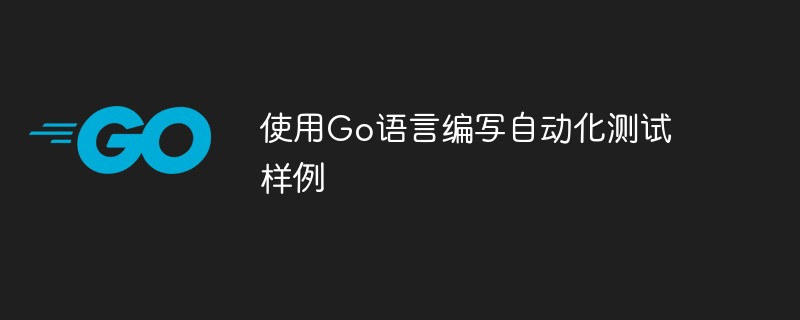 使用Go语言编写自动化测试样例Jun 03, 2023 pm 07:31 PM
使用Go语言编写自动化测试样例Jun 03, 2023 pm 07:31 PM随着软件开发的迅速发展,自动化测试在开发过程中扮演着越来越重要的角色。相较于人工测试,自动化测试可以提高测试的效率和准确性,减少交付的时间和成本。因此,掌握自动化测试变得非常必要。Go语言是一门现代化的、高效的编程语言,由于其特有的并发模型、内存管理和垃圾回收机制,使得它在Web应用、网络编程、大规模并发、分布式系统等领域有着广泛的应用。而在自动化测试方面,
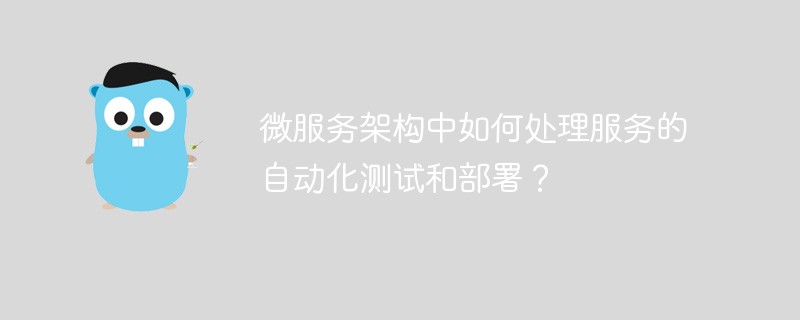 微服务架构中如何处理服务的自动化测试和部署?May 17, 2023 am 08:10 AM
微服务架构中如何处理服务的自动化测试和部署?May 17, 2023 am 08:10 AM随着互联网技术的快速发展,微服务架构也越来越被广泛应用。使用微服务架构可以有效避免单体应用的复杂度和代码耦合,提高应用的可扩展性和可维护性。然而,与单体应用不同,在微服务架构中,服务数量庞大,每个服务都需要进行自动化测试和部署,以确保服务的质量和可靠性。本文将针对微服务架构中如何处理服务的自动化测试和部署进行探讨。一、微服务架构中的自动化测试自动化测试是保证
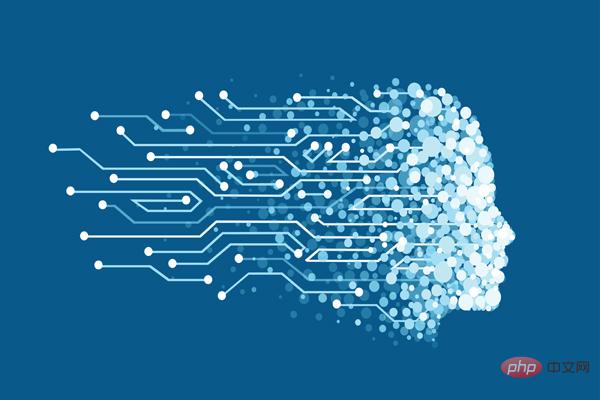 面向未来的AI自动化测试工具Apr 08, 2023 pm 05:01 PM
面向未来的AI自动化测试工具Apr 08, 2023 pm 05:01 PM译者 | 陈峻审校 | 孙淑娟近年来,自动化测试已经发生了重大的迭代。它在很大程度上协助QA团队减少了人为错误的可能。虽然目前有许多工具可以被用于自动化测试,但合适的工具一直是自动化测试成败与否的关键。同时,随着人工智能、机器学习和神经网络在各个领域的广泛运用,面向人工智能的自动化测试也需要通过合适的工具,来承担重复性的工作,以节省项目团队宝贵的时间,去执行更加复杂和关键的任务。下面,我将和您深入探讨面向未来的AI自动化测试工具。什么是人工智能(AI)自动化测试?AI自动化测试意味着现有的软件
 Gin框架中的API文档和自动化测试详解Jun 22, 2023 pm 09:43 PM
Gin框架中的API文档和自动化测试详解Jun 22, 2023 pm 09:43 PMGin是一个用Golang编写的Web框架,它具有高效、轻量、灵活等优点,性能相对较高,并且易于使用。在Gin框架开发中,API文档和自动化测试十分重要。本文将深入探讨Gin框架中的API文档和自动化测试。一、API文档API文档用于记录所有API接口的详细信息,方便其他开发人员使用和理解。Gin框架提供了多种API文档工具,包括Swagger、GoSwa
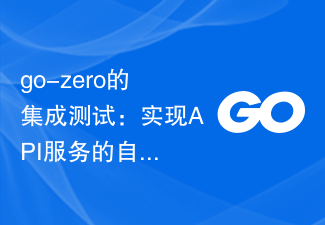 go-zero的集成测试:实现API服务的自动化无损测试Jun 22, 2023 pm 02:06 PM
go-zero的集成测试:实现API服务的自动化无损测试Jun 22, 2023 pm 02:06 PM随着互联网企业的不断壮大,软件开发的复杂性越来越高,测试工作也越来越重要。为了保证程序的正确性和稳定性,必须进行各种类型的测试。其中自动化测试是一种非常重要的方式,它可以提高测试工作效率,减少错误率,并且允许重复执行测试用例以便早发现问题,但是在实际操作过程中,我们也会遇到种种的问题,比如测试工具的选择、测试用例的编写以及测试环境的搭建等问题。go-zero
 利用PHP WebDriver实现自动化Web UI测试的最佳实践Jun 16, 2023 am 09:18 AM
利用PHP WebDriver实现自动化Web UI测试的最佳实践Jun 16, 2023 am 09:18 AM随着Web应用程序的普及和互联网的飞速发展,WebUI测试已经成为软件开发过程中不可忽视的一环。自动化WebUI测试是提高测试效率,缩短项目周期的有效手段。本文将介绍利用PHPWebDriver实现自动化WebUI测试的最佳实践。一、什么是PHPWebDriver?PHPWebDriver是一个基于WebBrowserAutomationA
 Vue项目的自动化测试工具及其使用方法Jun 09, 2023 pm 04:14 PM
Vue项目的自动化测试工具及其使用方法Jun 09, 2023 pm 04:14 PM随着Vue技术的不断发展,越来越多的企业开始使用Vue来开发前端应用。但是,在开发过程中,如何保证代码的质量和稳定性呢?这时候,自动化测试就成为了必不可少的一环。本文将介绍Vue项目中的自动化测试工具及其使用方法,帮助开发者更好地进行测试和验证。一、自动化测试的概述自动化测试是指使用自动化工具来执行测试方案,并发布测试结果。与手动测试相比,自动化测试可以更快
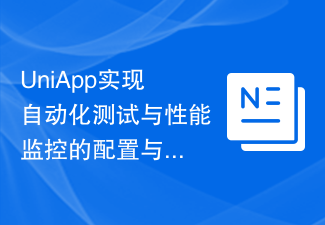 UniApp实现自动化测试与性能监控的配置与使用指南Jul 04, 2023 pm 12:28 PM
UniApp实现自动化测试与性能监控的配置与使用指南Jul 04, 2023 pm 12:28 PMUniApp是一款跨平台的应用开发框架,可以快速开发出同时适配多个平台的应用程序。在开发过程中,我们经常需要进行自动化测试和性能监控来保证应用的质量和性能。本文将为大家介绍UniApp如何配置和使用自动化测试与性能监控的工具。一、自动化测试配置与使用指南下载并安装必要的工具UniApp的自动化测试依赖于Node.js和WebdriverIO。首先,我们需要下


Hot AI Tools

Undresser.AI Undress
AI-powered app for creating realistic nude photos

AI Clothes Remover
Online AI tool for removing clothes from photos.

Undress AI Tool
Undress images for free

Clothoff.io
AI clothes remover

AI Hentai Generator
Generate AI Hentai for free.

Hot Article

Hot Tools

mPDF
mPDF is a PHP library that can generate PDF files from UTF-8 encoded HTML. The original author, Ian Back, wrote mPDF to output PDF files "on the fly" from his website and handle different languages. It is slower than original scripts like HTML2FPDF and produces larger files when using Unicode fonts, but supports CSS styles etc. and has a lot of enhancements. Supports almost all languages, including RTL (Arabic and Hebrew) and CJK (Chinese, Japanese and Korean). Supports nested block-level elements (such as P, DIV),

ZendStudio 13.5.1 Mac
Powerful PHP integrated development environment

Zend Studio 13.0.1
Powerful PHP integrated development environment

SublimeText3 Chinese version
Chinese version, very easy to use

Safe Exam Browser
Safe Exam Browser is a secure browser environment for taking online exams securely. This software turns any computer into a secure workstation. It controls access to any utility and prevents students from using unauthorized resources.





