PHP is a popular programming language because it is well suited for creating web applications. In PHP, functions can be used to perform specific tasks such as calculations, data validation, and importing and exporting data. This article will discuss how to use PHP functions to import and export data.
1. Import data
Before importing data, you must first create a file upload form that allows users to select the files to be imported. The file type can be CSV, Excel or text file, etc. PHP provides a set of functions to process and import these files.
- Reading CSV files
Reading CSV files with PHP is very easy. We can use the fgetcsv() function to read the file and store it in an array. You can use the following code to read a CSV file:
$file = fopen('data.csv', 'r');
while (!feof($file)) {
$data[] = fgetcsv($file);
}
fclose($file);This will open a file called data.csv and store all the rows in the file in the $data array. If there is a header row in the file, you can remove it and store it in another variable using the array_shift() function like this:
$header = array_shift($data);
- Read Excel File
You can use PHP's PHPExcel library to read Excel files. This library is very powerful and can read and write Excel files in many formats. Here is sample code to read an Excel file using the PHPExcel library:
require_once 'PHPExcel/Classes/PHPExcel/IOFactory.php'; $file = 'data.xlsx'; $reader = PHPExcel_IOFactory::createReaderForFile($file); $reader->setReadDataOnly(true); $excel = $reader->load($file); $data = $excel->getActiveSheet()->toArray(null, true, true, true);
This will open an Excel file named data.xlsx and store all its rows in the $data array. If there are notes in the file, they will be included in the last column in the array.
- Read text file
If you want to read a text file, you can use PHP's file() or file_get_contents() function. The file() function reads a text file into an array, with each array element containing a line from the file. On the other hand, the file_get_contents() function reads the entire file into a string. Here is a sample code that uses the file() function to read a text file:
$data = file('data.txt');This will open a text file named data.txt and store all its lines in the $data array.
2. Export data
Exporting data is easier than importing data. Just retrieve the data from a database or other data source and write it to a file. PHP provides a series of functions to accomplish this task easily.
- Export to CSV file
To export to a CSV file, you must first create a CSV file and write the data into it. The following example code will retrieve data from the database and write it to a CSV file:
$data = array(
array('Name', 'Email', 'Phone'),
array('John Doe', 'john@example.com', '123-456-7890'),
array('Jane Doe', 'jane@example.com', '456-789-0123')
);
$file = fopen('data.csv', 'w');
foreach ($data as $row) {
fputcsv($file, $row);
}
fclose($file);This will create a CSV file named data.csv and write the data into it.
- Export to Excel file
Using the PHPExcel library, you can easily export data to Excel files. Here is sample code to retrieve data from the database and write it to an Excel file:
require_once 'PHPExcel/Classes/PHPExcel.php';
$data = array(
array('Name', 'Email', 'Phone'),
array('John Doe', 'john@example.com', '123-456-7890'),
array('Jane Doe', 'jane@example.com', '456-789-0123')
);
// Create new PHPExcel object
$excel = new PHPExcel();
$sheet = $excel->getActiveSheet();
$sheet->fromArray($data);
// Set column widths
foreach(range('A', $sheet->getHighestDataColumn()) as $col) {
$sheet->getColumnDimension($col)->setAutoSize(true);
}
// Write file
$writer = PHPExcel_IOFactory::createWriter($excel, 'Excel5');
$writer->save('data.xls');This will create an Excel file named data.xls and write the data into it.
- Export to text file
Finally, to export your data to a text file, simply write it to the file. The following example code will retrieve data from the database and write it to a text file:
$data = array(
array('Name', 'Email', 'Phone'),
array('John Doe', 'john@example.com', '123-456-7890'),
array('Jane Doe', 'jane@example.com', '456-789-0123')
);
$file = fopen('data.txt', 'w');
foreach ($data as $row) {
fwrite($file, implode(" ", $row) . "
");
}
fclose($file);This will create a text file named data.txt and write the data into it.
Summary
This article discusses how to use PHP functions to import and export data. Understanding how to use these functions can help you manage your data more easily and be more productive. Reading data from CSV, Excel or text files and exporting it to these formats is also very convenient.
The above is the detailed content of How to import and export data using PHP functions. For more information, please follow other related articles on the PHP Chinese website!
 php函数返回值可以有几个Apr 26, 2022 pm 08:14 PM
php函数返回值可以有几个Apr 26, 2022 pm 08:14 PMphp函数返回值只能有一个。在PHP中,函数返回值使用return语句定义,语法“return 返回值;”。return语句只能返回一个参数,即函数只能有一个返回值;如果要返回多个值的话,就需在函数中定义一个数组,将返回值存储在数组中返回。
 php传参都是字符串吗Dec 15, 2022 pm 03:07 PM
php传参都是字符串吗Dec 15, 2022 pm 03:07 PM不是,php传参可以是字符串、数字、布尔值、数组等。从PHP5.6版本开始支持传递数组参数,函数的形式参数可使用“…”来表示函数可接受一个可变数量的参数,而可变参数将会被当作一个数组传递给函数,语法“function 函数名(...$arr){//执行代码}”。
 php函数的参数赋值有哪几种Apr 24, 2022 pm 12:10 PM
php函数的参数赋值有哪几种Apr 24, 2022 pm 12:10 PMphp函数的参数赋值有3种:1、值传递赋值,将实参的值复制一份再赋值给函数的形参;2、引用传递赋值,把实参的内存地址复制一份,然后传递给函数的形参,进而将实参值赋值给形参;3、直接给函数的参数指定默认值,语法“函数名(参数变量='值')”。
 PHP函数的命名规范及规则May 19, 2023 am 08:14 AM
PHP函数的命名规范及规则May 19, 2023 am 08:14 AMPHP作为一种非常流行的脚本语言,有着强大的函数库支持,其函数的命名规范和规则对于开发效率和代码可读性都有着重要的影响。本文将介绍PHP函数的命名规范及规则。一、命名风格在PHP中,函数名需要严格符合命名规范和规则,规范主要包括两个方面:命名风格和命名规则。1.下划线命名法下划线命名法是PHP函数命名最常用的方式,也是官方推荐的一种方式。遵循这种方式的函数名
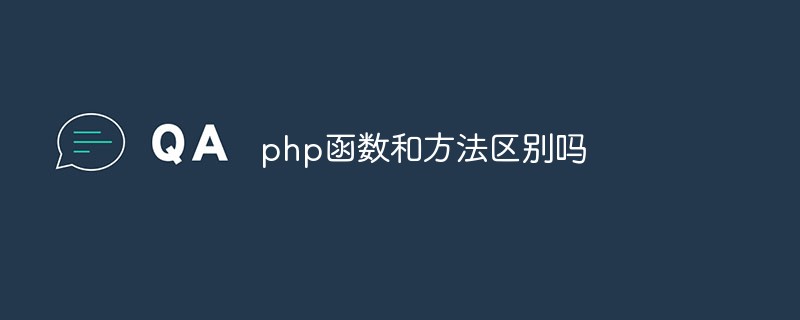 详细介绍PHP函数和方法的区别Mar 24, 2023 am 09:45 AM
详细介绍PHP函数和方法的区别Mar 24, 2023 am 09:45 AM随着互联网技术的发展,PHP已经成为了非常流行的开发语言之一。身为一个PHP开发者,了解PHP函数和方法的区别是非常重要的,因为它们在编写代码的时候都是必不可少的。在本文中,我们将详细介绍PHP函数和方法的区别。
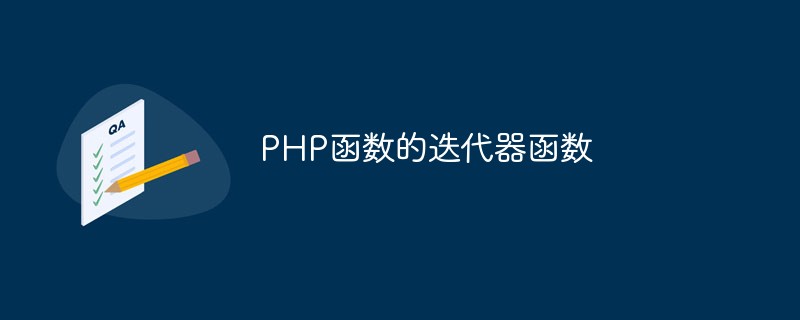 PHP函数的迭代器函数May 19, 2023 am 08:11 AM
PHP函数的迭代器函数May 19, 2023 am 08:11 AM随着现代编程语言的不断发展,编程的效率和功能性也不断提高,其中PHP作为一种广泛使用的服务器端脚本语言,也在不断地更新和完善其自身的功能列表。PHP函数的迭代器函数就是其中的一种新功能,为PHP程序员提供了更加灵活和高效的编程方式。在本文中,我们将详细介绍PHP函数的迭代器函数的相关知识。什么是PHP函数的迭代器函数?在介绍PHP函数的迭代器函数之前,我们首
 php中递归函数是啥意思May 31, 2022 pm 12:01 PM
php中递归函数是啥意思May 31, 2022 pm 12:01 PM在php中,递归函数指的是自调用函数,也就是函数在函数体内部直接或间接地自己调用自己;使用递归函数时,需要在函数体中附加一个判断条件,以判断是否需要继续执行递归调用,当条件满足时会终止函数的递归调用。
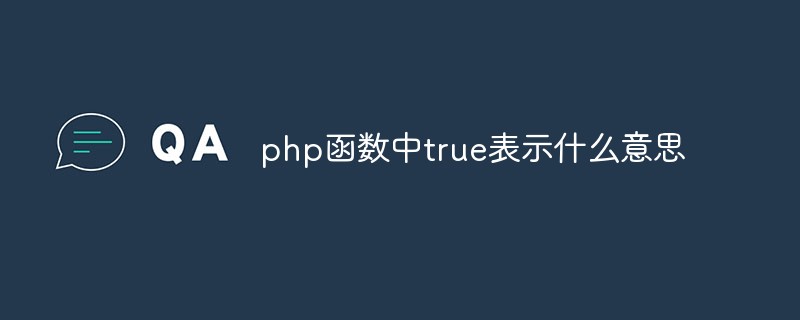 php函数中true表示什么?怎么用?Mar 23, 2023 am 11:07 AM
php函数中true表示什么?怎么用?Mar 23, 2023 am 11:07 AMPHP是一种流行的服务器端编程语言,它拥有许多功能强大的函数和方法。在PHP函数中,true表示什么意思,这是一个非常基础的问题,但它却是非常重要的。在本文中,我们将详细探讨php函数中true的意思及其使用方法。


Hot AI Tools

Undresser.AI Undress
AI-powered app for creating realistic nude photos

AI Clothes Remover
Online AI tool for removing clothes from photos.

Undress AI Tool
Undress images for free

Clothoff.io
AI clothes remover

AI Hentai Generator
Generate AI Hentai for free.

Hot Article

Hot Tools

Dreamweaver CS6
Visual web development tools

SAP NetWeaver Server Adapter for Eclipse
Integrate Eclipse with SAP NetWeaver application server.

mPDF
mPDF is a PHP library that can generate PDF files from UTF-8 encoded HTML. The original author, Ian Back, wrote mPDF to output PDF files "on the fly" from his website and handle different languages. It is slower than original scripts like HTML2FPDF and produces larger files when using Unicode fonts, but supports CSS styles etc. and has a lot of enhancements. Supports almost all languages, including RTL (Arabic and Hebrew) and CJK (Chinese, Japanese and Korean). Supports nested block-level elements (such as P, DIV),

PhpStorm Mac version
The latest (2018.2.1) professional PHP integrated development tool

Dreamweaver Mac version
Visual web development tools





