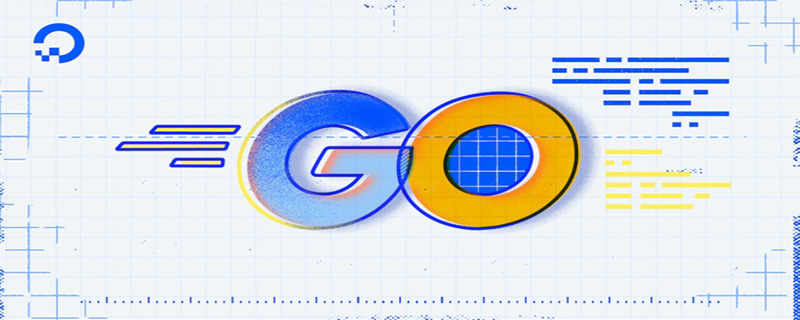With the increasing number of Internet applications, data processing and storage requirements are becoming more and more efficient. As one of the popular NoSQL databases, MongoDB can meet the high read and write performance and scalability of data storage. In this article, we will explore using MongoDB to achieve efficient data storage in Go language.
- Introduction to MongoDB
MongoDB is a NoSQL database based on document storage. It uses documents organized in a JSON-like format and uses highly readable and dynamic The data model achieves the effect of replacing the traditional database.
MongoDB provides automatic streaming copies and automatic partitioning functions, which can easily achieve data scalability, and distributed deployment can also improve performance through fast retrieval.
- Go and MongoDB
The Go language is a statically typed compiled language with native concurrency features and efficient memory management. Go is very powerful in concurrent programming and has the advantages of rapid compilation and deployment, making it suitable for building large-scale web applications.
For Go applications that use MongoDB for data storage, with the support of the MongoDB Go driver, it can be used like other data storage backends. The official drivers for various MongoDB languages are provided by MongoDB Company and have been widely used.
- Using mgo for MongoDB operations
mgo is the official Go driver for MongoDB, featuring high performance and simplicity of use. Before using mgo, you need to install and import the driver:
go get gopkg.in/mgo.v2
Import the mgo driver in the code:
import (
"gopkg.in/mgo.v2"
"gopkg.in/mgo.v2/bson"
)3.1 Connect to MongoDB database
The first step to connect to MongoDB Is to create a session. Then use the session's Dial method to set the host and port information to connect to MongoDB.
session, err := mgo.Dial("localhost:27017")
if err != nil {
panic(err)
}DialThe session object returned by the method can be used for all operations of MongoDB. After connecting, you can directly use the session object to obtain the database and collection objects to operate MongoDB documents.
//获取数据库和集合
db := session.DB("testdb")
col := db.C("testcol")3.2 Insert documents
The method to insert documents in the collection is to use Insert. For example, for the following document:
{"name": "张三", "age": 23, "gender": "男"}The way to insert the document into MongoDB using mgo is:
err = col.Insert(&Person{"张三", 23, "男"})3.3 Update the document
The way to update the document in the collection is to use Update, which includes two parameters. The first parameter is the query document used to determine which documents to update. The second parameter is the updated document describing the changes to be made in the document.
err = col.Update(bson.M{"name": "张三"}, bson.M{"$set": bson.M{"age": 24}})Use the bson.M function to specify the content of the query document and update document. In the above example, the first bson.M parameter specifies updating the document named "Zhang San", and the second bson.M parameter updates the age to 24.
3.4 Query documents
The method to query documents in the collection is to use Find, which includes a query parameter and a query result parameter.
result := []Person{}
err := col.Find(bson.M{"gender": "男"}).All(&result)When querying a document, use the bson.M function to specify the query parameters, and use the All function to store the results in a slice. The results are as follows:
[{张三 23 男} {李四 24 男}]3.5 Delete documents
The method to delete documents in the collection is to use Remove.
_, err = col.RemoveAll(bson.M{"gender": "男"})In this example, the RemoveAll method deletes all documents whose "gender" is "male".
- Summary
This article discusses the use of MongoDB for efficient data storage in the Go language. Using the mgo driver, it is very easy to connect to MongoDB and perform basic operations such as inserting, updating, querying, and deleting documents.
For large-scale web applications, using MongoDB for data storage and processing is a good choice because of its high performance and flexibility, and the ability to easily handle large amounts of data and queries.
The above is the detailed content of Use MongoDB to achieve efficient data storage in Go language. For more information, please follow other related articles on the PHP Chinese website!
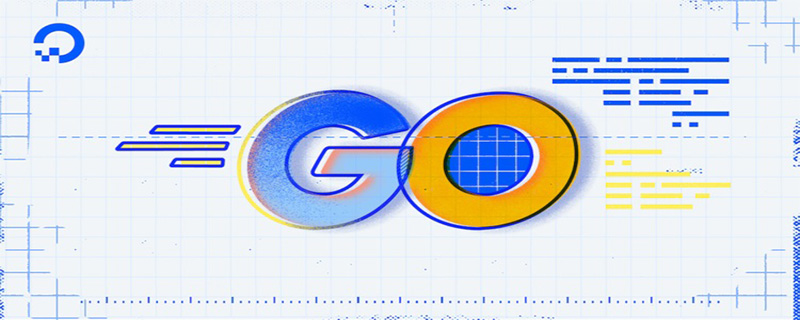 go语言有没有缩进Dec 01, 2022 pm 06:54 PM
go语言有没有缩进Dec 01, 2022 pm 06:54 PMgo语言有缩进。在go语言中,缩进直接使用gofmt工具格式化即可(gofmt使用tab进行缩进);gofmt工具会以标准样式的缩进和垂直对齐方式对源代码进行格式化,甚至必要情况下注释也会重新格式化。
 go语言为什么叫goNov 28, 2022 pm 06:19 PM
go语言为什么叫goNov 28, 2022 pm 06:19 PMgo语言叫go的原因:想表达这门语言的运行速度、开发速度、学习速度(develop)都像gopher一样快。gopher是一种生活在加拿大的小动物,go的吉祥物就是这个小动物,它的中文名叫做囊地鼠,它们最大的特点就是挖洞速度特别快,当然可能不止是挖洞啦。
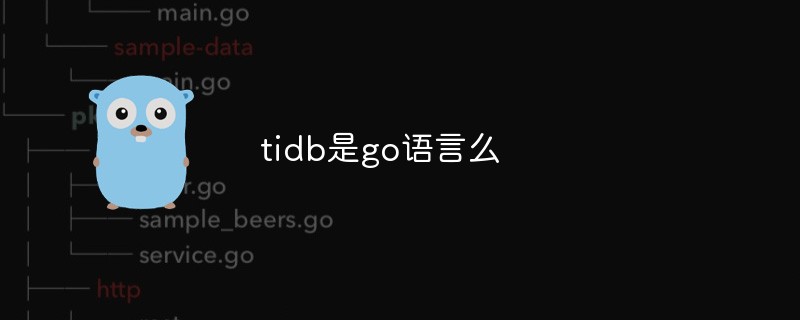 tidb是go语言么Dec 02, 2022 pm 06:24 PM
tidb是go语言么Dec 02, 2022 pm 06:24 PM是,TiDB采用go语言编写。TiDB是一个分布式NewSQL数据库;它支持水平弹性扩展、ACID事务、标准SQL、MySQL语法和MySQL协议,具有数据强一致的高可用特性。TiDB架构中的PD储存了集群的元信息,如key在哪个TiKV节点;PD还负责集群的负载均衡以及数据分片等。PD通过内嵌etcd来支持数据分布和容错;PD采用go语言编写。
 go语言是否需要编译Dec 01, 2022 pm 07:06 PM
go语言是否需要编译Dec 01, 2022 pm 07:06 PMgo语言需要编译。Go语言是编译型的静态语言,是一门需要编译才能运行的编程语言,也就说Go语言程序在运行之前需要通过编译器生成二进制机器码(二进制的可执行文件),随后二进制文件才能在目标机器上运行。
 go语言能不能编译Dec 09, 2022 pm 06:20 PM
go语言能不能编译Dec 09, 2022 pm 06:20 PMgo语言能编译。Go语言是编译型的静态语言,是一门需要编译才能运行的编程语言。对Go语言程序进行编译的命令有两种:1、“go build”命令,可以将Go语言程序代码编译成二进制的可执行文件,但该二进制文件需要手动运行;2、“go run”命令,会在编译后直接运行Go语言程序,编译过程中会产生一个临时文件,但不会生成可执行文件。
 golang map怎么删除元素Dec 08, 2022 pm 06:26 PM
golang map怎么删除元素Dec 08, 2022 pm 06:26 PM删除map元素的两种方法:1、使用delete()函数从map中删除指定键值对,语法“delete(map, 键名)”;2、重新创建一个新的map对象,可以清空map中的所有元素,语法“var mapname map[keytype]valuetype”。


Hot AI Tools

Undresser.AI Undress
AI-powered app for creating realistic nude photos

AI Clothes Remover
Online AI tool for removing clothes from photos.

Undress AI Tool
Undress images for free

Clothoff.io
AI clothes remover

AI Hentai Generator
Generate AI Hentai for free.

Hot Article

Hot Tools

EditPlus Chinese cracked version
Small size, syntax highlighting, does not support code prompt function

VSCode Windows 64-bit Download
A free and powerful IDE editor launched by Microsoft

Dreamweaver Mac version
Visual web development tools

MinGW - Minimalist GNU for Windows
This project is in the process of being migrated to osdn.net/projects/mingw, you can continue to follow us there. MinGW: A native Windows port of the GNU Compiler Collection (GCC), freely distributable import libraries and header files for building native Windows applications; includes extensions to the MSVC runtime to support C99 functionality. All MinGW software can run on 64-bit Windows platforms.

PhpStorm Mac version
The latest (2018.2.1) professional PHP integrated development tool