MySQL is one of the most commonly used relational database management systems at present. It provides a variety of data filtering methods to obtain the required data from the database. This article will share commonly used data filtering methods in MySQL for readers’ reference and learning.
1. WHERE statement
The WHERE statement is the most basic and commonly used data filtering method in MySQL. It filters out the required data from the table based on specified conditions. For example:
SELECT * FROM table_name WHERE column_name = value;
Among them, table_name is the name of the table that needs to be queried, column_name is the name of the column that needs to be filtered, and value is the value that needs to be filtered. This statement will return all data in the table_name table where the column_name column value is equal to value.
The WHERE statement can also use other conditional operators, such as greater than (>), less than (=), less than or equal to (
2. ORDER BY statement
The ORDER BY statement is used to sort the query results according to the specified column or expression. For example:
SELECT * FROM table_name ORDER BY column_name ASC/DESC;
Among them, table_name is the name of the table that needs to be queried, column_name is the name of the column that needs to be sorted, ASC means ascending order, and DESC means descending order. This statement will return all the data in the table_name table, sorted in ascending or descending order of the column_name column.
ORDER BY statement can also be sorted by multiple columns at the same time. For example:
SELECT * FROM table_name ORDER BY column_1 ASC, column_2 DESC;
This statement will be sorted in ascending order of column_1 column. If the column_1 column is the same, it will be sorted in ascending order of column_2 column. descending sort.
3. GROUP BY statement
The GROUP BY statement is used to group query results according to one or more columns and calculate the aggregate value of each group. For example:
SELECT column_name, COUNT(*) FROM table_name GROUP BY column_name;
Among them, table_name is the name of the table that needs to be queried, column_name is the name of the column that needs to be grouped, and COUNT(*) means counting the number of rows in each group. This statement will return the number of rows in each group in the table_name table grouped by the column_name column.
The GROUP BY statement can also use other aggregate functions, such as MAX, MIN, AVG, SUM, etc., for example:
SELECT column_name, MAX(value) FROM table_name GROUP BY column_name;
This statement will return the table_name table after grouping according to the column_name column. The maximum value of the group value column.
4. HAVING statement
The HAVING statement is similar to the WHERE statement, but is used to filter groups after the GROUP BY statement. For example:
SELECT column_name, COUNT(*) FROM table_name GROUP BY column_name HAVING COUNT(*) > 10;
Among them, table_name is the name of the table that needs to be queried, column_name is the name of the column that needs to be grouped, and COUNT(*) means counting the number of rows in each group. This statement will return each set of data in the table_name table that is grouped by the column_name column and has a number of rows greater than 10.
HAVING statement can use conventional WHERE conditional operators, such as greater than (>), less than (=), less than or equal to (
5. LIMIT statement
The LIMIT statement is used to limit the number of rows returned by query results. For example:
SELECT * FROM table_name LIMIT 10;
Among them, table_name is the name of the table to be queried, and LIMIT 10 means that only the first 10 rows of data are returned. This statement will return the first 10 rows of data in the table_name table.
The LIMIT statement can also specify the starting position and number of rows of the returned data, for example:
SELECT * FROM table_name LIMIT 10 OFFSET 20;
This statement will start from row 21 in the table_name table and return 10 rows of data.
6. DISTINCT keyword
The DISTINCT keyword is used to return query results after deduplication. For example:
SELECT DISTINCT column_name FROM table_name;
Among them, table_name is the name of the table that needs to be queried, and column_name is the name of the column that needs to be deduplicated. This statement will return all the values in the column_name column in the table_name table after deduplication.
7. IN keyword
The IN keyword is used to specify a list of values and return query results that satisfy any value in the list. For example:
SELECT * FROM table_name WHERE column_name IN (value1, value2, value3);
Among them, table_name is the name of the table that needs to be queried, column_name is the name of the column that needs to be filtered, and value1, value2, and value3 are the values that need to be matched. This statement will return all data in the table_name table whose column_name column matches any one of value1, value2, and value3.
8. NOT IN keyword
The NOT IN keyword is the opposite of the IN keyword, returning query results that do not satisfy any value in the list. For example:
SELECT * FROM table_name WHERE column_name NOT IN (value1, value2, value3);
Among them, table_name is the name of the table that needs to be queried, column_name is the name of the column that needs to be filtered, and value1, value2, and value3 are the values that need to be matched. This statement will return all data in the table_name table where the column_name column does not match any value among value1, value2, and value3.
The above are commonly used data filtering methods in MySQL. Different method combinations can be selected in different scenarios. Readers can use it flexibly according to actual needs to improve the efficiency and accuracy of data filtering.
The above is the detailed content of Sharing of data filtering methods in MySQL. For more information, please follow other related articles on the PHP Chinese website!
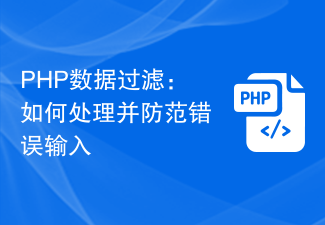 PHP数据过滤:如何处理并防范错误输入Jul 29, 2023 am 10:03 AM
PHP数据过滤:如何处理并防范错误输入Jul 29, 2023 am 10:03 AMPHP数据过滤:如何处理并防范错误输入在开发Web应用程序中,用户的输入数据是无法可靠的,因此数据的过滤和验证是非常重要的。PHP提供了一些函数和方法来帮助我们处理和防范错误输入,本文将讨论一些常见的数据过滤技术,并提供示例代码。字符串过滤在用户输入中,我们经常会遇到那些包含HTML标签、特殊字符或者恶意代码的字符串。为了防止安全漏洞和脚本注入攻
 VUE3基础教程:使用filters进行数据过滤Jun 15, 2023 pm 08:37 PM
VUE3基础教程:使用filters进行数据过滤Jun 15, 2023 pm 08:37 PMVUE3是目前前端开发中较为流行的一种框架,其所提供的基础功能能够极大的提高前端开发效率。其中filters就是VUE3中一个非常有用的工具,使用filters可以很方便地对数据进行筛选、过滤和处理。那么什么是filters呢?简单来说,filters就是VUE3中的过滤器。它们可以用于处理被渲染的数据,以便在页面中呈现出更加理想的结果。filters是一些
 PHP数据过滤技巧:如何使用filter_input函数验证和清理用户输入Jul 31, 2023 pm 09:13 PM
PHP数据过滤技巧:如何使用filter_input函数验证和清理用户输入Jul 31, 2023 pm 09:13 PMPHP数据过滤技巧:如何使用filter_input函数验证和清理用户输入在开发Web应用程序时,用户输入的数据是不可避免的。为了确保输入数据的安全性和有效性,我们需要对用户输入进行验证和清理。在PHP中,filter_input函数是一个非常有用的工具,可以帮助我们完成这个任务。本文将介绍如何使用filter_input函数验证和清理用
 PHP数据过滤技巧:如何使用filter_var函数验证用户输入Jul 31, 2023 pm 08:05 PM
PHP数据过滤技巧:如何使用filter_var函数验证用户输入Jul 31, 2023 pm 08:05 PMPHP数据过滤技巧:如何使用filter_var函数验证用户输入在Web开发中,用户输入数据的验证和过滤是非常重要的环节。恶意用户可能会利用不良输入来进行攻击或者破坏系统。PHP提供了一系列的过滤函数来帮助我们处理用户输入数据,其中最常用的是filter_var函数。filter_var函数是基于过滤器的一种验证用户输入的方式。它允许我们使用各种内置的过滤器
 Excel数据导入Mysql常见问题汇总:如何处理导入过程中的重复数据?Sep 09, 2023 pm 04:22 PM
Excel数据导入Mysql常见问题汇总:如何处理导入过程中的重复数据?Sep 09, 2023 pm 04:22 PMExcel数据导入Mysql常见问题汇总:如何处理导入过程中的重复数据?在数据处理的过程中,我们常常会遇到Excel数据导入到Mysql数据库的需求。然而,由于数据量庞大,很容易出现重复数据的情况,这就需要我们在导入过程中进行相应的处理。在本文中,我们将讨论如何处理导入过程中的重复数据,并提供相应的代码示例。在进行重复数据处理之前,首先需要确保数据表中存在唯
 PHP数据过滤:有效过滤文件上传Jul 29, 2023 pm 03:57 PM
PHP数据过滤:有效过滤文件上传Jul 29, 2023 pm 03:57 PMPHP数据过滤:有效过滤文件上传文件上传是Web开发中常见的功能之一,然而文件上传也是潜在的安全风险之一。黑客可能利用文件上传功能来注入恶意代码或者上传违禁文件。为了保证网站的安全性,我们需要对用户上传的文件进行有效的过滤和验证。在PHP中,我们可以使用一系列函数和技巧来过滤和验证用户上传的文件。下面是一些常用的方法和代码示例:检查文件类型在接收用户上传的文
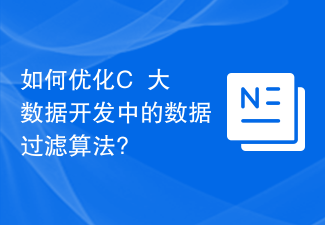 如何优化C++大数据开发中的数据过滤算法?Aug 25, 2023 pm 04:03 PM
如何优化C++大数据开发中的数据过滤算法?Aug 25, 2023 pm 04:03 PM如何优化C++大数据开发中的数据过滤算法?在大数据开发中,数据过滤是一项非常常见而又重要的任务。在处理海量数据时,如何高效地进行数据过滤,是提升整体性能和效率的关键。本文将介绍如何优化C++大数据开发中的数据过滤算法,并给出相应的代码示例。使用适当的数据结构在数据过滤过程中,选择适当的数据结构是至关重要的。一种常用的数据结构是哈希表,它可以快速进行数据查找。
 PHP数据过滤:如何防止敏感数据泄露Aug 01, 2023 pm 01:22 PM
PHP数据过滤:如何防止敏感数据泄露Aug 01, 2023 pm 01:22 PMPHP数据过滤:如何防止敏感数据泄露随着互联网的快速发展,数据的泄露已经成为了一项严重的安全威胁。泄露的数据包括个人身份证号码、银行账号、密码等敏感信息,一旦被黑客获取,就会对用户的财产和隐私造成严重的损害。在开发网站或应用程序时,对于用户提交的数据必须进行过滤,以防止敏感数据的泄露和滥用。本文将介绍一些PHP数据过滤的方法和注意事项,并结合代码示例进行说明


Hot AI Tools

Undresser.AI Undress
AI-powered app for creating realistic nude photos

AI Clothes Remover
Online AI tool for removing clothes from photos.

Undress AI Tool
Undress images for free

Clothoff.io
AI clothes remover

AI Hentai Generator
Generate AI Hentai for free.

Hot Article

Hot Tools

SublimeText3 English version
Recommended: Win version, supports code prompts!

Safe Exam Browser
Safe Exam Browser is a secure browser environment for taking online exams securely. This software turns any computer into a secure workstation. It controls access to any utility and prevents students from using unauthorized resources.

Zend Studio 13.0.1
Powerful PHP integrated development environment

DVWA
Damn Vulnerable Web App (DVWA) is a PHP/MySQL web application that is very vulnerable. Its main goals are to be an aid for security professionals to test their skills and tools in a legal environment, to help web developers better understand the process of securing web applications, and to help teachers/students teach/learn in a classroom environment Web application security. The goal of DVWA is to practice some of the most common web vulnerabilities through a simple and straightforward interface, with varying degrees of difficulty. Please note that this software

mPDF
mPDF is a PHP library that can generate PDF files from UTF-8 encoded HTML. The original author, Ian Back, wrote mPDF to output PDF files "on the fly" from his website and handle different languages. It is slower than original scripts like HTML2FPDF and produces larger files when using Unicode fonts, but supports CSS styles etc. and has a lot of enhancements. Supports almost all languages, including RTL (Arabic and Hebrew) and CJK (Chinese, Japanese and Korean). Supports nested block-level elements (such as P, DIV),






