 Backend Development
Backend Development Golang
Golang Use HBase in Go language to implement efficient NoSQL database applications
Use HBase in Go language to implement efficient NoSQL database applicationsUse HBase in Go language to implement efficient NoSQL database applications
With the advent of the big data era, the storage and processing of massive data is particularly important. In terms of NoSQL databases, HBase is currently a widely used solution. As a statically strongly typed programming language, Go language is increasingly used in fields such as cloud computing, website development, and data science due to its simple syntax and excellent performance. This article will introduce how to use HBase in Go language to implement efficient NoSQL database applications.
- HBase Introduction
HBase is a highly scalable, highly reliable, column-based distributed data storage system. It runs on a Hadoop cluster and can handle extremely large-scale data storage and processing tasks. HBase's data model is similar to Google's Bigtable, a column-based NoSQL database. HBase has the following characteristics:
- Based on the Hadoop distributed computing platform, it can store PB-level data on thousands of machines.
- Supports fast reading and writing of data, and the storage and access speed is very fast.
- Supports multiple methods of data access such as random reading, scan reading, and full table scanning.
- Supports the storage and query of multi-version data and can effectively process time series data.
- Supports horizontal expansion and can easily expand storage and processing capabilities.
- Provides a series of filters and encoders to support data processing and transformation.
- Go language operates HBase
Go language provides the Thrift library to implement operations on HBase. Thrift is a cross-language framework under Apache that can generate code in multiple languages, including Java, Python, Ruby, C, etc. Thrift allows developers to define RPC services using a simple definition language and generate client-side and server-side code. In the Go language, you can use the thriftgo library for development.
2.1 Install Thrift
Before using Thrift, you first need to install the Thrift compiler. You can download the corresponding version of the compiler from the Thrift official website, decompress it and add it to the environment variables.
2.2 Define the Thrift interface of HBase
The Thrift definition file is called IDL (Interface Definition Language, interface definition language). The Thrift interface file of HBase is Hbase.thrift. It can be downloaded from the official documentation or from github via the git clone command.
$ git clone https://github.com/apache/hbase
All Thrift interface definitions of HBase can be found in the Hbase.thrift file, and we can choose to use them as needed. For example, the following is an interface definition that lists tables:
struct TColumnDescriptor {
1: required binary name, 2: binary value, 3: bool __isset.value, 4: optional CompressionType compression, 5: optional int32 maxVersions, 6: optional int32 minVersions, 7: optional int32 ttl, 8: optional bool inMemory, 9: optional BloomType bloomFilterType, 10: optional int32 scope, 11: optional bool __isset.compression, 12: optional bool __isset.maxVersions, 13: optional bool __isset.minVersions, 14: optional bool __isset.ttl, 15: optional bool __isset.inMemory, 16: optional bool __isset.bloomFilterType, 17: optional bool __isset.scope
}
TColumnDescriptor can be thought of as the definition of a column family, which includes the column family name , compression type, maximum version, expiration time, memory storage and other attributes. In Go language, you need to use the Thrift compiler to compile the Hbase.thrift file into Go language code. The thriftgo library needs to be installed before compilation.
$ go get -u github.com/apache/thrift/lib/go/thrift
Then, execute the following command in the HBase directory to generate Go language code.
$ thrift --gen go src/main/resources/org/apache/hadoop/hbase/thrift/Hbase.thrift
After executing the command, it will be in the generated gen-go directory See all generated Go language code files.
2.3 Connecting to the HBase server
Connecting to the HBase server requires creating a Transport link and using a connection pool to manage the link. The connection pool can maintain multiple Transport links, and reusing these links can improve overall throughput. The following is a code example for connecting to HBase:
package main
import (
"context" "fmt" "sync" "git.apache.org/thrift.git/lib/go/thrift" "hbase"
)
type pool struct {
hosts []string // HBase服务器地址列表 timeout thrift.TDuration // 连接超时时间 size int // 连接池大小 pool chan *conn // 连接池 curConns int // 当前连接池中的连接数 lock sync.RWMutex
}
type conn struct {
trans hbase.THBaseServiceClient // HBase客户端 used bool // 是否被使用
}
// NewPool initializes the connection pool
func NewPool(hosts []string, timeout int, size int) *pool {
p := &pool{
hosts: hosts,
timeout: thrift.NewTDuration(timeout * int(thrift.MILLISECOND)),
size: size,
pool: make(chan *conn, size),
curConns: 0,
}
p.lock.Lock()
defer p.lock.Unlock()
for i := 0; i < size; i++ {
p.newConn()
}
return p}
// AddConn Add connection
func (p *pool) AddConn() {
p.lock.Lock()
defer p.lock.Unlock()
if p.curConns < p.size {
p.newConn()
}}
// Close Close the connection pool
func (p *pool) Close() {
p.lock.Lock()
defer p.lock.Unlock()
for i := 0; i < p.curConns; i++ {
c := <-p.pool
_ = c.trans.Close()
}}
// GetConn Get the connection
func (p pool) GetConn() ( conn, error) {
select {
case conn := <-p.pool:
if conn.used {
return nil, fmt.Errorf("Connection is already in use")
}
return conn, nil
default:
if p.curConns >= p.size {
return nil, fmt.Errorf("Connection pool is full")
}
p.lock.Lock()
defer p.lock.Unlock()
return p.newConn(), nil
}}
// PutConn returns the connection
func (p pool) PutConn(conn conn) {
conn.used = false p.pool <- conn
}
// newConn Create connection
func (p pool) newConn() conn {
socket := thrift.NewTSocketTimeout(p.hosts[0], p.timeout)
transport := thrift.NewTFramedTransport(socket)
protocol := thrift.NewTBinaryProtocolTransport(transport, true, true)
client := hbase.NewTHBaseServiceClientFactory(transport, protocol)
if err := transport.Open(); err != nil {
return nil
}
p.curConns++
return &conn{
trans: client,
used: false,
}}
Use The above code example can create a connection pool to connect to HBase. After setting parameters such as hosts, timeout and size, you can use the NewPool method to create a connection pool. Connections in the connection pool can be obtained using the GetConn method and returned by the PutConn method.
2.4 Operation on data
After connecting to the HBase server, you can use the connection in the connection pool to operate on the data. Here are some examples of operations on data:
// Get a list of tables
func GetTableNames(c *conn) ([]string, error) {
names, err := c.trans.GetTableNames(context.Background())
if err != nil {
return nil, err
}
return names, nil}
// Get a row of data
func GetRow(c conn, tableName string, rowKey string) (hbase.TRowResult_, error) {
// 构造Get请求
get := hbase.NewTGet()
get.Row = []byte(rowKey)
get.TableName = []byte(tableName)
result, err := c.trans.Get(context.Background(), get)
if err != nil {
return nil, err
}
if len(result.Row) == 0 {
return nil, fmt.Errorf("Row %s in table %s not found", rowKey, tableName)
}
return result, nil}
// Write a row of data
func PutRow(c *conn, tableName string, rowKey string, columns map[string]map[string][]byte,
timestamp int64) error {
// 构造Put请求
put := hbase.NewTPut()
put.Row = []byte(rowKey)
put.TableName = []byte(tableName)
for cf, cols := range columns {
family := hbase.NewTColumnValueMap()
for col, val := range cols {
family.Set(map[string][]byte{
col: val,
})
}
put.ColumnValues[[]byte(cf)] = family
}
put.Timestamp = timestamp
_, err := c.trans.Put(context.Background(), put)
if err != nil {
return err
}
return nil}
## The #GetTableNames method can get a list of tables, the GetRow method can get a row of data, and the PutRow method can write a row of data. It should be noted that the TPut request needs to be constructed in the PutRow method.- Summary
This article introduces how to use HBase in Go language to implement efficient NoSQL database applications. From defining the Thrift interface, connecting to the HBase server to operating data, it explains step by step how to use Go language to operate HBase. With the high performance of the Go language and the cross-language features of the Thrift framework, efficient NoSQL database applications can be built.
The above is the detailed content of Use HBase in Go language to implement efficient NoSQL database applications. For more information, please follow other related articles on the PHP Chinese website!
 Golang vs. Python: Concurrency and MultithreadingApr 17, 2025 am 12:20 AM
Golang vs. Python: Concurrency and MultithreadingApr 17, 2025 am 12:20 AMGolang is more suitable for high concurrency tasks, while Python has more advantages in flexibility. 1.Golang efficiently handles concurrency through goroutine and channel. 2. Python relies on threading and asyncio, which is affected by GIL, but provides multiple concurrency methods. The choice should be based on specific needs.
 Golang and C : The Trade-offs in PerformanceApr 17, 2025 am 12:18 AM
Golang and C : The Trade-offs in PerformanceApr 17, 2025 am 12:18 AMThe performance differences between Golang and C are mainly reflected in memory management, compilation optimization and runtime efficiency. 1) Golang's garbage collection mechanism is convenient but may affect performance, 2) C's manual memory management and compiler optimization are more efficient in recursive computing.
 Golang vs. Python: Applications and Use CasesApr 17, 2025 am 12:17 AM
Golang vs. Python: Applications and Use CasesApr 17, 2025 am 12:17 AMChooseGolangforhighperformanceandconcurrency,idealforbackendservicesandnetworkprogramming;selectPythonforrapiddevelopment,datascience,andmachinelearningduetoitsversatilityandextensivelibraries.
 Golang vs. Python: Key Differences and SimilaritiesApr 17, 2025 am 12:15 AM
Golang vs. Python: Key Differences and SimilaritiesApr 17, 2025 am 12:15 AMGolang and Python each have their own advantages: Golang is suitable for high performance and concurrent programming, while Python is suitable for data science and web development. Golang is known for its concurrency model and efficient performance, while Python is known for its concise syntax and rich library ecosystem.
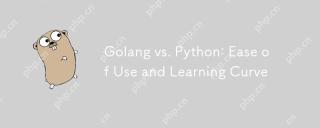 Golang vs. Python: Ease of Use and Learning CurveApr 17, 2025 am 12:12 AM
Golang vs. Python: Ease of Use and Learning CurveApr 17, 2025 am 12:12 AMIn what aspects are Golang and Python easier to use and have a smoother learning curve? Golang is more suitable for high concurrency and high performance needs, and the learning curve is relatively gentle for developers with C language background. Python is more suitable for data science and rapid prototyping, and the learning curve is very smooth for beginners.
 The Performance Race: Golang vs. CApr 16, 2025 am 12:07 AM
The Performance Race: Golang vs. CApr 16, 2025 am 12:07 AMGolang and C each have their own advantages in performance competitions: 1) Golang is suitable for high concurrency and rapid development, and 2) C provides higher performance and fine-grained control. The selection should be based on project requirements and team technology stack.
 Golang vs. C : Code Examples and Performance AnalysisApr 15, 2025 am 12:03 AM
Golang vs. C : Code Examples and Performance AnalysisApr 15, 2025 am 12:03 AMGolang is suitable for rapid development and concurrent programming, while C is more suitable for projects that require extreme performance and underlying control. 1) Golang's concurrency model simplifies concurrency programming through goroutine and channel. 2) C's template programming provides generic code and performance optimization. 3) Golang's garbage collection is convenient but may affect performance. C's memory management is complex but the control is fine.
 Golang's Impact: Speed, Efficiency, and SimplicityApr 14, 2025 am 12:11 AM
Golang's Impact: Speed, Efficiency, and SimplicityApr 14, 2025 am 12:11 AMGoimpactsdevelopmentpositivelythroughspeed,efficiency,andsimplicity.1)Speed:Gocompilesquicklyandrunsefficiently,idealforlargeprojects.2)Efficiency:Itscomprehensivestandardlibraryreducesexternaldependencies,enhancingdevelopmentefficiency.3)Simplicity:


Hot AI Tools

Undresser.AI Undress
AI-powered app for creating realistic nude photos

AI Clothes Remover
Online AI tool for removing clothes from photos.

Undress AI Tool
Undress images for free

Clothoff.io
AI clothes remover

AI Hentai Generator
Generate AI Hentai for free.

Hot Article

Hot Tools

SecLists
SecLists is the ultimate security tester's companion. It is a collection of various types of lists that are frequently used during security assessments, all in one place. SecLists helps make security testing more efficient and productive by conveniently providing all the lists a security tester might need. List types include usernames, passwords, URLs, fuzzing payloads, sensitive data patterns, web shells, and more. The tester can simply pull this repository onto a new test machine and he will have access to every type of list he needs.

PhpStorm Mac version
The latest (2018.2.1) professional PHP integrated development tool

DVWA
Damn Vulnerable Web App (DVWA) is a PHP/MySQL web application that is very vulnerable. Its main goals are to be an aid for security professionals to test their skills and tools in a legal environment, to help web developers better understand the process of securing web applications, and to help teachers/students teach/learn in a classroom environment Web application security. The goal of DVWA is to practice some of the most common web vulnerabilities through a simple and straightforward interface, with varying degrees of difficulty. Please note that this software

Dreamweaver Mac version
Visual web development tools

Dreamweaver CS6
Visual web development tools




