MySQL is a popular relational database that is widely used in various fields. However, like other applications, MySQL has risks such as data corruption, crashes, and malicious attacks. Therefore, backing up your data is crucial.
Backups can provide security and some form of "undo" functionality to data, reducing or even eliminating instability and risk. The most common backup types are full backup and incremental backup. However, if you need frequent, real-time backups, rolling backups are a better approach.
Rolling backup refers to automatically backing up all data within acceptable time intervals. These time intervals are called backup intervals. A rolling backup deletes the oldest backup and creates a new backup whenever a backup is performed. The biggest advantage of this method is that it can ensure real-time performance and data recoverability.
The following are tips on how to use MySQL to implement rolling backup of data:
- Create a backup script
Create a backup script that can execute the mysqldump command to back up the database. Additionally, you need to specify the name and location of the backup file, as well as the backup interval. The following is an example of a backup script:
#!/bin/bash # Set database credentials user="username" password="password" host="localhost" db_name="database_name" # Set backup directory and filename backup_dir="/backup/mysql" timestamp=$(date +%Y%m%d-%H%M%S) backup_name="$db_name-$timestamp.sql.gz" # Remove old backups find "$backup_dir" -type f -mtime +15 -delete # Create backup mysqldump --user=$user --password=$password --host=$host $db_name | gzip > "$backup_dir/$backup_name" echo "Backup created successfully: $backup_name"
In the above backup script, you need to replace user, password, host and db_name with your own MySQL credentials and database name. In addition, the backup script will delete the backup 15 days ago at each backup and save the new backup to the specified backup_dir directory.
- Create a scheduled task
Next, you need to set the backup script as a scheduled task to ensure that the backup operation is performed at a certain time. In Linux you can use cron job scheduler. Enter the following command at the command line to edit the cron job:
crontab -e
Then, add the following lines to the cron job file to perform backups daily and leave 2 hours between each backup:
0 */2 * * * /bin/bash /path/to/backup_script.sh
In the above line, /bin/bash /path/to/backup_script.sh is the path to the backup script. This means that the backup script will be executed every two hours.
- Restore database
If you need to restore data, just use the following command:
gunzip < backup.sql.gz | mysql -u [user] -p[password] [database_name]
The restore process will use gzip to decompress the backup file and Data is loaded into the specified MySQL database.
In short, using MySQL to implement data rolling backup can ensure that you can maintain data integrity and recoverability even in unexpected circumstances. The above steps provide a basic framework so that real-time backups can be automated.
The above is the detailed content of MySQL rolling backup techniques for data. For more information, please follow other related articles on the PHP Chinese website!
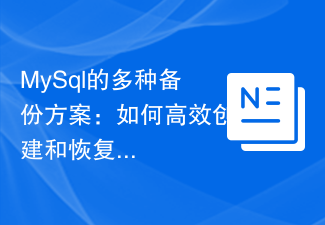 MySql的多种备份方案:如何高效创建和恢复MySQL备份Jun 15, 2023 pm 03:28 PM
MySql的多种备份方案:如何高效创建和恢复MySQL备份Jun 15, 2023 pm 03:28 PMMySql是一种常用的关系型数据库管理系统,被广泛应用于各种业务和应用场景中。对于MySQL的备份问题,备份方案的选择和执行方法至关重要。在本文中,我们将介绍多种备份方案,以及如何高效地创建和恢复MySQL备份。一、备份方案的选择在选择MySQL备份方案的过程中,应该根据业务场景和实际情况,选择适合自己的备份方案。冷备份所谓的冷备份,就是在MySQL数据库完
 MySQL实现数据的滚动备份技巧Jun 15, 2023 pm 07:47 PM
MySQL实现数据的滚动备份技巧Jun 15, 2023 pm 07:47 PMMySQL是一种流行的关系型数据库,广泛应用于各个领域。然而,与其它应用程序一样,MySQL存在风险,如数据损坏、崩溃和不良攻击等。因此,备份数据至关重要。备份可以为数据提供安全性和某种形式的“撤销”功能,减少甚至消除不稳定性和风险。最常见的备份类型是完全备份和增量备份。但是,如果您需要频繁的、实时的备份,那么滚动备份就是一种更好的方法。滚动备份是指在可接受
 如何使用MySQL的数据备份和恢复工具实现灾备Aug 02, 2023 am 09:06 AM
如何使用MySQL的数据备份和恢复工具实现灾备Aug 02, 2023 am 09:06 AM如何使用MySQL的数据备份和恢复工具实现灾备在数据库管理过程中,数据备份和恢复是非常重要的一环。通过备份数据可以保护数据库免受意外损坏、硬件故障或者其他灾难性事件的影响。MySQL作为一个流行的关系型数据库管理系统,提供了一些强大的工具来实现数据备份和恢复。本文将介绍如何使用MySQL的数据备份和恢复工具来实现灾备。MySQL的数据备份工具-mysql
 如何有效管理和维护MySQL数据库中的ibd文件Mar 16, 2024 am 11:21 AM
如何有效管理和维护MySQL数据库中的ibd文件Mar 16, 2024 am 11:21 AM在MySQL数据库中,每个InnoDB表都对应着一个.ibd文件,这个文件存储了表的数据和索引。因此,对于MySQL数据库的管理和维护,ibd文件的管理也显得尤为重要。本文将介绍如何有效管理和维护MySQL数据库中的ibd文件,并提供具体的代码示例。1.检查和优化表空间首先,我们可以使用以下SQL语句检查表的磁盘空间使用情况:SELECTTAB
 MySql的数据库备份:如何实现高效的MySQL数据库备份和恢复Jun 15, 2023 pm 11:37 PM
MySql的数据库备份:如何实现高效的MySQL数据库备份和恢复Jun 15, 2023 pm 11:37 PMMySQL是目前使用最广泛的关系型数据库管理系统之一,它的高效性和可靠性使得它成为了众多企业和开发者的首选。但是由于各种原因,我们需要对MySQL数据库进行备份。备份MySQL数据库并不是一项容易的任务,因为一旦备份失败,可能会导致重要数据的丢失。因此,为了确保数据的完整性和可恢复性,必须采取一些措施来实现高效的MySQL数据库备份和恢复。本文将介绍如何实现
 MySQL数据库备份与灾备方案的项目经验总结Nov 02, 2023 pm 03:54 PM
MySQL数据库备份与灾备方案的项目经验总结Nov 02, 2023 pm 03:54 PMMySQL数据库备份与灾备方案的项目经验总结在项目中,数据库的备份和灾备方案是一项非常重要的工作内容。MySQL作为一种常用的关系型数据库管理系统,其备份和灾备方案的制定和实施是确保数据安全性和可用性的关键。在过去的项目实施中,我积累了一些经验,并在此总结如下。一、备份策略的制定制定合理的备份策略对于数据库的安全性至关重要。一般来说,备份策略需要考虑以下几个
 MySQL数据库备份与恢复性能调优的项目经验解析Nov 04, 2023 am 09:46 AM
MySQL数据库备份与恢复性能调优的项目经验解析Nov 04, 2023 am 09:46 AMMySQL数据库备份与恢复性能调优的项目经验解析在日常运维中,MySQL数据库备份与恢复的工作是不可或缺的。然而,面对数TB甚至PB级别的数据规模,备份恢复所需的时间和资源消耗往往成为制约数据库性能的关键因素。本文将通过一个大型互联网企业备份恢复性能调优的实践案例,分享一些实用的经验和技巧。一、备份方案选择针对不同的业务需求和数据规模,备份方案的选择也应考虑
 MySQL备份与恢复全面指南Jun 15, 2023 am 09:48 AM
MySQL备份与恢复全面指南Jun 15, 2023 am 09:48 AMMySQL是目前最流行的关系型数据库管理系统之一,在企业级应用中被广泛使用。无论是开发者还是数据管理员,都需要了解MySQL备份与恢复的基本知识。备份和恢复不仅能够帮助企业保护数据,还能够使系统在不良情况下快速应对,尽可能使其恢复到正常运行状态。本文将详细介绍MySQL备份与恢复的操作步骤,并提供一些最佳实践,以帮助读者在保护其MySQL数据库方面走得更远。


Hot AI Tools

Undresser.AI Undress
AI-powered app for creating realistic nude photos

AI Clothes Remover
Online AI tool for removing clothes from photos.

Undress AI Tool
Undress images for free

Clothoff.io
AI clothes remover

AI Hentai Generator
Generate AI Hentai for free.

Hot Article

Hot Tools

SublimeText3 English version
Recommended: Win version, supports code prompts!

SAP NetWeaver Server Adapter for Eclipse
Integrate Eclipse with SAP NetWeaver application server.

WebStorm Mac version
Useful JavaScript development tools

SublimeText3 Linux new version
SublimeText3 Linux latest version

MinGW - Minimalist GNU for Windows
This project is in the process of being migrated to osdn.net/projects/mingw, you can continue to follow us there. MinGW: A native Windows port of the GNU Compiler Collection (GCC), freely distributable import libraries and header files for building native Windows applications; includes extensions to the MSVC runtime to support C99 functionality. All MinGW software can run on 64-bit Windows platforms.






