 PHP Framework
PHP Framework Laravel
Laravel Laravel development: How to implement Blade components using Laravel Livewire?
Laravel development: How to implement Blade components using Laravel Livewire?Laravel development: How to implement Blade components using Laravel Livewire?
With Laravel becoming a popular PHP framework, its development has become more and more convenient. In the Laravel framework ecosystem, there are many excellent extension packages, one of which is Laravel Livewire. This extension package can easily implement real-time interactive experience, and is very suitable for use in Laravel's Blade view.
This article will introduce how to use Laravel Livewire to implement Blade components, allowing you to easily build real-time dynamic applications.
What is Laravel Livewire?
Laravel Livewire is a PHP extension package that allows you to create real-time interactive experiences without using JavaScript. It uses PHP's syntax structures (for example, if statements, for loops, function calls, etc.) to build the interactive part of the Blade view.
The advantage of using Livewire is that you don’t need to write a lot of logic code in JavaScript in every function. Instead, you can reuse existing skills in PHP and maintain your code better. In addition, Livewire has a relatively low learning curve, and many Laravel developers can master it in a short period of time.
Start using Laravel Livewire
Install Livewire
It is very convenient to install Laravel Livewire, just run the following command:
composer require livewire/livewire
Create component
Laravel Livewire allows us to create a stateless component to render into the application. Using Livewire, we can create components and render them using Blade syntax.
We can use the following command to create a new Livewire component:
php artisan make:livewire HelloLivewire
After executing the above command, Laravel will create a new component named HelloLivewire for us. It will create a file named HelloLivewire.php and a view named hello-livewire.blade.php in the app/Http/Livewire directory .
Realize interaction
We can specify the HTML structure of the component by writing Blade template code in the render function of the component class.
In this template, we can use the wire:model directive to create a two-way binding for component properties. This means that if the user enters a value into the form, that value will immediately appear in the HTML rendered by the component. Similarly, if we update the value of a property via Laravel Livewire, the value will be immediately reflected in the HTML.
For example, let's create a component that displays a counter and increments the counter's value when a button is pressed.
class Counter extends Component
{
public $count = 0;
public function increment()
{
$this->count++;
}
public function render()
{
return view('livewire.counter');
}
}
<!-- counter.blade.php -->
<div>
<h1 id="count">{{ $count }}</h1>
<button wire:click="increment">Click me</button>
</div>In the above code, we have created a component named Counter. This component contains a $count property, which can be used in the render function to render the Counter value using the {{ $count }} method.
When the user clicks the button, the wire:click directive calls the increment method on the component, which is used to $ count The value is incremented. This logic is executed within the Laravel controller, so only the PHP code needs to be updated to implement interactive functionality.
Render the component into the Blade view
In the final step, we need to render the component into the Blade view of the application. We can use the @livewire Blade directive to render Livewire components.
For example, we can use the following code in the welcome.blade.php view to render the Counter component we just created:
@extends('layouts.app')
@section('content')
<div class="container mx-auto">
<div class="my-10">
@livewire('counter')
</div>
</div>
@endsection@livewire The directive will render the component similarly in Vue.js and React, with the required JavaScript and CSS automatically injected.
Conclusion
Laravel Livewire is a very convenient extension package that makes the implementation of Blade components easier. It makes it easy to implement complex interactions without using a lot of JavaScript code. With the help of Livewire, you can build applications faster, and you can further increase your productivity by using PHP code to build HTML and CSS.
The above is the detailed content of Laravel development: How to implement Blade components using Laravel Livewire?. For more information, please follow other related articles on the PHP Chinese website!
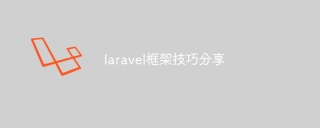 Laravel framework skills sharingApr 18, 2025 pm 01:12 PM
Laravel framework skills sharingApr 18, 2025 pm 01:12 PMIn this era of continuous technological advancement, mastering advanced frameworks is crucial for modern programmers. This article will help you improve your development skills by sharing little-known techniques in the Laravel framework. Known for its elegant syntax and a wide range of features, this article will dig into its powerful features and provide practical tips and tricks to help you create efficient and maintainable web applications.
 The difference between laravel and thinkphpApr 18, 2025 pm 01:09 PM
The difference between laravel and thinkphpApr 18, 2025 pm 01:09 PMLaravel and ThinkPHP are both popular PHP frameworks and have their own advantages and disadvantages in development. This article will compare the two in depth, highlighting their architecture, features, and performance differences to help developers make informed choices based on their specific project needs.
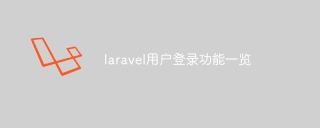 Laravel user login function listApr 18, 2025 pm 01:06 PM
Laravel user login function listApr 18, 2025 pm 01:06 PMBuilding user login capabilities in Laravel is a crucial task and this article will provide a comprehensive overview covering every critical step from user registration to login verification. We will dive into the power of Laravel’s built-in verification capabilities and guide you through customizing and extending the login process to suit specific needs. By following these step-by-step instructions, you can create a secure and reliable login system that provides a seamless access experience for users of your Laravel application.
 What versions of laravel are there? How to choose the version of laravel for beginnersApr 18, 2025 pm 01:03 PM
What versions of laravel are there? How to choose the version of laravel for beginnersApr 18, 2025 pm 01:03 PMIn the Laravel framework version selection guide for beginners, this article dives into the version differences of Laravel, designed to assist beginners in making informed choices among many versions. We will focus on the key features of each release, compare their pros and cons, and provide useful advice to help beginners choose the most suitable version of Laravel based on their skill level and project requirements. For beginners, choosing a suitable version of Laravel is crucial because it can significantly impact their learning curve and overall development experience.
 How to view the version number of laravel? How to view the version number of laravelApr 18, 2025 pm 01:00 PM
How to view the version number of laravel? How to view the version number of laravelApr 18, 2025 pm 01:00 PMThe Laravel framework has built-in methods to easily view its version number to meet the different needs of developers. This article will explore these methods, including using the Composer command line tool, accessing .env files, or obtaining version information through PHP code. These methods are essential for maintaining and managing versioning of Laravel applications.
 The latest method of using php framework laravelApr 18, 2025 pm 12:57 PM
The latest method of using php framework laravelApr 18, 2025 pm 12:57 PMLaravel is a popular PHP-based web application framework that is popular among developers for its elegant syntax and powerful features. Its latest version introduces many improvements and new features designed to improve the development experience and application performance. This article will dive into Laravel's latest approach, focusing on how to leverage these updates to build more powerful and efficient web applications.
 Laravel framework installation methodApr 18, 2025 pm 12:54 PM
Laravel framework installation methodApr 18, 2025 pm 12:54 PMArticle summary: This article provides detailed step-by-step instructions to guide readers on how to easily install the Laravel framework. Laravel is a powerful PHP framework that speeds up the development process of web applications. This tutorial covers the installation process from system requirements to configuring databases and setting up routing. By following these steps, readers can quickly and efficiently lay a solid foundation for their Laravel project.
 How to learn Laravel How to learn Laravel for freeApr 18, 2025 pm 12:51 PM
How to learn Laravel How to learn Laravel for freeApr 18, 2025 pm 12:51 PMWant to learn the Laravel framework, but suffer from no resources or economic pressure? This article provides you with free learning of Laravel, teaching you how to use resources such as online platforms, documents and community forums to lay a solid foundation for your PHP development journey from getting started to master.


Hot AI Tools

Undresser.AI Undress
AI-powered app for creating realistic nude photos

AI Clothes Remover
Online AI tool for removing clothes from photos.

Undress AI Tool
Undress images for free

Clothoff.io
AI clothes remover

AI Hentai Generator
Generate AI Hentai for free.

Hot Article

Hot Tools

DVWA
Damn Vulnerable Web App (DVWA) is a PHP/MySQL web application that is very vulnerable. Its main goals are to be an aid for security professionals to test their skills and tools in a legal environment, to help web developers better understand the process of securing web applications, and to help teachers/students teach/learn in a classroom environment Web application security. The goal of DVWA is to practice some of the most common web vulnerabilities through a simple and straightforward interface, with varying degrees of difficulty. Please note that this software

PhpStorm Mac version
The latest (2018.2.1) professional PHP integrated development tool

SublimeText3 English version
Recommended: Win version, supports code prompts!

SecLists
SecLists is the ultimate security tester's companion. It is a collection of various types of lists that are frequently used during security assessments, all in one place. SecLists helps make security testing more efficient and productive by conveniently providing all the lists a security tester might need. List types include usernames, passwords, URLs, fuzzing payloads, sensitive data patterns, web shells, and more. The tester can simply pull this repository onto a new test machine and he will have access to every type of list he needs.

ZendStudio 13.5.1 Mac
Powerful PHP integrated development environment





