 Web Front-end
Web Front-end Vue.js
Vue.js Getting Started with VUE3 for Beginners: Using Vue.js Components to Create Dynamic Tables
Getting Started with VUE3 for Beginners: Using Vue.js Components to Create Dynamic TablesVue.js is a front-end JavaScript framework whose core library focuses on the view layer. At the same time, it is also a progressive framework for building user interfaces that can be mixed with other libraries or existing projects. Vue.js separates the application's runtime state from the visual representation of the state, helping developers manage and update the UI more easily.
In this article, we will introduce the Vue.js component and its application in creating dynamic tables.
Vue.js components are reusable, self-contained blocks of code that can be used to express a single feature, element, or area of an application. In Vue.js, the concept of components is embodied in Vue instances, where each instance is a component. Think of a component as a custom element that contains its own options and lifecycle methods.
In order to create a Vue.js component, you can use the Vue.component() method, which receives two parameters. The first parameter is the name of the component, and the second parameter is the component object, which contains the element's HTML template, computed properties, methods, and other options.
In the example below, we will create a Vue.js component called "dynamic-table" that will render a dynamic table:
<!DOCTYPE html>
<html>
<head>
<meta charset="UTF-8">
<title>动态表格</title>
<script src="https://cdn.jsdelivr.net/npm/vue/dist/vue.js"></script>
</head>
<body>
<div id="app">
<dynamic-table></dynamic-table>
</div>
<script>
Vue.component('dynamic-table', {
data: function() {
return {
tableData: [
{ id: 1, name: '张三', age: 20 },
{ id: 2, name: '李四', age: 25 },
{ id: 3, name: '王五', age: 30 },
{ id: 4, name: '赵六', age: 35 }
],
headings: ['编号', '姓名', '年龄']
}
},
template: `
<table>
<thead>
<tr>
<th v-for="heading in headings">{{ heading }}</th>
</tr>
</thead>
<tbody>
<tr v-for="data in tableData">
<td>{{ data.id }}</td>
<td>{{ data.name }}</td>
<td>{{ data.age }}</td>
</tr>
</tbody>
</table>
`
})
var app = new Vue({
el: '#app'
})
</script>
</body>
</html>In this example, we use The Vue.component() method creates a component named "dynamic-table". In the data attribute of the component, we define the data (tableData) and headers (headings) of the dynamic table. We use Vue's template syntax to define the HTML template of the table in the template attribute, and use the v-for directive to generate dynamic table rows and columns.
When the component is rendered, we use the component registered with the Vue.component() method in the Vue instance so that it can be used on the page. If you want to use the "dynamic-table" component on the page, you only need to use the custom element of the dynamic table, that is, <dynamic-table></dynamic-table>.
Through the above examples, we learned how to use Vue.js components to create basic dynamic tables. In actual projects, more complex table functions can be implemented by defining more calculated properties, methods, and events. With the help of Vue.js, creating dynamic tables becomes easier and more convenient.
The above is the detailed content of Getting Started with VUE3 for Beginners: Using Vue.js Components to Create Dynamic Tables. For more information, please follow other related articles on the PHP Chinese website!
 VUE3开发基础:使用extends继承组件Jun 16, 2023 am 08:58 AM
VUE3开发基础:使用extends继承组件Jun 16, 2023 am 08:58 AMVue是目前最流行的前端框架之一,而VUE3则是Vue框架的最新版本,相较于VUE2,VUE3具备了更高的性能和更出色的开发体验,成为了众多开发者的首选。在VUE3中,使用extends继承组件是一个非常实用的开发方式,本文将为大家介绍如何使用extends继承组件。extends是什么?在Vue中,extends是一个非常实用的属性,它可以用于子组件继承父
 如何使用 Vue 实现日历组件?Jun 25, 2023 pm 01:28 PM
如何使用 Vue 实现日历组件?Jun 25, 2023 pm 01:28 PMVue是一款非常流行的前端框架,它提供了很多工具和功能,如组件化、数据绑定、事件处理等,能够帮助开发者构建出高效、灵活和易维护的Web应用程序。在这篇文章中,我来介绍如何使用Vue实现一个日历组件。1、需求分析首先,我们需要分析一下这个日历组件的需求。一个基本的日历应该具备以下功能:展示当前月份的日历页面;支持切换到前一月或下一月;支持点击某一天,
 聊聊Vue怎么通过JSX动态渲染组件Dec 05, 2022 pm 06:52 PM
聊聊Vue怎么通过JSX动态渲染组件Dec 05, 2022 pm 06:52 PMVue怎么通过JSX动态渲染组件?下面本篇文章给大家介绍一下Vue高效通过JSX动态渲染组件的方法,希望对大家有所帮助!
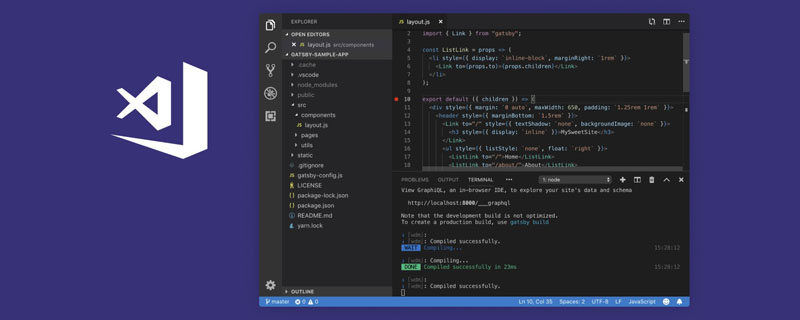 VSCode插件分享:一个实时预览Vue/React组件的插件Mar 17, 2022 pm 08:07 PM
VSCode插件分享:一个实时预览Vue/React组件的插件Mar 17, 2022 pm 08:07 PM在VSCode中开发Vue/React组件时,怎么实时预览组件?本篇文章就给大家分享一个VSCode 中实时预览Vue/React组件的插件,希望对大家有所帮助!
 VUE3开发入门教程:使用组件实现分页Jun 16, 2023 am 08:48 AM
VUE3开发入门教程:使用组件实现分页Jun 16, 2023 am 08:48 AMVUE3开发入门教程:使用组件实现分页分页是一个常见的需求,因为在实际开发中,我们往往需要将大量的数据分成若干页以展示给用户。在VUE3开发中,可以通过使用组件实现分页功能,本文将介绍如何使用组件实现简单的分页功能。1.创建组件首先,我们需要创建一个分页组件,使用“vuecreate”命令创建VUE项目,并在src/components目录下创建Pagin
 如何使用 Vue 实现仿照片墙组件?Jun 25, 2023 am 08:19 AM
如何使用 Vue 实现仿照片墙组件?Jun 25, 2023 am 08:19 AM在现代Web开发中,组件化是一个极受欢迎的开发模式。而Vue.js则是一个非常适合组件化的前端框架。在这篇文章中,我们将介绍如何使用Vue.js创建一个仿照片墙组件。在开始之前,我们需要明确一些准备工作。首先,我们需要安装Vue.js。安装的方法非常简单,只需在终端中输入以下命令:npminstallvue安装完成后,我们可以创建一个名为
 VUE3初学者入门:使用Vue.js组件组合实现可复用组合Jun 15, 2023 pm 08:53 PM
VUE3初学者入门:使用Vue.js组件组合实现可复用组合Jun 15, 2023 pm 08:53 PMVue.js是一款流行的前端JavaScript框架,它提供了一种简单易用的方式来构建动态网页应用程序。Vue.js的主要特点是其模块化的设计和可插拔的组件系统。这使得开发者可以轻松地创建可复用的组件,从而提高了应用程序的重用性和可维护性。在本文中,我们将重点介绍VUE3初学者如何使用Vue.js组件组合实现可复用组合。Vue.js组件是一个完整的封装元素,
 常用 Vue UI 组件的使用技巧Jun 25, 2023 am 08:31 AM
常用 Vue UI 组件的使用技巧Jun 25, 2023 am 08:31 AM在现代Web开发中,UI组件是不可或缺的一部分。Vue.js框架中有许多优秀的UI组件库,如Element-UI、Vuetify、AntDesignVue等。这些组件库提供了许多易于使用的组件,可以帮助我们更加高效地创建Web应用程序。本文将介绍一些常用的VueUI组件,以及使用这些组件的技巧和实用技能。一、El-TableEl-Table是Eleme


Hot AI Tools

Undresser.AI Undress
AI-powered app for creating realistic nude photos

AI Clothes Remover
Online AI tool for removing clothes from photos.

Undress AI Tool
Undress images for free

Clothoff.io
AI clothes remover

AI Hentai Generator
Generate AI Hentai for free.

Hot Article

Hot Tools

WebStorm Mac version
Useful JavaScript development tools

SublimeText3 Mac version
God-level code editing software (SublimeText3)

SublimeText3 Chinese version
Chinese version, very easy to use

Safe Exam Browser
Safe Exam Browser is a secure browser environment for taking online exams securely. This software turns any computer into a secure workstation. It controls access to any utility and prevents students from using unauthorized resources.

Dreamweaver Mac version
Visual web development tools





