Home >Common Problem >How to create a database with OrientDB
How to create a database with OrientDB
- DDDOriginal
- 2023-06-15 16:28:241036browse

The SQL reference for the OrientDB database provides several commands to create, alter, and delete the database.
The following statements are the basic syntax for creating a database command.
CREATE DATABASE <database-url> [<user> <password> <storage-type> [<db-type>]]SQL
Here are the details about the options in the above syntax.
Example
You can use the following command to create a local database named demo.
Orientdb> CREATE DATABASE PLOCAL:/opt/orientdb/databses/demoShell
If the database is successfully created, you will see output similar to the following
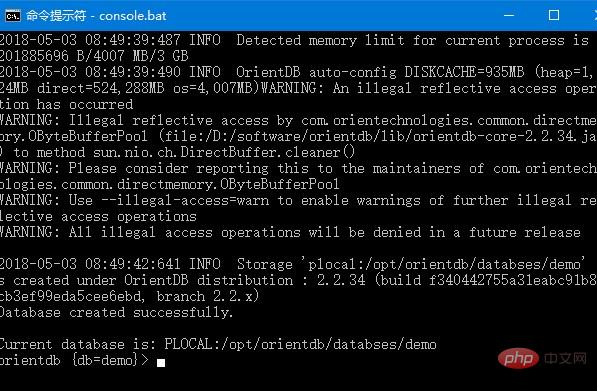
The above is the detailed content of How to create a database with OrientDB. For more information, please follow other related articles on the PHP Chinese website!

