 Backend Development
Backend Development PHP Tutorial
PHP Tutorial PHP development: using Composer to implement dependency management
PHP development: using Composer to implement dependency managementWith the continuous development of Web technology, PHP, as a powerful server-side programming language, also plays an increasingly important role. Whether it is a small website or a large web application, it requires the support of PHP. PHP is very powerful in functionality and the language features are easy to learn and use. However, how to manage dependencies in PHP projects is also a challenge that developers must face. Fortunately, within the existing technology stack, Composer can help us solve this problem.
This article will introduce how to use Composer for dependency management in PHP development.
What is Composer
Composer is a PHP package manager. It automatically downloads and installs required dependencies as needed in a project without the need to manually manage these dependencies. Using Composer, we can containerize our PHP projects, making them easy to port and deploy in different environments.
Using Composer, we can:
- Integrate third-party packages (such as frameworks or libraries) into our projects
- Manage the dependencies of our projects
- Automatically update our dependencies
How to install Composer
The installation of Composer is very simple, just follow the following steps:
- Go to [getcomposer.org](https://getcomposer.org) Download the latest version of Composer.
-
Open the command line window and enter the root directory of the project, and then run the following command:
php composer-setup.php
- At this time Composer will start the installation wizard program, follow the wizard program tutorial Just install it.
Core concepts of Composer
When using Composer, there are several important concepts:
- Packages: Composer can manage solutions and libraries in PHP files. A package is a collection of solutions or libraries that can consist of one or more files and directories.
- Dependencies: Composer allows you to define the required dependencies in your project so that they can be automatically downloaded and installed from Packagist. Composer can also handle dependencies of dependencies (i.e. resolve dependencies recursively).
- Repositories : Repositories in Composer are repositories of all information about packages to be installed. Many third-party packages can be found on Packagist, but you can also add your own repositories to Composer for other users to use.
How to use Composer
After successfully installing Composer, you can manage your project's dependencies by following these steps:
-
Create a new PHP project and create
composer.jsonfile in the project directory.{ "name": "my_project", "description": "My first Composer project", "require": { "twig/twig": "^3.0" } } -
Execute the following command to download and install all dependencies required for the project:
composer install
After installation, Composer will create a file named The folder for
vendor. This folder contains all required dependencies. -
Use an autoloader to load content.
require 'vendor/autoload.php'; // Now you can use Twig $twig = new TwigEnvironment();
Composer provides an autoloader that allows us to easily load the dependencies of our project. Just add
require 'vendor/autoload.php';to your project to load all dependencies. -
If you need to add other dependencies, you can edit the
composer.jsonfile and then execute the following command:composer update
This will download the latest version dependencies and update the contents in the
vendorfolder.
Conclusion
In PHP development, Composer, as a package manager, can help us easily manage dependencies in the project. It's very easy to use, can be integrated into projects, and is very flexible. Using Composer, we can focus more on development rather than the tedious work of manually managing dependencies. In view of this, it is recommended to always use Composer for dependency management in PHP development, which will make our projects more valuable, clearer, and more maintainable.
The above is the detailed content of PHP development: using Composer to implement dependency management. For more information, please follow other related articles on the PHP Chinese website!
 PHP Warning: include(): Failed opening的解决方法Jun 23, 2023 am 10:06 AM
PHP Warning: include(): Failed opening的解决方法Jun 23, 2023 am 10:06 AMPHP是一种流行的开发语言,常用于构建动态网站和应用程序。虽然PHP在网站和应用程序的开发过程中具有很多优点,但也可能会遇到一些常见的错误。其中之一就是“PHPWarning:include():Failedopening”的错误提示。这个错误提示意味着PHP无法找到或读取被引用的文件。那么如何解决这个问题呢?本文将提供一些有效的解决方法。检查文件路径
![使用PHP$_SERVER['HTTP_REFERER']获取页面来源地址](https://img.php.cn/upload/article/000/887/227/169236391218703.jpg) 使用PHP$_SERVER['HTTP_REFERER']获取页面来源地址Aug 18, 2023 pm 09:05 PM
使用PHP$_SERVER['HTTP_REFERER']获取页面来源地址Aug 18, 2023 pm 09:05 PM在网络上浏览网页时,我们经常会看到一些跳转链接,当我们点击这些链接时,会跳转到另一个网页或网站。那么,如何知道我们是从哪个网站或网页跳转过来的呢?这时候,我们就需要用到一个重要的PHP变量——$_SERVER['HTTP_REFERER']。$_SERVER['HTTP_REFERER']变量是一个用来获取HTTP请求来源地址的变量。也就是说,当一个网页跳转
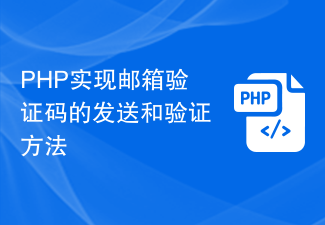 PHP实现邮箱验证码的发送和验证方法Sep 13, 2023 am 11:16 AM
PHP实现邮箱验证码的发送和验证方法Sep 13, 2023 am 11:16 AMPHP实现邮箱验证码的发送和验证方法随着互联网的发展,邮箱验证码逐渐成为验证用户身份的一种重要方式。在开发网站或应用程序时,我们通常会使用邮箱验证码来实现用户注册、密码找回等功能。本文将介绍如何使用PHP来实现邮箱验证码的发送和验证,并提供具体的代码示例。发送邮箱验证码首先,我们需要使用PHP发送验证码邮件至用户的注册邮箱。下面是一个简单的示例代码,使用PH
 PHP array_walk_recursive()函数用法详解Jun 27, 2023 pm 02:35 PM
PHP array_walk_recursive()函数用法详解Jun 27, 2023 pm 02:35 PM在PHP开发中,数组(array)是一个常见且必备的数据类型。而且,在PHP中,数组的数据结构非常灵活,可以包含不同类型的元素,如字符串、数字、布尔等,甚至可以嵌套其他数组。当需要在数组中对每个元素进行某些操作时,PHP提供的array_walk()函数是一个非常有效的方法。但是,如果数组嵌套了其他数组,则需要使用array_walk_recursive()
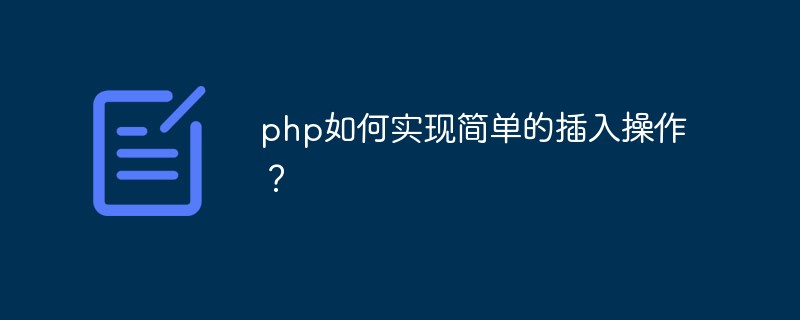 php如何实现简单的插入操作?Jun 02, 2023 am 08:24 AM
php如何实现简单的插入操作?Jun 02, 2023 am 08:24 AM作为一门广受欢迎的编程语言,在Web开发中,PHP被广泛应用的其中一个应用就是实现数据库操作。而插入操作是数据库操作中最基本也是最常见的操作之一。在PHP中,要实现插入操作并不难,只需要按照以下几个步骤实现即可。一、准备数据库首先,我们需要在PHP中连接到数据库,并确保我们的PHP代码能够顺利地通过数据库进行读写操作。连接到数据库需要使用
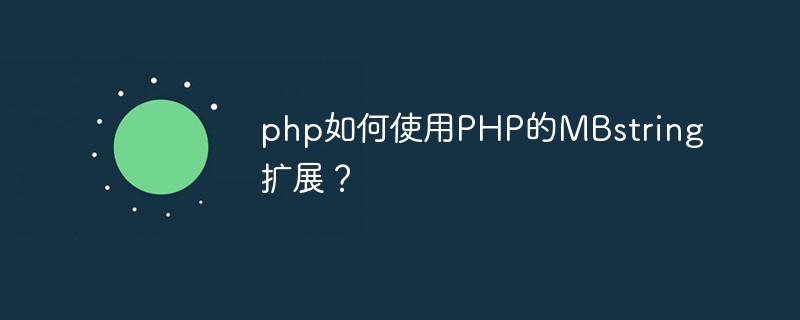 php如何使用PHP的MBstring扩展?May 31, 2023 pm 02:51 PM
php如何使用PHP的MBstring扩展?May 31, 2023 pm 02:51 PMPHP是一种流行的编程语言,它被广泛应用于Web开发、服务器端脚本编程、命令行脚本编写等领域。其中,字符串操作是PHP编程中比较常用的一个功能。为了操作多字节字符,PHP提供了一个名为MBstring的扩展,本文将介绍如何使用PHP的MBstring扩展。一、MBstring扩展的介绍MBstring扩展是一个用于操作多字节字符的PHP扩展,其主要作用是提供
 PHP Warning: Division by zero in的解决方法Jun 23, 2023 am 08:04 AM
PHP Warning: Division by zero in的解决方法Jun 23, 2023 am 08:04 AM在进行PHP开发过程中,经常会遇到各种错误和异常。其中,PHPWarning:Divisionbyzeroin是一种经常出现的错误,它提示我们在某个地方进行了除零操作。这个错误消息看起来比较恐怖,但实际上它很好处理,下面就为大家介绍几种解决方法。检查代码首先,我们需要检查自己的代码。PHPWarning:Divisionbyzero
 如何解决 PHP7.4 在升级过程中可能出现的兼容性错误Sep 05, 2023 pm 04:54 PM
如何解决 PHP7.4 在升级过程中可能出现的兼容性错误Sep 05, 2023 pm 04:54 PM如何解决PHP7.4在升级过程中可能出现的兼容性错误随着技术的发展和升级,PHP7.4版本已经发布。它带来了一些新的特性和改进,因此许多开发者都希望将他们的项目升级到这个版本。然而,升级到PHP7.4时可能会出现一些兼容性错误,这就需要我们进行一些调整和解决。下面我们将提供一些解决PHP7.4兼容性错误的方法,并附上代码示例。检查过时的函


Hot AI Tools

Undresser.AI Undress
AI-powered app for creating realistic nude photos

AI Clothes Remover
Online AI tool for removing clothes from photos.

Undress AI Tool
Undress images for free

Clothoff.io
AI clothes remover

AI Hentai Generator
Generate AI Hentai for free.

Hot Article

Hot Tools

MinGW - Minimalist GNU for Windows
This project is in the process of being migrated to osdn.net/projects/mingw, you can continue to follow us there. MinGW: A native Windows port of the GNU Compiler Collection (GCC), freely distributable import libraries and header files for building native Windows applications; includes extensions to the MSVC runtime to support C99 functionality. All MinGW software can run on 64-bit Windows platforms.

DVWA
Damn Vulnerable Web App (DVWA) is a PHP/MySQL web application that is very vulnerable. Its main goals are to be an aid for security professionals to test their skills and tools in a legal environment, to help web developers better understand the process of securing web applications, and to help teachers/students teach/learn in a classroom environment Web application security. The goal of DVWA is to practice some of the most common web vulnerabilities through a simple and straightforward interface, with varying degrees of difficulty. Please note that this software

Atom editor mac version download
The most popular open source editor

VSCode Windows 64-bit Download
A free and powerful IDE editor launched by Microsoft

Dreamweaver CS6
Visual web development tools






