Home >Operation and Maintenance >Linux Operation and Maintenance >What is wine under linux
What is wine under linux
- 尊渡假赌尊渡假赌尊渡假赌Original
- 2023-06-15 11:11:524558browse
Wine is a compatibility layer that allows running Windows programs on Linux, macOS, BSD and other operating systems. Based on the implementation of Windows API, it can translate applications and APIs into codes that the Linux operating system can understand. By using Wine, you can run many software and games that can only be run on Windows systems in the Linux operating system
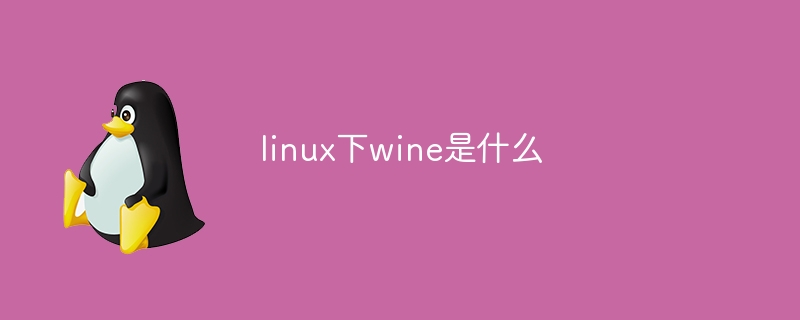
Operating system for this tutorial: Linux5.18.14 System, Dell G3 computer.
What is Wine under Linux?
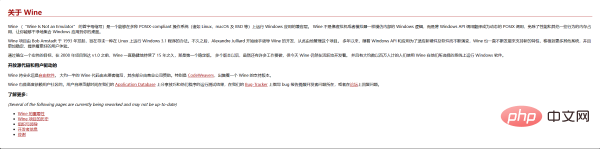
Wine is a compatibility layer that allows running Windows programs on Linux, macOS, BSD and other operating systems. It is based on the implementation of Windows API and can translate applications and APIs into codes that the Linux operating system can understand.
What does Wine do?
By using Wine, you can run many software and games in the Linux operating system that can only be run in the Windows system. This enables Linux users to use Windows-specific applications, expanding their choices and making it more convenient when switching between the two different operating systems.
How to use Wine?
Here are the steps to run Windows programs in Linux through Wine:
Install Wine: You can do this through the package manager that comes with your distribution Or [official website](https://wiki.winehq.org/Download) download the installation package suitable for your distribution and install it.
Download and install a Windows program or game you want to run on Linux.
Double-click the .exe file of the program or enter `wine /path/to/file.exe` in the terminal to run the program.
Note: Since Wine is an emulator, it does not guarantee that all Windows programs will run 100% on Linux, and some programs may have problems. It's also a good option for users who frequently need to use Windows programs, but those looking for a complete and distraction-free Linux experience may want to find an alternative program that runs locally.
The above is the detailed content of What is wine under linux. For more information, please follow other related articles on the PHP Chinese website!

