Home >Common Problem >Why does Xiaobaying 1080 graphics card lock the driver?
Why does Xiaobaying 1080 graphics card lock the driver?
- zbtOriginal
- 2023-06-14 16:41:416682browse
The reason for Xiaoyingba 1080 graphics card lock driver is: Xiaoyingba 1080 graphics card essentially uses the mobile version of the core, so the desktop version of the 1080 graphics card driver cannot be installed normally. You need to install the magic version specially provided by Xiaoyingba. Change the driver.
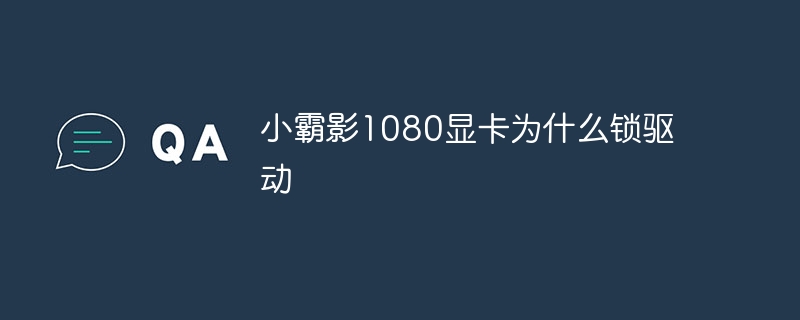
The operating environment of this tutorial: Windows 10 system, DELL G3 computer.
When some friends installed the Xiaoyingba 1080 graphics card driver, they found that the graphics card was locked and the official driver installation always failed. This is actually because the graphics card is essentially a mobile version and has been moved. On to the desktop.
What's going on with the Xiaoyingba 1080 lock driver?
Because the Xiaoyingba 1080 graphics card is essentially a mobile version and uses the mobile version core, the desktop version of the 1080 graphics card cannot be installed normally. Driver, you need to install the magic modified driver specially provided by Xiaoyingba.

1. As we all know, the graphics card drivers of the desktop version and the mobile version are different.
This Xiaoyingba 1080 graphics card is the mobile version of the Magic Card. I changed it to a desktop computer, so I cannot install the desktop version driver.
2. At the same time, we cannot directly install the mobile version of the gtx1080 graphics card driver, and it will also fail to be installed.
3. Therefore, only the official 1080 driver downloaded from the Xiaoyingba official website can be used normally.
4. If we want to install its driver, we need to uninstall the existing driver through ddu software first.

The above is the detailed content of Why does Xiaobaying 1080 graphics card lock the driver?. For more information, please follow other related articles on the PHP Chinese website!

