With the advent of the Internet era, a large amount of data needs to be stored and managed, and MySQL database has become a commonly used database management tool for many enterprises and individuals. In the process of using MySQL, data backup and recovery are particularly important, because this not only ensures data security, but also improves the efficiency of data management. This article will introduce data table backup and recovery techniques in MySQL to help users better manage MySQL databases.
Part 1: How to back up MySQL data tables
1. Use MySQL Workbench for backup
MySQL Workbench is an official database management tool produced by MySQL, in which users can Conveniently back up data tables. The specific steps are as follows:
(1) Select the database to be backed up in the MySQL Workbench software;
(2) Select the "Data Export" option in the navigation menu, and then select the data to be backed up table, click the "Export" button;
(3) In the pop-up "Export Options" window, select the "Dump Structure and Data" option, and then click the "Export" button;
( 4) Select the path and file name where you want to save the backup file, and then click the "Save" button to complete the backup.
2. Use the mysqldump command for backup
The mysqldump command is the backup command that comes with MySQL. Users can use this command to back up data tables in the terminal or command line interface. The specific steps are as follows:
(1) Open the terminal or command line interface and enter the following command:
mysqldump -u[用户名] -p[密码] [数据库名] [数据表名] > [备份文件名].sql
where [username] is the username used to log in to MySQL, and [password] is The user's password, [database name] is the name of the database to be backed up, [data table name] is the name of the data table to be backed up, [backup file name] is the name of the backup file to be saved.
(2) After entering the above command, the system will prompt the user to enter the MySQL password of the user;
(3) After entering the correct MySQL password, the terminal or command line interface will automatically perform backup Operation, after successful backup, the backup file will be generated in the specified path.
Part 2: MySQL data table recovery method
1. Use MySQL Workbench for recovery
MySQL Workbench can easily perform data table recovery operations. The specific steps are as follows :
(1) Select the database to be restored in the MySQL Workbench software, and then open the "Server Administration" window;
(2) Select "Data Import/ Restore" option;
(3) Select the backup file to be restored, then select the data table to be imported, and then click the "Import" button;
(4) In the pop-up "Import Options " window, select the "Dump Structure and Data" option, and then click the "Import" button to complete the recovery of the data table.
2. Use the mysql command to restore
The mysql command can also restore the data table. The specific steps are as follows:
(1) Open the terminal or command line interface, Enter the following command:
mysql -u[用户名] -p[密码] [数据库名] < [备份文件名].sql
where [username] is the username used to log in to MySQL, [password] is the user's password, [database name] is the name of the database to be restored, [backup file name] ] is the name of the backup file to be restored.
(2) After entering the above command, the system will prompt the user to enter the MySQL password of the user;
(3) After entering the correct MySQL password, the terminal or command line interface will automatically perform recovery After successful recovery, you can perform data management operations.
Conclusion:
Data backup is an important part of data management, and MySQL provides a variety of backup and recovery methods. Users can choose the appropriate method for backup and recovery according to their own needs. . Data can be recovered by rerunning the database, but back-up and back-ups are very important because data cannot be recovered from a database without a backup. Therefore, users should pay attention to timely data backup operations.
The above is the detailed content of Data table backup and recovery techniques in MySQL. For more information, please follow other related articles on the PHP Chinese website!
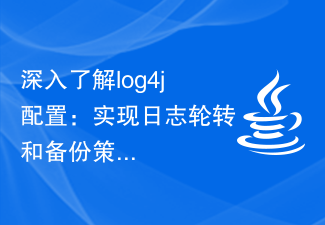 深入了解log4j配置:实现日志轮转和备份策略Feb 18, 2024 pm 02:05 PM
深入了解log4j配置:实现日志轮转和备份策略Feb 18, 2024 pm 02:05 PMlog4j配置详解:日志轮转和备份策略的配置方法,需要具体代码示例引言:对于一个企业级应用程序而言,日志是非常重要的。它不仅可以帮助开发人员追踪和修复错误,还可以实时监控系统运行状况。log4j是Java中最常用的日志框架之一,它提供了丰富的配置选项,本文将详细介绍log4j的日志轮转和备份策略的配置方法,并给出具体的代码示例。一、日志轮转配置日志轮转策略是
 MySQL和PostgreSQL:数据安全与备份策略Jul 13, 2023 pm 03:31 PM
MySQL和PostgreSQL:数据安全与备份策略Jul 13, 2023 pm 03:31 PMMySQL和PostgreSQL:数据安全与备份策略引言:在现代社会中,数据成为了企业和个人生活中不可或缺的一部分。对于数据库管理系统来说,数据安全与备份策略是至关重要的,既能保护数据免受丢失或损坏,也能确保恢复数据的可靠性和完整性。本文将重点讨论MySQL和PostgreSQL两种主流关系型数据库系统的数据安全性和备份策略。一、数据安全性方面:(一)用户权
 如何在Linux上设置系统备份策略Jul 08, 2023 am 08:57 AM
如何在Linux上设置系统备份策略Jul 08, 2023 am 08:57 AM如何在Linux上设置系统备份策略摘要:数据备份是保障系统安全的重要措施之一。在Linux系统上,设置合理的备份策略可以帮助我们保护数据的完整性和可用性。本文将介绍如何在Linux上设置系统备份策略,并提供一些实用的代码示例。确定备份目标:在设置系统备份策略之前,首先需要确定备份的目标。我们可以将备份文件保存到外部存储设备(如硬盘、USB驱动器或网络存储)或
 MySQL中的数据表备份与恢复技巧Jun 14, 2023 am 09:41 AM
MySQL中的数据表备份与恢复技巧Jun 14, 2023 am 09:41 AM随着互联网时代的到来,大量的数据需要进行存储和管理,而MySQL数据库便成了许多企业和个人常用的数据库管理工具。在使用MySQL的过程中,数据的备份与恢复显得尤为重要,因为这不仅能够保证数据安全,还可以提高数据管理的效率。本文将介绍MySQL中的数据表备份与恢复技巧,帮助用户更好地管理MySQL数据库。第一部分:MySQL数据表备份的方法1.使用MySQL
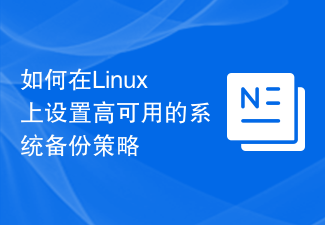 如何在Linux上设置高可用的系统备份策略Jul 06, 2023 am 11:25 AM
如何在Linux上设置高可用的系统备份策略Jul 06, 2023 am 11:25 AM如何在Linux上设置高可用的系统备份策略引言:在现今的信息化时代,数据的安全备份变得尤为重要。无论是个人用户还是企业用户,都需要保障自己的数据在遭遇系统故障、硬盘损坏或者其他意外情况时能够快速恢复。在Linux系统中,我们可以通过构建高可用的系统备份策略来保护数据的完整性和持续可用性。本文将介绍如何利用Linux系统工具和技术来实现高可用的系统备份。一、使
 MySQL中的备份策略技巧分享Jun 15, 2023 pm 05:05 PM
MySQL中的备份策略技巧分享Jun 15, 2023 pm 05:05 PMMySQL是一个非常流行的开源关系型数据库管理系统,在大量企业级应用程序中广泛使用。MySQL具有开放源代码和高性能的特点,是很多企业的首选数据库。但是,在使用MySQL的过程中,备份是至关重要的,因为任何数据库的丢失或误操作都会对企业造成巨大的损失。备份策略的选择和实施将有助于确保数据安全并防止数据丢失,下面我们就来分享一下MySQL的备份策略技巧。定期备
 使用PHP开发小程序的数据同步与备份策略Jul 04, 2023 pm 12:31 PM
使用PHP开发小程序的数据同步与备份策略Jul 04, 2023 pm 12:31 PM使用PHP开发小程序的数据同步与备份策略随着移动互联网的快速发展,小程序的使用越来越普及。开发小程序不仅需要关注用户界面的设计和交互体验,更需要考虑数据同步与备份的策略,以确保数据的安全性和可靠性。在本文中,我们将讨论如何使用PHP开发小程序的数据同步与备份策略,并提供代码示例。一、数据同步数据同步是指将小程序中产生的数据同步到后台数据库中。由于小程序的特殊
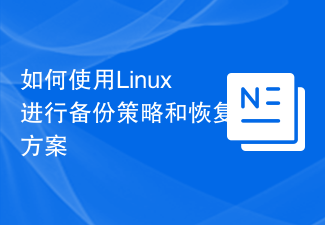 如何使用Linux进行备份策略和恢复方案Aug 03, 2023 pm 08:57 PM
如何使用Linux进行备份策略和恢复方案Aug 03, 2023 pm 08:57 PM如何使用Linux进行备份策略和恢复方案备份是一个重要的安全措施,可以帮助我们保护数据免受意外丢失、硬件故障或恶意软件攻击的影响。在Linux系统中,我们可以使用各种工具来实现备份策略和恢复方案。本文将向您介绍如何使用Linux进行备份,并提供一些代码示例来帮助您理解。备份策略备份策略需要根据您的需求和实际情况进行设计。以下是一些常见的备份策略:完全备份:进


Hot AI Tools

Undresser.AI Undress
AI-powered app for creating realistic nude photos

AI Clothes Remover
Online AI tool for removing clothes from photos.

Undress AI Tool
Undress images for free

Clothoff.io
AI clothes remover

AI Hentai Generator
Generate AI Hentai for free.

Hot Article

Hot Tools

MantisBT
Mantis is an easy-to-deploy web-based defect tracking tool designed to aid in product defect tracking. It requires PHP, MySQL and a web server. Check out our demo and hosting services.

Atom editor mac version download
The most popular open source editor

Dreamweaver Mac version
Visual web development tools

Notepad++7.3.1
Easy-to-use and free code editor

SublimeText3 English version
Recommended: Win version, supports code prompts!






