 PHP Framework
PHP Framework Laravel
Laravel Laravel development: How to read and write Excel files using Laravel Excel and PHPOffice?
Laravel development: How to read and write Excel files using Laravel Excel and PHPOffice?With the widespread use of Excel files in the business and financial fields, integrating Excel files into web applications has become one of the skills required by developers. Since Laravel is a popular PHP framework, there are many packages in its ecosystem that can help us read and write Excel files. This article will introduce how to use Laravel Excel and PHPOffice library to read and write Excel files in Laravel applications.
What is Laravel Excel?
Laravel Excel is a powerful Excel processing tool developed for the Laravel framework. This tool provides an easy-to-use API that can help us import and export Excel files easily. One of the main advantages of this tool is that it allows direct manipulation of Excel files without relying on Excel software.
Installing Laravel Excel can be done through Composer. Go to the directory of the Laravel project in the terminal and run the following Composer command:
composer require maatwebsite/excel
This command will download the latest version of Laravel Excel from Packagist and automatically complete the installation process.
How to export Excel file using Laravel Excel?
Laravel Excel provides an Excel class, which is a proxy class through which you can create new Excel files or open and edit existing Excel files. We can use this class to export Excel files in Laravel application.
Create a new Excel file in the project, we can use the following template provided by Laravel Excel:
<?php
namespace AppExports;
use MaatwebsiteExcelConcernsFromCollection;
use MaatwebsiteExcelConcernsWithHeadings;
class ExampleExport implements FromCollection, WithHeadings
{
public function headings(): array
{
return [
'ID',
'Name',
'Email',
'Phone',
];
}
/**
* @return IlluminateSupportCollection
*/
public function collection()
{
return User::select('id', 'name', 'email', 'phone')->get();
}
}In the above code, we define a class named ExampleExport. This class uses the FromCollection and WithHeadings interfaces, which provide the methods needed to generate Excel files.
In the headings() method, we define the headers of the Excel file, which are listed in the first row of the Excel worksheet. In the collect() method, we retrieve the user record from the database and return it to the controller that called the class.
To export an Excel file, we can instantiate ExampleExport in the controller method as follows:
public function export()
{
return Excel::download(new ExampleExport, 'users.xlsx');
}In the above code, we use the download() method provided by Laravel Excel from ExampleExport exports an Excel file. This method requires two parameters: the first parameter is the ExampleExport instance, and the second parameter is the Excel file name.
When you access the URL of the export method in your browser, you will be prompted to download the users.xlsx file.
How to import Excel files using Laravel Excel?
When reading an Excel file and importing its data into the database, we can use the import() method provided by Laravel Excel. This method accepts three parameters: the file object, the task callback, and the worksheet name.
To demonstrate how to import an Excel file, we will create a class called UserImport as shown below:
<?php
namespace AppImports;
use AppUser;
use MaatwebsiteExcelConcernsToModel;
class UserImport implements ToModel
{
public function model(array $row)
{
return new User([
'name' => $row[0],
'email' => $row[1],
'phone' => $row[2],
]);
}
}In the above code, we implemented the UserImport class using the ToModel interface. The ToModel interface provides a required model() method, which converts each row of Excel data into a model object. In the above code, we have parsed the first three columns from the Excel file and used them to create a new user record.
Use the import() method in the controller to import the Excel file, as shown below:
public function import(Request $request)
{
$file = $request->file('file');
Excel::import(new UserImport, $file);
return redirect()->back()->with('success', 'Excel file imported successfully.');
}In the above code, we get the uploaded Excel file object and pass it through Laravel Excel's import( ) method to import it into the UserImport class. If the import is successful, the system will send a redirect response to the user with a success message of "Excel file imported successfully".
How to use PHPOffice library to read and write Excel files?
PHPOffice is a PHP library used to read and write different types of office files, such as Excel, Word and PowerPoint, etc. PHPOffice, unlike Laravel Excel, is not developed for a specific framework and can be used in any PHP application.
Before installing PHPOffice, you need to ensure that the PHP Zip extension and the PHP XML extension are installed.
Use Composer to install the Spreadsheet library of PHPOffice, you can use the following command:
composer require phpoffice/phpspreadsheet
To create a new Excel file, we can use the following code:
<?php
use PhpOfficePhpSpreadsheetSpreadsheet;
use PhpOfficePhpSpreadsheetWriterXlsx;
$spreadsheet = new Spreadsheet();
$sheet = $spreadsheet->getActiveSheet();
$sheet->setCellValue('A1', 'Hello World!');
$sheet->setCellValue('B1', 'This is PHPOffice.');
$writer = new Xlsx($spreadsheet);
$writer->save('hello.xlsx');In the above In the code, we first create a new spreadsheet and add "Hello World!" and "This is PHPOffice." cells to the first two columns of its first row. We then save the spreadsheet to the hello.xlsx file.
To open and edit an existing Excel file, we can use the following code:
<?php
use PhpOfficePhpSpreadsheetIOFactory;
$spreadsheet = IOFactory::load('hello.xlsx');
$sheet = $spreadsheet->getActiveSheet();
$sheet->setCellValue('C1', 'This cell has been added.');
$writer = new Xlsx($spreadsheet);
$writer->save('hello.xlsx');In the above code, we use the IOFactory class to load an existing Excel file from disk. We then opened the file's active worksheet and added a new cell to it. Finally, we save the updates to the original file.
Conclusion
In this article, we introduced how to read and write Excel files in Laravel application using Laravel Excel and PHPOffice library. We learned how to export and import Excel files using Laravel Excel, and how to create, open, and edit existing Excel files using the PHPOffice library. These techniques should make it easier for you to integrate Excel files into your Laravel application.
The above is the detailed content of Laravel development: How to read and write Excel files using Laravel Excel and PHPOffice?. For more information, please follow other related articles on the PHP Chinese website!
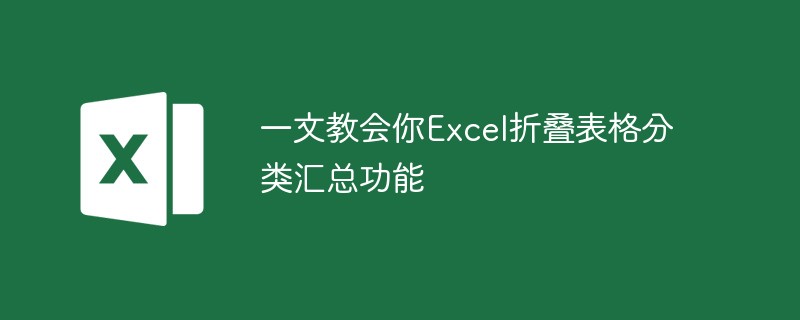 一文教会你Excel折叠表格分类汇总功能May 12, 2022 am 11:58 AM
一文教会你Excel折叠表格分类汇总功能May 12, 2022 am 11:58 AM本篇文章给大家带来了关于excel的相关知识,其中主要介绍了关于折叠表格的相关问题,就是分类汇总的功能,这样查看数据会非常的方便,下面一起来看一下,希望对大家有帮助。
 实用Excel技巧分享:计算年数差、月数差、周数差Apr 22, 2022 am 09:56 AM
实用Excel技巧分享:计算年数差、月数差、周数差Apr 22, 2022 am 09:56 AM在之前的文章《实用Excel技巧分享:利用 数据透视表 来汇总业绩》中,我们学习了下Excel数据透视表,了解了利用数据透视表来汇总业绩的方法。而今天我们来聊聊怎么计算时间差(年数差、月数差、周数差),希望对大家有所帮助!
 实例总结Excel中AGGREGATE函数的八个用法May 17, 2022 am 11:37 AM
实例总结Excel中AGGREGATE函数的八个用法May 17, 2022 am 11:37 AM本篇文章给大家带来了关于excel的相关知识,其中主要介绍了关于AGGREGATE函数的相关内容,该函数用法与SUBTOTAL函数类似,但在功能上比SUBTOTAL函数更加强大,下面一起来看一下,希望对大家有帮助。
 Word与Excel联动:表格借用Word进行分栏打印!May 07, 2022 am 10:28 AM
Word与Excel联动:表格借用Word进行分栏打印!May 07, 2022 am 10:28 AM在之前的文章《实用Word技巧分享:聊聊你没用过的“行号”功能》中,我们了解了Word中你肯定没用过的"行号”功能。今天继续实用Word技巧分享,看看Excel表格怎么借用Word进行分栏打印,快来收藏使用吧!
 实用Excel技巧分享:合并单元格后实现筛选功能May 11, 2022 am 10:22 AM
实用Excel技巧分享:合并单元格后实现筛选功能May 11, 2022 am 10:22 AM在之前的文章《实用Excel技巧分享:原来“定位功能”这么有用!》中,我们了解了定位功能的妙用。而今天我们聊聊合并后的单元格如何实现筛选功能,分享一种复制粘贴和方法解决这个问题,另外还会给大家分享一种合并单元格的不错的替代方式。
 实例详解利用Excel制作倒计时牌May 16, 2022 am 11:53 AM
实例详解利用Excel制作倒计时牌May 16, 2022 am 11:53 AM本篇文章给大家带来了关于excel的相关知识,其中主要介绍了关于zenmm制作倒计时牌的相关内容,使用Excel中的日期函数结合按指定时间刷新的VBA代码,即可制作出倒计时牌,下面一起来看一下,希望对大家有帮助。
 Excel怎么查找总和为某个值的组合May 18, 2022 am 11:25 AM
Excel怎么查找总和为某个值的组合May 18, 2022 am 11:25 AM本篇文章给大家带来了关于excel的相关知识,其中主要介绍了关于如何使用函数寻找总和为某个值的组合的问题,下面一起来看一下,希望对大家有帮助。
 图文详解Excel的折线图May 07, 2022 am 11:28 AM
图文详解Excel的折线图May 07, 2022 am 11:28 AM本篇文章给大家带来了关于excel的相关知识,其中主要介绍了关于折线图的相关问题,下面就根据一些示例来看一下怎么去应用,希望对大家有帮助。


Hot AI Tools

Undresser.AI Undress
AI-powered app for creating realistic nude photos

AI Clothes Remover
Online AI tool for removing clothes from photos.

Undress AI Tool
Undress images for free

Clothoff.io
AI clothes remover

AI Hentai Generator
Generate AI Hentai for free.

Hot Article

Hot Tools

PhpStorm Mac version
The latest (2018.2.1) professional PHP integrated development tool

MantisBT
Mantis is an easy-to-deploy web-based defect tracking tool designed to aid in product defect tracking. It requires PHP, MySQL and a web server. Check out our demo and hosting services.

SublimeText3 Linux new version
SublimeText3 Linux latest version

SecLists
SecLists is the ultimate security tester's companion. It is a collection of various types of lists that are frequently used during security assessments, all in one place. SecLists helps make security testing more efficient and productive by conveniently providing all the lists a security tester might need. List types include usernames, passwords, URLs, fuzzing payloads, sensitive data patterns, web shells, and more. The tester can simply pull this repository onto a new test machine and he will have access to every type of list he needs.

EditPlus Chinese cracked version
Small size, syntax highlighting, does not support code prompt function





