In the digital age, social media has become an indispensable part of people's lives. Twitter is one of them, with hundreds of millions of users sharing various information on it every day. For some research, analysis, promotion and other needs, it is very necessary to obtain relevant data on Twitter. This article will introduce how to use PHP to write a simple Twitter crawler to crawl some keyword-related data and store it in the database.
1. Twitter API
Twitter provides an official API (Application Programming Interface) interface for developers to obtain relevant data. To use Twitter's API, you need to create an application (App) in advance and obtain the relevant parameters of the application, including Consumer Key, Consumer Secret, Access Token and Access Token Secret. The specific application methods will not be described here.
2. Install Twitter API Library
Twitter API officially provides a development access library (PHP Library), which can simplify the process of using Twitter API. In this article, we will use this library to obtain Twitter data. There are many ways to install the Twitter API library. Here we introduce the method of using composer to manage dependencies. The specific steps are as follows:
1. Install composer
composer is a dependency management tool for PHP, you can download the corresponding Install the operating system installation package.
2. Use composer to install the Twitter API library
Enter the following command in the command line window to install the Twitter API library in the project directory:
composer require abraham/twitteroauth
3. Obtain Twitter data
Using the Twitter API to crawl data is divided into two steps: authentication and query. After the authentication is completed, you can use the query command to obtain the specified Twitter data, as shown below:
require_once('twitteroauth/autoload.php');
use AbrahamTwitterOAuthTwitterOAuth;
$consumerKey = "your_consumer_key";
$consumerSecret = "your_consumer_secret";
$accessToken = "your_access_token";
$accessTokenSecret = "your_access_token_secret";
$connection = new TwitterOAuth($consumerKey, $consumerSecret, $accessToken, $accessTokenSecret);
$tweets = $connection->get("search/tweets", array("q" => "php", "count" => 100));The above code can obtain the latest 100 tweets (tweets) related to "php" and store the results in the $tweets variable.
4. Parse and save data
After obtaining the Twitter data, you need to parse and save the data. This example uses a MySQL database, and you can use PHP's PDO extension and SQL statements to store data. The specific code is as follows:
try{
$dbh = new PDO('mysql:host=localhost;dbname=your_database_name', 'your_username', 'your_password');
$dbh->setAttribute(PDO::ATTR_ERRMODE, PDO::ERRMODE_EXCEPTION);
$tweetsArray = json_decode(json_encode($tweets), True)['statuses']; // 将 tweets 转换成数组
foreach ($tweetsArray as $tweet) {
$id = $tweet['id_str'];
$text = $tweet['text'];
$created_at = date("Y-m-d H:i:s", strtotime($tweet['created_at']));
$user = $tweet['user']['screen_name'];
// 将数据保存到数据库中
$statement = $dbh->prepare("INSERT INTO tweets (id, text, created_at, user) VALUES (:id, :text, :created_at, :user)");
$statement->bindParam(':id', $id);
$statement->bindParam(':text', $text);
$statement->bindParam(':created_at', $created_at);
$statement->bindParam(':user', $user);
$statement->execute();
}
echo "Data saved successfully!";
} catch (PDOException $e) {
echo "Error: " . $e->getMessage();
}The above code will parse the contents of the $tweets array and store the specified data in the database table tweets.
5. Complete code
require_once('twitteroauth/autoload.php');
use AbrahamTwitterOAuthTwitterOAuth;
$consumerKey = "your_consumer_key";
$consumerSecret = "your_consumer_secret";
$accessToken = "your_access_token";
$accessTokenSecret = "your_access_token_secret";
$connection = new TwitterOAuth($consumerKey, $consumerSecret, $accessToken, $accessTokenSecret);
$tweets = $connection->get("search/tweets", array("q" => "php", "count" => 100));
try{
$dbh = new PDO('mysql:host=localhost;dbname=your_database_name', 'your_username', 'your_password');
$dbh->setAttribute(PDO::ATTR_ERRMODE, PDO::ERRMODE_EXCEPTION);
$tweetsArray = json_decode(json_encode($tweets), True)['statuses']; // 将 tweets 转换成数组
foreach ($tweetsArray as $tweet) {
$id = $tweet['id_str'];
$text = $tweet['text'];
$created_at = date("Y-m-d H:i:s", strtotime($tweet['created_at']));
$user = $tweet['user']['screen_name'];
// 将数据保存到数据库中
$statement = $dbh->prepare("INSERT INTO tweets (id, text, created_at, user) VALUES (:id, :text, :created_at, :user)");
$statement->bindParam(':id', $id);
$statement->bindParam(':text', $text);
$statement->bindParam(':created_at', $created_at);
$statement->bindParam(':user', $user);
$statement->execute();
}
echo "Data saved successfully!";
} catch (PDOException $e) {
echo "Error: " . $e->getMessage();
}6. Notes
- The Twitter API is limited. Each application can only initiate a certain number of requests every 15 minutes. . Too frequent requests will cause the API to fail.
- The data returned by the Twitter API is in JSON format and needs to be parsed using the json_decode function.
- It is recommended to store Twitter data in the database for subsequent analysis and processing.
7. Summary
This article introduces how to use PHP to write a simple Twitter crawler and store the data in the database. Although using the Twitter API can greatly simplify the process of data acquisition, you still need to pay attention to the limitations of the API and the data parsing and storage process in actual development. Learning and mastering these basic skills can provide a good foundation for future data analysis and processing.
The above is the detailed content of PHP crawler practice: crawling data on Twitter. For more information, please follow other related articles on the PHP Chinese website!
 区块链资料分析工具有哪些?Feb 21, 2025 pm 10:24 PM
区块链资料分析工具有哪些?Feb 21, 2025 pm 10:24 PM区块链技术的迅速发展带来了对可靠且高效的分析工具的需求。这些工具对于从区块链交易中提取有价值的见解至关重要,以便更好地理解和利用其潜力。本文将探讨市场上一些领先的区块链数据分析工具,包括他们的功能、优势和局限性。通过了解这些工具,用户可以获得必要的见解,最大限度地利用区块链技术的可能性。
 PHP 爬虫实战:爬取 Twitter 上的数据Jun 13, 2023 pm 01:17 PM
PHP 爬虫实战:爬取 Twitter 上的数据Jun 13, 2023 pm 01:17 PM在数字化时代下,社交媒体已经成为人们生活中不可或缺的一部分。Twitter作为其中的代表,每天有数亿用户在上面分享各种信息。对于一些研究、分析、推销等需求,获取Twitter上的相关数据是非常必要的。本文将介绍如何使用PHP编写一个简单的Twitter爬虫,爬取一些关键字相关的数据并存储在数据库中。一、TwitterAPITwitter提供
 Laravel开发:如何使用Laravel Socialite和Twitter实现第三方登录?Jun 15, 2023 pm 06:18 PM
Laravel开发:如何使用Laravel Socialite和Twitter实现第三方登录?Jun 15, 2023 pm 06:18 PM随着互联网的发展,第三方登录已经成为了许多网站和应用中不可或缺的一部分。LaravelSocialite是Laravel框架中一个非常流行的社交登录扩展,可以方便地实现Facebook、Twitter、Google、GitHub等社交媒体平台的登录。在本文中,我们将会介绍如何使用LaravelSocialite和Twitter实现第三方
 3 月 8 日 #AppleEvent 特别标签现在在 Twitter 上直播Apr 13, 2023 pm 01:10 PM
3 月 8 日 #AppleEvent 特别标签现在在 Twitter 上直播Apr 13, 2023 pm 01:10 PMApple 今天宣布了3 月 8 日的第一个 2022 年特别活动,其标语是“Peek performance”。现在,当您使用官方#AppleEvent 标签发布内容时,该公司已在 Twitter 上添加了一个新的标签图标。hashflag 是 Twitter 上一些特殊主题标签旁边显示的图标。这一次,hashflag 显示了 Apple 标志以及活动邀请中使用的颜色。值得注意的是,Apple 过去曾多次使用此功能,例如在2021 年 9 月的特别活动中,该公司推出了 iPhone 13 和
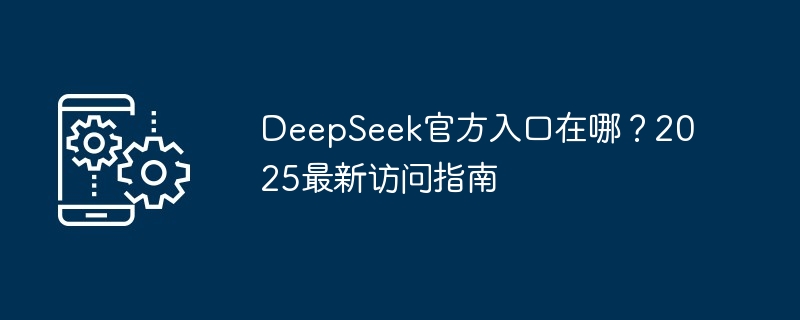 DeepSeek官方入口在哪?2025最新访问指南Feb 19, 2025 pm 05:03 PM
DeepSeek官方入口在哪?2025最新访问指南Feb 19, 2025 pm 05:03 PMDeepSeek,一个综合性的搜索引擎,提供来自学术数据库、新闻网站和社交媒体的广泛结果。访问 DeepSeek 的官方网站 https://www.deepseek.com/,注册一个帐户并登录,然后就可以开始搜索了。使用特定关键词、精确短语或高级搜索选项可以缩小搜索范围并获得最相关的结果。
 Bitget交易所官网登陆最新入口Feb 18, 2025 pm 02:54 PM
Bitget交易所官网登陆最新入口Feb 18, 2025 pm 02:54 PMBitget 交易所提供多种登录方式,包括电子邮件、手机号和社交媒体账户。本文详细介绍了每种登录方式的最新入口和步骤,包括访问官方网站、选择登录方式、输入登录凭证和完成登录。用户在登录时应注意使用官方网站并妥善保管登录凭证。
 MRI币价格多少?MRI币价格最新行情Mar 03, 2025 pm 11:48 PM
MRI币价格多少?MRI币价格最新行情Mar 03, 2025 pm 11:48 PM此加密货币并非真正具有货币价值,其价值完全依赖于社区支持。投资者在投资前务必谨慎调研,因为它缺乏实际用途和吸引人的代币经济模型。由于该代币于上月发行,投资者目前只能通过去中心化交易所购买。MRI币实时价格$0.000045≈¥0.00033MRI币历史价格截至2025年2月24日13:51,MRI币价格为$0.000045。下图显示了该代币在2022年2月至2024年6月期间的价格走势。MRI币投资风险评估目前MRI币未在任何交易所上市,且价格已归零,无法再进行购买。即使该项目
 赛道遇冷,垂直领域的AI Agent能否打破僵局?Mar 05, 2025 am 07:57 AM
赛道遇冷,垂直领域的AI Agent能否打破僵局?Mar 05, 2025 am 07:57 AMWeb3垂直AIAgent:颠覆传统,重塑行业格局?本文探讨了Web2和Web3中AIAgent的应用差异及Web3Agent的未来潜力。Web2已广泛应用AIAgent提升效率,涵盖销售、营销等领域,并取得显著经济效益。而Web3Agent则结合区块链技术,开辟了全新应用场景,尤其在DeFi领域。其通过代币激励、去中心化平台和链上数据分析,展现出超越Web2Agent的潜力。尽管Web3Agent目前面临挑战,但其独特优势使其在中长期有望与Web2竞争,甚至重塑行业格局。Web2AI


Hot AI Tools

Undresser.AI Undress
AI-powered app for creating realistic nude photos

AI Clothes Remover
Online AI tool for removing clothes from photos.

Undress AI Tool
Undress images for free

Clothoff.io
AI clothes remover

AI Hentai Generator
Generate AI Hentai for free.

Hot Article

Hot Tools

Dreamweaver Mac version
Visual web development tools

SAP NetWeaver Server Adapter for Eclipse
Integrate Eclipse with SAP NetWeaver application server.

Atom editor mac version download
The most popular open source editor

VSCode Windows 64-bit Download
A free and powerful IDE editor launched by Microsoft

SublimeText3 Chinese version
Chinese version, very easy to use






