 Technology peripherals
Technology peripherals AI
AI PS AI photo editing is available for free! Stability AI expands its skills again, nuclear bomb-level update with one-click map expansion
PS AI photo editing is available for free! Stability AI expands its skills again, nuclear bomb-level update with one-click map expansionPreviously, the image reconstruction function of PS was extremely exciting, making countless people exclaim
Today, Stability AI has made another big move. It teamed up with Clipdrop to launch Uncrop Clipdrop - the ultimate image ratio editor.
From the name Uncrop, we can see its purpose.
It is an AI-generated "outside painting" tool that can complement any existing photo or image by creating an extended background to change the proportions of any image.
Knock on the blackboard: Through the Clipdrop website, you can try this tool for free, no login required!
Adjust the proportion as you like until you are satisfied
Uncrop is built based on Stability AI’s text-to-image model Stable Diffusion XL.
Through advanced algorithms and deep learning technology, Uncrop automatically analyzes the content in uploaded images and then generates visually reasonable output.
This can solve the urgent needs of many retouchers and painters.
I took a nearly perfect photo, but the composition is not satisfactory, what should I do? Uncrop gives you one-click solution!
Many times, in order for an image to be displayed on a banner or large canvas, we need to resize the image to the right size without distorting it or losing important details. , Uncrop completely solves such troubles.
Want to change the horizontal picture you took into a vertical picture? Uncrop helps relieve your worries.

Change vertical image to horizontal image? It's also easy.

If the proportion of the photo is inappropriate, you can freely adjust it to the proportion you want.



#However, Uncrop also has its own limitations.
If it is an extreme uncropped image, or an image with a large amount of missing content, it will produce less accurate results.
Therefore, we need to ensure the high quality of the original image as much as possible to achieve the best results.
In addition, Uncrop relies on algorithms to analyze surrounding pixels and fill gaps. Its accuracy may vary depending on the complexity of the scene.
Effect demonstrationOfficial introduction effect video:

Netizens shared their own examples of exterior painting effects:



Getting started experience
Seeing the effect is so good, The editor couldn't help but feel itchy, and immediately started testing it.

The actual feeling is: the operation is very convenient.
As shown in the GIF above, select a picture and drag it to the specified area on the page.
You can select the range you want to expand as shown in the picture below, and then wait a few seconds, and the platform will generate 4 expanded pictures for you to choose and save.

And you can also reprocess a certain generated picture by combining it with Clipdrop's AI retouching.

Remove background.

Sharpen.
Then let AI reconstruct the style of the processed pictures.
After several AI matryoshka doll generation processes, the pictures are not only expanded, but can also be completely "evolved" in style and content according to the specific needs of the user.
At this time, it’s time for designers to unleash their creativity!
We also did some tests on portraits, sports scenes, and still life scenes.
Original portrait

#Extension effect

However, because Prompt cannot be used to guide the direction, the effect of expansion is relatively random.
Reconstruction effect

The old problem of AI generating human images is still not solved satisfactorily.
Moreover, after the reconstruction, the young lady’s body proportions are slightly problematic, and her appearance seems to have been reduced.
Still life original picture

##Extension effect

Extended reconstruction effect

Original picture of sports scene

##Extension effect
 ## Captures the dynamic style of the picture very sensitively, and the expansion effect is good.
## Captures the dynamic style of the picture very sensitively, and the expansion effect is good.
Reconstruction effect after expansion
 After reconstruction, the subject has disappeared, leaving only a dynamic blurred picture. The AI is not good at grasping the key points of the content.
After reconstruction, the subject has disappeared, leaving only a dynamic blurred picture. The AI is not good at grasping the key points of the content.
When I try to make a landscape photo infinitely expand into a panoramic photo.
It was found that the expansion function of Uncrop cannot continue to nest the parts that have been extended.
Open source version SD-XL
It is worth mentioning that the open source SD-XL has reached the Midjourney level, can perform better in image details and other aspects, and is almost completely controllable.

Regarding the specific information of the Stable Diffusion XL model, the official did not reveal much. At present, it is only known that it is a model with a similar architecture to the v2 model, but with a larger scale and parameter volume.
SD-v2.1 includes 900 million parameters, and SD-XL has about 2.3 billion parameters. Emad said that the official version may additionally release a smaller distilled version.
The improvements of SD-XL compared to previous versions are as follows:
- Use shorter descriptive prompts to generate high quality Image
- can generate an image that fits the prompt better
- The human body structure in the image is more reasonable
- Compared with v2.1 and v1.5 versions (to a lesser extent), the pictures generated by SD-XL are more in line with public aesthetics
- Negative prompt words (negative prompt) are acceptable Option
- The resulting portrait is more realistic
- The text in the image is clearer
Flat Replaces PS Generative Fill and is free
Uncrop is very similar to Photoshop Generative Fill in terms of function.
The essential function is to use AI to create image content at a designated location.

Photoshop Generative Fill function demonstration
But compared to Uncrop, PS GF can not only expand images, but also create images according to requirements at specified locations.
If the user wants to modify the details of the image more accurately, PS GF still has great advantages in terms of functionality.
But if you only need to expand part of the image content, Uncrop can already meet the requirements very well.
And as long as you master some tips of prompt words, Uncrop Clipdrop can also generate and expand image content according to the user's description.
The key is that the operation is simple and completely free!
Compared with the monthly usage cost of PS GF, which is about 150 yuan, for most users who do not have high requirements for image content, this set of tools provided by Stability AI should be more ideal. choose.
And look at Stability AI’s drive to continuously launch new features.
I feel that sooner or later the painting circle will be involved in them until all the functions are easy to use and free of charge.
The above is the detailed content of PS AI photo editing is available for free! Stability AI expands its skills again, nuclear bomb-level update with one-click map expansion. For more information, please follow other related articles on the PHP Chinese website!
 How to Build Your Personal AI Assistant with Huggingface SmolLMApr 18, 2025 am 11:52 AM
How to Build Your Personal AI Assistant with Huggingface SmolLMApr 18, 2025 am 11:52 AMHarness the Power of On-Device AI: Building a Personal Chatbot CLI In the recent past, the concept of a personal AI assistant seemed like science fiction. Imagine Alex, a tech enthusiast, dreaming of a smart, local AI companion—one that doesn't rely
 AI For Mental Health Gets Attentively Analyzed Via Exciting New Initiative At Stanford UniversityApr 18, 2025 am 11:49 AM
AI For Mental Health Gets Attentively Analyzed Via Exciting New Initiative At Stanford UniversityApr 18, 2025 am 11:49 AMTheir inaugural launch of AI4MH took place on April 15, 2025, and luminary Dr. Tom Insel, M.D., famed psychiatrist and neuroscientist, served as the kick-off speaker. Dr. Insel is renowned for his outstanding work in mental health research and techno
 The 2025 WNBA Draft Class Enters A League Growing And Fighting Online HarassmentApr 18, 2025 am 11:44 AM
The 2025 WNBA Draft Class Enters A League Growing And Fighting Online HarassmentApr 18, 2025 am 11:44 AM"We want to ensure that the WNBA remains a space where everyone, players, fans and corporate partners, feel safe, valued and empowered," Engelbert stated, addressing what has become one of women's sports' most damaging challenges. The anno
 Comprehensive Guide to Python Built-in Data Structures - Analytics VidhyaApr 18, 2025 am 11:43 AM
Comprehensive Guide to Python Built-in Data Structures - Analytics VidhyaApr 18, 2025 am 11:43 AMIntroduction Python excels as a programming language, particularly in data science and generative AI. Efficient data manipulation (storage, management, and access) is crucial when dealing with large datasets. We've previously covered numbers and st
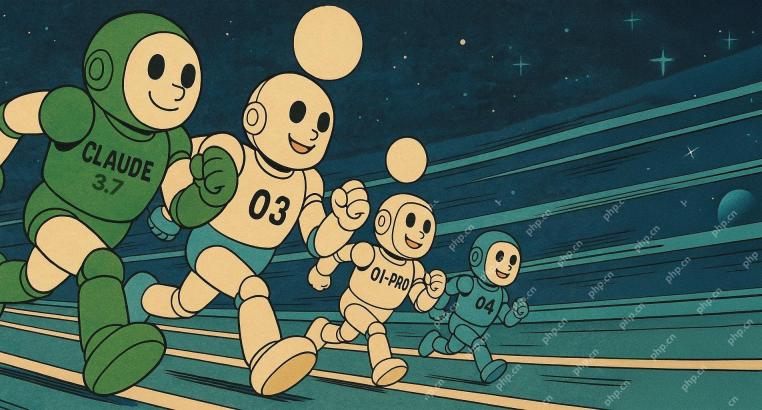 First Impressions From OpenAI's New Models Compared To AlternativesApr 18, 2025 am 11:41 AM
First Impressions From OpenAI's New Models Compared To AlternativesApr 18, 2025 am 11:41 AMBefore diving in, an important caveat: AI performance is non-deterministic and highly use-case specific. In simpler terms, Your Mileage May Vary. Don't take this (or any other) article as the final word—instead, test these models on your own scenario
 AI Portfolio | How to Build a Portfolio for an AI Career?Apr 18, 2025 am 11:40 AM
AI Portfolio | How to Build a Portfolio for an AI Career?Apr 18, 2025 am 11:40 AMBuilding a Standout AI/ML Portfolio: A Guide for Beginners and Professionals Creating a compelling portfolio is crucial for securing roles in artificial intelligence (AI) and machine learning (ML). This guide provides advice for building a portfolio
 What Agentic AI Could Mean For Security OperationsApr 18, 2025 am 11:36 AM
What Agentic AI Could Mean For Security OperationsApr 18, 2025 am 11:36 AMThe result? Burnout, inefficiency, and a widening gap between detection and action. None of this should come as a shock to anyone who works in cybersecurity. The promise of agentic AI has emerged as a potential turning point, though. This new class
 Google Versus OpenAI: The AI Fight For StudentsApr 18, 2025 am 11:31 AM
Google Versus OpenAI: The AI Fight For StudentsApr 18, 2025 am 11:31 AMImmediate Impact versus Long-Term Partnership? Two weeks ago OpenAI stepped forward with a powerful short-term offer, granting U.S. and Canadian college students free access to ChatGPT Plus through the end of May 2025. This tool includes GPT‑4o, an a


Hot AI Tools

Undresser.AI Undress
AI-powered app for creating realistic nude photos

AI Clothes Remover
Online AI tool for removing clothes from photos.

Undress AI Tool
Undress images for free

Clothoff.io
AI clothes remover

AI Hentai Generator
Generate AI Hentai for free.

Hot Article

Hot Tools

MinGW - Minimalist GNU for Windows
This project is in the process of being migrated to osdn.net/projects/mingw, you can continue to follow us there. MinGW: A native Windows port of the GNU Compiler Collection (GCC), freely distributable import libraries and header files for building native Windows applications; includes extensions to the MSVC runtime to support C99 functionality. All MinGW software can run on 64-bit Windows platforms.

DVWA
Damn Vulnerable Web App (DVWA) is a PHP/MySQL web application that is very vulnerable. Its main goals are to be an aid for security professionals to test their skills and tools in a legal environment, to help web developers better understand the process of securing web applications, and to help teachers/students teach/learn in a classroom environment Web application security. The goal of DVWA is to practice some of the most common web vulnerabilities through a simple and straightforward interface, with varying degrees of difficulty. Please note that this software

SecLists
SecLists is the ultimate security tester's companion. It is a collection of various types of lists that are frequently used during security assessments, all in one place. SecLists helps make security testing more efficient and productive by conveniently providing all the lists a security tester might need. List types include usernames, passwords, URLs, fuzzing payloads, sensitive data patterns, web shells, and more. The tester can simply pull this repository onto a new test machine and he will have access to every type of list he needs.

SublimeText3 Mac version
God-level code editing software (SublimeText3)

Notepad++7.3.1
Easy-to-use and free code editor





