Home >Backend Development >PHP Problem >How to convert object into array in php
How to convert object into array in php
- zbtOriginal
- 2023-06-12 17:16:592854browse
The method for PHP to convert object into an array is: 1. Use forced type conversion and add the target type "(array)" enclosed in parentheses before the variable to be converted; 2. Use "get_object_vars( )" function, returns an associative array composed of attributes defined in the object specified by obj.
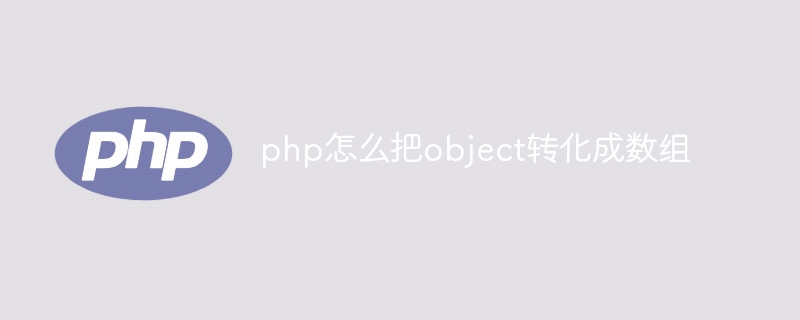
The operating environment of this tutorial: windows10 system, php8.1.3 version, DELL G3 computer.
php method to convert object into an array
Method 1: Use forced type conversion-enclose it in parentheses before the variable to be converted The target type "(array)"
Example: object cast to array
class foo
{
function do_foo()
{
echo "Doing foo.";
}
}
$bar = new foo;
$bar->do_foo();
print_r((array)$bar);
?>Output:
Doing foo.Array ( )
Extended information:
The PHP data types that allow conversion are:
(int), (integer): converted to integer
(float), (double), (real): converted to floating point type
(string): Convert to string
(bool), (boolean): Convert to Boolean type
(array): Convert to array
( object): Convert to object
Method 2: Use get_object_vars() function
get_object_vars — Returns an associative array composed of object attributes. Syntax format:
get_object_vars ( object $obj )
Returns an associative array composed of attributes defined in the object specified by obj.
Example:
class Point2D {
var $x, $y;
var $label;
function Point2D($x, $y)
{
$this->x = $x;
$this->y = $y;
}
function setLabel($label)
{
$this->label = $label;
}
function getPoint()
{
return array("x" => $this->x,
"y" => $this->y,
"label" => $this->label);
}
}
// "$label" is declared but not defined
$p1 = new Point2D(1.233, 3.445);
print_r(get_object_vars($p1));
$p1->setLabel("point #1");
print_r(get_object_vars($p1));
?>Output:
Array ( [x] => 1.233 [y] => 3.445 [label] => ) Array ( [x] => 1.233 [y] => 3.445 [label] => point #1 )
The above is the detailed content of How to convert object into array in php. For more information, please follow other related articles on the PHP Chinese website!

