With the development of globalization, more and more websites and applications need to provide multi-language support to meet the needs of users with different language and cultural backgrounds. When using ThinkPHP6 for application development, how to manage multi-language is an important issue. This article will introduce how to use ThinkPHP6 for multi-language management to help developers better implement multi-language support.
1. Basics of multi-language management
Multi-language management is to translate the text information in the application through specific technical means, and dynamically load the corresponding translated text according to the user's language settings. In order to achieve the purpose of supporting multiple languages when the application is displayed in front of users.
In ThinkPHP6, the implementation of multi-language management is based on language pack. A language pack is a file in PHP used to store the correspondence between keywords and translated text. When the application needs to translate text, it looks up the corresponding translated text from the language pack to dynamically generate the user interface.
2. Create a language pack file
In order to use ThinkPHP6 for multi-language management, you first need to create a language pack file. There are two ways to create language pack files.
- Manual creation
The steps to manually create a language pack file are as follows:
(1) Create a new lang directory in the root directory
(2) Create a new zh-cn directory under the lang directory, zh-cn here is the name of the language package
(3) Create a new folder upload under the zh-cn directory, upload here represents the application The name of the controller folder that needs to be translated
(4) Create a .php file in the upload directory, such as test.php
(5) Define the need for translation in test.php Keywords and corresponding translated text, for example:
return [
'hello' => '你好',
]
where hello is the keyword, and hello is the corresponding translated text. When the hello keyword needs to be translated in the application, the application will automatically load the translated text.
- Command line creation
ThinkPHP6 provides a command line tool for quickly creating language pack files. Use this tool to quickly create language pack files.
The specific command is as follows:
php think lang:build zh-cn upload
Among them, zh-cn represents the name of the language package, and upload represents the controller that needs to be translated. Folder name. After executing this command, a language pack file required by all controllers in the controller folder will be automatically created.
3. Use language packs to achieve multi-language management
After creating the language pack file, you can use the language pack in the application to achieve multi-language management.
- Translation Keywords
When you need to translate keywords in the application, you can use the lang() function to obtain the corresponding translation text. The syntax format of the lang() function is as follows:
lang('keyword')
where the keyword is the keyword defined in the language pack file.
For example, a variable is defined in the controller:
$data['hello'] = 'hello';
When you need to translate the value of the variable, you can Use the lang() function to get the corresponding translation text:
$data['hello'] = lang('hello');
In this way, when the application loads, it will automatically Read the corresponding translated text from the language pack.
- Switch language pack
When switching language packs in the application, you can use the system configuration item lang to set the currently used language pack. The method is as follows:
(1) Create a lang.php file in the config folder of the application
(2) Define the currently used language package in lang.php, for example:
return [
'default_lang' => 'zh-cn',
];
The default_lang here is the system configuration item, indicating the default language pack.
(3) You can use the config() function in the controller to obtain system configuration items. For example:
$lang = config('lang.default_lang');
In this way, you can dynamically obtain the default language package of the current system.
4. Summary
Multi-language management is a technology widely used in global application development. When using ThinkPHP6 for application development, it is a feasible solution to achieve multi-language management by creating language pack files and using language packs. This article introduces the specific steps to create language pack files and use language packs to achieve multi-language management. I hope it will be helpful to the majority of developers.
The above is the detailed content of How to use ThinkPHP6 for multi-language management?. For more information, please follow other related articles on the PHP Chinese website!
 Laravel扩展包管理:轻松集成第三方代码和功能Aug 25, 2023 pm 04:07 PM
Laravel扩展包管理:轻松集成第三方代码和功能Aug 25, 2023 pm 04:07 PMLaravel扩展包管理:轻松集成第三方代码和功能引言:在Laravel开发中,我们经常使用第三方代码和功能来提高项目的效率和稳定性。而Laravel扩展包管理系统允许我们轻松地集成这些第三方代码和功能,使得我们的开发工作更加便捷和高效。本文将介绍Laravel扩展包管理的基本概念和使用方法,并通过一些实际的代码示例来帮助读者更好地理解和应用。什么是Lara
 如何在麒麟操作系统上进行网络服务器的设置和管理?Aug 04, 2023 pm 09:25 PM
如何在麒麟操作系统上进行网络服务器的设置和管理?Aug 04, 2023 pm 09:25 PM如何在麒麟操作系统上进行网络服务器的设置和管理?麒麟操作系统是中国自主开发的一种基于Linux的操作系统。它具有开源、安全、稳定等特点,在国内得到了广泛的应用。本文将介绍如何在麒麟操作系统上进行网络服务器的设置和管理,帮助读者更好地搭建和管理自己的网络服务器。一、安装相关软件在开始设置和管理网络服务器之前,我们需要先安装一些必要的软件。在麒麟操作系统上,可以
 如何在麒麟操作系统上进行硬盘空间的管理和清理?Aug 04, 2023 am 09:49 AM
如何在麒麟操作系统上进行硬盘空间的管理和清理?Aug 04, 2023 am 09:49 AM如何在麒麟操作系统上进行硬盘空间的管理和清理?麒麟操作系统是一个基于Linux的操作系统,相比其他操作系统,麒麟提供了更多的自由度和可定制性。在长期的使用过程中,我们经常会遇到硬盘空间不足的问题,这时候就需要进行硬盘空间的管理和清理。本文将介绍如何在麒麟操作系统上进行硬盘空间的管理和清理,包括查看硬盘空间使用情况、删除不必要的文件以及使用磁盘清理工具。首先,
 ThinkPHP6中如何进行审核流程管理?Jun 12, 2023 am 09:31 AM
ThinkPHP6中如何进行审核流程管理?Jun 12, 2023 am 09:31 AM随着互联网的发展,越来越多的企业开始使用网络进行业务处理,这就要求企业必须有一套完善的审核流程管理系统来确保业务的安全和规范。在PHP开发中,ThinkPHP6框架提供了便捷的审核流程管理功能,本文将介绍如何在ThinkPHP6中实现审核流程管理。一、ThinkPHP6审核流程管理基本思路ThinkPHP6的审核流程管理基本思路是通过数据库记录来实现,一般需
 MongoDB技术开发中遇到的事务管理问题解决方案分析Oct 08, 2023 am 08:15 AM
MongoDB技术开发中遇到的事务管理问题解决方案分析Oct 08, 2023 am 08:15 AMMongoDB技术开发中遇到的事务管理问题解决方案分析随着现代应用程序变得越来越复杂和庞大,对数据的事务处理需求也越来越高。作为一种流行的NoSQL数据库,MongoDB在数据管理方面有着出色的性能和扩展性。然而,MongoDB在数据一致性和事务管理方面相对较弱,给开发人员带来了挑战。在本文中,我们将探讨在MongoDB开发中遇到的事务管理问题,并提出一些解
 如何在Linux中进行集群管理Jun 19, 2023 am 08:21 AM
如何在Linux中进行集群管理Jun 19, 2023 am 08:21 AM在高可用性(HA)的系统中,集群是不可或缺的一部分。当一个单一节点不能提供足够的可用性或性能时,集群是一种实用的解决方案。Linux是非常流行的集群环境,它通过多种途径来提供集群的实现和支持。在本文中,我们将学习如何在Linux中进行集群管理。集群管理软件Linux使用许多集群管理软件来帮助管理员轻松地管理多台服务器的集群实例。有许多工具可供选择,其
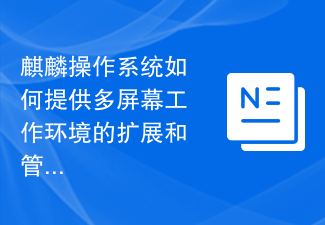 麒麟操作系统如何提供多屏幕工作环境的扩展和管理?Aug 04, 2023 am 10:15 AM
麒麟操作系统如何提供多屏幕工作环境的扩展和管理?Aug 04, 2023 am 10:15 AM麒麟操作系统如何提供多屏幕工作环境的扩展和管理?随着计算机技术的不断发展,多屏幕显示已经成为现代工作环境中的一个常见需求。为了满足用户对于多任务处理和工作效率的要求,麒麟操作系统提供了一套强大的多屏幕扩展和管理功能。本文将介绍麒麟操作系统如何实现多屏幕工作环境的扩展和管理,并附上相应的代码示例。多屏幕工作环境的扩展麒麟操作系统通过提供多屏幕工作环境的扩展功能
 如何使用Docker部署和管理PHP应用Aug 02, 2023 pm 07:37 PM
如何使用Docker部署和管理PHP应用Aug 02, 2023 pm 07:37 PM如何使用Docker部署和管理PHP应用引言:在当今的云计算时代,容器化技术正变得越来越受欢迎。Docker作为其中的翘楚,早已成为大多数开发者选择的容器化解决方案。本文将为您介绍如何使用Docker来部署和管理PHP应用,以便更高效地开发和交付您的应用程序。一、安装Docker和DockerCompose首先,我们需要在本地环境中安装Docker。请根据


Hot AI Tools

Undresser.AI Undress
AI-powered app for creating realistic nude photos

AI Clothes Remover
Online AI tool for removing clothes from photos.

Undress AI Tool
Undress images for free

Clothoff.io
AI clothes remover

AI Hentai Generator
Generate AI Hentai for free.

Hot Article

Hot Tools

Dreamweaver Mac version
Visual web development tools

VSCode Windows 64-bit Download
A free and powerful IDE editor launched by Microsoft

MinGW - Minimalist GNU for Windows
This project is in the process of being migrated to osdn.net/projects/mingw, you can continue to follow us there. MinGW: A native Windows port of the GNU Compiler Collection (GCC), freely distributable import libraries and header files for building native Windows applications; includes extensions to the MSVC runtime to support C99 functionality. All MinGW software can run on 64-bit Windows platforms.

PhpStorm Mac version
The latest (2018.2.1) professional PHP integrated development tool

SAP NetWeaver Server Adapter for Eclipse
Integrate Eclipse with SAP NetWeaver application server.






