 Operation and Maintenance
Operation and Maintenance Nginx
Nginx Application of Nginx in protecting Docker container network attacks
Application of Nginx in protecting Docker container network attacksWith the popularity of Docker container technology, more and more enterprises are adopting containerization technology to deploy their own applications. Compared with traditional virtualization technology, Docker containers use more lightweight virtualization technology and have the advantages of rapid deployment, easy management, and high scalability. However, when using Docker container technology, security issues have gradually surfaced. The isolation of networks between containers is not perfect, and container security issues deserve attention. This article will introduce how to use Nginx to protect against network attacks in a Docker container environment and improve the security of the container.
1. Docker container network security issues
Although Docker containers provide a complete operating environment and network isolation mechanism, there are still some security issues in actual applications, such as communication leakage between containers , network vulnerability exploitation, etc.
Communication leakage between containers means that within the Docker container, the containers can access each other through the network, which is also a major advantage of the Docker container. However, in actual applications, communication leakage between containers will lead to direct exposure of data or code, resulting in network attacks.
Network vulnerability exploitation refers to vulnerabilities in the basic image used by the Docker container, security vulnerabilities in the network services inside the container, or the port is not closed, etc.
These security issues will cause the security of the container to be compromised, so we need to find a way to prevent these network attacks.
2. Application of Nginx in Docker container protection
Nginx is a high-performance web server with reverse proxy, load balancing, static and dynamic content caching and other capabilities. In the Docker container environment, Nginx can be used as a reliable network security middleware to improve the security and stability of the container.
- Reverse proxy
In the Docker container network, we can use Nginx as a reverse proxy to forward the front-end request to the back-end container to ensure the communication between containers Network isolation. Using a reverse proxy allows network requests to first access the Nginx server, and then the Nginx server allocates the request to the corresponding back-end Docker container according to different URL paths or domain names, thus achieving network isolation between containers.
- Firewall
In the Docker container network, we can use Nginx to build a firewall to block illegal network requests. By configuring Nginx, we can use some common network attack protection mechanisms, such as limiting the access frequency of IP addresses, prohibiting access to certain URLs or specific entrances and exits, etc.
- Load Balancing
In the Docker container network, we can use Nginx as a load balancer to distribute network traffic to multiple Docker containers to achieve container Network load balancing among them. Through the load balancing mechanism, we can make each Docker container handle the same network traffic and improve the stability and reliability of the Nginx container.
- HTTPS secure encrypted communication
In the Docker container network, we can use the SSL encrypted communication provided by Nginx to defend against man-in-the-middle attacks. The SSL encryption protocol can encrypt data during network transmission, thereby preventing hackers from intercepting and capturing data. Through Nginx's SSL encryption protocol, we can make network transmission between Docker containers more secure.
- Web Security
In the Docker container network, we can use the web security protection function provided by Nginx to defend against common web attacks such as SQL injection and cross-site scripting attacks. . Nginx can protect against these web attacks and improve the security of Docker containers through some simple configurations.
3. Summary
With the continuous development of Docker container technology, we need to update and improve our container protection skills. As a high-performance web server, Nginx can be used to improve the security and stability of Docker containers. In terms of container network protection, Nginx can be used as a reliable network security middleware, providing functions such as reverse proxy, firewall, load balancing, HTTPS secure encrypted communication, and Web security protection to ensure the network security of Docker containers. sex and stability.
The above is the detailed content of Application of Nginx in protecting Docker container network attacks. For more information, please follow other related articles on the PHP Chinese website!
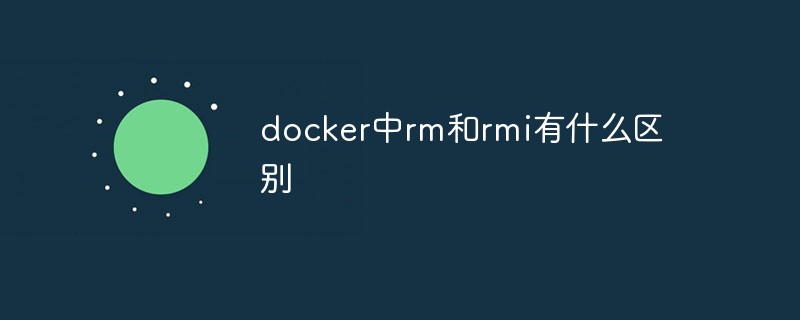 docker中rm和rmi有什么区别Jul 14, 2022 am 11:02 AM
docker中rm和rmi有什么区别Jul 14, 2022 am 11:02 AMdocker中rm和rmi的区别:rm命令用于删除一个或者多个容器,而rmi命令用于删除一个或者多个镜像;rm命令的语法为“docker rm [OPTIONS] CONTAINER [CONTAINER...]”,rmi命令的语法为“docker rmi [OPTIONS] IMAGE [IMAGE...]”。
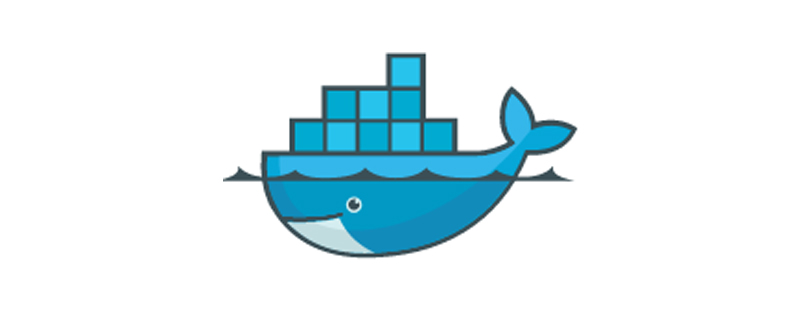 docker官方镜像有哪些May 12, 2022 pm 02:23 PM
docker官方镜像有哪些May 12, 2022 pm 02:23 PMdocker官方镜像有:1、nginx,一个高性能的HTTP和反向代理服务;2、alpine,一个面向安全应用的轻量级Linux发行版;3、busybox,一个集成了三百多个常用Linux命令和工具的软件;4、ubuntu;5、PHP等等。
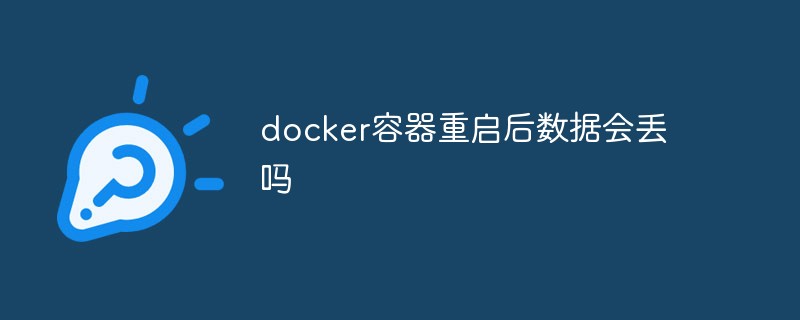 docker容器重启后数据会丢吗Jun 17, 2022 am 10:41 AM
docker容器重启后数据会丢吗Jun 17, 2022 am 10:41 AMdocker容器重启后数据会丢失的;但是可以利用volume或者“data container”来实现数据持久化,在容器关闭之后可以利用“-v”或者“–volumes-from”重新使用以前的数据,docker也可挂载宿主机磁盘目录,用来永久存储数据。
 docker是免费的吗Jul 08, 2022 am 11:21 AM
docker是免费的吗Jul 08, 2022 am 11:21 AMdocker对于小型企业、个人、教育和非商业开源项目来说是免费的;2021年8月31日,docker宣布“Docker Desktop”将转变“Docker Personal”,将只免费提供给小型企业、个人、教育和非商业开源项目使用,对于其他用例则需要付费订阅。
 docker能安装oracle吗Jul 08, 2022 pm 04:07 PM
docker能安装oracle吗Jul 08, 2022 pm 04:07 PMdocker能安装oracle。安装方法:1、拉取Oracle官方镜像,可以利用“docker images”查看镜像;2、启动容器后利用“docker exec -it oracle11g bash”进入容器,并且编辑环境变量;3、利用“sqlplus /nolog”进入oracle命令行即可。
 docker存储空间不足怎么办Jul 22, 2022 pm 03:44 PM
docker存储空间不足怎么办Jul 22, 2022 pm 03:44 PM解决方法:1、停止docker服务后,利用“rsync -avz /var/lib/docker 大磁盘目录/docker/lib/”将docker迁移到大容量磁盘中;2、编辑“/etc/docker/daemon.json”添加指定参数,将docker的目录迁移绑定;3、重载和重启docker服务即可。
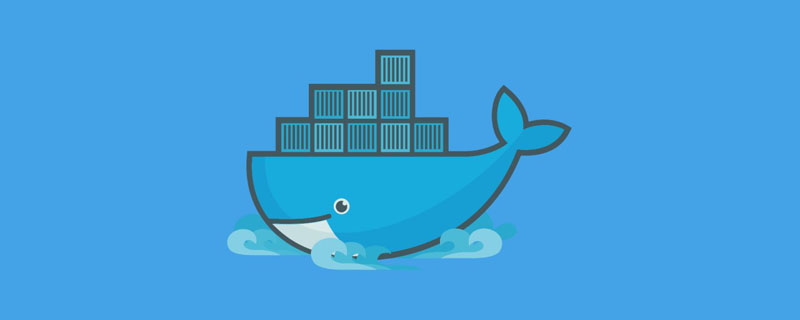 什么是docker最早支持的存储引擎May 12, 2022 pm 03:27 PM
什么是docker最早支持的存储引擎May 12, 2022 pm 03:27 PMAUFS是docker最早支持的存储引擎。AUFS是一种Union File System,是文件级的存储驱动,是Docker早期用的存储驱动,是Docker18.06版本之前,Ubuntu14.04版本前推荐的,支持xfs、ext4文件。
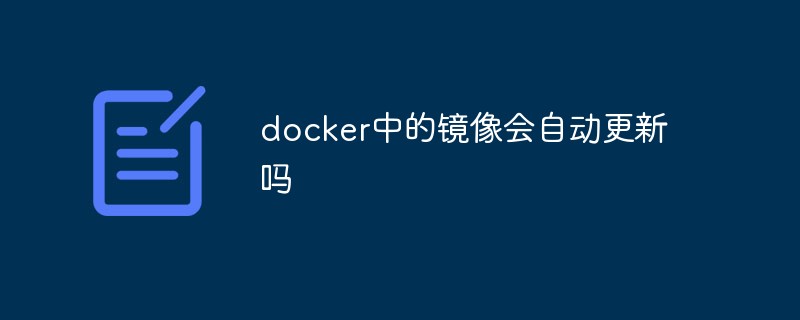 docker中的镜像会自动更新吗Jun 22, 2022 pm 04:23 PM
docker中的镜像会自动更新吗Jun 22, 2022 pm 04:23 PMdocker中的镜像会自动更新;可以利用Watchtower工具来自动更新镜像,Watchtower是一个可以监控正在运行的容器镜像是否更新的工具,当本地镜像与远程镜像有差异的时候,可以自动使用当前容器的运行参数以新镜像重新创建一个新的容器,并删除旧的容器。


Hot AI Tools

Undresser.AI Undress
AI-powered app for creating realistic nude photos

AI Clothes Remover
Online AI tool for removing clothes from photos.

Undress AI Tool
Undress images for free

Clothoff.io
AI clothes remover

AI Hentai Generator
Generate AI Hentai for free.

Hot Article

Hot Tools

SublimeText3 Mac version
God-level code editing software (SublimeText3)

Dreamweaver CS6
Visual web development tools

ZendStudio 13.5.1 Mac
Powerful PHP integrated development environment

Safe Exam Browser
Safe Exam Browser is a secure browser environment for taking online exams securely. This software turns any computer into a secure workstation. It controls access to any utility and prevents students from using unauthorized resources.

PhpStorm Mac version
The latest (2018.2.1) professional PHP integrated development tool





