Vue is a modern JavaScript framework that has been widely used in front-end development, which can improve development efficiency, code maintainability, scalability and other advantages. The configuration object (Config Object) is a very important part of Vue. It refers to the configuration object with a specific predetermined format that is passed in when creating a Vue instance. This article will introduce how to use configuration objects to implement dynamic rendering.
1. The basic structure of the configuration object
In Vue, we can describe the Vue instance we want to create by creating a configuration object to achieve dynamic rendering. The following is a basic configuration object structure:
var config = {
// Vue实例的挂载点
el: '#app',
// 数据对象
data: {
message: 'Hello, world!'
},
// 计算属性
computed: {
reversedMessage: function () {
return this.message.split('').reverse().join('')
}
},
// 方法
methods: {
reverseMessage: function () {
this.message = this.message.split('').reverse().join('')
}
}
}In the above configuration object, we can see that there are three main parts: el, data and methods attributes. Among them, the el attribute is used to specify the DOM element to be mounted on the Vue instance, the data attribute is used to define the data object, and the methods attribute is used to define the method.
In this way, we can use the configuration object to create a Vue instance.
2. How to use configuration objects for dynamic rendering?
We can use configuration objects to implement dynamic rendering in Vue. Below, we will use a simple example to illustrate how to use configuration objects for dynamic rendering.
HTML code
<div id="app">
<p>{{ message }}</p>
<button v-on:click="reverseMessage">Reverse Message</button>
</div>We can see that there is a
tag and a
The above is the detailed content of How to use configuration objects to achieve dynamic rendering in Vue. For more information, please follow other related articles on the PHP Chinese website!
 如何使用Vue实现响应式布局Nov 07, 2023 am 11:06 AM
如何使用Vue实现响应式布局Nov 07, 2023 am 11:06 AMVue是一款非常优秀的前端开发框架,它采用MVVM模式,通过数据的双向绑定实现了非常好的响应式布局。在我们的前端开发中,响应式布局是非常重要的一部分,因为它能够让我们的页面针对不同的设备,显示出最佳的效果,从而提高用户体验。在本文中,我们将会介绍如何使用Vue实现响应式布局,并提供具体的代码实例。一、使用Bootstrap实现响应式布局Bootstrap是一
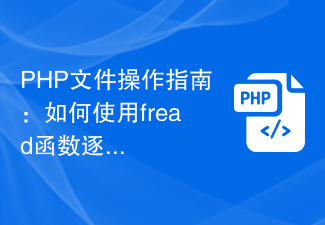 PHP文件操作指南:如何使用fread函数逐行读取大文件Jul 31, 2023 pm 01:50 PM
PHP文件操作指南:如何使用fread函数逐行读取大文件Jul 31, 2023 pm 01:50 PMPHP文件操作指南:如何使用fread函数逐行读取大文件在PHP中,处理大文件是常见的任务。然而,如果不使用适当的方法,读取大文件可能会导致内存溢出的问题。在本文中,我们将介绍如何使用PHP的fread函数逐行读取大文件,并提供相应的代码示例。首先,让我们了解一下fread函数。该函数用于从文件中读取指定长度的数据。参数包括文件句柄和读
 Vue的10个最佳实践大全Jun 09, 2023 pm 04:05 PM
Vue的10个最佳实践大全Jun 09, 2023 pm 04:05 PMVue是目前较为流行的前端框架之一,在大量项目中得以广泛使用。但是,Vue的使用并不是一成不变的,如何使用Vue才能减少错误,提高开发效率呢?本文将介绍Vue的10个最佳实践原则,帮助开发者写出更加简洁、安全、易维护的代码。使用VueCLI创建项目创建Vue项目的最佳方式是使用VueCLI。VueCLI可以帮助你快速搭建一个包含各种模块的Vue项目。在
 如何使用Vue 3的Teleport组件,实现页面级别的动态渲染Sep 09, 2023 am 10:43 AM
如何使用Vue 3的Teleport组件,实现页面级别的动态渲染Sep 09, 2023 am 10:43 AM如何使用Vue3的Teleport组件,实现页面级别的动态渲染简介:随着Vue.js框架的不断发展和更新,Vue3引入了一些新的特性和组件,其中之一就是Teleport组件。Teleport组件提供了一种灵活的方式,可以将组件动态地插入到DOM树的不同位置,并实现页面级别的动态渲染。本文将介绍Teleport组件的使用方法,并通过一些代码示例帮助读者更好
 使用Vue.compile函数实现动态渲染模板的方法和示例Jul 24, 2023 pm 04:31 PM
使用Vue.compile函数实现动态渲染模板的方法和示例Jul 24, 2023 pm 04:31 PM使用Vue.compile函数实现动态渲染模板的方法和示例Vue.js是一个流行的前端框架,它提供了许多强大的工具和功能来构建交互式的Web应用程序。其中一个有用的功能是动态渲染模板。在Vue.js中,通常使用template选项或单文件组件来定义模板。然而,有时我们需要在运行时动态生成模板,并将其渲染到DOM中。Vue.compile函数正是为了解决这个问
 Vue文档中的路由懒加载函数使用方法Jun 20, 2023 am 08:11 AM
Vue文档中的路由懒加载函数使用方法Jun 20, 2023 am 08:11 AMVue是一个流行的JavaScript框架,它提供了一种简单的方式来构建动态和交互性的用户界面。Vue的路由功能让开发人员能够轻松地管理应用程序的导航和页面跳转。在Vue的文档中,有一种路由懒加载函数可以显著地提高应用程序的性能。在这篇文章中,我们将详细介绍Vue文档中的路由懒加载函数使用方法。什么是路由懒加载?在传统Web开发中,当用户访问我们的应用程序时
 Vue.compile函数详解及如何实现动态渲染模板Jul 24, 2023 pm 11:17 PM
Vue.compile函数详解及如何实现动态渲染模板Jul 24, 2023 pm 11:17 PMVue.compile函数详解及如何实现动态渲染模板Vue.js是一款流行的JavaScript框架,广泛应用于前端开发。它的简洁易用以及丰富的功能使得开发者能够快速构建交互性强的Web应用。Vue.compile函数是Vue.js中非常有用的一个函数,它能够将字符串形式的模板编译为可复用的渲染函数。本文将详细介绍Vue.compile函数的使用方法,并给出
 Vue中如何使用配置对象实现动态渲染Jun 11, 2023 am 11:13 AM
Vue中如何使用配置对象实现动态渲染Jun 11, 2023 am 11:13 AMVue是一个现代化的JavaScript框架,已经广泛应用于前端开发,可以提高开发效率、代码可维护性、可扩展性等方面的优势。其中配置对象(ConfigObject)是Vue中十分重要的一部分,它是指当创建Vue实例时,传入的具有特定预定格式的配置对象。这篇文章将介绍如何使用配置对象实现动态渲染。1.配置对象的基本结构在Vue中,我们可以通过创建配置对象的方


Hot AI Tools

Undresser.AI Undress
AI-powered app for creating realistic nude photos

AI Clothes Remover
Online AI tool for removing clothes from photos.

Undress AI Tool
Undress images for free

Clothoff.io
AI clothes remover

AI Hentai Generator
Generate AI Hentai for free.

Hot Article

Hot Tools

Notepad++7.3.1
Easy-to-use and free code editor

SAP NetWeaver Server Adapter for Eclipse
Integrate Eclipse with SAP NetWeaver application server.

EditPlus Chinese cracked version
Small size, syntax highlighting, does not support code prompt function

PhpStorm Mac version
The latest (2018.2.1) professional PHP integrated development tool

SublimeText3 Chinese version
Chinese version, very easy to use






