With the continuous development of technology, face recognition technology has become more and more widely used. In the field of web development, PHP is a widely adopted technology, so the face recognition technology in PHP has also attracted much attention. This article will introduce the introductory guide to face recognition in PHP to help beginners quickly master this field.
1. What is face recognition technology
Face recognition technology is a biometric identification technology based on computer vision technology. Its main application areas include security, finance, e-commerce, etc. The core of face recognition technology is to recognize faces and match face images with identity information.
2. Face recognition technology in PHP
Face recognition technology in PHP is mainly implemented by calling third-party APIs. In PHP, calling these APIs requires communication with the HTTP protocol.
1. Call API
When using PHP for face recognition, we need to call a third-party API for face detection and recognition. Commonly used APIs include Face, Baidu AI face recognition, etc. Here we take Face as an example.
To call Face's API, you need to first register an account, create an application, and then obtain the API key and secret. In PHP, the API is called through the curl function.
Sample code:
$api_key = "your api_key";
$api_secret = "your api_secret";
$image_file = "test.jpg";
$ch = curl_init();
curl_setopt($ch, CURLOPT_URL, "https://api-cn.faceplusplus.com/facepp/v3/detect");
curl_setopt($ch, CURLOPT_HEADER, 0);
curl_setopt($ch, CURLOPT_RETURNTRANSFER, 1);
curl_setopt($ch, CURLOPT_POST, 1);
curl_setopt($ch, CURLOPT_POSTFIELDS, [
"api_key" => $api_key,
"api_secret" => $api_secret,
"image_file" => new CURLFile($image_file),
"return_attributes" => "gender,age"
]);
$result = curl_exec($ch);
curl_close($ch);
echo $result;In the above code, we use the curl library to call Face's face detection API, upload the image and specify the attributes to be returned as gender and age.
2. Parse the results returned by the API
After calling the API, we need to parse the results returned by the API. In Face, the returned results are in JSON format. We need to parse according to the format specified in the API document.
Sample code:
$result = json_decode($result, true);
if($result && isset($result["faces"])) {
foreach($result["faces"] as $face) {
print_r($face["attributes"]);
}
}In the above code, we use the json_decode function to convert the JSON string returned by the API into an array. Then we traverse the faces in the array and obtain the attribute information of the face.
3. Face recognition application in PHP
In PHP, face recognition technology can be applied to many scenarios, such as face login, face payment, face check-in, etc. Here we take face login as an example.
1. Face verification
During the face login process, we need to implement the face verification function. There are two methods to achieve face verification: comparing feature values and comparing face images.
Comparing feature values means converting face images into corresponding feature values, and then verifying them by comparing feature values. Commonly used facial feature value representation methods include PCA, LBP, etc. Comparing face images refers to directly comparing face images. If the similarity between the two images reaches a certain threshold, the verification is considered passed.
2. Face entry
During the face login process, we also need to implement the face entry function. The method of face entry is to process the face image uploaded by the user, extract the corresponding feature values and save it in the database.
Sample code:
//提取人脸特征值
function extract_feature($image_file) {
$api_key = "your api_key";
$api_secret = "your api_secret";
$ch = curl_init();
curl_setopt($ch, CURLOPT_URL, "https://api-cn.faceplusplus.com/facepp/v3/face/analyze");
curl_setopt($ch, CURLOPT_HEADER, 0);
curl_setopt($ch, CURLOPT_RETURNTRANSFER, 1);
curl_setopt($ch, CURLOPT_POST, 1);
curl_setopt($ch, CURLOPT_POSTFIELDS, [
"api_key" => $api_key,
"api_secret" => $api_secret,
"image_file" => new CURLFile($image_file),
"return_landmark" => 1,
"return_attributes" => "gender,age,smiling,headpose,eyestatus,ethnicity,beauty"
]);
$result = curl_exec($ch);
curl_close($ch);
$result = json_decode($result, true);
if($result && isset($result["faces"])) {
foreach($result["faces"] as $face) {
return $face["face_token"];
}
}
return null;
}
//保存人脸特征值到数据库中
function save_feature($feature, $user_id) {
$pdo = new PDO("mysql:host=localhost;dbname=test", "root", "123456");
$stmt = $pdo->prepare("INSERT INTO face_feature(user_id, feature) VALUES(?, ?)");
$stmt->bindValue(1, $user_id);
$stmt->bindValue(2, $feature);
$stmt->execute();
}
$image_file = "test.jpg";
$user_id = 1;
$feature = extract_feature($image_file);
if($feature) {
save_feature($feature, $user_id);
}In the above code, we use Face’s API to extract facial feature values and save the feature values to the database. During the save process, we used the PDO database library to access the database.
Summary
Through the introduction of this article, we can see that face recognition technology in PHP is not difficult to master. By calling third-party APIs and parsing APIs to return results, we can implement face recognition applications. Of course, in addition to Face, there are many other face recognition APIs that can be used. Therefore, if you want to explore face recognition technology in PHP in depth, you must try different APIs to better apply it in actual scenarios.
The above is the detailed content of A Beginner's Guide to Face Recognition in PHP. For more information, please follow other related articles on the PHP Chinese website!
 如何在Windows上关闭人脸识别Apr 29, 2023 am 11:13 AM
如何在Windows上关闭人脸识别Apr 29, 2023 am 11:13 AMWindows计算机具有广泛而多样的安全功能,可保护用户免受外部威胁。面部识别和生物识别允许用户使用面容ID访问PC。但是,许多用户询问如何在Windows10/11中关闭人脸识别的原因有很多。因此,本指南将提供有关这方面的信息。为什么要在Windows10/11上禁用面部识别?WindowsPC上的面部识别功能非常足智多谋,同时使用起来可能很危险。以下是可能需要在电脑上禁用该功能的一些因素:威胁用户隐私–面部识别是一项出色的安全功能,似乎只能识别所有者的面部。但是,当用户无法访
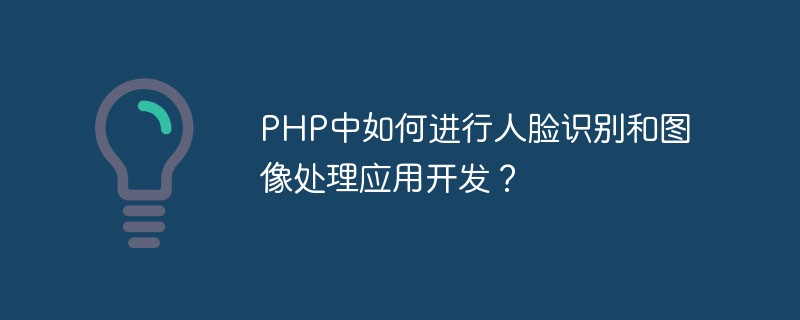 PHP中如何进行人脸识别和图像处理应用开发?May 13, 2023 am 08:18 AM
PHP中如何进行人脸识别和图像处理应用开发?May 13, 2023 am 08:18 AM在当今数字化时代,图像处理技术已成为了一种必备的技能,而人脸识别技术则被广泛应用于各行各业。其中,PHP作为一门广泛应用于web开发的脚本语言,其在人脸识别和图像处理应用开发方面的技术初步成熟,而其开发工具和框架也在不断发展。本文将给大家介绍PHP中如何进行图像处理和人脸识别技术的应用开发。I.图像处理应用开发GD库GD库是PHP中非常重要的一个图像处理工
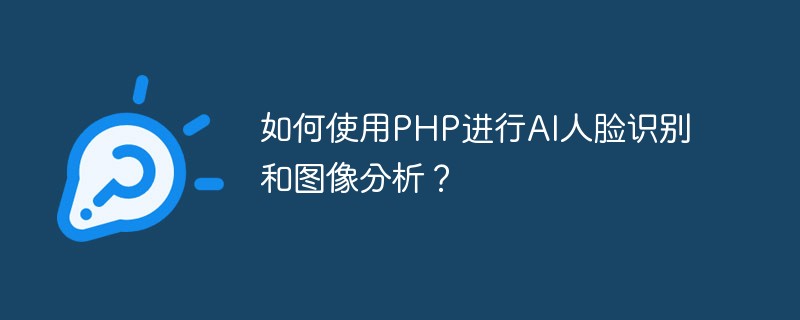 如何使用PHP进行AI人脸识别和图像分析?May 23, 2023 am 08:12 AM
如何使用PHP进行AI人脸识别和图像分析?May 23, 2023 am 08:12 AM人工智能技术在现代社会中扮演着越来越重要的角色,其中人脸识别和图像分析是最常见的应用之一。虽然Python是人工智能领域中最流行的编程语言之一,但是PHP作为一种在Web开发中广泛使用的语言,它也可以用于实现AI人脸识别和图像分析。本文将带您了解如何使用PHP进行AI人脸识别和图像分析。PHP框架和库要使用PHP实现AI人脸识别和图像分析,需要使用适当的框架
 离线识别率高达 99% 的 Python 人脸识别系统,开源~Apr 14, 2023 pm 02:55 PM
离线识别率高达 99% 的 Python 人脸识别系统,开源~Apr 14, 2023 pm 02:55 PM以往的人脸识别主要是包括人脸图像采集、人脸识别预处理、身份确认、身份查找等技术和系统。现在人脸识别已经慢慢延伸到了ADAS中的驾驶员检测、行人跟踪、甚至到了动态物体的跟踪。由此可以看出,人脸识别系统已经由简单的图像处理发展到了视频实时处理。而且算法已经由以前的Adaboots、PCA等传统的统计学方法转变为CNN、RCNN等深度学习及其变形的方法。现在也有相当一部分人开始研究3维人脸识别识别,这种项目目前也受到了学术界、工业界和国家的支持。首先看看现在的研究现状。如上的发展趋势可以知道,现在的主
 使用Python与腾讯云接口对接,实现实时人脸识别与比对Jul 05, 2023 pm 02:12 PM
使用Python与腾讯云接口对接,实现实时人脸识别与比对Jul 05, 2023 pm 02:12 PM标题:使用Python与腾讯云接口对接,实现实时人脸识别与比对摘要:本文将介绍如何使用Python编程语言与腾讯云的人脸识别接口对接,实现实时的人脸识别和比对功能。文章将会提供详细的代码示例,帮助读者理解和使用相关技术。引言随着人工智能和云计算的快速发展,人脸识别技术被广泛应用于各行各业。腾讯云提供了全球领先的人脸识别服务,通过简单的接口调用,我们可以在自己
 用AI寻找大屠杀后失散的亲人!谷歌工程师研发人脸识别程序,可识别超70万张二战时期老照片Apr 08, 2023 pm 04:21 PM
用AI寻找大屠杀后失散的亲人!谷歌工程师研发人脸识别程序,可识别超70万张二战时期老照片Apr 08, 2023 pm 04:21 PMAI面部识别领域又开辟新业务了?这次,是鉴别二战时期老照片里的人脸图像。近日,来自谷歌的一名软件工程师Daniel Patt 研发了一项名为N2N(Numbers to Names)的 AI人脸识别技术,它可识别二战前欧洲和大屠杀时期的照片,并将他们与现代的人们联系起来。用AI寻找失散多年的亲人2016年,帕特在参观华沙波兰裔犹太人纪念馆时,萌生了一个想法。这一张张陌生的脸庞,会不会与自己存在血缘的联系?他的祖父母/外祖父母中有三位是来自波兰的大屠杀幸存者,他想帮助祖母找到被纳粹杀害的家人的照
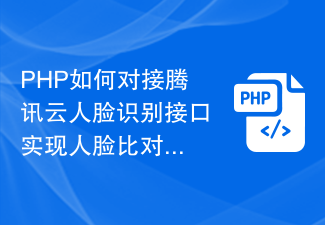 PHP如何对接腾讯云人脸识别接口实现人脸比对功能Jul 05, 2023 pm 03:18 PM
PHP如何对接腾讯云人脸识别接口实现人脸比对功能Jul 05, 2023 pm 03:18 PMPHP如何对接腾讯云人脸识别接口实现人脸比对功能随着人工智能技术的不断发展,人脸识别作为一种常用的生物特征识别技术,被广泛应用于各个领域。腾讯云提供了强大的人脸识别接口,可以实现人脸比对功能。本文将介绍PHP如何对接腾讯云人脸识别接口,并给出一些代码示例。首先,我们需要在腾讯云控制台申请人脸识别服务,并获取API密钥和API秘钥。获取方式如下:登录腾讯云官网
 PHP中的人脸识别入门指南Jun 11, 2023 am 09:16 AM
PHP中的人脸识别入门指南Jun 11, 2023 am 09:16 AM随着科技的不断发展,人脸识别技术也越来越得到了广泛的应用。而在Web开发领域中,PHP是一种被广泛采用的技术,因此PHP中的人脸识别技术也备受关注。本文将介绍PHP中的人脸识别入门指南,帮助初学者快速掌握这一领域。一、什么是人脸识别技术人脸识别技术是一种基于计算机视觉技术的生物特征识别技术,其主要应用领域包括安防、金融、电商等。人脸识别技术的核心就是对人脸进


Hot AI Tools

Undresser.AI Undress
AI-powered app for creating realistic nude photos

AI Clothes Remover
Online AI tool for removing clothes from photos.

Undress AI Tool
Undress images for free

Clothoff.io
AI clothes remover

AI Hentai Generator
Generate AI Hentai for free.

Hot Article

Hot Tools

SublimeText3 Linux new version
SublimeText3 Linux latest version

Atom editor mac version download
The most popular open source editor

ZendStudio 13.5.1 Mac
Powerful PHP integrated development environment

Zend Studio 13.0.1
Powerful PHP integrated development environment

VSCode Windows 64-bit Download
A free and powerful IDE editor launched by Microsoft





