Vue is a modern JavaScript framework that provides an easy way to build interactive interfaces and single-page applications. In Vue, we can easily use CSS animations to achieve smooth transition effects.
In Vue, we use the
<template>
<div>
<button @click="show = !show">Toggle</button>
<transition name="fade">
<div v-if="show">Hello World</div>
</transition>
</div>
</template>
<style>
.fade-enter-active, .fade-leave-active {
transition: opacity 0.5s;
}
.fade-enter, .fade-leave-to {
opacity: 0;
}
</style> In this example, the
The CSS animation style is defined in the class name specified by the name attribute of the
- The .fade-enter-active and .fade-leave-active classes are used to define the duration and transition effects of animations.
- The .fade-enter and .fade-leave-to classes are used to define the styles at the beginning and end of the transition.
Vue will automatically add and remove these class names to trigger CSS transition animations when elements enter and leave.
In addition to the fade in and fade out effect, we can also use CSS transition animation to achieve a variety of complex transition effects, such as movement, rotation, scaling, etc. The following is an example of implementing an element rotation effect:
<template>
<div>
<button @click="show = !show">Toggle</button>
<transition name="rotate">
<div v-if="show" class="box"></div>
</transition>
</div>
</template>
<style>
.rotate-enter-active, .rotate-leave-active {
transition: transform 1s;
}
.rotate-enter, .rotate-leave-to {
transform: rotate(0deg);
}
.rotate-leave, .rotate-enter-to {
transform: rotate(180deg);
}
.box {
width: 100px;
height: 100px;
background-color: red;
}
</style>In this example, we define a transition component named rotate and define CSS transition animations for its enter, leave, and transition states. When an element enters, it rotates from 0 degrees to 180 degrees, and when an element leaves, it rotates from 180 degrees to 0 degrees.
To summarize, CSS transition animation can be easily used in Vue to achieve various transition effects. Through the
The above is the detailed content of How to use CSS transitions to achieve animated transition effects in Vue. For more information, please follow other related articles on the PHP Chinese website!
 Vue页面过渡动画实现及常用动画效果Jun 09, 2023 pm 04:11 PM
Vue页面过渡动画实现及常用动画效果Jun 09, 2023 pm 04:11 PMVue是一款流行的JavaScript框架,它通过数据驱动的方式,协助开发者构建交互性强、数据呈现美观的单页Web应用。Vue内置了许多有用的特性,其中之一就是页面过渡动画。在本文中,我们将介绍如何使用Vue的过渡动画功能,并且讨论最常见的动画效果。实现Vue页面过渡动画Vue的页面过渡动画是通过Vue的<transition>与<tr
 如何通过纯CSS实现漂浮动画效果的方法和技巧Oct 25, 2023 am 08:10 AM
如何通过纯CSS实现漂浮动画效果的方法和技巧Oct 25, 2023 am 08:10 AM如何通过纯CSS实现漂浮动画效果的方法和技巧在现代网页设计中,动画效果已成为吸引用户眼球的重要元素之一。而其中一种常见的动画效果就是漂浮效果,它可以给网页增加一种动感和活力,使得用户体验更加丰富和有趣。本文将介绍如何通过纯CSS实现漂浮动画效果,并提供一些代码示例供参考。一、使用CSS的transition属性来实现漂浮效果CSS的transition属性可
 react与vue的虚拟dom有什么区别Apr 22, 2022 am 11:11 AM
react与vue的虚拟dom有什么区别Apr 22, 2022 am 11:11 AMreact与vue的虚拟dom没有区别;react和vue的虚拟dom都是用js对象来模拟真实DOM,用虚拟DOM的diff来最小化更新真实DOM,可以减小不必要的性能损耗,按颗粒度分为不同的类型比较同层级dom节点,进行增、删、移的操作。
 使用uniapp实现页面跳转动画效果Nov 21, 2023 pm 02:15 PM
使用uniapp实现页面跳转动画效果Nov 21, 2023 pm 02:15 PM标题:使用uniapp实现页面跳转动画效果近年来,移动应用的用户界面设计已经成为吸引用户的重要因素之一。页面跳转动画效果在提升用户体验和可视化效果方面起着重要的作用。本文将介绍如何使用uniapp实现页面跳转动画效果,并提供具体的代码示例。uniapp是一个基于Vue.js开发的跨平台应用开发框架,可以通过一套代码编译生成小程序、H5、App等多个平台的应用
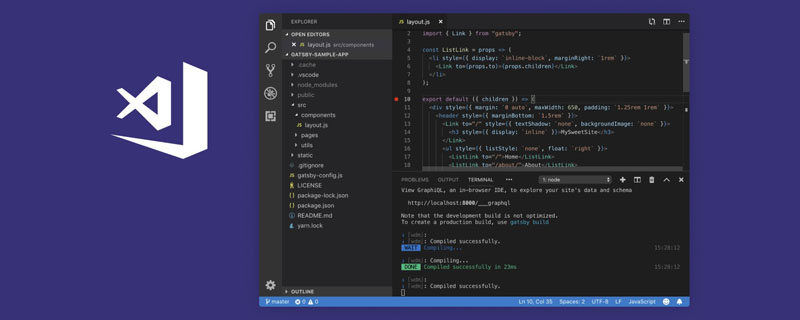 VSCode插件分享:一个实时预览Vue/React组件的插件Mar 17, 2022 pm 08:07 PM
VSCode插件分享:一个实时预览Vue/React组件的插件Mar 17, 2022 pm 08:07 PM在VSCode中开发Vue/React组件时,怎么实时预览组件?本篇文章就给大家分享一个VSCode 中实时预览Vue/React组件的插件,希望对大家有所帮助!
 使用uniapp实现页面过渡动画效果Nov 21, 2023 pm 02:38 PM
使用uniapp实现页面过渡动画效果Nov 21, 2023 pm 02:38 PM随着移动互联网的快速发展,越来越多的程序员开始使用uniapp构建跨平台应用。在移动应用开发中,页面过渡动画对用户体验升级起着非常重要的作用。通过页面过渡动画,能够有效地增强用户体验,提高用户留存率和满意度。因此,下面就来分享一下如何使用uniapp实现页面过渡动画效果,同时提供具体代码示例。一、uniapp介绍uniapp是DCloud开发团队推出的一款基
 UniApp实现动画效果与特效展示的设计与开发指南Jul 05, 2023 am 10:01 AM
UniApp实现动画效果与特效展示的设计与开发指南Jul 05, 2023 am 10:01 AMUniApp实现动画效果与特效展示的设计与开发指南一、引言UniApp是一个基于Vue.js的跨平台开发框架,它能够帮助开发者快速、高效地开发出适配多个平台的应用程序。在移动应用开发中,动画效果和特效展示往往能够增强用户体验,提升应用的吸引力。本文将介绍如何在UniApp中实现动画效果与特效展示。二、动画效果的实现在UniApp中,可以使用全局动画库uni-
 如何使用Vue和Element-UI实现进度条和加载动画效果Jul 21, 2023 pm 08:54 PM
如何使用Vue和Element-UI实现进度条和加载动画效果Jul 21, 2023 pm 08:54 PM如何使用Vue和Element-UI实现进度条和加载动画效果Vue.js是一款轻量级的前端框架,而Element-UI是一个基于Vue.js的UI组件库,它提供了丰富的组件和交互效果,可以帮助我们快速开发出漂亮的前端界面。本文将介绍如何使用Vue和Element-UI实现进度条和加载动画效果。1.安装并引入Element-UI首先,


Hot AI Tools

Undresser.AI Undress
AI-powered app for creating realistic nude photos

AI Clothes Remover
Online AI tool for removing clothes from photos.

Undress AI Tool
Undress images for free

Clothoff.io
AI clothes remover

AI Hentai Generator
Generate AI Hentai for free.

Hot Article

Hot Tools

MinGW - Minimalist GNU for Windows
This project is in the process of being migrated to osdn.net/projects/mingw, you can continue to follow us there. MinGW: A native Windows port of the GNU Compiler Collection (GCC), freely distributable import libraries and header files for building native Windows applications; includes extensions to the MSVC runtime to support C99 functionality. All MinGW software can run on 64-bit Windows platforms.

DVWA
Damn Vulnerable Web App (DVWA) is a PHP/MySQL web application that is very vulnerable. Its main goals are to be an aid for security professionals to test their skills and tools in a legal environment, to help web developers better understand the process of securing web applications, and to help teachers/students teach/learn in a classroom environment Web application security. The goal of DVWA is to practice some of the most common web vulnerabilities through a simple and straightforward interface, with varying degrees of difficulty. Please note that this software

Atom editor mac version download
The most popular open source editor

VSCode Windows 64-bit Download
A free and powerful IDE editor launched by Microsoft

Dreamweaver CS6
Visual web development tools






