If you are not taking full advantage of Shell abbreviations, you are wasting valuable time. Typing the same thing over and over again is boring, monotonous, and inefficient. Why spend time memorizing lengthy commands when you can simplify them?
Abbreviations are a way of giving a name to a command, a sequence of commands, or a short piece of text. Rewrite this sentence as: You can achieve more efficient operations by chaining multiple commands together, or passing a long list of arguments to a commonly used command and giving it a shorter alias. This is useful if you want to give the same thing you type frequently a more memorable name.
Use abbreviations to reduce the time it takes to run commonly used commands. You can build the correct parameters into the abbreviations so they are never forgotten. If set up correctly, you can achieve some truly magical things with abbreviations.
In this article, I want to tell you some abbreviations that I use every day as an engineer. These abbreviations are an absolute life saver. They have become muscle memory and I honestly can't live without them.

1. Git status
alias gg='git status'
Simple, yes. Efficient? You can't imagine. You might be surprised to learn how many times git status is called per day. This is a very common command in Git repositories. This command shows which files are ready for commit, which branch you are currently on, and a lot of other useful information.
Typing git status might not seem too crazy, but see how long it takes? Look at the way your fingers dance across the keyboard. There's a space, and the characters themselves are spaced out in a specific pattern that's prone to error. Once you mess up, you need to start over. So much time wasted. Just abbreviate it.
Typing gg is much faster, if you make a typo then maybe consider a typing course...
2. Run Pylint
alias pll='pylint -f colorized'
Whatever you Love it or hate it, code inspectors are essential. Like it or not, no engineer is perfect. We all make mistakes at some point. You need to perform inspections on your code, so making it simple and easy is crucial.
Since I write a lot of Python code, I rely heavily on Pylint for code inspection. Sometimes I use custom parameters so I can run Pylint with colored output. It's not fun typing this stuff over and over again. Set it to a short abbreviation and it's now even more interesting.
You can specify different format types, ignore files, inspectors and .rc files to pass. Basically, anything you can pass to a normal command can be put in an abbreviation. This is where it's powerful, because you can customize the code inspector yourself without having to remember or re-enter all the options to suit your preferences.
3. Log in to ECR
alias ecr_login='aws ecr get-login-password --region <region> | docker login --username AWS --password-stdin <ecr_uri>'</ecr_uri></region>
This unique command is more practical than bread for people who often use Docker images and ECR. Logging into ECR is very tedious. To log in to Docker, you need to chain these commands together and use specific credentials. It's a real pain if you don't remember that command. Then you have to look it up, which wastes a lot of time.
Just set the login command to a concise and clear alias. If you work in multiple ECR regions, you can even alias based on region. Set up a login alias for the East Coast, the West Coast and even beyond. The world is your oyster, now you can log in quickly and easily.
Don't forget to add your own zone and ECR URI in the above command to make it work properly.
4. Running Ansible
alias apb='cd <repo> && ansible-playbook -i <inventory_file></inventory_file></repo>
For me, running Ansible playbooks is a daily routine. I run multiple plays every day, often repeatedly. Especially when I'm creating new roles or dealing with conditional logic in Ansible. Who doesn't love YAML as code?
It's very important to be able to run Ansible with the basic flags I need. Reentering a long list of parameters takes a long time. Although you can reuse a previously executed command by pressing the up arrow, this method is not always the most convenient. If you switch to editing the file, you now have to press the up arrow twice. This can easily be overlooked during development and then you have to type it all over again.
Just give it an alias.
如果你正在使用ansible.cfg文件,这也能给你机会确认。在上面的命令别名中,我们进入了我们的仓库并在该上下文中运行。这是因为我们的Ansible配置位于那里。一旦你进入那个目录,它会自动使用该配置。
如果有其他的清单文件,你也可以传入它们。如果你有一些跨多个环境的全局清单,这将非常有帮助。
5、缩短常用命令
alias tf='terraform'alias k='kubectl'
这是我最近开始实施的最后一个建议。我起初不认为这是必要的,但是一旦你开始使用缩写的命令代替长命令,就会有很大的区别。我每天都经常使用terraform和kubectl。
这些命令是另一个例子,它们的名称很烦人。它们容易出错,而将它们设为别名非常简单。现在就缩短它们,这样你就能避免拼写错误,提高方便。
我还鼓励你查看其他你经常输入的单词命令。可能有一些你一遍又一遍地输入的命令可以从缩短中受益。
现在,去给命令设置别名吧!
The above is the detailed content of Five super amazing shell aliases to use on Linux. For more information, please follow other related articles on the PHP Chinese website!
 Lei Jun shares his New Year's wishes: deliver 300,000 cars and 100 check-in times in the gymApr 13, 2025 pm 11:54 PM
Lei Jun shares his New Year's wishes: deliver 300,000 cars and 100 check-in times in the gymApr 13, 2025 pm 11:54 PMAt the beginning of the new year, Lei Jun shared three New Year's wishes for 2025 at the beginning of the new year, and this four and a half hours-long live broadcast attracted a lot of attention. Lei Jun’s three major wishes are: First, achieve the delivery target of 300,000 vehicles, alleviate the pressure, and no longer be caught up by progress. Second, have more travel time, enjoy the beautiful scenery from all over the world, taste special food, and conduct car testing in combination with work. Third, stick to fitness and plan to check in 100 times in the gym to strengthen your body. Lei Jun admitted in the live broadcast that he traveled around in 2024, with a compact schedule, so he often only stayed for a short time, making it difficult to experience the local culture in depth. For example, at the New North Speedway in Germany, he stayed for only 8 hours. Therefore, in the new year, he hopes to be able to better balance work and life and travel
 Annual reputation masterpiece! No.9 Company's micro-film 'Memory Travel' won many authoritative awardsApr 13, 2025 pm 11:51 PM
Annual reputation masterpiece! No.9 Company's micro-film 'Memory Travel' won many authoritative awardsApr 13, 2025 pm 11:51 PMThe micro-film "Memory Travel" created by No. 9 and brand spokesperson Yi Yang Qianxi won several authoritative media awards in 2024 and became a masterpiece of the year. This work has won high praise from the industry for its unique narrative style, exquisite production and sincere emotions. 2024 Awards and Honors: 2024 Gold Touch Global Business Innovation Award - Annual Film and Television Advertising 2024 China Advertising Marketing Award - Entertainment Marketing Group Silver Award 2024 Top Digital Innovation Marketing Award - Film and Television Production Gold Award 2024 Shanghai International Advertising Festival - Microfilm Silver Award 2024 The 11th China Innovation Communication Award - Integrated Marketing Silver Award WISE 2024 King of Business - Annual Case 31st China International Advertising Festival 2024 Digital Marketing Practical Big
 Lead innovation and win another honor! AGON won the PConline2024 Zhizhen Technology AwardApr 13, 2025 pm 11:48 PM
Lead innovation and win another honor! AGON won the PConline2024 Zhizhen Technology AwardApr 13, 2025 pm 11:48 PMRecently, the PConline2024 Zhizhen Technology Award was officially announced, and AGON Aidong QD-OLED e-sports display AG326UD won the "Technical Innovation of the Year" award. This honor not only represents the industry's high recognition of its technological advantages and market performance, but also fully reflects AGON's innovative capabilities and outstanding achievements in the field of e-sports display technology. 01. Looking at the future of technology, the authoritative value of the PConline Zhizhen Technology Award is the weather vane of the technology industry. The PConline Zhizhen Technology Award has successfully won wide industry recognition with its rigorous evaluation system and in-depth industry analysis. The award has always been committed to commending outstanding products and brands that promote the development of the technology industry, covering technology
 Sony confirms the possibility of using special GPUs on PS5 Pro to develop AI with AMDApr 13, 2025 pm 11:45 PM
Sony confirms the possibility of using special GPUs on PS5 Pro to develop AI with AMDApr 13, 2025 pm 11:45 PMMark Cerny, chief architect of SonyInteractiveEntertainment (SIE, Sony Interactive Entertainment), has released more hardware details of next-generation host PlayStation5Pro (PS5Pro), including a performance upgraded AMDRDNA2.x architecture GPU, and a machine learning/artificial intelligence program code-named "Amethylst" with AMD. The focus of PS5Pro performance improvement is still on three pillars, including a more powerful GPU, advanced ray tracing and AI-powered PSSR super-resolution function. GPU adopts a customized AMDRDNA2 architecture, which Sony named RDNA2.x, and it has some RDNA3 architecture.
 Finally changed! Microsoft Windows search function will usher in a new updateApr 13, 2025 pm 11:42 PM
Finally changed! Microsoft Windows search function will usher in a new updateApr 13, 2025 pm 11:42 PMMicrosoft's improvements to Windows search functions have been tested on some Windows Insider channels in the EU. Previously, the integrated Windows search function was criticized by users and had poor experience. This update splits the search function into two parts: local search and Bing-based web search to improve user experience. The new version of the search interface performs local file search by default. If you need to search online, you need to click the "Microsoft BingWebSearch" tab to switch. After switching, the search bar will display "Microsoft BingWebSearch:", where users can enter keywords. This move effectively avoids the mixing of local search results with Bing search results
 Grilled skillfully! Monster Hunter launches 20th anniversary barbecue timer and kettleApr 13, 2025 pm 11:39 PM
Grilled skillfully! Monster Hunter launches 20th anniversary barbecue timer and kettleApr 13, 2025 pm 11:39 PMTo celebrate the 20th anniversary of Capcom's "Monster Hunter" series, Baodao Club launched a unique magazine set - "Monster Hunter" themed barbecue timer and accompanying cup. The set will be available at home convenience stores nationwide in Japan on December 27, and will be priced at 3,498 yen. The biggest highlight of this magazine set is its interactive barbecue timer, which perfectly replicates the classic barbecue scenes in the series of games. The timer is designed with an old version of the barbecue tool, equipped with LED flame light effects and game BGM, allowing you to experience the fun of hunting during the actual barbecue process. The rotating handle simulates flipped barbecue. After successfully baking, the voice prompt of "Baked!" will be played. The timer size is about 9.5cm (height) x 10.7cm (width) x 8cm (deep), built-in L
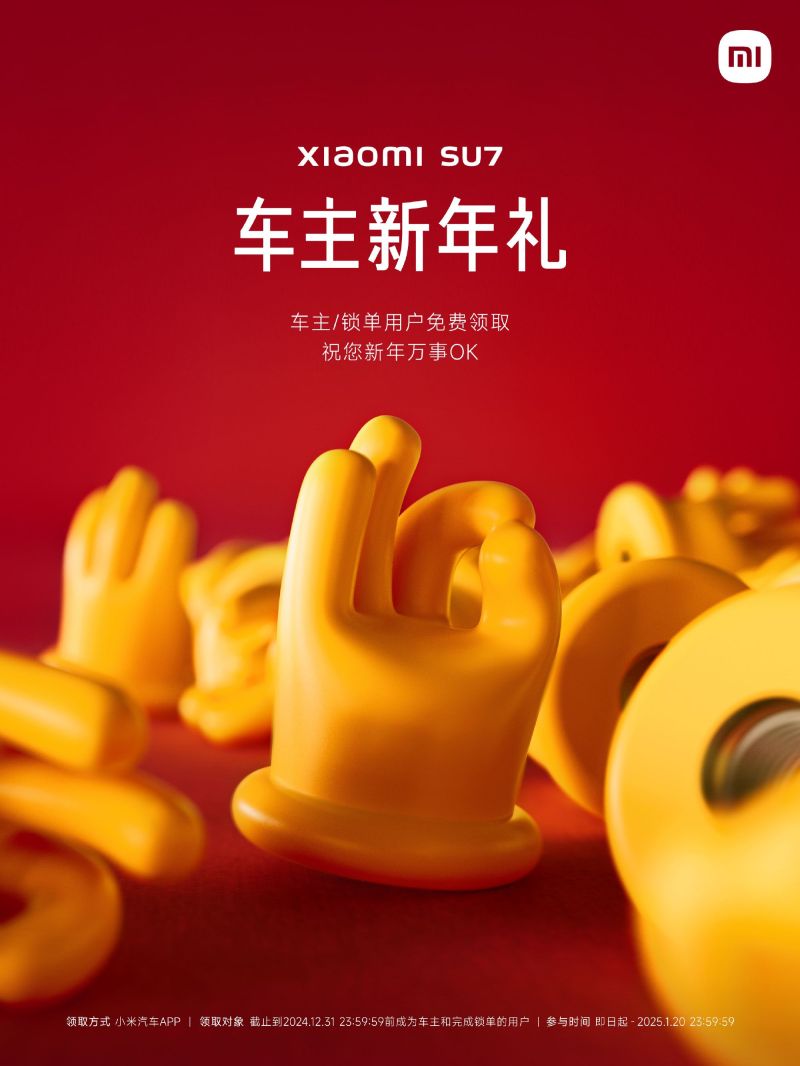 I understand users very much! Xiaomi SU7 owners can get Are U OK valve core cap for freeApr 13, 2025 pm 11:36 PM
I understand users very much! Xiaomi SU7 owners can get Are U OK valve core cap for freeApr 13, 2025 pm 11:36 PMXiaomi Auto’s first anniversary celebration will give car owners a New Year gift! After the delivery volume exceeded 130,000 vehicles last year, Xiaomi Auto’s official Weibo announced that it will give Lei Jun’s classic quotation “AreyouOK?” to every Xiaomi SU7 owner and prospective owner. The number is limited and free to receive it! Activity time: 4 pm on December 28, 2024 to 23:59:59 on January 20, 2025. Users who purchase a car or complete an order before 23:59:59 on December 31, 2024 can get a set of four-piece "AreyouOK?" valve core caps for free. This valve core cap was first released in September this year and is made of bright yellow PVC and brass material. The brass core is directly embedded to ensure safe driving and not easy to fall off. Widely used,
 The HDMI 2.2 standard is expected to be announced on the eve of 2025! 8K resolution is coming soonApr 13, 2025 pm 11:33 PM
The HDMI 2.2 standard is expected to be announced on the eve of 2025! 8K resolution is coming soonApr 13, 2025 pm 11:33 PMIt is reported that the HDMI2.2 standard is expected to be officially released on the eve of the 2025 CES exhibition. HDMIForum plans to announce this new generation of video signal transmission protocol specifications on January 6. The HDMI2.1 standard released in 2017 has a maximum bandwidth of 48Gbps, supports 4K144Hz and 8K30Hz video transmission, and can be up to 10K120Hz with DSC technology. HDMI2.2 is expected to significantly increase bandwidth, support higher resolution and refresh rate, and adopt new wires. Although the specific specifications have not been disclosed yet, HDMI2.2 will inevitably surpass the 48Gbps bandwidth and 10240*4320 resolution limit of HDMI2.1. Given that DisplayPort2.1 is at 20


Hot AI Tools

Undresser.AI Undress
AI-powered app for creating realistic nude photos

AI Clothes Remover
Online AI tool for removing clothes from photos.

Undress AI Tool
Undress images for free

Clothoff.io
AI clothes remover

AI Hentai Generator
Generate AI Hentai for free.

Hot Article

Hot Tools

PhpStorm Mac version
The latest (2018.2.1) professional PHP integrated development tool

Zend Studio 13.0.1
Powerful PHP integrated development environment

SAP NetWeaver Server Adapter for Eclipse
Integrate Eclipse with SAP NetWeaver application server.

SublimeText3 Mac version
God-level code editing software (SublimeText3)

VSCode Windows 64-bit Download
A free and powerful IDE editor launched by Microsoft






