 Backend Development
Backend Development PHP Tutorial
PHP Tutorial Detailed explanation of common grammatical errors in PHP language development
Detailed explanation of common grammatical errors in PHP language developmentPHP is a widely used server-side scripting language used for website development and dynamic web page generation. However, since PHP code is error-prone, especially for novices, they often encounter various syntax errors. In this article, we will discuss in detail common syntax errors in PHP language development and provide solutions to avoid these errors.
1. Unclosed brackets
One of the most common syntax errors in PHP is unclosed brackets. This usually causes the program to interrupt and display an error message. For example, the following code:
if($a > $b {
echo "a is greater than b";
}In this example, the left bracket of the if statement is not closed, causing PHP to print only an error message.
Solution:
This problem can be solved by adding right brackets to the code. The code should be changed to:
if($a > $b) {
echo "a is greater than b";
}2. The semicolon
at the end of the statement is In PHP, every line of code should end with a semicolon. However, newbies often forget to add a semicolon at the end of a statement, which often results in program errors. For example, the following code:
<?php echo "Hello World!" echo "This is a PHP script"; ?>
In this example, the second echo statement is missing a semicolon, causing the program to not run properly.
Solution:
Add a semicolon at the end of the statement to solve this problem. The code should be changed to:
<?php echo "Hello World!"; echo "This is a PHP script"; ?>
3. Case sensitive
PHP is the size Write sensitive language, which means that variable names, function names, and class names must all be used in the same case. For example, the following code:
<?php $color = "red"; echo $Color; ?>
In this example, $color and $Color are different variables.
Solution:
Using the same case method can solve this problem. The code should be changed to:
<?php $color = "red"; echo $Color; ?>
4. Function call that does not meet the grammatical specifications
Function calls in PHP must comply with grammatical specifications, that is, the function name is followed by a left bracket, the parameter list is in the middle of the brackets, and a right bracket is added outside the brackets. For example, the following code:
<?php
echo strlen("Hello World";
?>In this example, the closing bracket in the strlen function call is missing.
Solution:
Add a right bracket at the end of the function call to solve this problem. The code should be changed to:
<?php
echo strlen("Hello World");
?>5. The variable is undefined or uninitialized
In PHP, if you use undefined or uninitialized variables, it will cause a program error. For example, the following code:
<?php echo $x; ?>
In this example, $x is an undefined variable.
Solution:
You need to define and initialize the variable before using it to solve this problem. The code should be changed to:
<?php $x = 5; echo $x; ?>
6. Confused quotation marks
In PHP, the quotes of the string must match. If they don't match, a syntax error will result. For example, the following code:
<?php echo 'The book's title is "PHP for Beginners"'; ?>
In this example, the confusion between single and double quotes causes the error.
Solution:
Use correct quotation marks to solve this problem. The code should be changed to:
<?php echo "The book's title is "PHP for Beginners""; ?>
Summary:
The above are common grammatical errors in PHP language development. To avoid these errors, you need to check your code carefully and follow the specifications of the PHP language. If you encounter an error, you should first locate the wrong line number, then review the code and try to fix the error. Through continuous learning and practice, you will gradually master the programming skills of PHP language and write high-quality PHP programs.
The above is the detailed content of Detailed explanation of common grammatical errors in PHP language development. For more information, please follow other related articles on the PHP Chinese website!
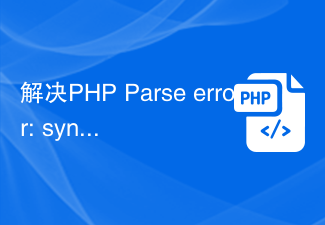 解决PHP Parse error: syntax error, unexpected end of file错误Aug 18, 2023 am 10:05 AM
解决PHP Parse error: syntax error, unexpected end of file错误Aug 18, 2023 am 10:05 AM解决PHPParseerror:syntaxerror,unexpectedendoffile错误在编写PHP代码时,有时候我们可能会遇到"PHPParseerror:syntaxerror,unexpectedendoffile"这样的错误。这个错误的意思是语法错误,意外的文件结束。造成这个错误的原因有很多种,比如缺少了一个
 如何处理 PHP 中的语法错误Aug 07, 2023 pm 04:46 PM
如何处理 PHP 中的语法错误Aug 07, 2023 pm 04:46 PM如何处理PHP中的语法错误引言:在开发PHP程序时,经常会遇到语法错误的情况。语法错误是由于代码违反了PHP语法规则所引起的,它会导致脚本无法正确执行。本文将介绍一些处理PHP语法错误的方法,并提供相应的代码示例。使用错误提示功能PHP提供了丰富的错误提示功能,在开发过程中可以打开这些提示,以便及时发现和解决语法错误。可以通过设置erro
 如何解决PHP报错:语法错误,单引号字符串中嵌套变量?Aug 17, 2023 am 09:33 AM
如何解决PHP报错:语法错误,单引号字符串中嵌套变量?Aug 17, 2023 am 09:33 AM如何解决PHP报错:语法错误,单引号字符串中嵌套变量?PHP是一种广泛使用的服务器端脚本语言,常用于开发Web应用程序。然而,在使用PHP编写代码时,有时会遇到一些错误和问题。其中一个常见的问题是在单引号字符串中嵌套变量时出现语法错误。本文将介绍这个问题的原因,并提供一些解决办法和示例代码。问题描述:在PHP中,字符串可以使用单引号或双引号来表示。当我们需要
 解决常见的PHP Parse error: syntax error, unexpected T_VARIABLE错误Aug 26, 2023 pm 07:37 PM
解决常见的PHP Parse error: syntax error, unexpected T_VARIABLE错误Aug 26, 2023 pm 07:37 PM解决常见的PHPParseerror:syntaxerror,unexpectedT_VARIABLE错误PHP是一种常用的服务器端脚本语言,它在Web开发中被广泛使用。然而,在开发过程中,我们有时会遇到一些错误。其中一个常见的错误是"Parseerror:syntaxerror,unexpectedT_VARIABLE"(语法错误,意
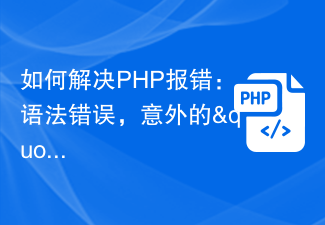 如何解决PHP报错:语法错误,意外的")"符号?Aug 21, 2023 am 08:33 AM
如何解决PHP报错:语法错误,意外的")"符号?Aug 21, 2023 am 08:33 AM如何解决PHP报错:语法错误,意外的")"符号?当我们在编写PHP代码时,有时候会遇到语法错误,其中一个常见的错误是意外的")"符号。这种错误通常会导致代码无法正常执行,需要进行修复。本文将介绍一些常见的引起这种语法错误的原因,并提供解决方法,帮助程序员轻松解决这个问题。检查函数和方法的参数列表语法错误中最常见的一种情况是函数和方法的参数列表被错误地书写。当
 PHP Parse error: syntax error, unexpected T_IF解决方法Jun 25, 2023 pm 08:16 PM
PHP Parse error: syntax error, unexpected T_IF解决方法Jun 25, 2023 pm 08:16 PM在编写PHP代码时,有时会出现“PHPParseerror:syntaxerror,unexpectedT_IF”的错误提示。这个错误提示表示在代码中有一个语法错误,在if语句的条件中使用了不正确的语法。在这篇文章中,我们将介绍一些常见的解决方法来避免这个错误。检查if语句的条件语法首先,我们需要检查if语句的条件语法是否正确。在if语句中,条件
![如何解决PHP报错:意外的"]"符号?](https://img.php.cn/upload/article/000/000/164/169304376536485.jpg) 如何解决PHP报错:意外的"]"符号?Aug 26, 2023 pm 05:55 PM
如何解决PHP报错:意外的"]"符号?Aug 26, 2023 pm 05:55 PM如何解决PHP报错:意外的"]"符号?引言:在PHP开发过程中,我们经常会遇到各种各样的错误提示。其中,一种常见的错误是“意外的"]"符号”。这个错误提示通常会让初学者感到困惑,因为通常并不清楚具体的原因和解决方法。本文将针对这个问题进行详细解答,并提供相应的代码示例。错误提示信息当PHP代码中出现了意外的"]"符号时,会显示以下错误提示信息:Parse
 如何解决PHP报错:语法错误,变量未完成定义?Aug 20, 2023 pm 08:45 PM
如何解决PHP报错:语法错误,变量未完成定义?Aug 20, 2023 pm 08:45 PM如何解决PHP报错:语法错误,变量未完成定义?PHP是一种非常流行的服务器端脚本语言,广泛应用于Web开发中。与其他编程语言一样,PHP也会出现各种各样的错误和异常。其中,常见的错误之一就是语法错误和变量未完成定义。当我们在代码中遇到这种错误时,可能会导致程序无法正常运行,甚至直接导致页面无法加载。但是,不要担心,本文将帮助你解决这个问题。让我们


Hot AI Tools

Undresser.AI Undress
AI-powered app for creating realistic nude photos

AI Clothes Remover
Online AI tool for removing clothes from photos.

Undress AI Tool
Undress images for free

Clothoff.io
AI clothes remover

AI Hentai Generator
Generate AI Hentai for free.

Hot Article

Hot Tools

WebStorm Mac version
Useful JavaScript development tools

DVWA
Damn Vulnerable Web App (DVWA) is a PHP/MySQL web application that is very vulnerable. Its main goals are to be an aid for security professionals to test their skills and tools in a legal environment, to help web developers better understand the process of securing web applications, and to help teachers/students teach/learn in a classroom environment Web application security. The goal of DVWA is to practice some of the most common web vulnerabilities through a simple and straightforward interface, with varying degrees of difficulty. Please note that this software

Zend Studio 13.0.1
Powerful PHP integrated development environment

Dreamweaver Mac version
Visual web development tools

Notepad++7.3.1
Easy-to-use and free code editor





