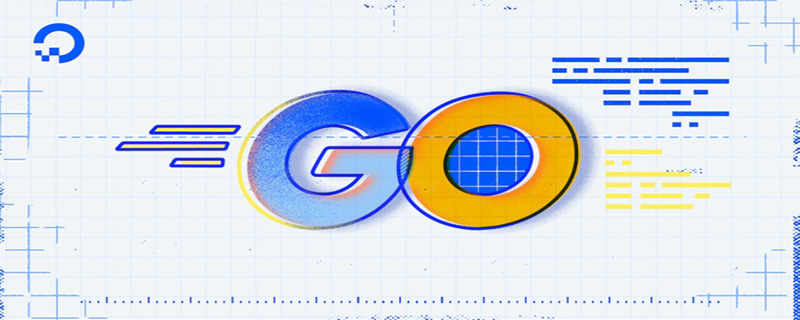Go language is an open source programming language that is favored by developers because of its efficiency, reliability and ease of writing. However, when writing programs in Go, sometimes the scheduled task library cannot be used correctly. Once this problem occurs, the program will not be able to perform scheduled tasks as expected, resulting in program running errors. This article will explore the causes of this problem and how to fix it.
1. Why is there a problem that the scheduled task library cannot be used correctly?
Go language has many scheduled task libraries, such as time package, timer library, ticker library, context library and so on. The mechanisms implemented by these libraries vary, but they are generally based on Channel collaboration. Once a program cannot use these libraries correctly, the main reason is due to channel or Goroutine management issues.
1. Channel management error
The implementation mechanism of the scheduled task library needs to rely on Channel for communication and collaboration between multiple Goroutines, usually using two Channels.
For example, the scheduled task of the time package usually uses the following code:
ticker := time.NewTicker(time.Second)
for {
select {
case <- ticker.C:
// do something
}
}Here ticker.C is a Channel of chan Time type, and a Time type is written to the Channel every second The data. Use the select statement in the for loop to listen to the pipeline data, and execute the relevant code if the message can be received. If no message is received, it will continue to wait for the arrival of the next clock. Therefore, if Channel is not used correctly for communication when creating a scheduled task, the program will not be able to run normally or exit normally.
2. Goroutine management errors
Due to the concurrency mechanism of the Go language itself, functions in the timer library are usually executed in Goroutine. This improves concurrency when processing input and output operations that require waiting, reduces waiting time, and improves program execution efficiency. However, if Goroutine is opened, closed, and operated improperly, it will also cause scheduled tasks to fail to execute normally.
2. How to use the scheduled task library correctly?
In order to understand the problem that the task library cannot be used correctly when making decisions, we need to manage Channel and Goroutine correctly.
1. Correct management of Channel
When creating a Channel, you need to ensure its correctness, such as avoiding using the same Channel in multiple Goroutines at the same time. In addition, when using Channel to close coroutine resources, you must ensure that the channel is closed correctly to avoid resource leaks and invalid race conditions.
2. Correct Goroutine management
Normally, a Goroutine only performs one function. When the task is completed, it should exit normally to save system resources. It should be noted that the number of times Goroutine is created and destroyed should be minimized, so as to reduce the overhead of coroutine creation and destruction.
In addition, there are some other operations that can help us manage Channel and Goroutine correctly, such as:
- Catch exceptions inside Goroutine to avoid exceptions bypassing the main thread , causing the program to crash.
- Use coroutine-safe package Managers to manage Channels and Goroutines to avoid issues such as locks and competition.
- Display the startup and shutdown operations of the calling coroutine to ensure that resources are reasonably released.
In short, using the scheduled task library correctly requires us to sublimate our own ideas from complex language details. This will not only appear smarter, but also enhance our self-confidence and implementation efficiency, and ultimately achieve Better programming effects.
The above is the detailed content of Why can't my Go program use the scheduled task library correctly?. For more information, please follow other related articles on the PHP Chinese website!
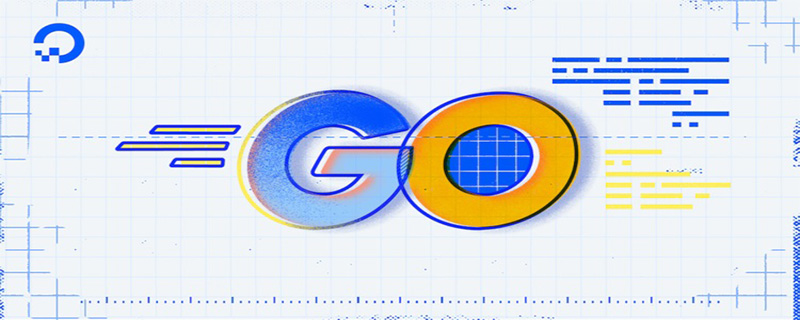 go语言有没有缩进Dec 01, 2022 pm 06:54 PM
go语言有没有缩进Dec 01, 2022 pm 06:54 PMgo语言有缩进。在go语言中,缩进直接使用gofmt工具格式化即可(gofmt使用tab进行缩进);gofmt工具会以标准样式的缩进和垂直对齐方式对源代码进行格式化,甚至必要情况下注释也会重新格式化。
 go语言为什么叫goNov 28, 2022 pm 06:19 PM
go语言为什么叫goNov 28, 2022 pm 06:19 PMgo语言叫go的原因:想表达这门语言的运行速度、开发速度、学习速度(develop)都像gopher一样快。gopher是一种生活在加拿大的小动物,go的吉祥物就是这个小动物,它的中文名叫做囊地鼠,它们最大的特点就是挖洞速度特别快,当然可能不止是挖洞啦。
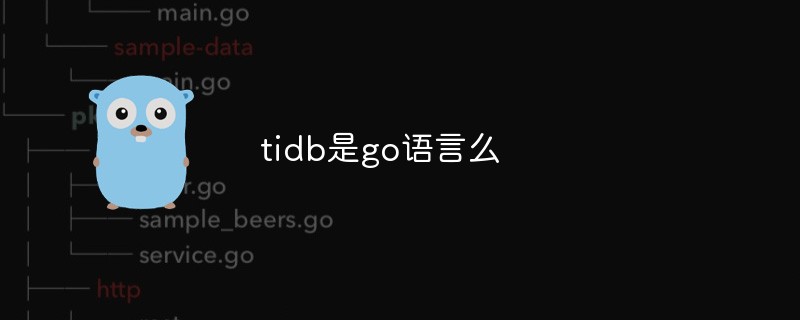 tidb是go语言么Dec 02, 2022 pm 06:24 PM
tidb是go语言么Dec 02, 2022 pm 06:24 PM是,TiDB采用go语言编写。TiDB是一个分布式NewSQL数据库;它支持水平弹性扩展、ACID事务、标准SQL、MySQL语法和MySQL协议,具有数据强一致的高可用特性。TiDB架构中的PD储存了集群的元信息,如key在哪个TiKV节点;PD还负责集群的负载均衡以及数据分片等。PD通过内嵌etcd来支持数据分布和容错;PD采用go语言编写。
 go语言能不能编译Dec 09, 2022 pm 06:20 PM
go语言能不能编译Dec 09, 2022 pm 06:20 PMgo语言能编译。Go语言是编译型的静态语言,是一门需要编译才能运行的编程语言。对Go语言程序进行编译的命令有两种:1、“go build”命令,可以将Go语言程序代码编译成二进制的可执行文件,但该二进制文件需要手动运行;2、“go run”命令,会在编译后直接运行Go语言程序,编译过程中会产生一个临时文件,但不会生成可执行文件。
 go语言是否需要编译Dec 01, 2022 pm 07:06 PM
go语言是否需要编译Dec 01, 2022 pm 07:06 PMgo语言需要编译。Go语言是编译型的静态语言,是一门需要编译才能运行的编程语言,也就说Go语言程序在运行之前需要通过编译器生成二进制机器码(二进制的可执行文件),随后二进制文件才能在目标机器上运行。
 golang map怎么删除元素Dec 08, 2022 pm 06:26 PM
golang map怎么删除元素Dec 08, 2022 pm 06:26 PM删除map元素的两种方法:1、使用delete()函数从map中删除指定键值对,语法“delete(map, 键名)”;2、重新创建一个新的map对象,可以清空map中的所有元素,语法“var mapname map[keytype]valuetype”。


Hot AI Tools

Undresser.AI Undress
AI-powered app for creating realistic nude photos

AI Clothes Remover
Online AI tool for removing clothes from photos.

Undress AI Tool
Undress images for free

Clothoff.io
AI clothes remover

AI Hentai Generator
Generate AI Hentai for free.

Hot Article

Hot Tools

Safe Exam Browser
Safe Exam Browser is a secure browser environment for taking online exams securely. This software turns any computer into a secure workstation. It controls access to any utility and prevents students from using unauthorized resources.

ZendStudio 13.5.1 Mac
Powerful PHP integrated development environment

SublimeText3 English version
Recommended: Win version, supports code prompts!

Zend Studio 13.0.1
Powerful PHP integrated development environment

Dreamweaver CS6
Visual web development tools