With the widespread application of Java programs, online problem solving has become an inevitable part of the work of Java programmers. In complex Java systems, online troubleshooting can be a very tricky task, because problems may appear in many different places and require systematic analysis and troubleshooting.
In this article, we will introduce some commonly used online troubleshooting methods in the Java language to help programmers better understand and quickly solve problems.
1. Log analysis
In Java applications, logs are usually the most important source of information. With the right logging framework, you can get all the details and breakdowns of your application to better understand how your program is running and potential issues. In the log output, programmers can look for the thread, method, and call stack where the error or exception occurred to help determine the source of the problem.
It is recommended not to output too many logs, otherwise it will affect the performance of the system.
2. Debugging tools
Java provides some powerful debugging tools, such as JConsole, jmap, jstack, etc. These debugging tools can obtain the status information of the application at runtime, such as stack information, memory status, etc., so that programmers can find problems. Through these debugging tools, programmers can easily find bottlenecks in the application and optimize the program.
3. Performance detection tools
Performance detection tools can help Java programmers quickly locate application performance problems. Some popular Java performance testing tools include VisualVM, JProfiler, Glowroot, etc. When analyzing performance, programmers often need to focus on the application's response time, request throughput, CPU and memory usage, and try to find bottleneck points in the application.
4. Code review
Code review can effectively improve code quality. In Java applications, code reviews can help programmers identify potential problems and errors, including potential security holes and performance bottlenecks. Through code review, programmers can better understand the structure and behavior of the application and provide more information for solving problems.
5. Stack trace
Stack trace can help Java programmers locate problems and find the source of the problem. Java stack traces typically include information such as thread status and call trees. Programmers can choose call tree or thread status for detailed troubleshooting based on the type of problem.
In order to better troubleshoot online problems, Java programmers need to have an in-depth understanding of the Java language and master some common tools and skills. This article introduces some commonly used online troubleshooting methods, including log analysis, debugging tools, performance detection tools, code review and stack tracing, etc. Let's work together to solve online problems and improve the quality and stability of Java applications.
The above is the detailed content of Introduction to online troubleshooting methods in Java language. For more information, please follow other related articles on the PHP Chinese website!
 如何解决Java中遇到的代码运行问题Jun 29, 2023 pm 01:12 PM
如何解决Java中遇到的代码运行问题Jun 29, 2023 pm 01:12 PM如何解决Java中遇到的代码运行问题Java作为一种强大和广泛使用的编程语言,常常被用于开发各种应用程序。然而,在使用Java编写代码时,我们经常遇到各种各样的运行问题。本文将讨论一些常见的Java代码运行问题,并提供解决方案。一、编译错误编译错误是许多Java开发者常常遇到的问题。当编译器在编译代码时发现语法错误或逻辑错误时,会产生一些错误信息。为了解决这
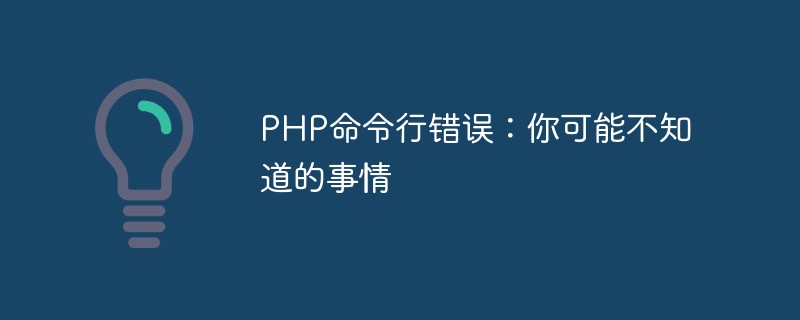 PHP命令行错误:你可能不知道的事情May 11, 2023 pm 08:21 PM
PHP命令行错误:你可能不知道的事情May 11, 2023 pm 08:21 PM本文将介绍关于PHP命令行错误的一些你可能不知道的事情。PHP作为一门流行的服务器端语言,一般运行在Web服务器上,但它也可以在命令行上直接运行,比如在Linux或者MacOS系统下,我们可以在终端中输入“php”命令来直接运行PHP脚本。不过,就像在Web服务器中一样,当我们在命令行中运行PHP脚本时,也会遇到一些错误。以下是一些你可能不知道的有关PHP命
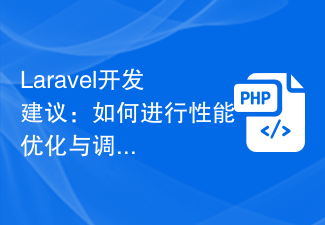 Laravel开发建议:如何进行性能优化与调试Nov 22, 2023 pm 05:46 PM
Laravel开发建议:如何进行性能优化与调试Nov 22, 2023 pm 05:46 PMLaravel开发建议:如何进行性能优化与调试引言:Laravel是一款优秀的PHP开发框架,以其简洁、高效和易用而受到广大开发者的喜爱。然而,当应用程序遇到性能瓶颈时,我们需要进行性能优化和调试以提升用户体验。本文将介绍一些实用的技巧和建议,帮助开发者进行Laravel应用程序的性能优化与调试。一、性能优化:数据库查询优化:减少数据库查询次数是性能优化的关
 ThinkPHP6日志记录与调试技巧:快速定位问题Aug 13, 2023 pm 11:05 PM
ThinkPHP6日志记录与调试技巧:快速定位问题Aug 13, 2023 pm 11:05 PMThinkPHP6日志记录与调试技巧:快速定位问题引言:在开发过程中,排查和解决问题是一个不可避免的环节。而日志记录和调试是我们定位和解决问题的重要工具之一。ThinkPHP6提供了丰富的日志记录和调试功能,本文将介绍如何使用这些功能来快速定位问题并加速开发过程。一、日志记录功能配置日志在ThinkPHP6的配置文件config/app.php中,我们可以找
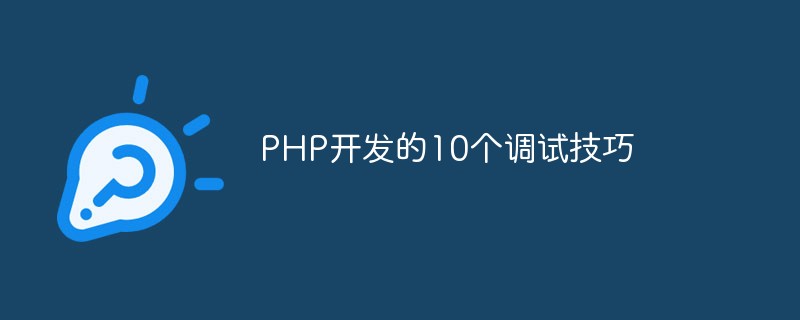 PHP开发的10个调试技巧May 24, 2023 am 08:23 AM
PHP开发的10个调试技巧May 24, 2023 am 08:23 AM在PHP开发过程中,调试是不可避免的一个过程。但是有些开发者在遇到问题时,往往会采用非常低效的方法进行调试,比如打断点、输出调试信息等。这些方法并不一定能够有效地解决问题,同时还会损失很多时间和精力。为此,本文将介绍PHP开发中10个高效的调试技巧,相信这些技巧能够帮助PHP开发者更快更准确地解决问题。使用xdebugxdebug是PHP调试过程中的一款强大
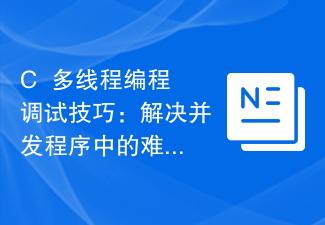 C++多线程编程调试技巧:解决并发程序中的难题Nov 27, 2023 am 10:30 AM
C++多线程编程调试技巧:解决并发程序中的难题Nov 27, 2023 am 10:30 AMC++多线程编程调试技巧:解决并发程序中的难题引言:随着计算机技术的不断发展,多线程编程已经成为了现代软件开发中的一个重要环节。多线程编程可以有效地提高程序的并发性和响应速度,但同时也给调试带来了一些挑战。本文将介绍一些C++多线程编程调试的常见难题及解决技巧,帮助读者更好地调试并发程序。一、数据竞争数据竞争是多线程编程中一个常见的难题。当多个线程同时访问共
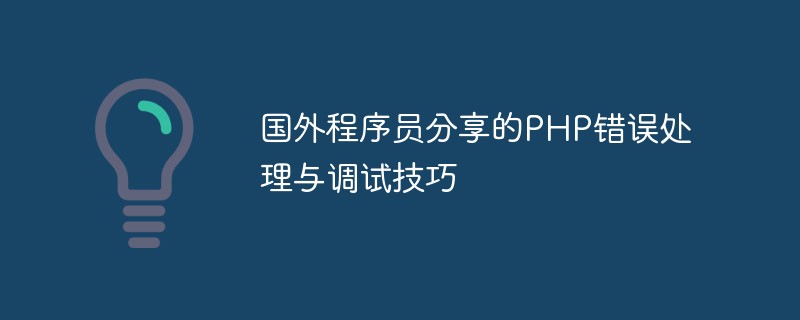 国外程序员分享的PHP错误处理与调试技巧May 11, 2023 pm 12:12 PM
国外程序员分享的PHP错误处理与调试技巧May 11, 2023 pm 12:12 PMPHP(HypertextPreprocessor)是一种广泛用于Web开发的脚本语言。在开发PHP应用程序时,错误处理和调试被认为是非常重要的一块。国外程序员在经验中积累了许多PHP错误处理和调试技巧,下面介绍一些比较常见和实用的技巧。错误报告级别修改在PHP中,通过修改错误报告级别可以显示或禁止显示特定类型的PHP错误。通过设置错误报告级别为“E_AL
 JAVA核心异常处理与调试技巧Nov 08, 2023 pm 10:51 PM
JAVA核心异常处理与调试技巧Nov 08, 2023 pm 10:51 PMJAVA核心异常处理与调试技巧摘要:异常处理是软件开发中不可避免的部分。在JAVA编程中,掌握核心异常处理和调试技巧对于保证程序的稳定性和可靠性至关重要。本文将介绍JAVA核心异常处理的概念和常见异常类型,并提供具体的代码示例来帮助读者理解异常处理和调试的技巧。一、异常处理的概念和原则在JAVA编程中,异常是指在程序执行过程中出现的非正常情况。异常分为可查异


Hot AI Tools

Undresser.AI Undress
AI-powered app for creating realistic nude photos

AI Clothes Remover
Online AI tool for removing clothes from photos.

Undress AI Tool
Undress images for free

Clothoff.io
AI clothes remover

AI Hentai Generator
Generate AI Hentai for free.

Hot Article

Hot Tools

WebStorm Mac version
Useful JavaScript development tools

DVWA
Damn Vulnerable Web App (DVWA) is a PHP/MySQL web application that is very vulnerable. Its main goals are to be an aid for security professionals to test their skills and tools in a legal environment, to help web developers better understand the process of securing web applications, and to help teachers/students teach/learn in a classroom environment Web application security. The goal of DVWA is to practice some of the most common web vulnerabilities through a simple and straightforward interface, with varying degrees of difficulty. Please note that this software

Zend Studio 13.0.1
Powerful PHP integrated development environment

Dreamweaver Mac version
Visual web development tools

Notepad++7.3.1
Easy-to-use and free code editor






