In large database systems, stored procedures and triggers play an important role. Whether it is a stored procedure or a trigger, it is a collection of SQL statements and flow control statements.
ORACLE code
CREATE OR REPLACE PROCEDURE gd_CURSOR(MYCS1 OUT SYS_REFCURSOR,MYCS2 OUT SYS_REFCURSOR,a out varchar)as BEGIN a:='test'; OPEN MYCS1 FOR SELECT 1 from dual; OPEN MYCS2 FOR SELECT 2 from dual; END;
C# code
/// <summary>
/// 执行oracle存储过程返回多个结果集
/// </summary>
/// <param name="strProcName">存储过程名称</param>
/// <param name="ResultCount">返回个数</param>
/// <param name="paras">参数</param>
/// <returns>任意对象数组</returns>
public object[] ExcuteProc_N_Result(string strProcName, int ResultCount, params OracleParameter[] paras)
{
using (OracleConnection conn = new OracleConnection("User ID=用户名;Password=密码;Data Source=数据库;"))
{
OracleCommand cmd = new OracleCommand(strProcName, conn);
if (paras != null && paras.Length > 0)
{
for (int j = 0; j < paras.Length; j++)
{
if (paras[j].Value == null)
{
paras[j].Value = DBNull.Value;
}
}
}
cmd.Parameters.AddRange(paras);
cmd.CommandType = CommandType.StoredProcedure;
conn.Open();
cmd.ExecuteNonQuery();
int i = 0;
//int nOutputParametersCount = 0;
object[] objResult = new object[ResultCount];
foreach (OracleParameter p in cmd.Parameters)
{
if (p.Direction == ParameterDirection.Output || p.Direction == ParameterDirection.InputOutput)
{
if (p.Value is OracleDataReader)
{
OracleDataReader reader = p.Value as OracleDataReader;
objResult[i++] = ConvertDataReaderToDataTable(reader);
}
else
{
objResult[i++] = p.Value;
}
}
}
return objResult;
}
}
/// <summary>
/// 将DataReader 转为 DataTable
/// </summary>
/// <param name="DataReader">OleDbDataReader</param>
protected DataTable ConvertDataReaderToDataTable(OracleDataReader reader)
{
DataTable objDataTable = new DataTable("TmpDataTable");
try
{
int intFieldCount = reader.FieldCount;//获取当前行中的列数;
for (int intCounter = 0; intCounter <= intFieldCount - 1; intCounter++)
{
objDataTable.Columns.Add(reader.GetName(intCounter), reader.GetFieldType(intCounter));
}
//populate datatable
objDataTable.BeginLoadData();
//object[] objValues = new object[intFieldCount -1];
object[] objValues = new object[intFieldCount];
while (reader.Read())
{
reader.GetValues(objValues);
objDataTable.LoadDataRow(objValues, true);
}
reader.Close();
objDataTable.EndLoadData();
return objDataTable;
}
catch (Exception ex)
{
throw new Exception("转换出错出错!", ex);
}
}
Call method
OracleParameter[] oracleParameter = new OracleParameter[]{
new OracleParameter("MYCS1",OracleType.Cursor),
new OracleParameter("MYCS2",OracleType.Cursor),
new OracleParameter("a",OracleType.VarChar,200),
};
oracleParameter[0].Direction = ParameterDirection.Output;
oracleParameter[1].Direction = ParameterDirection.Output;
oracleParameter[2].Direction = ParameterDirection.Output;
object[] xxx = ExcuteProc_N_Result("gd_CURSOR", 3, oracleParameter);
The above content introduces the oracle stored procedures in asp.net through code.
Next, I will introduce the oracle stored procedure (picture and text) to you through the second method.
Please see the following methods and steps
Step 1: Configure the database that needs to be connected through the Net Manager that comes with ORACLE, such as COST

Step 2: Open the PL/SQL database tool, enter the correct user name and password, and click OK to enter the user who needs to create the stored procedure

Step 3: Understand the format of general stored procedures
create or replace procedure stored procedure name (param1 in type, param2 out type)
as
Variable 1 type (value range);
Variable 2 type (value range);
Begin
Statement block
Exception --Exception handling
When others then
Rollback;
End;

Step 4: Enter the stored procedure to be created in the SQL input interface
create or replace procedure sp_demo(param1 in varchar2,param2 out varchar2) /* * 存储过程实例 */ as cnt int; rst varchar2(100) Begin Select count(*) into cst from Tab_Demo where Col_Value = param1; If (cst > 0) then --判断条件 param2 := '有匹配的值'; Else param2 := '无匹配的值'; End if; Exception When others then Rollback; End;
As shown below

Step 5: Test the stored procedure just written
exec sp_demo('male');

END
Notes
You cannot delete a stored procedure within another stored procedure, you can only call another stored procedure
If you use create or replace procedure, when creating the stored procedure, be careful not to have the same name as the existing stored procedure under the user, causing the current stored procedure to be overwritten
Stored procedure parameters do not have a value range, in means incoming, out means output
The above introduces Oracle stored procedures in two ways. I hope it will be helpful to everyone.
 Oracle存储过程实现批量更新的步骤与注意事项Mar 08, 2024 pm 04:12 PM
Oracle存储过程实现批量更新的步骤与注意事项Mar 08, 2024 pm 04:12 PM标题:Oracle存储过程实现批量更新的步骤与注意事项在Oracle数据库中,存储过程是一组为了提高数据库性能、重用代码、增强安全性的SQL语句集合,通过存储过程可以实现批量更新数据的操作。本文将介绍如何使用Oracle存储过程实现批量更新,并提供具体的代码示例。步骤一:创建存储过程首先,我们需要创建一个存储过程,用来实现批量更新的操作。以下是创建存储过程的
 Oracle存储过程:判断表是否存在的实现方法Mar 08, 2024 pm 09:18 PM
Oracle存储过程:判断表是否存在的实现方法Mar 08, 2024 pm 09:18 PMOracle数据库中存储过程是一种特定类型的存储过程,用于在数据库中执行一系列的SQL语句和数据操作。在实际的数据库开发工作中,有时候我们需要判断某个表是否存在于数据库中,这样可以在存储过程中做一些判断和逻辑处理。下面我们将介绍如何在Oracle数据库中实现判断表是否存在的方法,并提供具体的代码示例。首先,我们可以利用系统表user_tables或all_t
 MySQL怎么删除存储过程Sep 05, 2023 am 10:25 AM
MySQL怎么删除存储过程Sep 05, 2023 am 10:25 AMMySQL删除存储过程的方法有使用DROP PROCEDURE语句、使用MySQL Workbench和使用命令行工具等。详细介绍:1、使用DROP PROCEDURE语句,其步骤为先打开MySQL客户端或使用任何支持MySQL的工具,再连接到您的MySQL数据库,最后执行以下SQL语句来删除存储过程;2、使用MySQL Workbench删除存储过程等等。
 Golang存储过程的实现原理与应用Feb 22, 2024 pm 04:57 PM
Golang存储过程的实现原理与应用Feb 22, 2024 pm 04:57 PMGolang存储过程的实现原理与应用存储过程是一种在关系数据库中存储并能被应用程序调用的预编译程序,可以有效地减少网络传输数据的开销,提高数据库的执行效率。虽然Golang并不直接支持存储过程,但是可以通过使用SQL语句来模拟实现存储过程的功能。本文将介绍Golang中实现存储过程的原理和应用,并提供具体的代码示例。一、Golang存储过程的实现原理在Gol
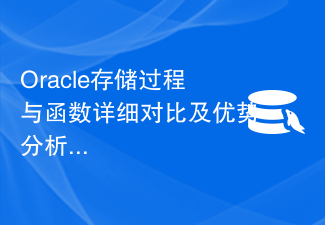 Oracle存储过程与函数详细对比及优势分析Mar 03, 2024 am 10:24 AM
Oracle存储过程与函数详细对比及优势分析Mar 03, 2024 am 10:24 AM标题:Oracle存储过程与函数详细对比及优势分析在Oracle数据库中,存储过程和函数是两种重要的数据库对象,它们都可以用来封装一系列的SQL语句和逻辑,提高数据操作的效率和复用性。本文将详细对比Oracle存储过程和函数的特点,以及它们各自的优势所在,并提供具体的代码示例。存储过程存储过程是一组预先编写好并存储在数据库中的SQL语句和PL/SQL代码逻辑
 Oracle存储过程批量更新的性能优化策略Mar 08, 2024 pm 09:36 PM
Oracle存储过程批量更新的性能优化策略Mar 08, 2024 pm 09:36 PMOracle存储过程批量更新的性能优化策略在Oracle数据库中,存储过程是一种用来处理数据逻辑或执行特定任务的数据库对象,可以提供一定的性能优化策略,特别是在批量更新数据时。批量更新数据通常会涉及大量的行级操作,为了提高性能和效率,我们可以采取一些策略和技巧来优化存储过程的性能。下面将介绍一些Oracle存储过程批量更新的性能优化策略,并提供具体的代码示例
 如何使用Golang编写高效的存储过程Mar 22, 2023 pm 02:24 PM
如何使用Golang编写高效的存储过程Mar 22, 2023 pm 02:24 PMGolang是一门强大的编程语言,它能够轻松地实现存储过程。在本文中,我们将介绍如何使用Golang编写高效的存储过程,以及在项目中使用它们的好处。
 如何在MySQL中使用C#编写自定义存储过程和函数Sep 22, 2023 am 09:42 AM
如何在MySQL中使用C#编写自定义存储过程和函数Sep 22, 2023 am 09:42 AM如何在MySQL中使用C#编写自定义存储过程和函数引言:MySQL是一个广泛使用的开源数据库管理系统,而C#是一种常用的面向对象的编程语言。在开发过程中,我们经常需要使用数据库存储过程和函数来提高代码的复用性和性能。本文将介绍如何在MySQL数据库中使用C#编写自定义存储过程和函数,并提供具体的代码示例。一、存储过程存储过程是一组为执行特定任务的SQL语句集


Hot AI Tools

Undresser.AI Undress
AI-powered app for creating realistic nude photos

AI Clothes Remover
Online AI tool for removing clothes from photos.

Undress AI Tool
Undress images for free

Clothoff.io
AI clothes remover

AI Hentai Generator
Generate AI Hentai for free.

Hot Article

Hot Tools

EditPlus Chinese cracked version
Small size, syntax highlighting, does not support code prompt function

SublimeText3 Linux new version
SublimeText3 Linux latest version

ZendStudio 13.5.1 Mac
Powerful PHP integrated development environment

Notepad++7.3.1
Easy-to-use and free code editor

SublimeText3 English version
Recommended: Win version, supports code prompts!






