 Backend Development
Backend Development PHP Tutorial
PHP Tutorial PHP data paging methods and detailed explanations of common problems
PHP data paging methods and detailed explanations of common problems1. Foreword
With the continuous increase of data processing, data paging has become an extremely important function. As a language widely used in web development, PHP naturally has its own data paging method. This article will provide a detailed analysis of PHP data paging methods and common problems.
2. PHP data paging method
1. Original method
The simplest way to do data paging is to use the LIMIT clause of the SQL statement, based on the number of records that need to be displayed on each page and the current page number. Calculate the offset and add LIMIT when querying, such as:
SELECT user_name, address FROM user LIMIT 10, 10
The above code means to fetch 10 records from the user table, starting from the 11th record . The first parameter indicates which record to start outputting in sequence, and the second parameter indicates the number of records to limit the output.
This approach is simple and effective, but there may be problems with incomplete data. For example, there are 100 pieces of data, 10 pieces are displayed on each page, and there are 10 pages in total. It is currently on page 10, but if one record is deleted, there will be a total of 99 pieces of data, that is, only 9 pages, but the user can still access page 10, and a 404 error will occur.
2. Online paging
The principle is to pass the current page number and the number of records displayed on each page to the back-end PHP page, use the limit statement to query the data, and pass the queried data to the front-end. The front end displays it through JS code.
The specific steps are as follows:
A. Get the current page number and the number of records displayed on each page.
B. When querying data, query it in pages and return the queried data in the form of an array.
C. Calculate the total number of pages and return.
D. The front end uses JS code to display the queried data and the total number of pages.
This method solves the problem after the number of paging changes, but the front end needs to use AJAX for asynchronous query, and the loading speed will be slightly slower.
3. Use the Paginator class
The Laravel framework provides a Paginator class that can easily paginate data.
The steps are as follows:
A. Query all data in the controller and use the Paginator::make method to paginate the data.
$users = User::all();
$pageSize = 10;
$pagedData = Paginator::make($users->toArray(), count($users), $pageSize);
B. Use the Paginator::links method on the front end to generate paging links.
{{ $pagedData->links() }}
This method is simple and convenient, but it requires the use of the Laravel framework, which may not be applicable to all projects.
3. Frequently Asked Questions
- Performance Issues
The biggest problem with paging queries is performance issues. Especially when there are too many paging data records, the query speed will become very slow. . To solve this problem, you can limit the number of records displayed on each page, or increase caching to improve query speed. - Prevent SQL Injection
When using SQL statements to query, you must avoid SQL injection problems. You can use the PDO class (PHP Data Objects) provided in PHP to solve this problem. PDO provides a safe SQL statement preprocessing method that can avoid SQL injection problems and improve query performance. - The problem of changing the number of pagination
When the number of pagination changes, you need to pay attention to the error handling when the user accesses a non-existent page number. When the query result is empty, the page number can be automatically set to the last page.
4. Conclusion
Paging is a very common function in web development. Choosing appropriate methods and precautions can reduce errors and performance problems in paging queries. This article introduces three data paging methods and common problems in PHP, hoping to help readers develop practical value in actual projects.
The above is the detailed content of PHP data paging methods and detailed explanations of common problems. For more information, please follow other related articles on the PHP Chinese website!
 赛博朋克2077的常见问题解析Jan 05, 2024 pm 06:05 PM
赛博朋克2077的常见问题解析Jan 05, 2024 pm 06:05 PM最近一款超级火爆的游戏赛博朋克2077上线很多的用户都争先恐后的进行了下载体验,但是在这过程中还是有着很多的问题的,今天就给你们带来了玩赛博朋克2077常见问题,快来看看有没有要的吧。玩赛博朋克2077常见问题:一、价格详情:1、steam游戏平台的购买价格为:298元人民币。2、epic游戏平台的购买价格为:43美元=282元人民币。3、ps4游戏端的购买价格为:400元+HKD以及380元+RMB盒装。4、俄区俄罗斯的购买价格为:172元人民币。二、配置详情:1、最低配置(1080P):GT
 PHP邮件发送方法及常见问题汇总Jun 08, 2023 pm 10:57 PM
PHP邮件发送方法及常见问题汇总Jun 08, 2023 pm 10:57 PM在互联网时代,邮件已经成为人们生活、工作中不可或缺的一个部分。PHP作为一种广泛应用于Web开发领域的语言,邮件发送在Web应用中也是必不可少的。本文将详细介绍PHP邮件发送的相关内容和常见问题汇总。一、PHP邮件发送方法PHPmailer库PHPmailer是一种功能强大的PHP邮件发送类库,它可以轻松地发送HTML格式和纯文本格式的邮件。使用PHPmai
 PHP数据分页方法及常见问题详解Jun 09, 2023 am 08:42 AM
PHP数据分页方法及常见问题详解Jun 09, 2023 am 08:42 AM一、前言随着数据处理的不断增多,数据分页成为了一个极其重要的功能。而PHP作为一门广泛应用于Web开发的语言,自然也会有自己的数据分页方法。本文就会对PHP数据分页方法和常见问题进行详细解析。二、PHP数据分页方法1.原始方法数据分页最简单的做法就是使用SQL语句的LIMIT子句,根据每一页需要显示的记录数和当前页码,计算出offset,在查询时添加
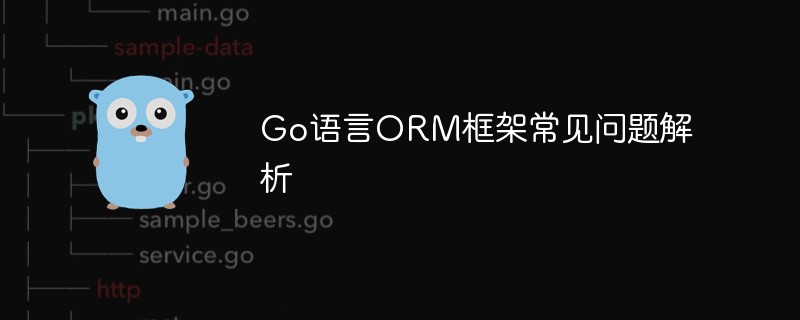 Go语言ORM框架常见问题解析Jun 03, 2023 am 09:22 AM
Go语言ORM框架常见问题解析Jun 03, 2023 am 09:22 AM在现代的Web应用中,使用ORM框架来处理数据库操作已经成为了标配。而在所有的ORM框架中,Go语言ORM框架是越来越受到开发者的关注和喜爱的。然而,当我们使用Go语言ORM框架时,我们可能会遇到一些常见的问题。在本文中,我们将会分析并解决这些常见问题,以便更好地使用Go语言ORM框架。关于GORM的数据模型定义在GORM中,我们可以使用struct定义数据
 常见的MySQL锁问题及其解决方案Dec 21, 2023 am 09:09 AM
常见的MySQL锁问题及其解决方案Dec 21, 2023 am 09:09 AMMySQL锁的常见问题与解决方案MySQL是一种常用的关系型数据库管理系统,它使用锁来实现并发控制,保证数据的一致性和完整性。然而,MySQL锁的使用也会带来一些问题。本文将介绍一些常见的MySQL锁的问题,并提供相应的解决方案。死锁问题死锁是指两个或多个事务相互等待对方所占有的资源,从而导致进程无法继续执行。MySQL的InnoDB存储引擎
 详解Css Flex 弹性布局中的常见问题及解决方案Sep 26, 2023 pm 01:19 PM
详解Css Flex 弹性布局中的常见问题及解决方案Sep 26, 2023 pm 01:19 PM详解CSSFlex弹性布局中的常见问题及解决方案引言:CSSFlex弹性布局是一种现代的布局方式,其具有优雅简洁的语法和强大的灵活性,广泛应用于构建响应式的web页面。然而,在实际应用中,经常会遇到一些常见的问题,如元素排列不如预期、尺寸不一致等。本文将详细介绍这些问题,并提供相应的解决方案,代码示例如下。一、元素排列不如预期问题问题描述:在使用Flex
 Go语言项目开发的常见问题与解决方法Nov 03, 2023 pm 01:55 PM
Go语言项目开发的常见问题与解决方法Nov 03, 2023 pm 01:55 PMGo语言作为一种高性能、简洁易用的编程语言,越来越多的开发者开始选择它作为项目开发的首选语言。然而,在实际的项目开发过程中,我们也会遇到一些常见的问题。本文将介绍一些这样的问题,并提供相应的解决方法,帮助开发者更好地应对这些挑战。问题一:依赖管理在Go语言的项目开发中,依赖管理是一个常见的问题。由于Go语言的模块化特性,项目往往会依赖于许多第三方包和库。而如
 Vue组件通讯的常见问题及解决方案Jul 17, 2023 pm 11:16 PM
Vue组件通讯的常见问题及解决方案Jul 17, 2023 pm 11:16 PMVue组件通讯的常见问题及解决方案在Vue应用开发中,组件通讯是一个非常重要的话题。不同组件之间的通讯可以帮助我们实现数据共享、状态管理以及事件传递等功能。然而,组件通讯也常常会遇到一些问题,如何解决这些问题是我们在开发中需要重点关注的。一、父组件向子组件传递数据一种常见的场景是父组件需要将数据传递给子组件。对于这种情况,我们可以使用属性绑定的方式进行传递。


Hot AI Tools

Undresser.AI Undress
AI-powered app for creating realistic nude photos

AI Clothes Remover
Online AI tool for removing clothes from photos.

Undress AI Tool
Undress images for free

Clothoff.io
AI clothes remover

AI Hentai Generator
Generate AI Hentai for free.

Hot Article

Hot Tools

MinGW - Minimalist GNU for Windows
This project is in the process of being migrated to osdn.net/projects/mingw, you can continue to follow us there. MinGW: A native Windows port of the GNU Compiler Collection (GCC), freely distributable import libraries and header files for building native Windows applications; includes extensions to the MSVC runtime to support C99 functionality. All MinGW software can run on 64-bit Windows platforms.

mPDF
mPDF is a PHP library that can generate PDF files from UTF-8 encoded HTML. The original author, Ian Back, wrote mPDF to output PDF files "on the fly" from his website and handle different languages. It is slower than original scripts like HTML2FPDF and produces larger files when using Unicode fonts, but supports CSS styles etc. and has a lot of enhancements. Supports almost all languages, including RTL (Arabic and Hebrew) and CJK (Chinese, Japanese and Korean). Supports nested block-level elements (such as P, DIV),

WebStorm Mac version
Useful JavaScript development tools

Atom editor mac version download
The most popular open source editor

ZendStudio 13.5.1 Mac
Powerful PHP integrated development environment





